One of the most used plugin which had over 1+ Millions downloads got taken down by BetterDiscord Team today.
It was one of the most popular plugins, which was used to expose various Discord server, as it had the ability to just see and have an overview of all the channels, but you don’t actually see any content, or what is in the Discord channel.
There has been a major concern about privacy with BetterDiscord Plugin when it comes to viewing hidden voice call channels.
About the ShowHiddenChanel
There may be hidden channels due to some role restrictions. With the help of this Show Hidden Controls plugin, you can disclose or see all those hidden channels which you won’t be able to access otherwise.
Using this cool Discord Plugin, you can also see an entire overview of the channel. However, you will be unable to send and view messages on the server. It only discloses the hidden channels and essential details regarding the same.
How is this possible?
You can’t view messages from these channels because the Discord API doesn’t return the messages for channels you don’t have permission to view. The only reason you can see the channels themselves is that Discord returns all of the channels (and permissions) themselves rather than only returning what you have access to see (which would have been better security on their end tbh).
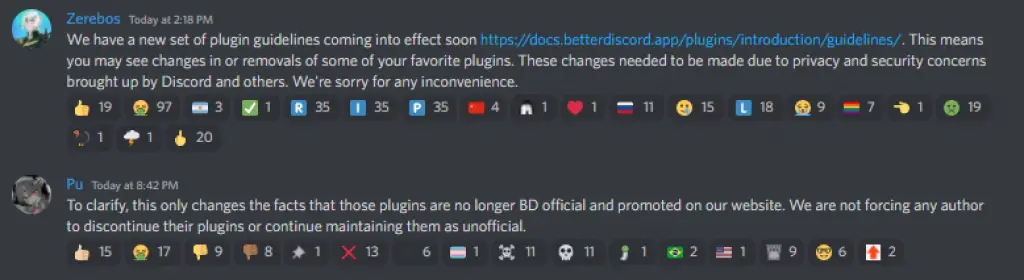
The Page link also has been removed:
- https://betterdiscord.app/plugin/ShowHiddenChannels
- https://github.com/mwittrien/BetterDiscordAddons/tree/master/Plugins/ShowHiddenChannels
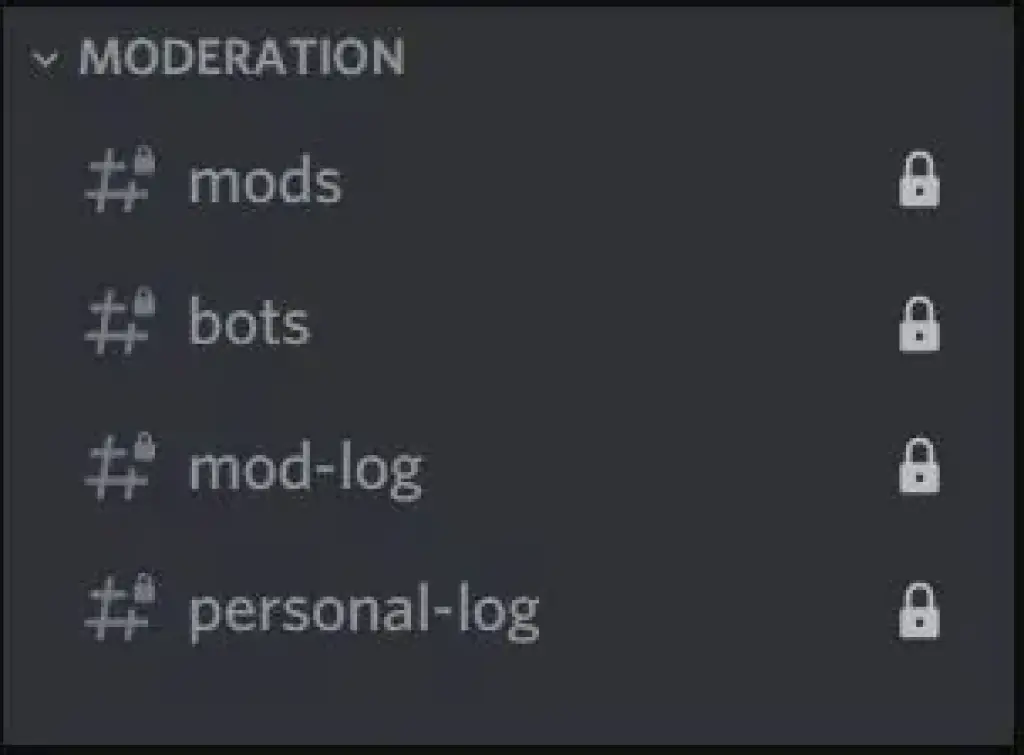
Update November 2022: on ShowHiddenChannel Discord
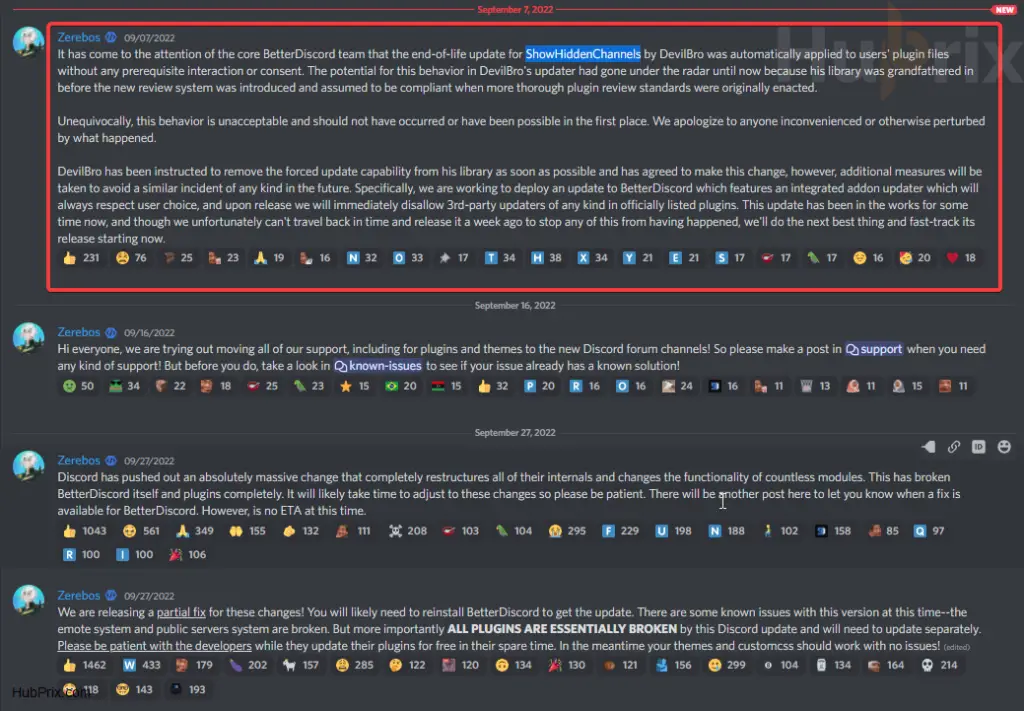
ShowHiddenChannel, will not be getting any updates further, after the lastest Discord update. You might have to reinstall BetterDiscord. This means that you either need to hire someone to create your own version of ShowHiddenChannel.
But either way, it goes against Discord policy and there is a high chance using such a plugin might get your banned.
Privacy Update on BetterDiscord:
https://docs.betterdiscord.app/plugins/introduction/guidelines/
- Plugins must not remove security features.
- Plugins must not access user tokens, emails, or passwords.
- Plugins must not risk a user’s account.
- This includes but is not limited to: selfbotting, spamming API requests, using non-user APIs, bypassing nitro features, animated status, message logging.
- Plugins must not provide access to potentially sensitive information from other users of the platform which is not otherwise accessible.
- This includes but is not limited to: hidden channels, deleted messages, invisible/offline status distinction.
- Plugins must not use remote libraries.
- Necessary dependencies should be either bundled or a separate plugin.
- Plugins must not use closed source nor self-hosted binaries or libaries.
- Plugins must not be obfuscated, minified, include sourcemaps, or be otherwise deceitful.
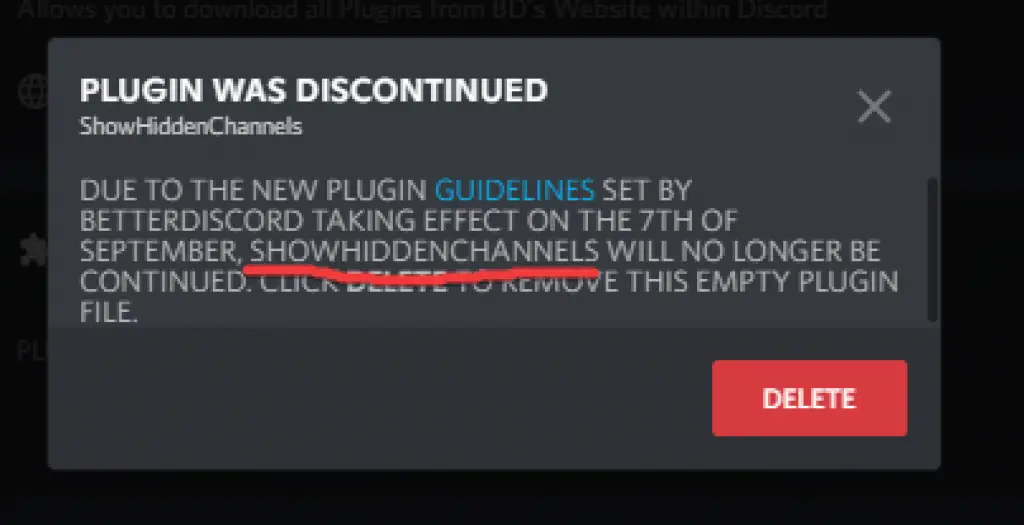
Is there a way to see hidden channels on Discord?
If you have hidden channels that are muted and you wish to view them again, you can do it using a simple configuration in Discord.
You are able to mute or unmute a channel by selecting the bell icon that is located at the top of the center text window. Altering it on the server itself is also possible, provided the necessary permissions are in place.
How do I unhide a channel in Discord?
You can make all muted channels disappear from your list by selecting the option to “Hide Muted Channels,” which is located at the very bottom of the menu. Simply clicking the same option again and deselecting the box labelled “Hide Muted Channels” will bring them back into view.






















