Discord is a great platform that is usually used by gamers, but friends often use it to talk to each other. It’s a great way to talk to your friends while you play different games, like FPS games or games with a story mode. There are many things to look at in Discord. Messages, profile pictures, banners, etc. are all examples of these things. When you look at these elements, you can link them together.
Read this guide if you’re also looking for ways to quickly check out the available elements. In this guide, we’ll show you how to check out an element on Discord in the easiest way possible.
- The “Discord inspect elements” feature doesn’t work on the Discord app. You can only send fake Discord messages through a computer browser.
- Using the inspect element, you can make changes that can only be seen on your device.
- When you refresh the screen, the changes you made will go away.
- Don’t use inspect element in the wrong way.
- You can also change the results of any poll you make in Discord, but only on your own computer.
How to Inspect Element on Discord
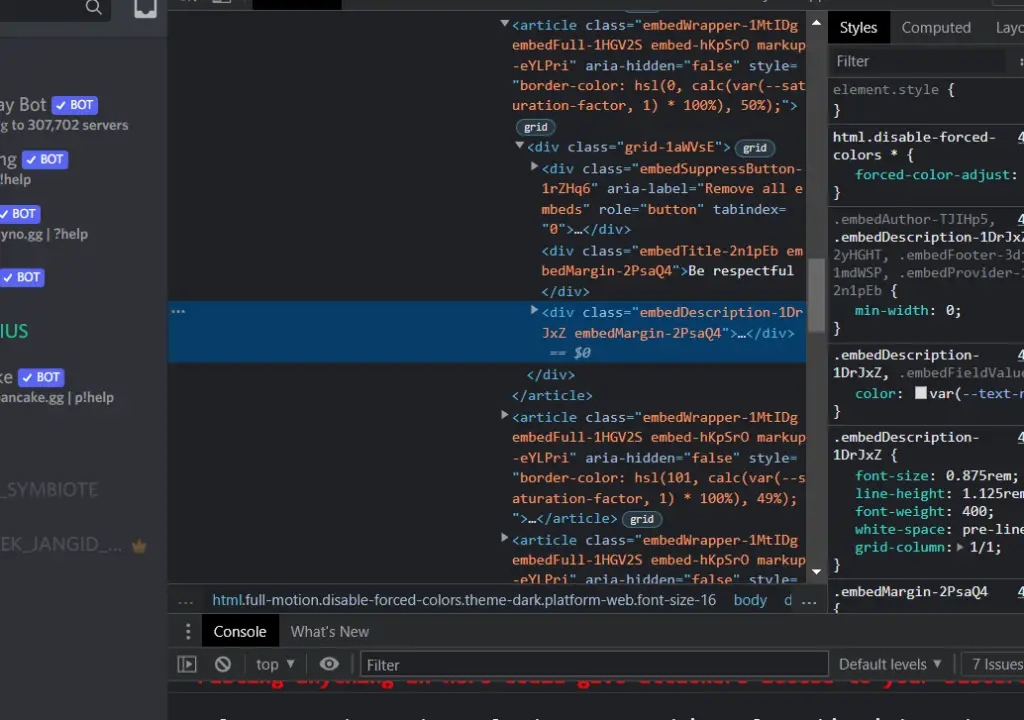
To inspect any element of Discord, you have to sign in to the website from a browser.
- You can now select the text you want to inspect at on the server or in the chat and make it stand out.
- Right-clicking on an element will bring up a drop-down menu. Clicking on “Inspect” will bring up the full menu for inspecting an element.
- When you get to the menu, double-click the blue code you see there.
- When you double-click on the code, the message you chose before will show up.
- Just delete the text and add whatever text you want to use instead.
- When you’re finished, click the X to leave the inspection menu.
- After you leave the menu, you can check to see if the text is completely different.
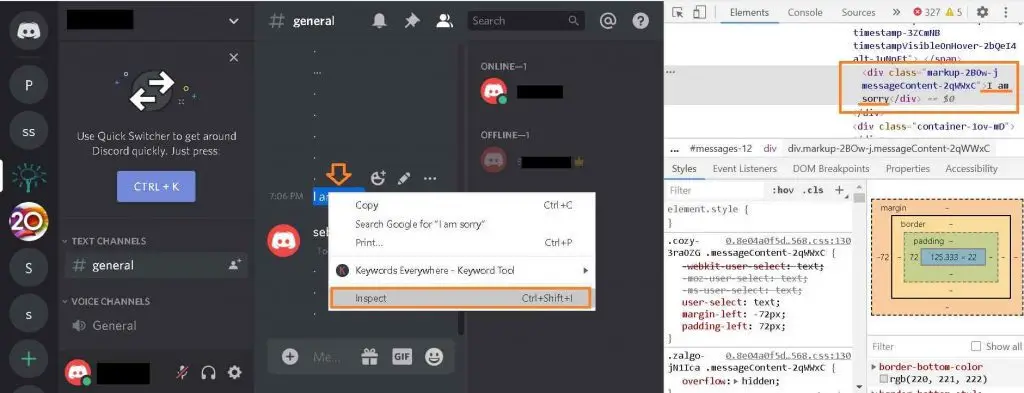
So we’ll find out by using the Chrome browser’s “Inspect element” shortcut.
- STEP 1: Open your Chrome browser and type www.discord.com to open Discord. To log in, please enter your username and password.
- STEP 2: Press CTRL + Shift + I together or right-click on the page. This will bring up a white coding page of the inspect element on the right side of the browser.
- STEP 3: You’re now ready to trick your friends with fake messages on Discord. I’ll tell you how to make fake messages, usernames, and emoji for Discord.
Fake a Discord message: You can change text messages sent by you or other people in your personal chat or on the server.
- Find the message you want to replace with the text you want.
- Click on the text to highlight it in blue, then right-click on the text and click “Inspect.”
- Now, your highlighted text message will show up on the right side of the inspect element screen.
What is Element Inspection?
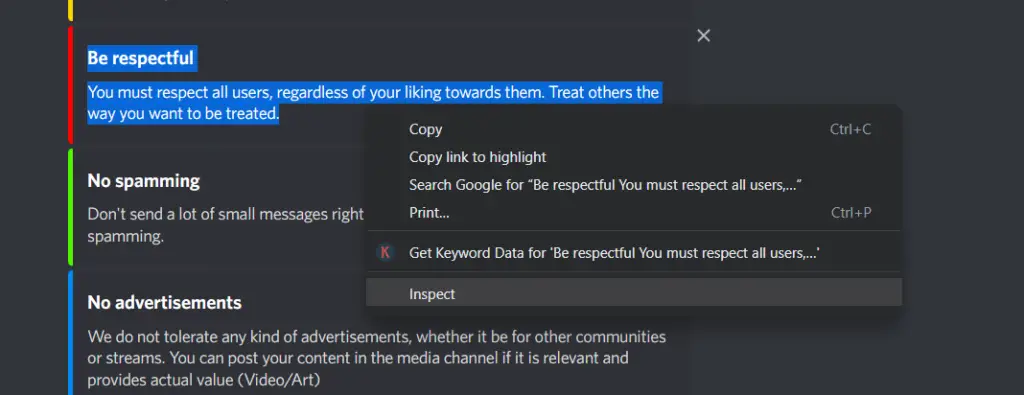
Web Development tools are test kits that let web developers change and test their codes. Developers can work with HTML, JavaScript, CSS, DOM, and other web-managed components, among other web languages.
This test tool (Web Development tools) is for built-in web browsers like Google Chrome, Internet Explorer, Firefox, Safari, and Opera. The test element is a great thing to have in every browser because it lets you play around with how a web page looks and what it says.
1. Prank Your Friend When You Change Your Date & Time
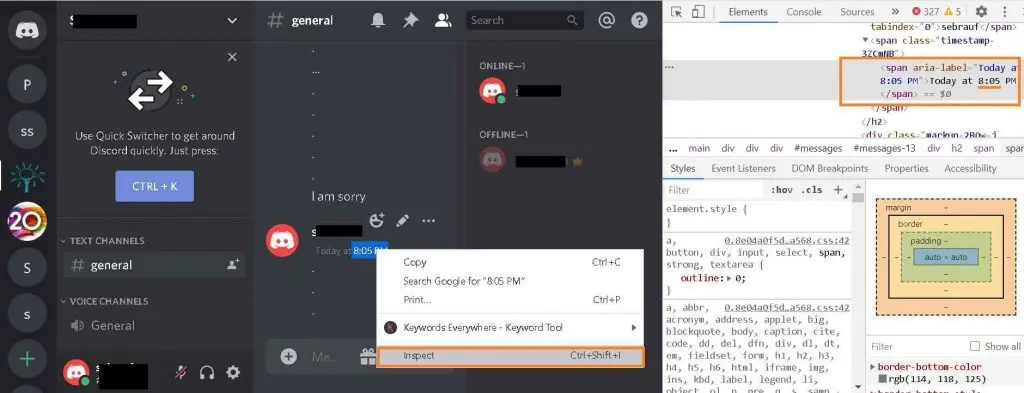
You can play a joke on your friends by changing the date and time of messages that are sent and received.
- Find the time or date you want to change and highlight it by clicking on the time or date, depending on what you want to change.
- Now, right-click on the subject you just highlighted and choose “Inspect.” This will open up the “Inspect” element on the right side of the screen.
- On the inspect element screen, look for the date or time that is also highlighted and double-click it.
- Change the date or time and then click on the Discord screen to see the changes.
- Close the “Inspect Element” screen and enjoy it.
2. Fake Change Discord Username
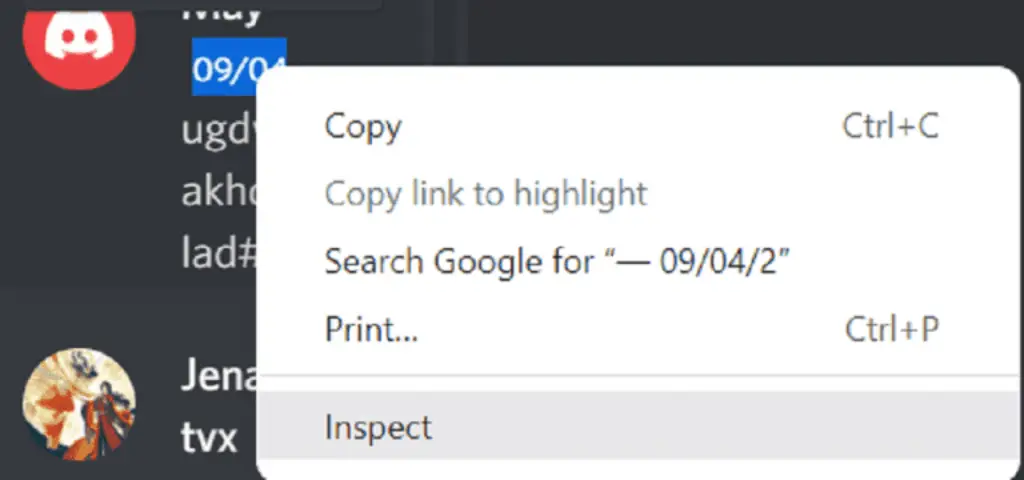
You can change another Discord member’s username as one of the things you can do with inspect element. For this to work, the member must be in one of your servers.
Locate a message they’ve sent first. The message should have their username next to it. Either highlight the message or the date above the message. Then, right-click on the highlighted text to bring up a list of options. To inspect element, choose the “inspect” option.
The right-side tab should now show the code for the section you highlighted. Locate the member’s username on the right-side tab. You should be able to find it close to the tab’s top. Under the heading for the element, there is a section you can scroll through. Scroll down until you find the username. When you find it, double-click it to highlight it stand out. Now, you can change it to any other username you want. Keep in mind that this is only a temporary change. If you refresh the page, it will go back to how it was before.
3. Reveal Discord Password
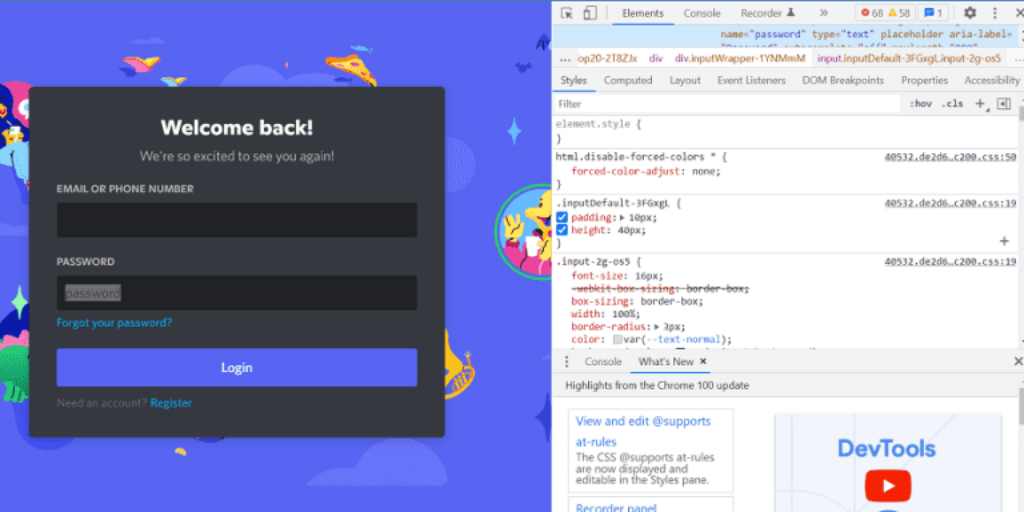
You can use inspect element to find a password for Discord that has been hidden. You might want to know if you typed the password right, or you might just want to see the letters as you type them. You can view hidden passwords using inspect element.
Go to Discord and type in your password. Highlight the password, then right-click on it. Then, click on “inspect” to open the inspect element window. It should show up on the screen’s right side.
Look up near the window’s top. You should be able to scroll through that section. Keep going down until you see “type=password.” When you find it, double-click on the word “password.” You can now change or remove the text. Changed “password” to another word and hit “Enter” to make the hidden password show up on the page. For example, you can use “text” instead of “password.”
4. Make a Fake Discord Message
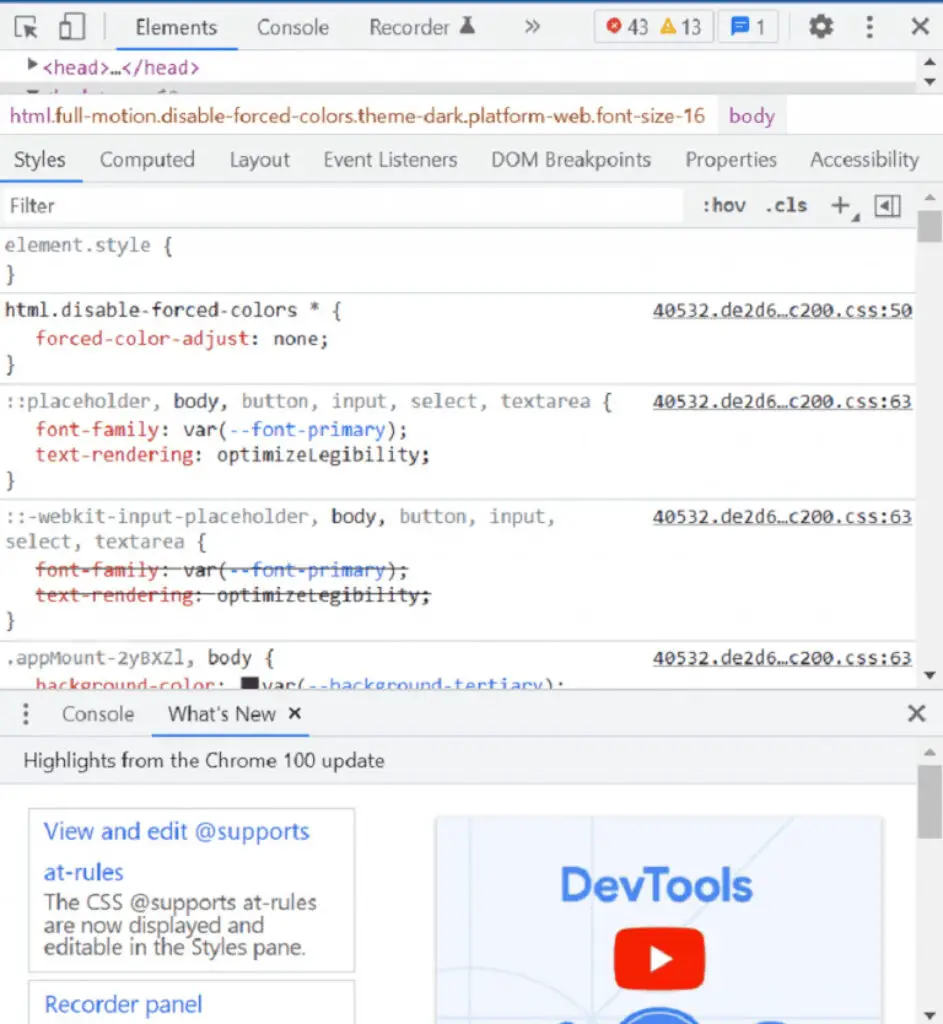
You can change another Discord member’s username as one of the things you can do with inspect element. For this to work, the member must be in one of your servers.
Locate a message they’ve sent first. The message should have their username next to it. Either highlight the message or the date above the message. Then, right-click on the highlighted text to bring up a list of options. To inspect element, choose the “inspect” option.
- The right-side tab should now show the code for the section you highlighted. Locate the member’s username on the right-side tab. You should be able to find it close to the tab’s top.
- Under the heading for the element, there is a section you can scroll through.
- Scroll down until you find the username. When you find it, double-click it to highlight it stand out.
- Now, you can change it to any other username you want. Keep in mind that this is only a temporary change. If you refresh the page, it will go back to how it was before.
5. Avoid Discord Scam Of Inspect Element
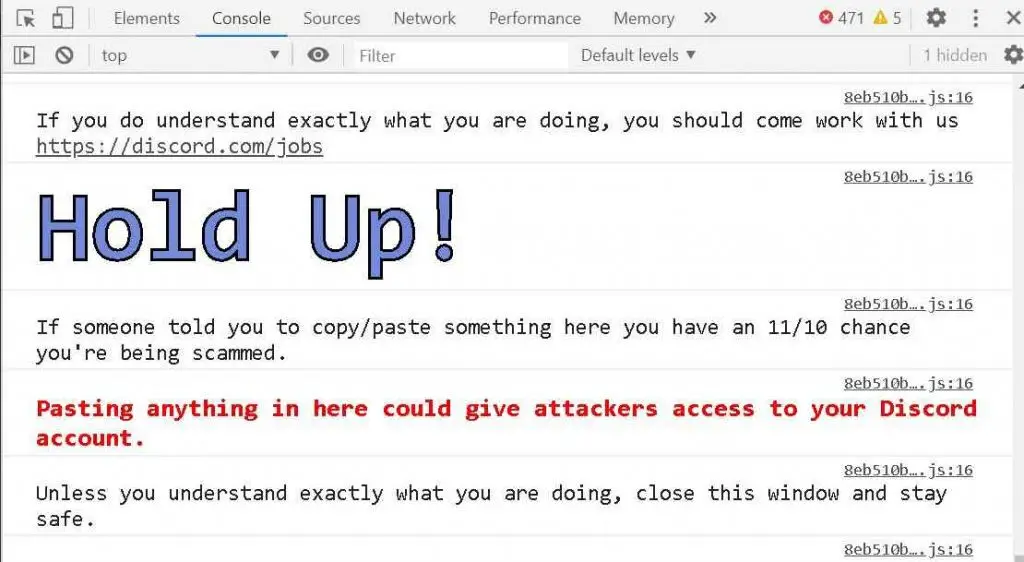
Why am I telling you all this? Because one of my friends was scammed recently. A user asked him on the server to copy and paste the code into the console section of Inspect.
- On the very right side of the element, there is a console section where you can see a message.
- If someone told you to copy and paste something here, there are 11 out of 10 chances that they are trying to scam you.
If you put anything here, attackers might be able to get into your Discord account. Unless you understand exactly what you are doing, close this window and stay safe.
Scammers and cybercriminals can use these methods, so it’s best for us to just change simple things like text, username, and date and stick to our work and play.
Conclusion
By looking at a Discord element, you can change the message or text you want to change. Keep in mind that these changes only affect you and can’t be seen by anyone else. So, this guide tells you how to open an Inspect Element on Discord.
You learned how to inspect at elements on Discord and play with Discord content on the browser. There are other paid tools on the market that do the same purpose but have more features.
But the best prank is to use the Discord text, date, and username inspect element. Please explain why you want to use the Discord inspect element on the chatbox, and please share this article.
Also, the Inspect Element on Discord is a great way to change messages and save profile pictures. If you also want to change things so you can take a screenshot and play a joke on your friends, you can inspect at the parts and make changes quickly.
Frequently Asked Questions on Discord Inspect Element
Can you use inspect element on Discord?
To look at any part of Discord, you have to sign in to the website from a browser. You can now select the text you want to inspect at on the server or in the chat and highlight it stand out.
Right-clicking on an element will bring up a drop-down menu. Clicking on “Inspect” will bring up the full menu for inspecting an element.
How do I enable Discord inspect element?
Sign in to your account on Discord. Now, to open the Developer Tools window, press Command + Option + J (Mac) or Ctrl + Shift + J (Windows).
Click on the Cursor icon in the top left corner of the Developer Tools window, and then click on the element of the Discord web page you want to inspect at.
How do I open inspect element?
How to inspect the Elements. To inspect elements, right-click any part of a webpage and click Inspect > Inspect Element. You can also press Command + Option + I on a Mac or F12 on a PC to do the same thing.
How do I open inspect element in Discord Mac?
Press “Command” + “Option” + “I” on your keyboard to inspect an element in Discord for Mac. This will open the Discord developer tools.
How do you edit other peoples messages on Discord?
Find a box with a cursor in the upper left top and click on the text you want to change or fake. The cursor will turn blue when it is ready to be used. Double-click the text element that contains the message you want to change, and then press the Delete button.
How do I inspect element in Chrome?
- Open Google Chrome and go to a website.
- Right-click anywhere on a web page and choose “Inspect” to open the Developer tools.
- After you open the Elements box, use the Inspect tool (the cursor icon at the top left of the panel) to highlight the source code element you want to change.
How do you open the console in Discord 2022?
To open the Discord Console (Developer Tools), just press CTRL + SHIFT + I on Windows or COMMAND + SHIFT + I on Mac (at the same time).
How do I enable developer mode in Discord?
Open the Discord app on your phone and tap the profile icon in the bottom navigation bar. Now, tap “Behavior” under “App settings,” and on the next page, enable the “Developer Mode” toggle. So, that’s all.























