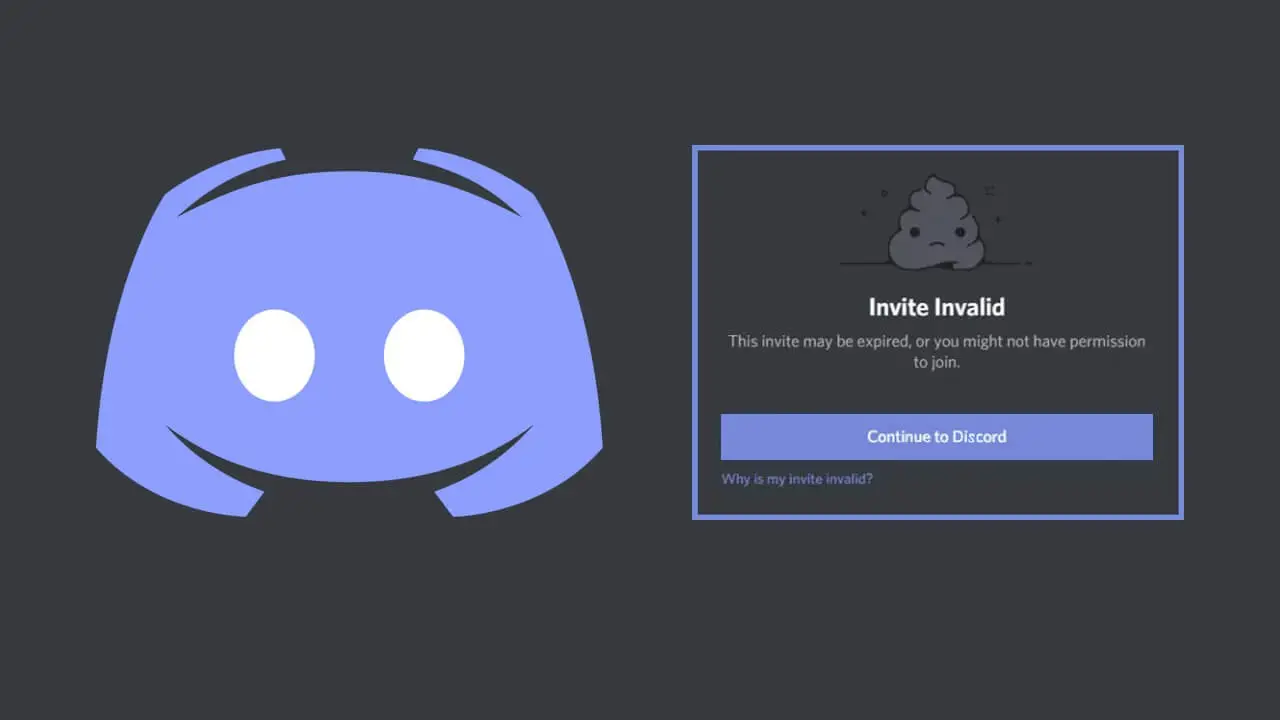Discord is one of the most used apps for talking to people. It lets users connect in real-time, share files, and chat by audio and video. It usually works well with other apps, even if Spotify and Discord don’t work together all the time!
Users can use Discord to connect with friends all over the world from their computers, tablets, phones, and even video game consoles. Users can connect directly or set up their own private servers, which helps keep your Discord organized. What’s the best? Discord is completely free to use.
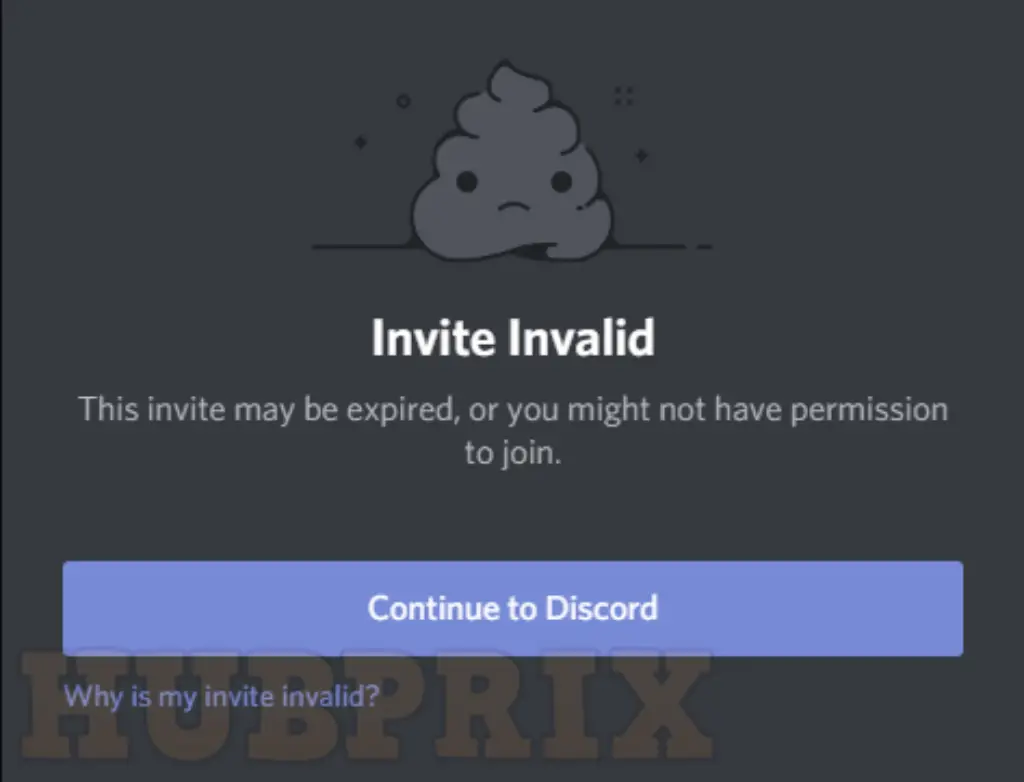
If you’ve ever received a Discord invite, it’s likely that you’ve seen a message saying that the invite is invalid. In fact, invalid invite links on Discord are a pretty common problem that can be very annoying. So, what’s the problem, and what can you do about an invalid invite link?
Why Is My Discord Invite Invalid or Has Expired
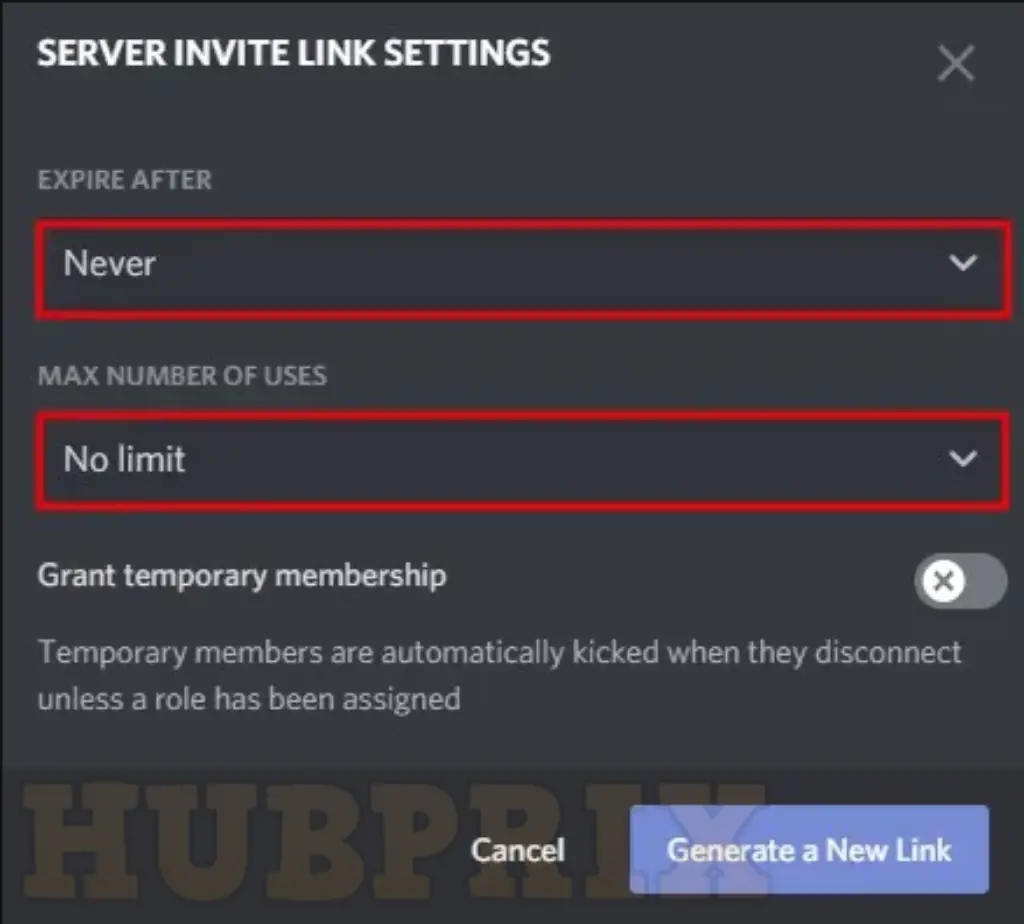
If you are finding that your invite to a Discord server has expired, it is most likely due to one of these four major issues. It is possible that you will be able to resolve the issue on your own by examining the settings of your server. If this is not the case, however, you will need to get in touch with the administrators of the server in order to find whether or not you have been banned from using their server in the past.
- By default, Discord invite links will expire after 24 hours.
- This means that if the owner of the server didn’t edit the invite link’s expiration date, it’ll expire after 24 hours.
- As a server owner, you’re given the ability to edit your invite link settings.
- This can be found on your server’s menu > invite > settings.
- The expiration date settings are located under “Advanced Settings”.
- Under “Expire After”, you can choose to set the invite link to “Never”, “1 day”, “12 hours”, “6 hours”, “1 hour”, or “30 mins”.
- These settings are intended to limit unwanted use of the link.
Therefore, there are a number of possible scenarios that could find to the invalidation of your Discord invite. Your specific problem could be any one of these things, or it could be a combination of several of them. Let’s go through each of the potential issues steps by step, and I’ll show you what you can do to get everything up and running again.
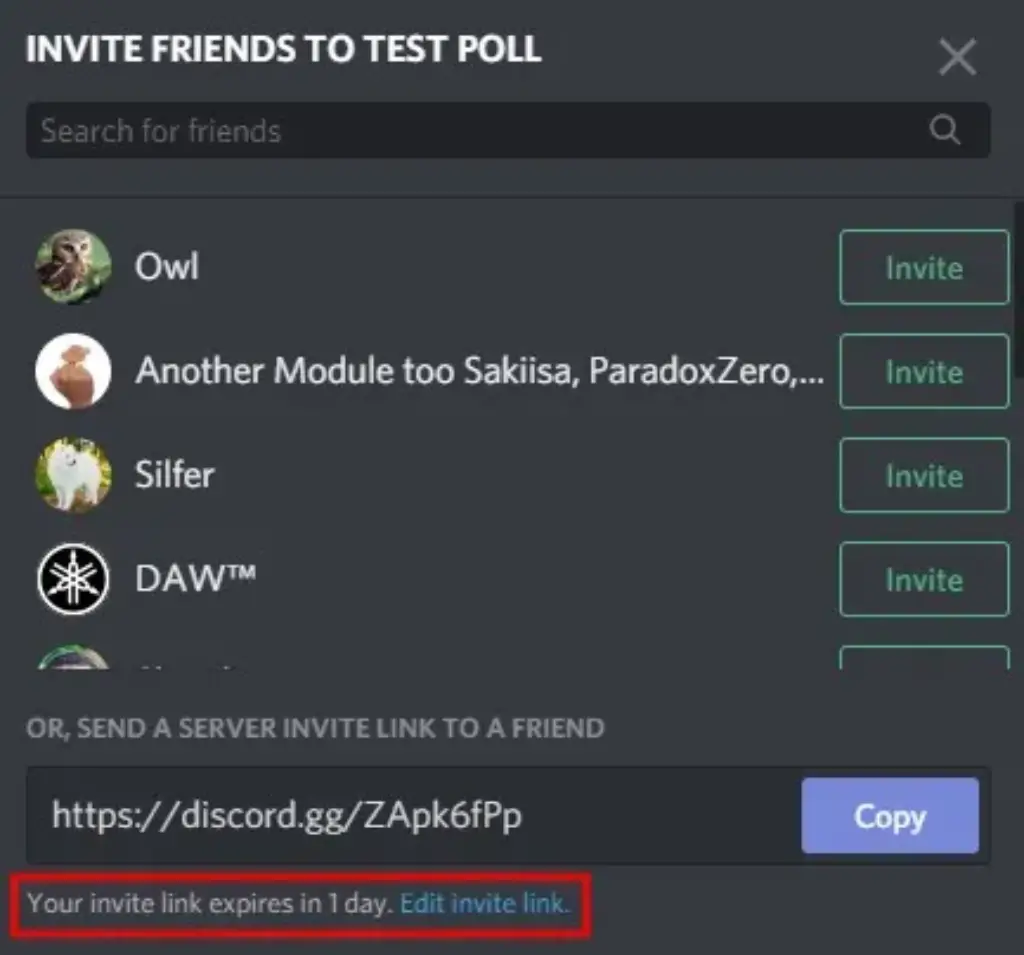
From what we know, a lot of people get the Invite Invalid error, and they want to know if there’s a way to fix it for good. Well, we’re here to help you in any way we can with this mistake. The error appears because there is a problem with a link the user was given or because a server isn’t working as it normally would.
If you can’t send invitations to friends and family because of one or more of the reasons below, take the steps needed to get things back on track.
Discord invite links have six expiration date options—Never, 1 Day, 12 hours, 6 hours, 1 hour, and 30 minutes.
Problem 1 – Incorrect Code
The first thing that you should do is double check that the code that you entered is precisely the same as how it was given to you. Since codes for Discord are case-sensitive, it’s possible that you made a mistake when copying or typing the code.
It should be noted that “M6T4rw3” is not the same code as “M6t4rw3.” In the first example, the letter “T” is written with a capital letter, but in the second, it is written with a lowercase letter. That will be taken into account by Discord as two separate codes.
In this instance, there is a simple solution! Please ensure that you have successfully entered the code by performing a second check. Because you won’t have to worry about copying anything over, this will always be the easiest method to implement if you have direct access to the resource in question.
Problem 2 – Discord Invite Expired
The majority of the time, invite links to Discord won’t work because they’ve already run their course. The owner of the server decides when expiration times, which can range from a few minutes to an infinite amount of time. If you are attempting to utilise an invite link that was issued to you by the owner several days, weeks, or even months ago, there is a possibility that it will not work since the link has automatically become invalid.
At this point, you will need to get in touch with the owner who owns the server and request that they issue you a new code. Although Discord does not have a feature that allows users to automatically request a new code, the invite that you initially sent out should have the necessary contact information. The proprietors of the Discord servers decide when your invite link will stop working beyond its allotted time.
In a related vein, the invite expiration time can be extended in the settings of Discord if you run a server and find that you are getting a lot of requests for the same owner at the same time. Because it is so adaptable, you are free to work Discord in whichever manner best suits your needs.
Problem 3 – Banned from the Discord Server
In the event that nothing of the aforementioned solutions works, it is possible that an admin has permanently banned you from the server. Once you have been blocked by an admin, it is still possible for you to be given an invite; but, because bans are based on IP addresses, the invite will not work.
There are numerous other scenarios that could lead to a user being banned from a server, including a disagreement or an accident. If you want to try to receive a new invite link to the server, this is what you can do. Unfortunately, we won’t be able to help you figure out exactly why you were banned.
If you are still interested in using the server, you should speak with an admin of the server and contact about the possibility of being unbanned. Your invitation, much like a link that has since become expired, will provide admin contact information so that you are aware of how to get in touch with them. It is important to keep in mind that the admin will need to unblock your IP address rather than your username. As a result, even if you have more than one account, you won’t be able to use any of them.
Problem 4 – Server Limit Exceeded
At the time of writing, a Discord user can only join a certain number of servers. The number is set to 100, so if you have already joined the maximum amount and someone tries to send you an invitation from a different server, you will have problems.
If neither of the above works, it’s possible that an admin has banned you from the server. Once an admin bans you, it’s still possible to get an invite, but bans are based on IP, so the invite won’t work.
People can be banned from a server for many different reasons, such as a fight or an accident. We can’t help you figure out why you got banned from the server, but here’s what you can do to try to get a new invite link.
If you still want to use the server, contact a server admin and ask if you can be unbanned. Your invitation will have the admin’s contact information, just like a link that has expired, so you can get in touch with them. Note that the admin will need to unblock your IP, not your username, so you won’t be able to use a second account if you have more than one.
Problem 5 – Invitation link disabled by the server owner
People who send links can turn off those links at any time they want. When this is done, the invitation is no longer usable, and the error might show its ugly head. Now, there is no way to solve the problem on your own.
We suggest that you contact the server owner and ask them to send you a new invite, since they won’t be able to fix a broken link.
Problem 6 – The Server owner revoked the invitation
Yes, server owners can revoke back invitations sent from a member to an outsider. This doesn’t happen very often, but it does happen once in a while.
In some cases, the administrator might feel the need to keep the server private or do something else we don’t know about. No matter what, the only way to join that server is to talk to the administrator and ask them to send you an invitation as soon as they can.
Conclusion
Discord is a great app that can be found everywhere and is easy to use. The best part is that it costs nothing. Most people who use Discord every day don’t have any issues and love it.
Because it usually works so well, that can mean it’s extra frustrating when you get an invalid Discord invite link. Most of the time, this is because an IP address has been banned, an invitation link has expired, or the invite codes are wrong.
The good news is that you shouldn’t worry if you find across an invalid link. Take a deep breath, follow the steps above, and you’ll be chatting with friends on a Discord server in no time. Good luck!
Frequently Asked Questions
How Long Do Discord Links Last?
Yes, by default, Discord server links are made with certain time limits and restrictions on users. If you don’t sign up for the server within 24 hours, your link will expire and you won’t be able to join.
The lifespan is set to 24 hours by default, but it can be changed. If you get the Invite Invalid error, it’s possible that the current link has expired. With the Discord Server Link Settings, you can change how many people the invitation link can invite.
You can get the new server link from the administrator, or if you are an administrator, you can change the settings for the server link in Discord.
Why is my Discord invite link expired?
The person who invited you to the server can tell you when the invitation link will stop working. If you don’t set an expiration time, the link will end after 24 hours if you don’t. If you go over the limit, you will get an error message that says “Invalid Discord Link.” Contact the member and request for a new invite link to fix the problem.
How to fix the Discord error “Invite Invalid”
You’ll get the “Invite Invalid” error on Discord if the link to the server has expired, the owner has banned you, or you’ve reached the server limit. Contact the server’s administrator to resolve the problem.
How to join a Discord server even though the link has expired
You can’t connect to a server with a link that has already ended. To resolve this problem, you will need to request for a new invitation link.
Do invite links to Discord expire?
Yes, invite links to Discord do run out. The individual who invited you to the server can set an expiration for the invitation link. If that person doesn’t specify a time for the link to end, it will end 24 hours after it is made.
Why can’t I join a Discord server when I’m not banned?
If you’re sure you haven’t been banned off the server, the invitation link may have expired or the server owner may have turned off the invitation link to stop new people from joining.