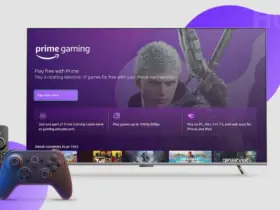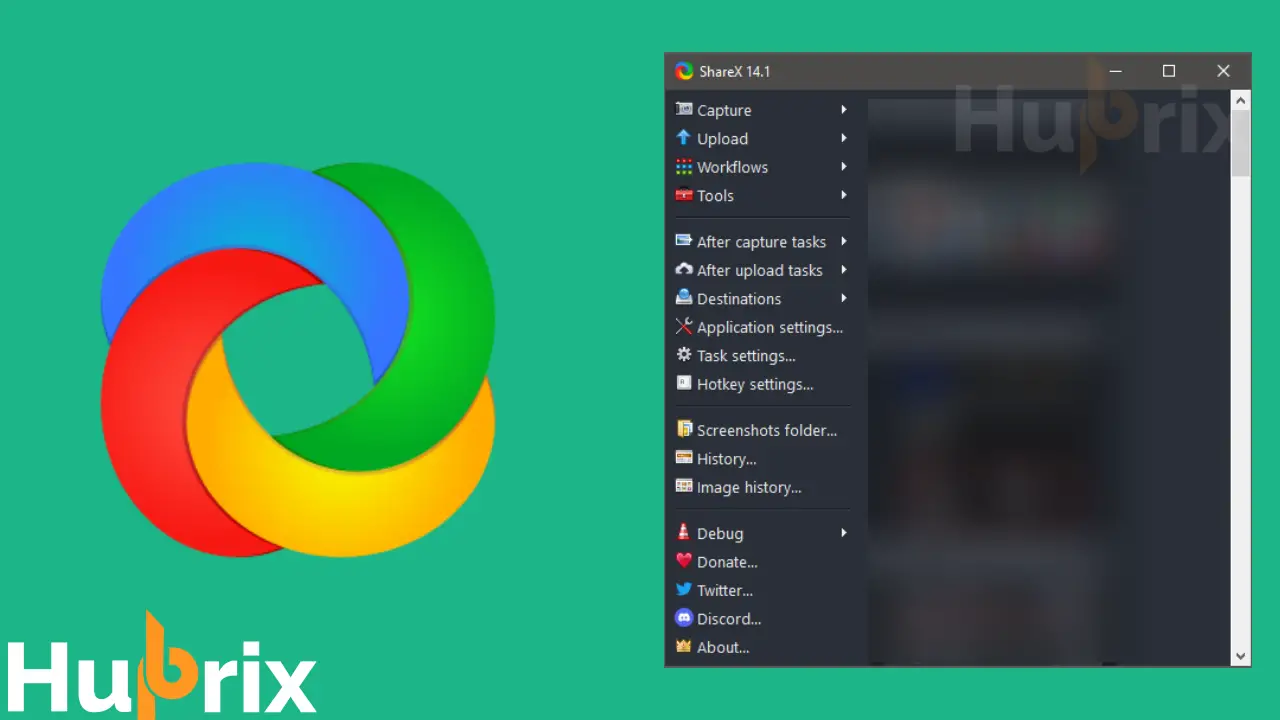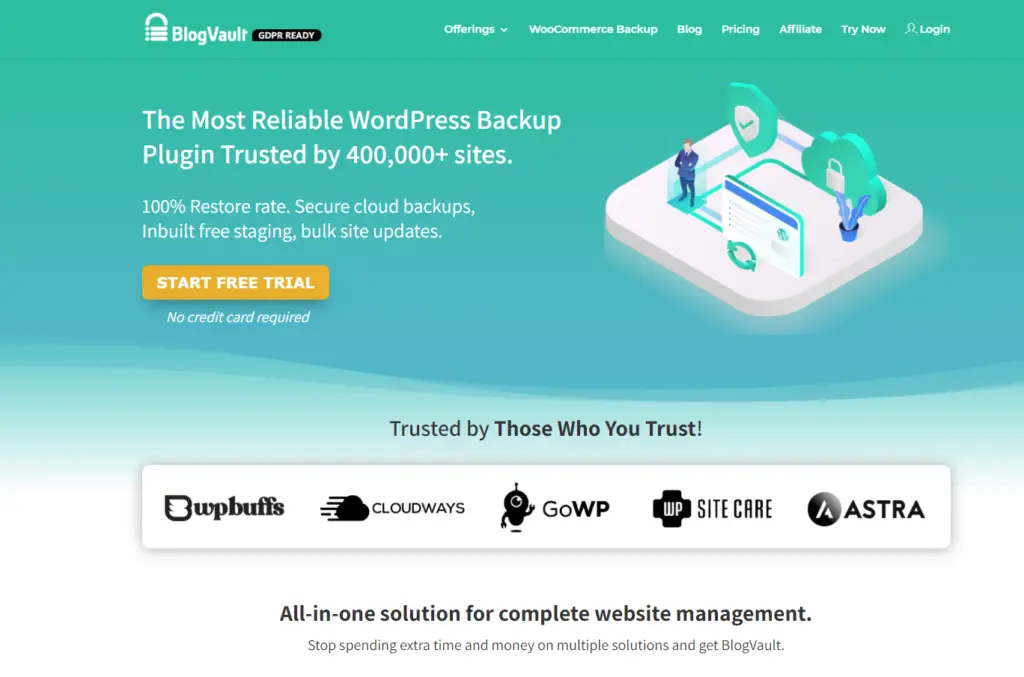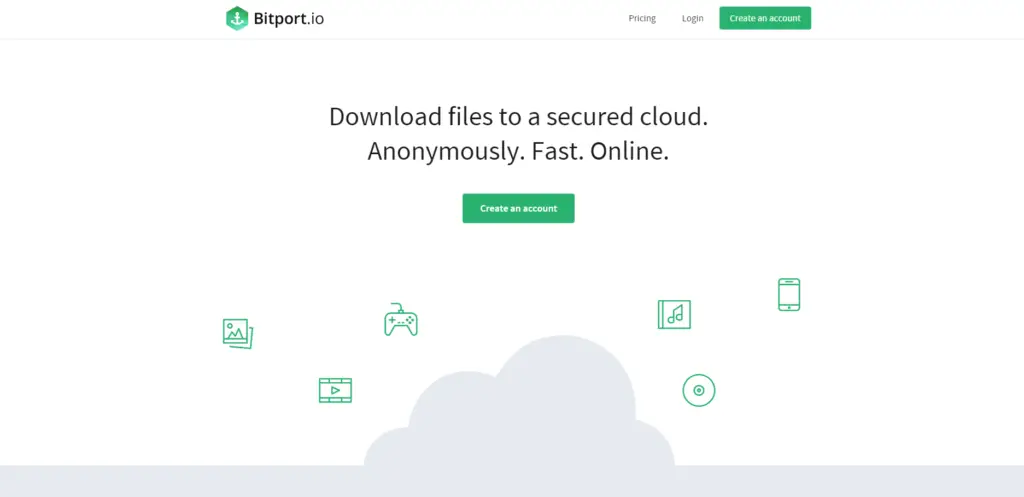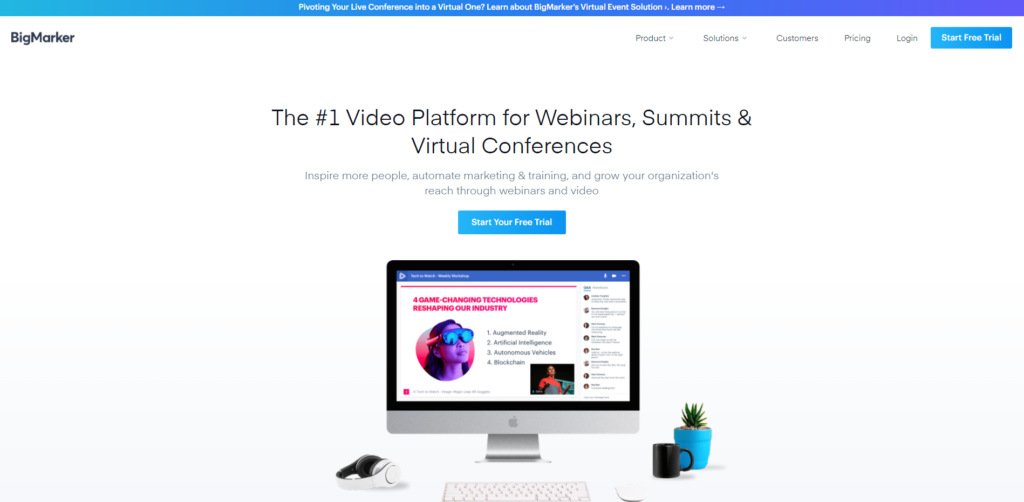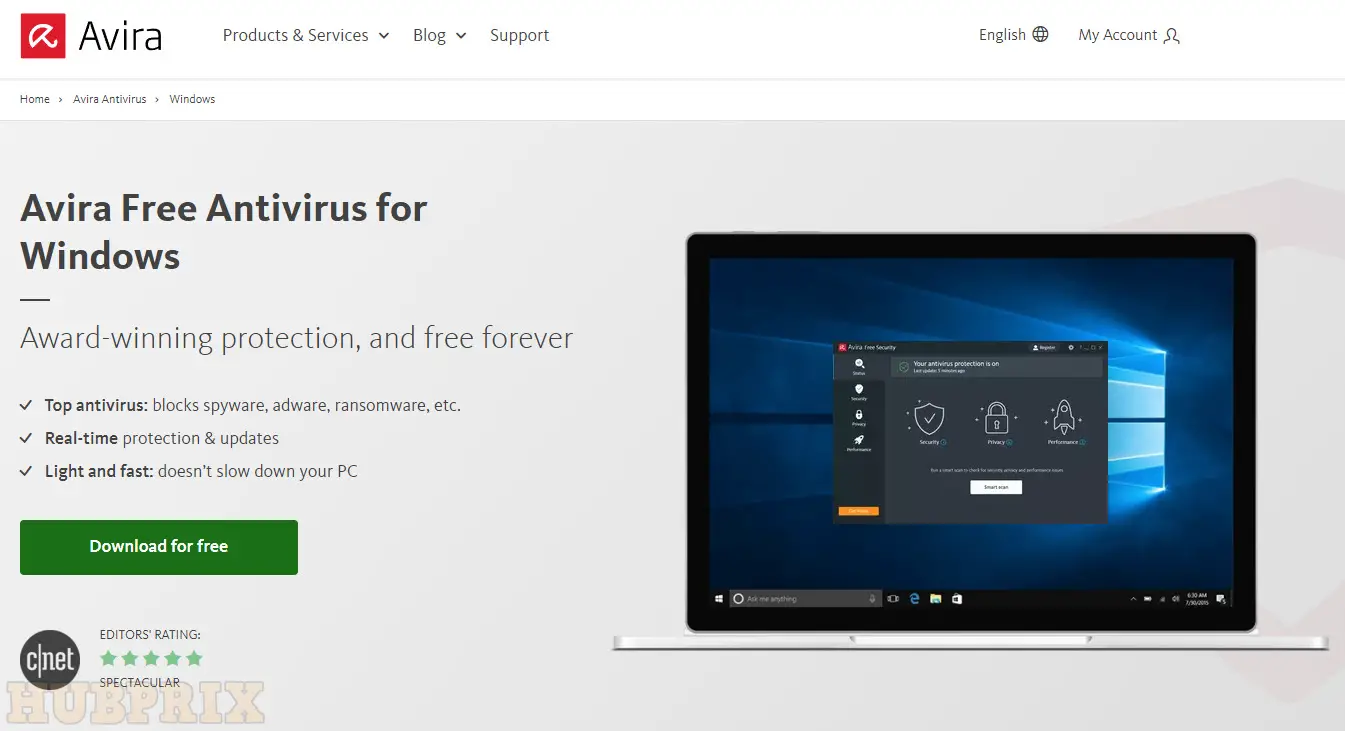1Password has brought back the option for people who bought its iOS app in the past to set up a local vault. This was done after users complained online that the option had been silently taken away in an update.
The Canadian password management service got a lot of complaints on Reddit and elsewhere earlier this month when a v7.3.3 update to the 1Password iOS app removed the free-to-use local vault option from the app setup process without telling users about the change.
When the option was taken away, users who reinstalled the iOS app for whatever reason could no longer set up a local vault on their device, even if they had paid for the app or bought the Pro upgrade in the past to do just that.
Availability
1Password is available on various devices and constantly provides a regular update to make its tool up to date.
- Mac OS
- IOS
- Windows
- Android
- Linux
- Chrome OS
Generating Encrypted Password
One of the famous features, which various users need and love using is the generation of encrypted passwords like uZmLDNi^7HL6zxk5$%idO9921 or i^7HL6zxk5$%ZmLDNi^7H . Even I am a fan of this feature on password manager with the ability to have custom character passwords including symbols numbers and more.
URL = https://1password.com/password-generator/
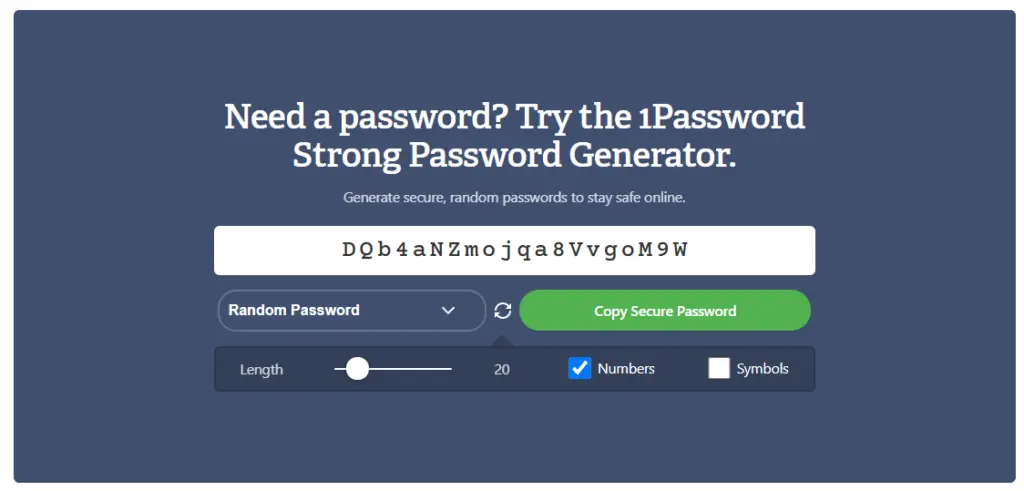
Security
1Password provides unlimited password storage, secure note, data breach alert, and more. With features like these also a unique feature called ” Travel Mode” which temporarily hides data from the 1Password Vault.
1Password uses AES 256-bit encryption to secure all data
The Company does not store or track or sell your data
The Developers/Company has no idea about notes or saved passwords.
They use SRP also called a Secure Remote Password protocol which keeps the Master password and all other data safe.
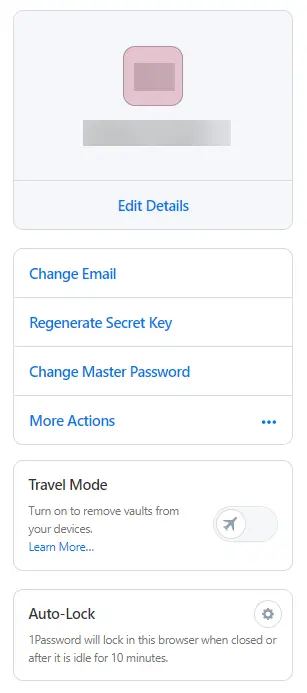
Vaults
1Password offers various ways to manage your data by storing it in separate vaults. Vaults can also be named and shared depending on your use.
The family package includes private and shared vaults by default, so you can keep your personal information separate while sharing a few login details with the rest of the family. When you share your vault with another user, 1Password generates an access key that is solely used/shared with the user’s email address. This is a unique feature to help secure your data.
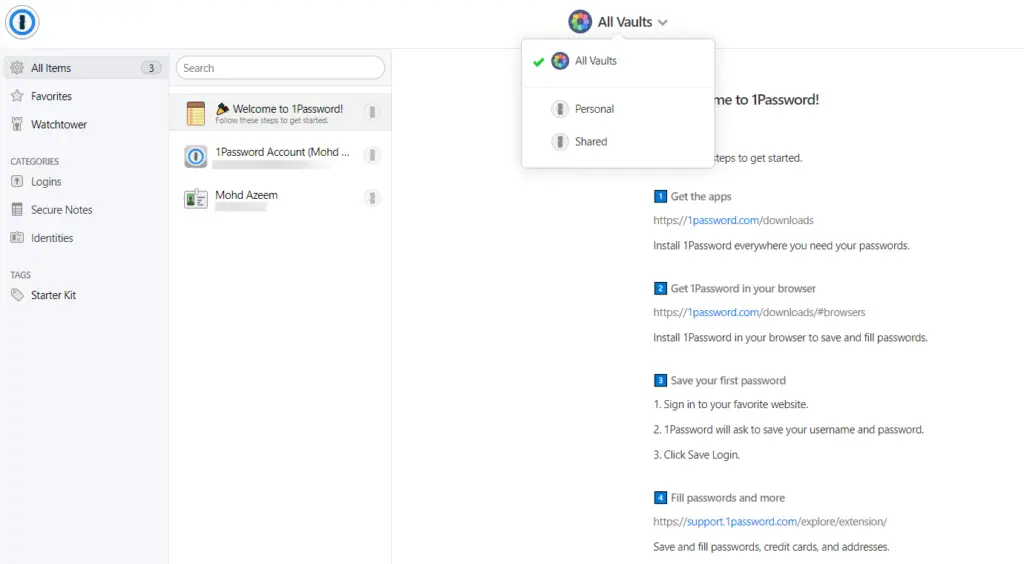
Watchtower
This is a cool and amazing feature by 1Password which allows users to strengthen their password and also alert you for any security breach or if your password is leaked online or on dark webs.
WatchTower will also notify you of any weak passwords or reused passwords that are vulnerable to be getting hacked or prone to cyber-attacks.
It also monitors your credit/debit card for expiration dates, this is a useful feature because various users in daily life spend on online shopping and getting updates when your card is going to get expired helps you to be ready.
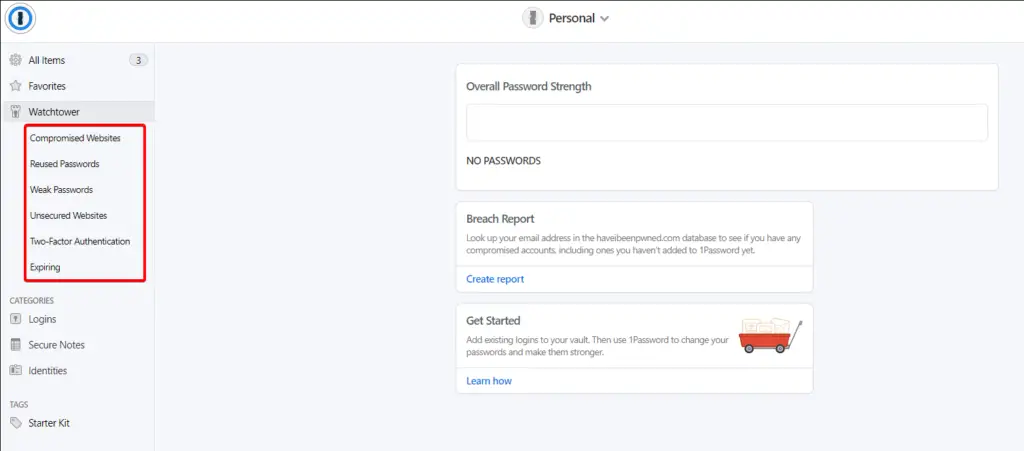
Travel Mode
Travel mode is a unique feature in 1Password, for those who want to hide sensitive information when they are moving to another country such as Credit card details, encryption keys, online media details, etc.
When this feature is turned ON, only the vault that you marked as “safe for travel will be visible on your device. And vault which contains top-secret info will be hidden until it is turned off.
Clipboard Clear
This is the best feature that 1Password provides, and I am personally a big fan of this feature. 1Password clears your clipboard after a period of time. This is very important when you are copying passwords or any other sensitive or normal data. A few viruses might also track clipboard trackers to steal your data.
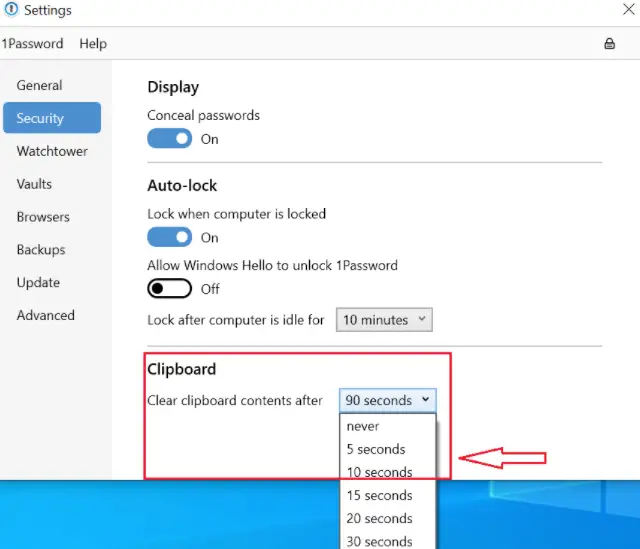
Other Features
Above were some features which impressed me, apart from those 1Password provides several other features like AutoFill, Check for breaches, Filtering your passwords and securing them, and various other features with regular updates.
Frequently Asked Questions on 1Password Free Version
Is there still a free version of 1Password?
Although 1Password provides a free trial for a period of 14 days, the software does not have a free version that is available indefinitely. You pay a total of $35.88 annually for access to the regular edition of 1Password, which breaks down to just $2.99 each month. A limitless amount of passwords can be stored in this tier’s vault, and those passwords can be synchronised across an unlimited number of devices.
Do I need to pay for 1Password?
The personal plan of 1Password has a pricing structure that begins at $2.99 per month, per user. Although there is a free trial available, they do not provide a free edition of their software.
What happens if I stop paying 1Password?
1Password memberships can be cancelled at any time without penalty. Your account will continue to function normally until the conclusion of the current billing cycle, at which point it will be deactivated and stored in a frozen state. Simply reactivating your subscription will unfreeze your account for you. If you decide to cancel your subscription during the free trial time, you will not be charged.
How long is free trial 1Password?
You are welcome to use 1Password risk-free for an entire month! This includes a personal account, an account for a family, an account for a team, and even a company account.
Has 1Password ever been hacked?
You may rest easy knowing that even if our infrastructure were to be compromised at some point in the future, your data would not be at risk in any way. At 1Password, we factor the protection of your information and its privacy into each and every one of our decision-making processes.
Which is better 1Password or LastPass?
Nevertheless, each of them has a very minor advantage in a different aspect. LastPass is one of the free password managers that offers the most features for its users. 1Password, on the other hand, is a premium password manager that is superior in most respects.
What is the cost of 1Password?
1Password offers two pricing plans: a single-user subscription for $35.88 per year, as well as a Families plan that can accommodate up to five users for $59.88 per year. Both plans can also be purchased on a month-to-month basis for a higher initial subscription.
Is 1Password free for Mac?
You may test out 1Password for free for the first 30 days if you sign up for a membership. 1Password can be used for more than just keeping track of passwords; in fact, it is the perfect location for storing bank information, personal data, or anything else that has to be kept private while yet being easily accessible.