You may be wondering this because you may have said or done something wrong on a Discord server, and you want to know if you can delete the Audit Logs.
That would completely remove any and all traces of your activity from that server. However, it is unfortunately not possible to delete the Audit Logs on Discord.
No one, not even the owner of the server, will be able to delete or change them. The canonical status of those logs is acknowledged even by the official Discord wiki.
Even the customer support team for Discord is unable to delete them. They are a representation of the story of that particular server.
In this article, we will talk about the Audit Logs on a Discord server, including what they are, how you can view them, and other relevant information.
Keep reading to find out more information!
What Are the Audit Logs on Discord?
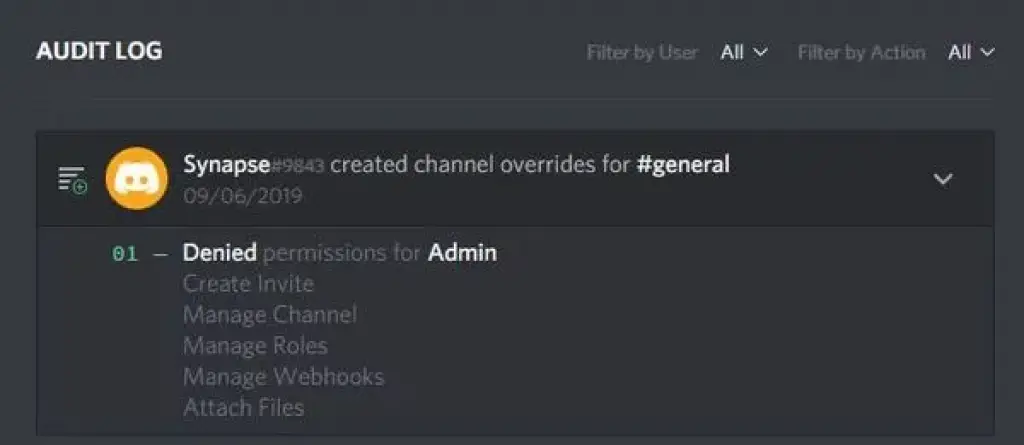
Audit Logs keep a record of everything that server owners, administrators, and moderators do on a server.
The Audit Logs will only record actions carried out by users who have administrative privileges. It does not record the activities, chats, or messages carried out by regular members of the server.
You can find information about the following things on a server’s Audit Logs:
- Channel creation
- Channel updates
- Channel deletion
- Server updates
- Channel permission creation/deletion/update
- Role creation/deletion/update
- Invite creation/deletion/update
- Member bans
- Member kicks
- Member unbans
- Webhook creation/deletion/update
- Message deletion
- Emoji creation/deletion/update
- Member role and updates on nicknames
The owner of a server can use these logs to their advantage in order to check up on the moderators of the server and determine what actions they took.
If a moderator is suspected of abusing their power or receiving preferential treatment, the truth will be revealed by these logs.
Having said that, these are only the default logs for Discord. When you download bots, those bots have the ability to generate their own logs.
Logs, on the other hand, can be edited or deleted at any time, in contrast to the default logs. I would advise anyone who makes use of bots to pay attention to the individuals who are granted permission to access the bot logs.
Are Discord Audit Log Helpful and Needy?
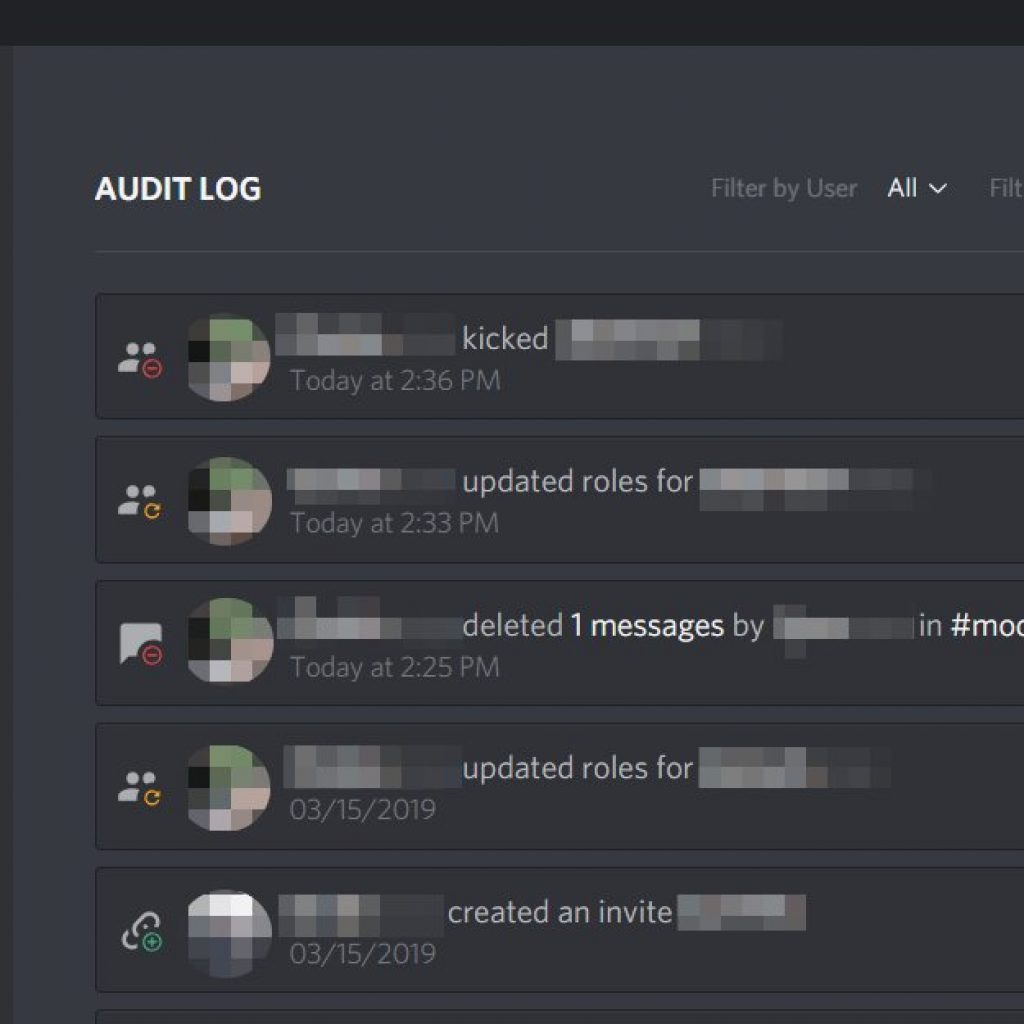
Due to the fact that relatively few people make use of them, I would not classify them as “essential.” They are very good at monitoring the moderators and keeping an eye on what they are doing.
However, you will rarely need to use them for anything besides what they were intended for.
If we’re talking about logs that were generated by a bot, those are slightly different. Bots have the ability to log a wide variety of things that Discord itself does not log by default.
These logs may include the following:
- Toxicity
- Profanity
- NSFW content
- Chats
- Images
Many aspects of a logging bot can be customized, but only those who have permission to delete logs can actually do so.
I Can’t Delete Audit Logs on Discord, Why?
This is due to the fact that the Audit Logs are supposed to record everything that goes on with the server.
If someone starts arguing and no one knows why an administrator can look through the Audit Logs to figure out what’s going on.
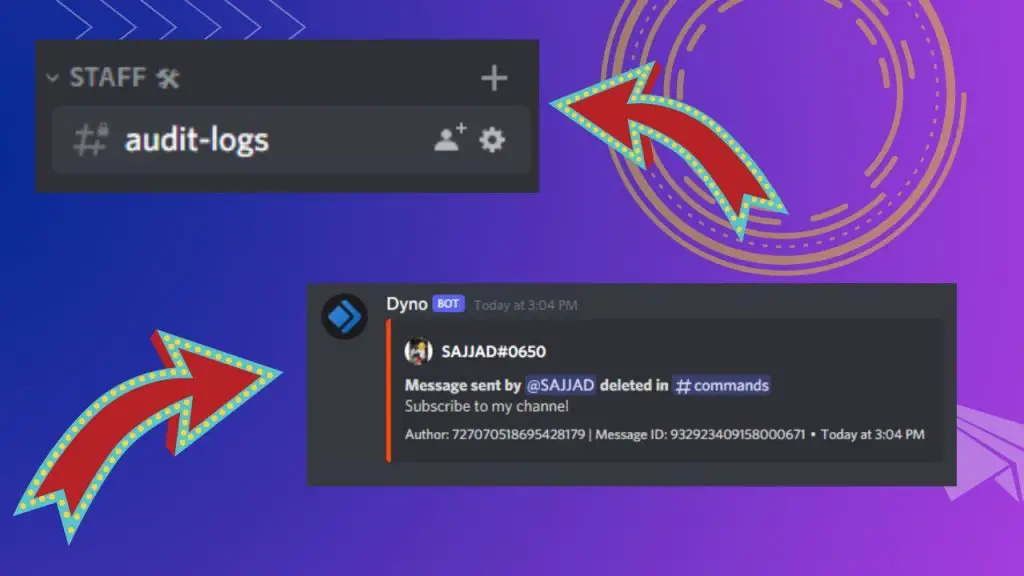
In a similar vein, the Audit Log makes it simple for the owner of the server to identify inappropriate behavior on the part of the moderators.
The presence of a log on most servers maintains order and ensures that rules are adhered to. The users feel a tremendous sense of relief when they realize that there is a method by which their actions and the actions of the moderators can be monitored.
Users will never be able to delete or change anything in the Audit Logs, according to an official statement released by Discord.
I am of the same opinion. It would be against all logic to alter or delete the logs given that they exist in the first place.
How To Check the Audit Logs on Discord?
Do you want to take a look at the recent activity that has occurred on your server by checking the Audit Logs?
To accomplish this, please proceed as described below:
Navigate to your Discord server by clicking on the name of your server in Discord.
To view the Audit Logs that are stored on your server, you will need to log into the server’s settings.
After choosing your server from the list on the left side of the Discord window, the first thing you should do is click on the server’s name that appears at the top of the window.
Select the “Server Settings” button.
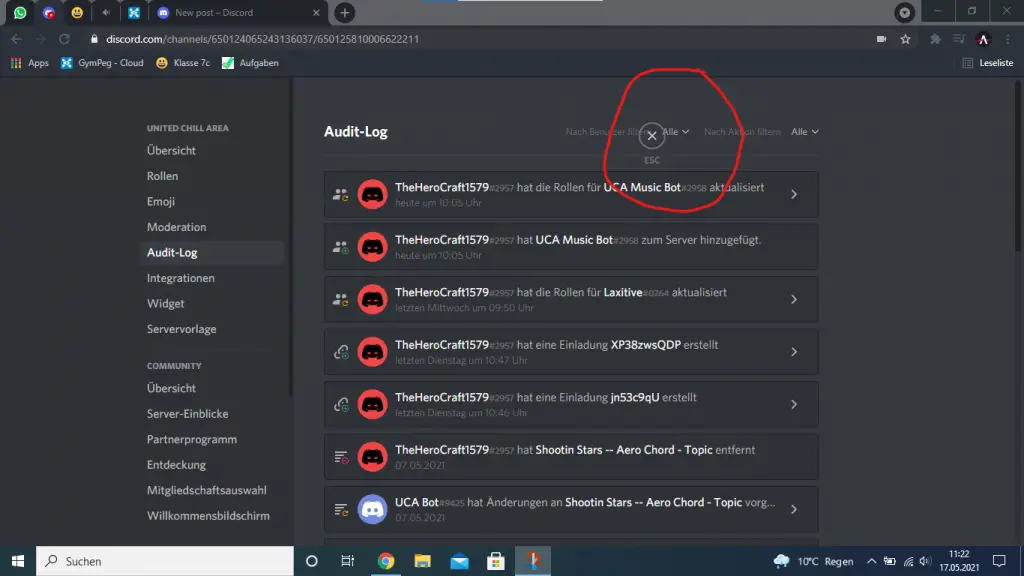
Next, you’ll see a menu open you. Select sure that “Server Settings” is selected, as it is the third option on the list. Simply clicking on it will open up the settings for the server. You’ll find the option to view the audit log in this section.
On the left side of the screen, select “Audit Log.”
Find the option labelled “Audit Log” on the menu that runs along the left side of the screen when you open the server’s settings.
If you click on it, the audit logs will appear to the right of your screen.
These logs are in the correct order, determined by the times at which the actions were carried out. If, however, you are interested in using other filters, look in the top-right corner of the screen.
To find specific logs more quickly, you can use the “Filter by User” and “Filter by Action” options, respectively. If you have a specific target in mind, finding it will be much less of a challenge.
Find you are looking for something that a particular moderator posted or did. After that, you would find out what actions they took and when they took them by using the “Filter by User” option.
Conclusion
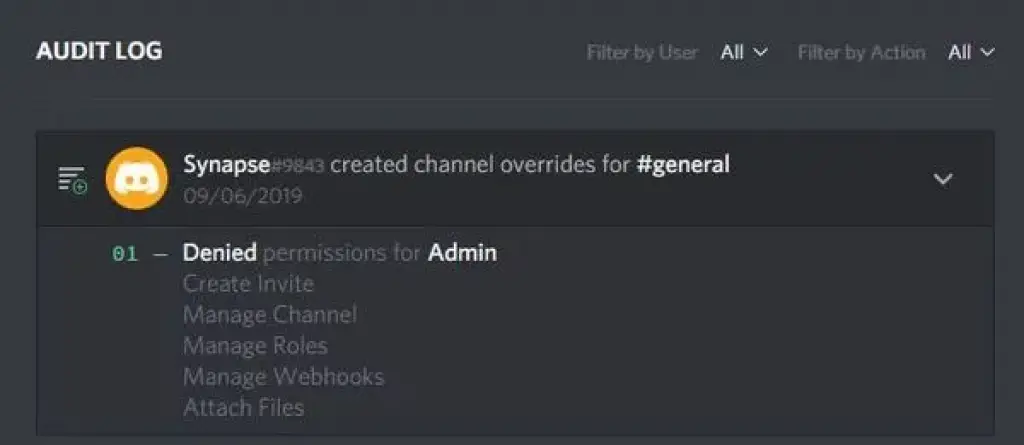
To delete, Audit Logs cannot be removed from a Discord server under any circumstances. They are safe because Discord itself is guarding them.
Even the owner does not have the ability to delete or otherwise modify them in any way.
You do have the ability to delete and modify bot logs. If you install a mod on your server, they will also provide records for you to access.
You have the ability to personalize these logs, edit them, and even delete them entirely.
Simply navigate to Server Settings -> Audit Logs in order to view the Discord Audit Logs. There you will find them if you look.
If you have any inquiries regarding the Discord Audit Logs, please feel free to leave a comment below, and I will get back to you as soon as I can!
FAQ on Discord Audit Logs
How old are the audit logs on Discord?
That’s an interesting point to bring up. The majority of the evidence points to a time period of ninety days, which means that the audit logs on your server will be ninety days old at the very least.
You won’t be able to find anything older than that. On the other hand, there have been some server owners who have reported that they could view audit logs from more than five months ago.
On the other hand, others were only able to view the audit logs as recently as a couple of days ago.
Even though errors like bugs and glitches might show up every once in a while, there might be another reason for this.
It’s possible that the Audit Log only makes a certain “number” of entries in the log visible at any given time. It’s possible that the number of logs being kept is the issue, not the length of time they are kept.
If the limit is 5,000 logs, for example, they could be distributed over a period of one month, three months, or six months.
It is large on the size of the server as well as the frequency with which moderators take action. If the server is large enough, it is possible that the log limit will be reached very quickly.
Do audit logs disappear if you delete a Discord server?
Yes, it’s highly likely that they do. And even if they don’t, there’s no way you’ll ever be able to see them again if the server was deleted in the first place.
The only people who would be able to view it are the Discord customer service team.
This would only take place in the event that those audit logs were at the centre of a significant legal dispute or another significant matter.
Before you delete the server, you have the option of saving the audit logs to your own personal computer. To accomplish this, navigate to the settings for your server and take a screenshot of the logs.
The audit logs cannot be downloaded in a straightforward manner; however, you are able to take screenshots of them.
Simply store the image on your computer in some location, and that will be all there is to it.
If there is a disagreement regarding the server that you deleted, you can use the screenshots as evidence to support your position.
If you contact Discord support via email at [email protected], they will be able to help you recover a server that you deleted from Discord.
They will be able to restore your server, and once that is done, you will once again have access to the audit logs!























