This article will show you how to make a poll on Discord, both on the web and on your phone, with and without poll bots.
Online polls are a great way to find out what people think about different things. They can be a powerful way to get feedback about a product or service. Polls are also a good way to learn about the personalities or backgrounds of the people you want to reach.
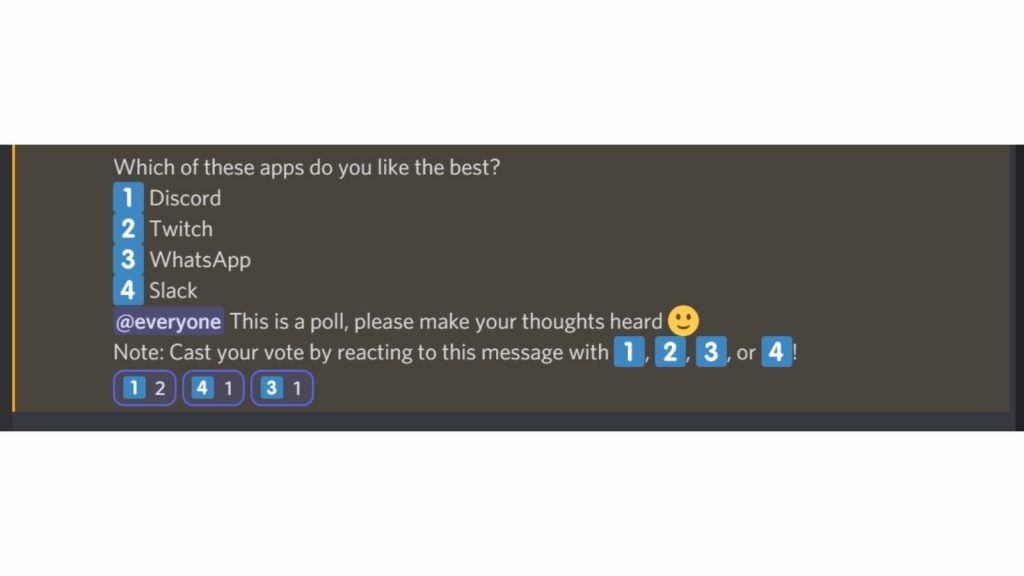
If you’re a steamer and you have a Discord community, you can use polls to keep the community active and give your followers a way to make their opinions. Also, polls have a higher participation rate than asking people to type out their answers because they only require one click.
Even if your company uses Discord for work-related chats, polls on Discord can be very helpful. You can ask everyone on the team when or where to hold a company retreat, or you can get quantitative feedback on a new product feature by asking simple yes/no questions.
This article goes into more depth about the different ways to make a poll on Discord.
How to use Emoji reactions to make a poll on Discord
Using the built-in “reactions” in Discord is a great way to set up a poll and get results quickly. The way this works is that you type in a message and send it on a channel where you want to ask the question. You must tag @everyone to let them know about the poll. Next, just ask members to use the built-in emoji reactions in Discord to say what they think.
For example, if it’s a simple “Yes/No” poll, you can ask members to react to the message by marking “Yes” with a “Tick” and “No” with a “Cross.”
How to make a poll on Discord using Emoji reactions?
Step 1: Find the server and channel where you want your poll to be posted.
Step 2. Type in your poll question
Step 3: Press “Shift+Enter” to move to a new line, tag “@everyone,” and type the poll’s instructions.
Step 4. That’s it, members in the channel can respond to the message with the chosen emojis to input the poll question.
If you are running a poll with more than two choices, you can number each option in the poll instructions and ask members to vote by choosing the number emojis, like this:
Make in mind that making a poll on Discord with reactions has both pros and cons.
It can be set up quickly and easily. You can see the results right away by looking at how many people chose each option.
But members won’t be able to vote anonymously, because when you hover over the reactions, Discord will also show who posted that reaction.
Members might not follow the poll’s instructions and instead react with emojis that have nothing to do with the question.
Also, your poll question could get lost in a bunch of other messages.
How To Create a polling channel on your Discord server
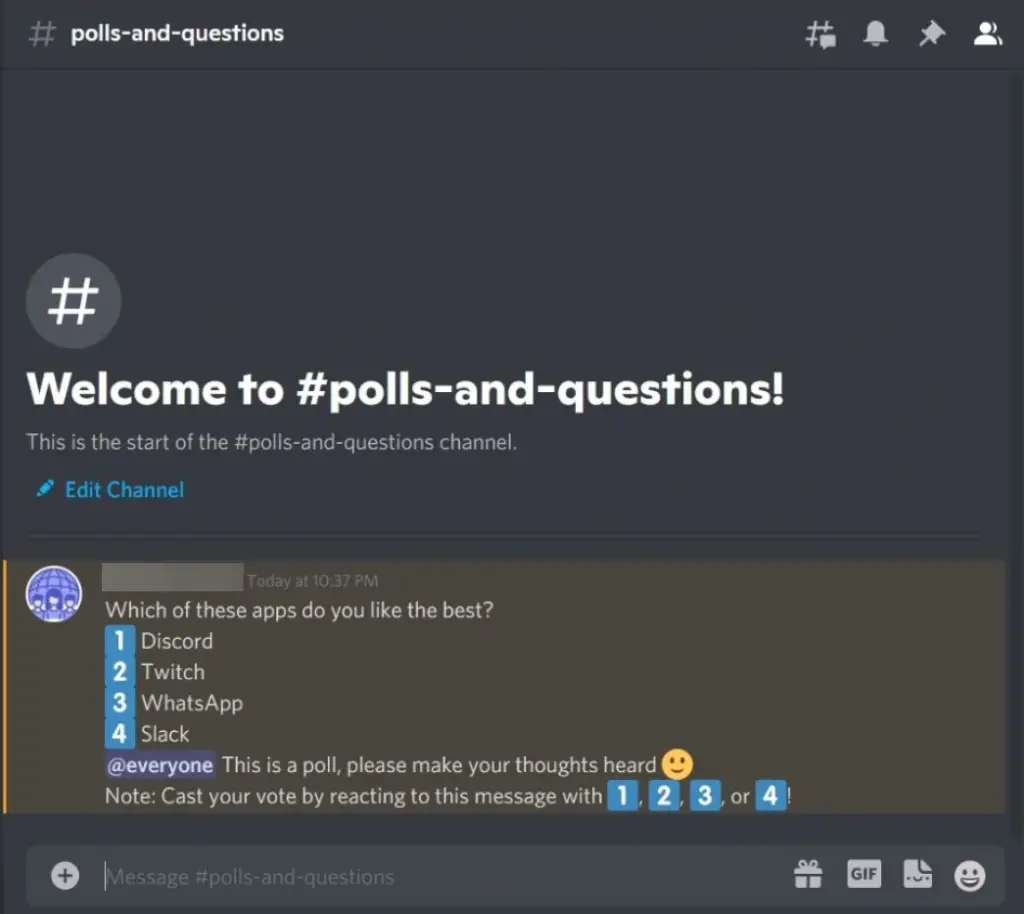
You can also create a new channel on your server just for polls and questions. To do this, do these things:
Step 1: In the left sidebar of Discord, click on the “+” sign next to “Text channels.”
Step 2: Give the channel a name, like “Polls,” and click “Create Channel.”
Step 3: Click the gear icon next to the channel name and go to “Permissions.”
Step 4: Under “Roles/Members,” choose “@everyone,” then choose only “Read Messages” and “Add Reactions” from the list of actions that can be done.
Step 5: Click ‘Save Changes’
Now, you can use this channel only for making polls on Discord. Members of the server won’t be able to post their own messages in this channel; they’ll only be able to read and react to your poll messages.























