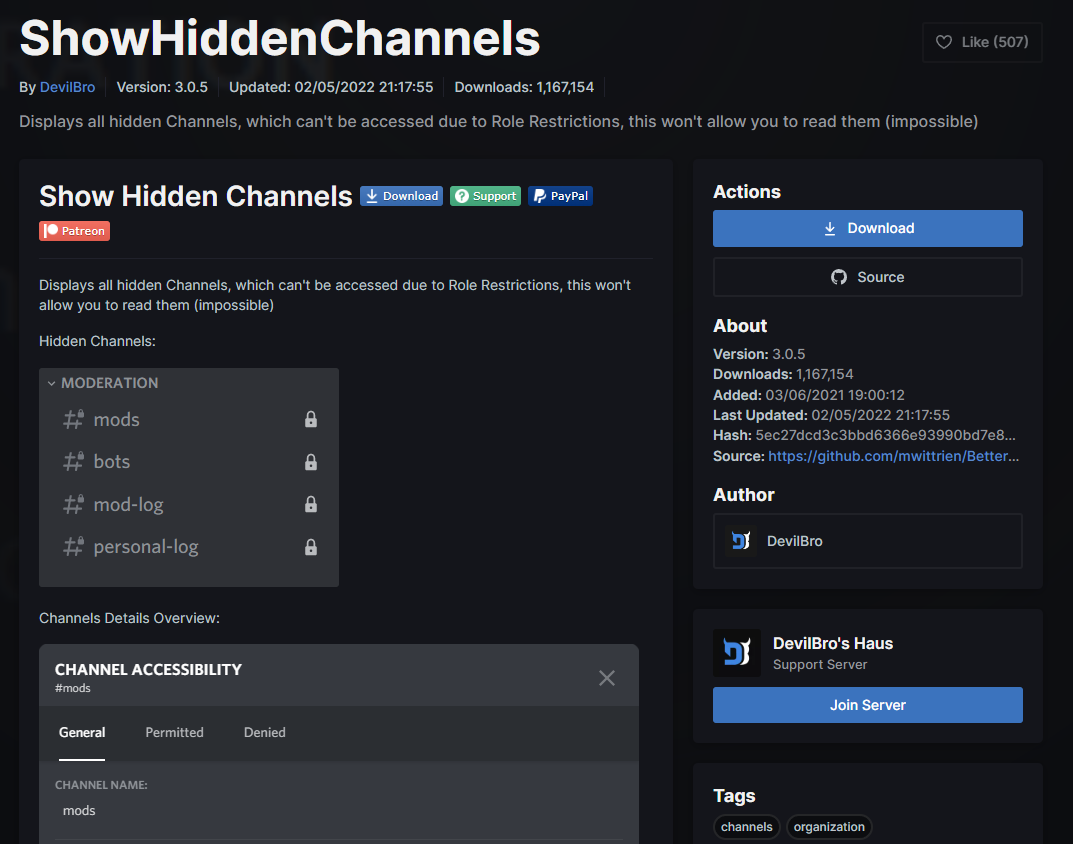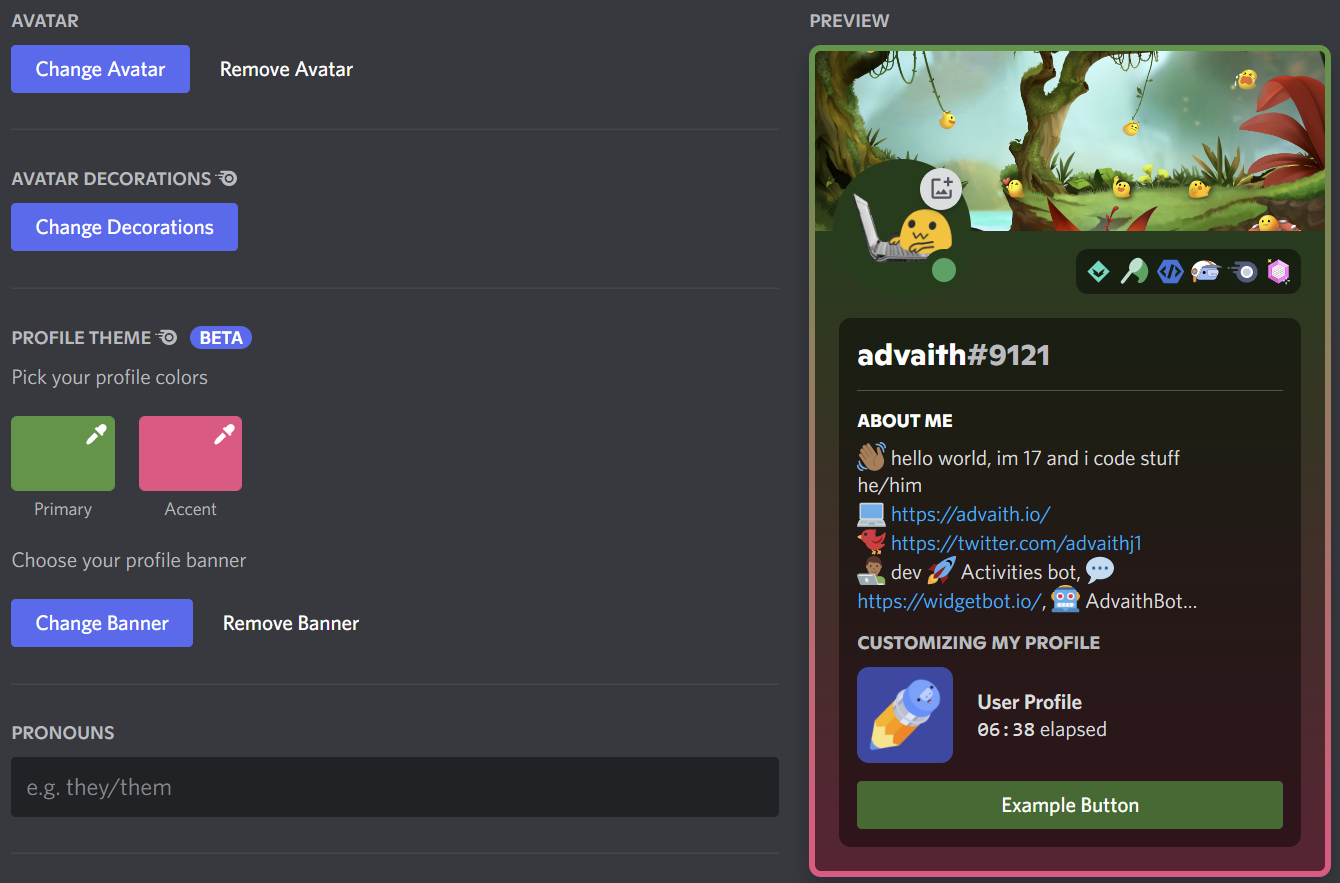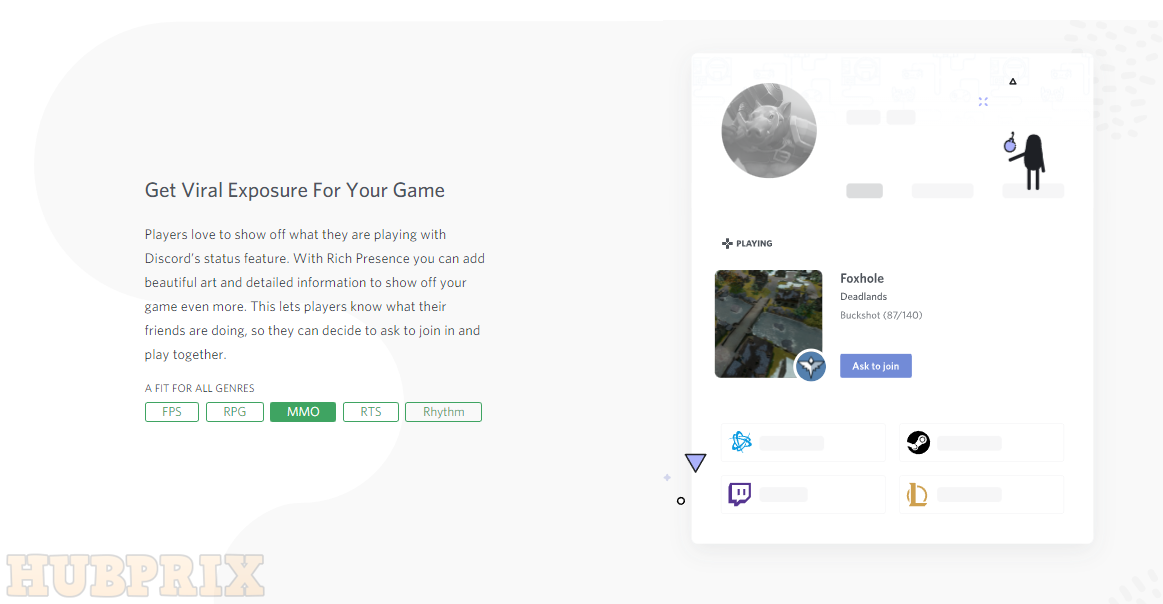In a broader sense, Rich Presence functions as an open and active invitation to either participate in or observe other people’s gaming activities. It is a new tool offered by Discord that gives you the ability to expose data that is one of a kind, fascinating, and actionable within the profile of a Discord user while other people play your game.
Full-bodied Existence Showing off what you are playing in your Discord status can now include both eye-catching artwork and specific details about what you are doing. Additionally, you are able to find out what your friends are up to, and you have the opportunity to approach them with the proposition of joining them in whatever activity they are now participating in.
What is Rich Presence in Discord?
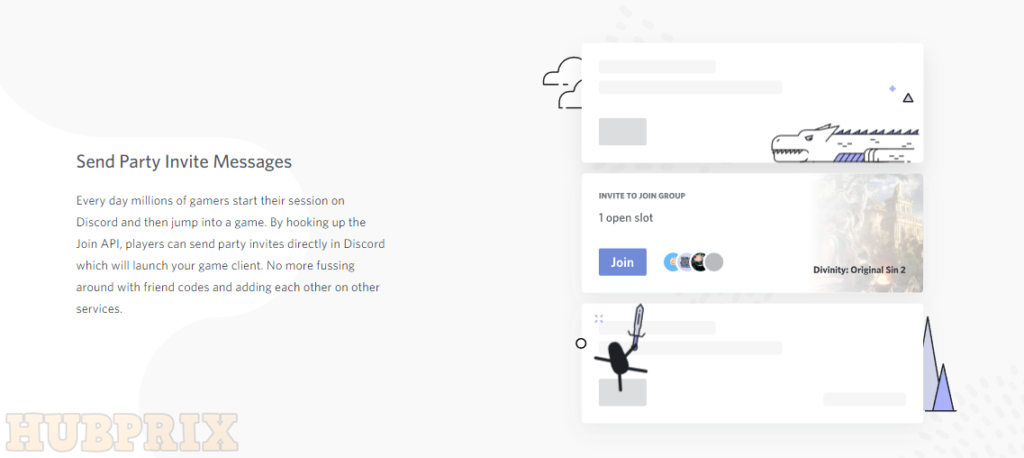
Invite people to a party.
Millions of people start their day on Discord and then play their favourite games. By connecting the Join API, gamers can send party invites directly from Discord that will open the game client. With Rich Presence, players no longer have to mess around and add each other on other services.
Game Start at a Party
With Discord Rich Presence, you can ask for an invite right from within Discord, just like we said above. After the match is confirmed, both gamers will be ready to play.
Start the game’s “spectate mode.”
Do you want your game to have a “spectate” mode? If so, you can easily do that by adding a “Spectate” button to a player’s profile pop-out. So, any of his friends can watch with just one click on your client. You can also send an invitation to spectate to any chat channel you want.
Overall, the Rich Presence data makes it clear to other players what you are doing, so they can choose whether or not they want to play with you.
Discord Rich Presence Integration Setup
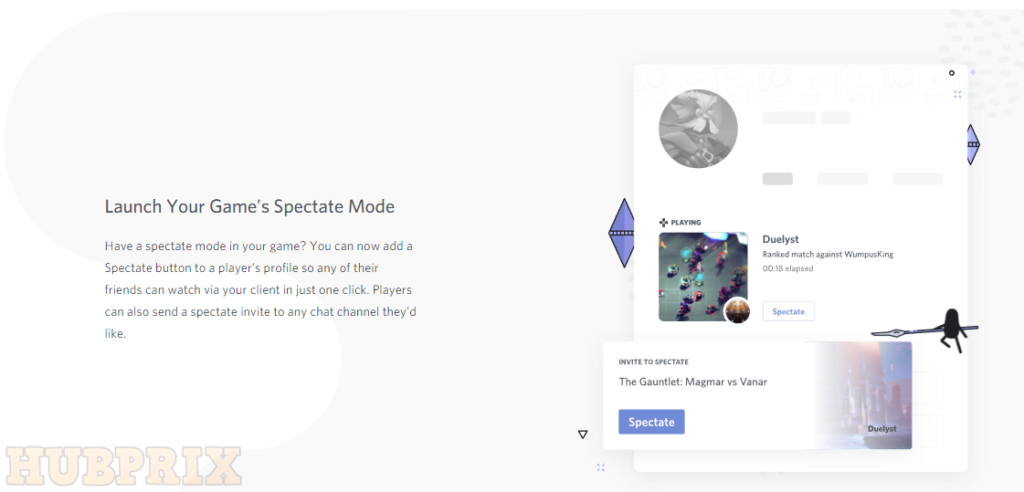
When you use the official open-source Rich Presence SDK for C, C++, Unity, or Unreal, it’s easy and only takes a few days. After that, your games will have all of those Rich Presence features.
Step1: Start by making an application.
Step 2: Save Client ID. When you’ve finished making your application, save the Client ID (also called application id), which is needed to start up the Rich Presence SDK.
Step 3: Go to the bottom of the page for the application and click “Enable Rich Presence.” This will let you add assets to your dashboard so you can use them later.
Step 4: Add your callback function to the six DiscordEventHandlers, and then call Discord Initialize() with your application id. If your game is sold through Steam, you also need to pass your application’s Steam ID so that Discord can launch your game through Steam.
When you’re ready to release your integration, you should look at the SDK’s source code and copy discord register.h, discord register win.cpp, discord register osx.m, and discord register linux.cpp into your installation and update process.
By registering your application’s protocols when it is installed or updated, your players won’t have to run the game to interact with invites, ask to join, or watch in Discord.
Tutorial Discord Rich Presence
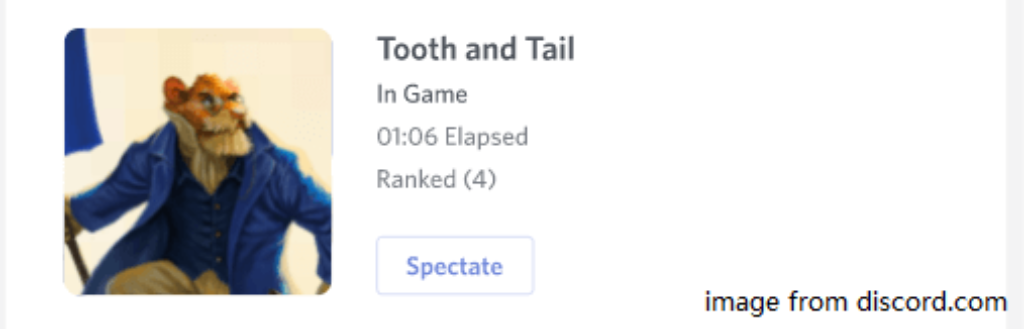
Here is the manual for Discord custom rich presence on the update, joining, spectating, and secrets.
Presence update
The Discord UpdatePresence() function sends your game data to Discord so that other people can see and use it. When something important in the presence payload changes, you should call Discord UpdatePresence().
The most often that Discord UpdatePresence() can update is once every 15 seconds. This rate limit doesn’t require anything from developers. Any presence updates sent during that window will be put in a queue, and the SDK will send the most recent one when the client is ready. If you’re wondering why your Discord Rich Presence isn’t changing, it may be because you’re sending presence updates too often.
Presence joining
JoinGame() and joinRequest are the relevant callbacks for joining ().
Payload data that are relevant are partyId, partySize, partyMax, and joinSecret. When you call Discord UpdatePresence() and send the relevant payload data, your players can invite a Discord chat channel to play with them.
This type of invite is tied to the player’s information about their party. So, if their partyId changes, the invite will expire. If their partySize or partyMax changes, the invite will automatically add, remove, or fill up slots.
For other gamers, the invitation gives them the option to click “Join” to launch their game. The inviter’s joinSecret will be sent to their client through the joinGame() callback. Also, the client should reverse hash this secret or find another way to decrypt it and match the players.
Presence spectating
Spectating’s relevant callback is spectateGame ().
SpectateSecret is the payload data that is relevant for spectating. Similar to Rich Presence joining, when you send the relevant payload data in the Discord UpdatePresence() call, your player will get the ability to invite a Discord chat channel to spectate their game. This invite is tied to the matchSecret and will expire when it changes.
For the other players, they can start their game by clicking the “Watch” button on the invitation. The spectateGame() callback will fire in their client with the original gamer’s spectateSecret. The client should reverse hash or find another way to decrypt this secret so that it can watch the game of that gamer.
How Discord Rich Presence System Work?
To make all of the Rich Presence features work, you only need Discord’s header file, which you will interact with, and Discord’s library.
In Discord’s header file, there are 6 callbacks that send out events. They make up the whole of what you need to do. Behind the scenes, the people who work on Discord do all the hard work for you.
- ready()
- errored()
- disconnected()
- joinGame()
- spectateGame()
- joinRequest()
Request(), the header file also has a function called Discord RunCallbacks(). This function runs any pending callbacks from Discord on the thread that called it (it’s thread-safe).
Discord Rich Presence Field Requirements
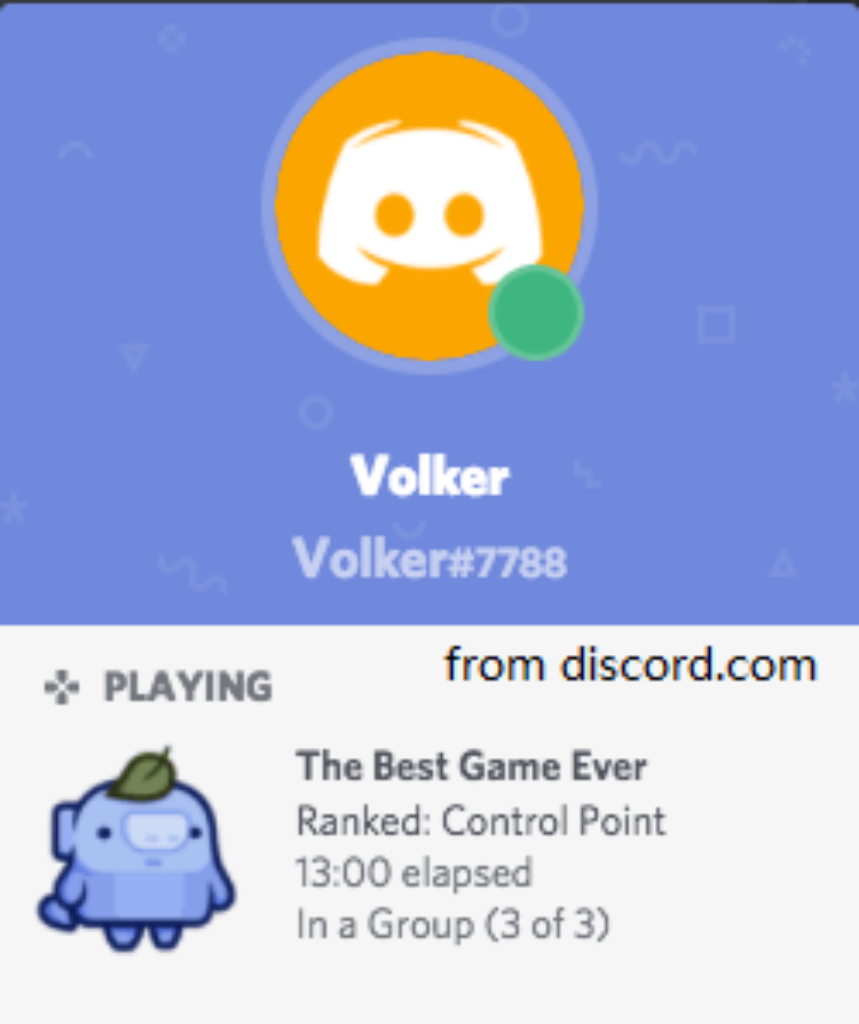
In general, none of the fields in the DiscordRichPresence object are required. Anything you choose not to show won’t, and the user interface will automatically change from the full Rich Presence object to the basic presence view. Still, you should include as many fields as possible to make your game more interesting and fun for other people to play.
A lot of what makes a profile attractive is not just how much information it has, but also how it is set up. Here are some tips to help you make a good profile.
Keep it Brief
- Details and places should be written in short data of state, not full sentences.
- Keep your strings in one line.
Make it possible to do
- Always keep information about the number of people in a party up to date.
- Keep track of the party’s state in the queue, the menus, the game, and other places.
- Include ranked vs unranked, game modes, etc.
Use all of the fields that apply.
- Use all of the fields that apply to you.
- Character names and maps can be put in the tooltips to save space.
- Don’t repeat information.
Include Art that is Funny and Vivid
- All players in a party should have the same big image.
- The small image can be changed to fit a single player.
- Use art with a high resolution and screens with a high DPI.
- Make the size of your image 1024×1024.
Conclusion
We hope that once you know what Discord Rich Presence is for and how to use it. It is a powerful tool for finding unique and interesting data in your Discord user profile. If you liked this tutorial, be sure to make out our main site, where we have a long list of tutorials about tips and tricks for Discord.
Frequently Asked Questions on Discord Rich Presence
Is rich presence allowed in Discord?
Rich Presence is a new feature from Discord that gives you the ability to surface one-of-a-kind, fascinating, and actionable data within the profile of a Discord user when that user plays your game!
How do you get a rich presence on Discord?
The status feature of Discord is a popular way for players to brag about what they are currently playing. Rich Presence gives you the ability to enhance the presentation of your game by adding stunning artwork and extensive information. Players are able to play out what their friends are up to, and then determine whether or not to approach them about playing together.
Does Discord Mobile have rich presence?
To begin, navigate to the Developers area on the Discord website and build an application there. After you have created an application, you may customise it by giving it a name and giving it an icon, among other things. After you have finished setting everything up, proceed to the Rich Presence and Art Assets tab and click there.
How do I get rid of rich presence?
Rich Presence may be configured directly from your Android smartphone or tablet!
Is Discord RPC maker against ToS?
Launch the Eclipse Preferences by selecting the Window > Preferences menu item. Launch the page for the plug-in ( Discord Rich Presence ) Deactivate Rich Presence Integration by deselecting the checkbox. To proceed, click the Apply button.
Can you get banned on Discord for your status?
If you break our Terms of Service, there is a possibility that we will disable your account. Applications that have a Rich Presence are no longer allowed to be Client Mods… TheDrop. discord-rpc is now in violation of the Terms of Service.
Is custom rich presence against ToS?
Having a robust presence does not violate the Terms of Service. If the Terms of Service were violated in any way, then the functionality will be removed.
How do I get my game to show on Discord?
Navigate to the Game Activity Tab, and then activate the option to “Display currently running game as a status message.” Once you have added a game and begun playing it, the game will be complete. It will be obvious to everyone else on Discord that you are now engaged in that game.
What is Discord RPC?
A library that allows you to interface your game with a locally-running Discord desktop client is referred to as Discord RPC. It has been tested to work properly on macOS, Windows, and Linux. You are free to use the library on its own, if you so choose; alternatively, you can refer to it for inspiration while creating your own, in the event that the existing one does not work well with your game.
How do I add Netflix to a Discord game?
Make that the Netflix app and the Discord app are both downloaded and installed on the device you’re using.
- First, launch the Discord and Nextflix applications on your device and sign in to each of them.
- Step 2: Navigate to the Discord server and voice channel where you wish to watch Netflix, and choose those respectively.
- Step 3: At the bottom of the page, you will see a green button labelled “Join Voice.”