We can imagine how frustrating it would be if Discord was your main means of playing games and it suddenly stopped recognizing Minecraft.
You and your pals have finally found a time to play each other on Discord, but your Discord server isn’t detecting the game.
You already know that Discord is the most popular platform for gamers all over the world thanks to its handy tools like screen sharing audio, Go live streaming, and the discord streamer mode.
But there’s no reason to worry; we’ve compiled a few tried-and-useful solutions to the problem of Discord not detecting games in Minecraft.
13. Set Discord To Run as Administrator on Windows 11/10
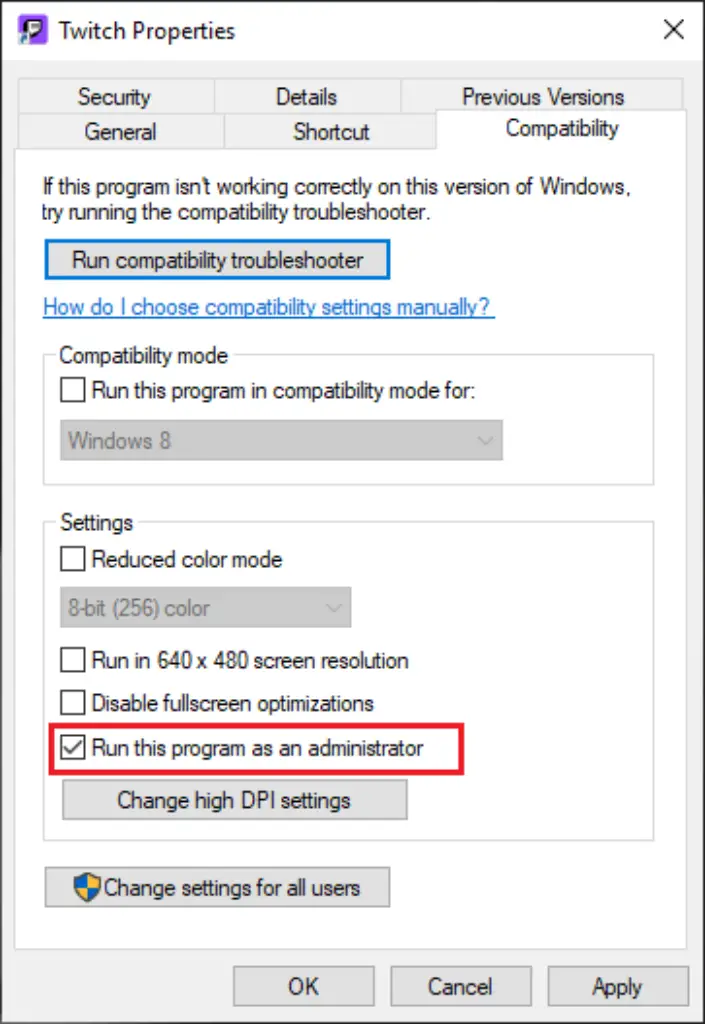
If the above solution doesn’t work, try running Discord as Administrator. Sometimes your Discord app might not have permission to find outsourced games.
This can be done by:
- Right-click the shortcut icon for Discord on your desktop and choose Properties.
- Now, in the pop-up window, click on the tab that says “Compatibility.”
- Then click the box next to Run this programme as an administrator and click OK.
- Launch Discord and run Minecraft again to see if Discord Not Detecting Games/Minecraft is working correctly.
If running Discord as Administrator didn’t fix Discord Not Detecting, then move on to the next solution.
12. Check Discord Game Detection Status
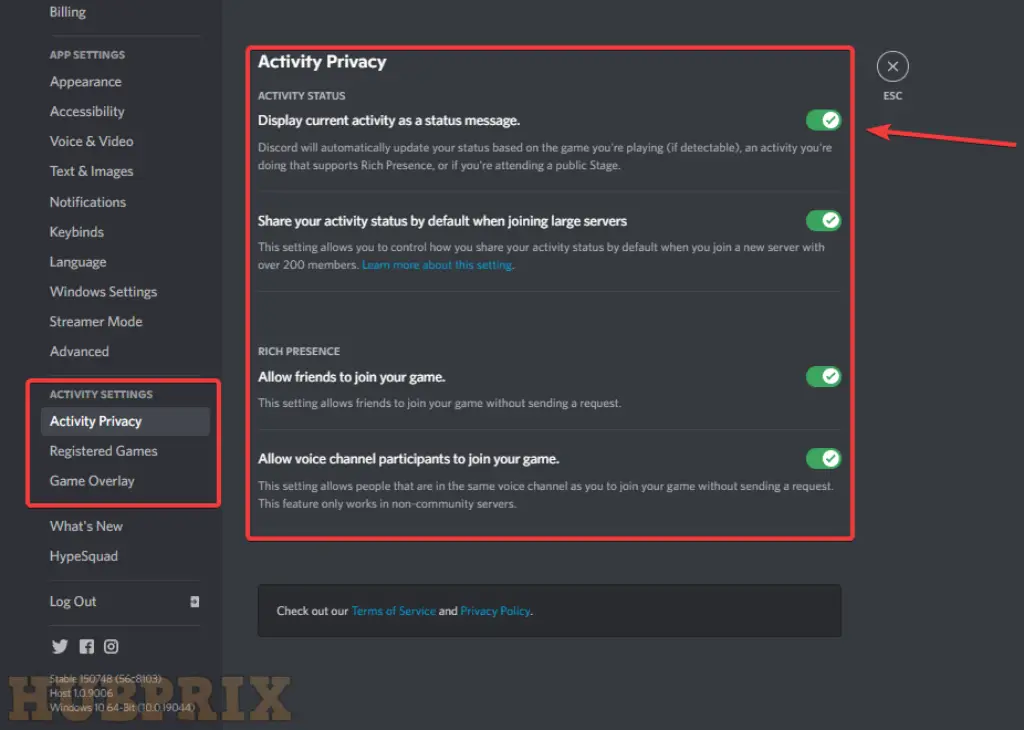
Even though Discord automatically detects any game you try to play, whether it’s Minecraft or something else, the Discord activity status might be turned off, causing Discord not to detect games or Minecraft.
So, here are the steps you need to take to check the status of Discord game detection:
- Click the Settings button next to your name in the bottom left corner.
- Settings will open up.
- Now, on the left menu, scroll down until you see “Activity Settings.”
- Click on “Status of Activities”
- A new window labelled “Activity Status” will appear.
- Mark the box labelled Show games currently being played in a status message.
- If it’s turned off, you should turn it on.
- If the problem with Discord not detecting Minecraft is fixed, you may need to restart Minecraft or the game you are playing.
11. Manually Add Game to Discord
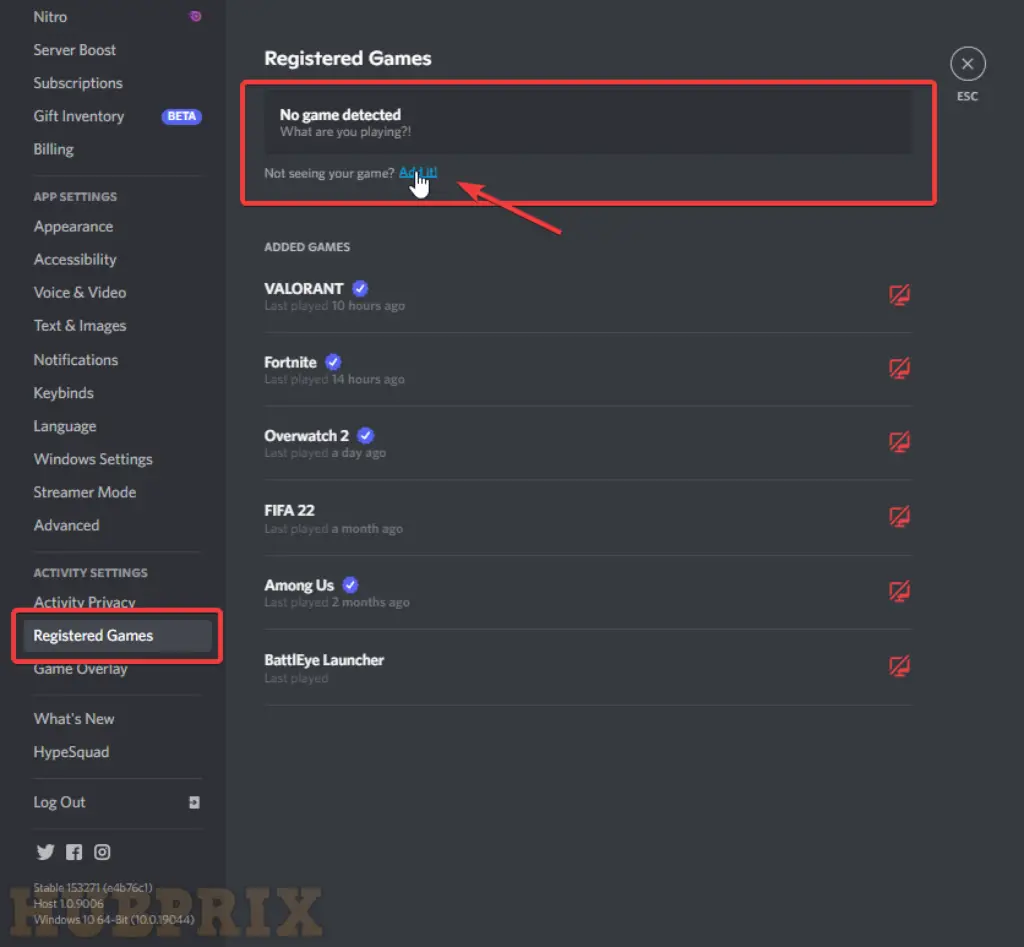
A few years ago, you couldn’t manually add games to Discord. But recently, Discord changed that rule and made it easier for users to add the game themselves if Discord Not Detecting Minecraft.
Here’s how to add a game to Discord by hand:
- Click the Settings button next to your name in the bottom left corner.
- Settings will open up.
- Now, on the left menu, scroll down until you see “Activity Settings.”
- Click on “Status of Activities”
- A window for Activity Status will open.
- Click on the button Add it!
- Find Minecraft, then click “Add Game.”
- Check to see if Discord Not Detecting Minecraft is fixed after you save the changes.
10. Make Sure that the Game is Genuine

One thing you need to know is that Discord can’t tell if a game is pirated, and this can always lead to Discord not detecting games.
When Discord finds a game, it checks its database, which is provided by the game’s publisher. If you have a pirated or cracked version of Minecraft or any other game, Discord won’t find it, and you won’t be able to play it.
So, if you want to fix Discord not detecting games, it’s best to download your game from a reliable source or buy an original game.
9. Flush DNS Cache
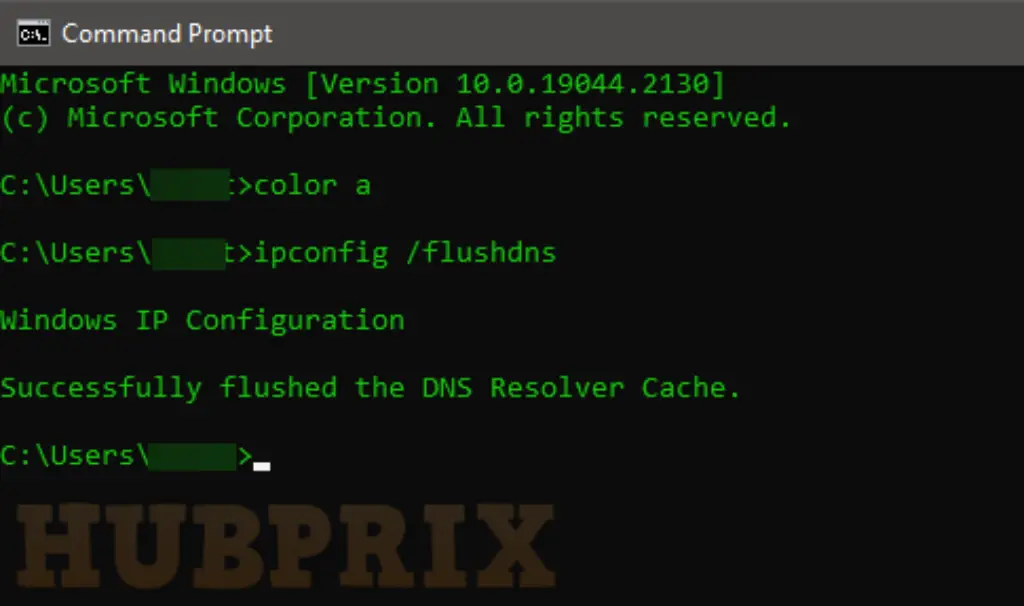
When you are browsing the web, Domain Name System can be of great assistance in translating the domain name of the website you are visiting to an IP address so that the system can comprehend it more completely. A cache of all of these IPS addresses is currently being maintained. It is possible for this cache to get full or corrupt, which can result in applications not working up to their full capability or interfering with the applications’ fundamental functionality. For example, in this scenario, Discord is unable to identify Battle Net.
8. Checking Online Status
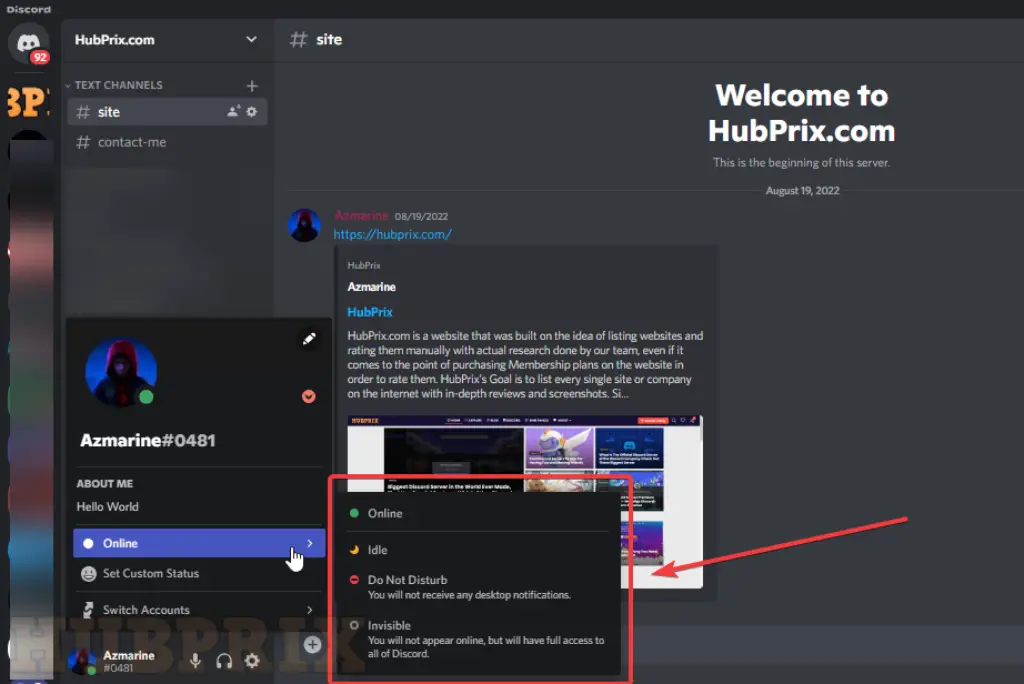
The Game Activity Feature on Discord only works if you are not in “invisible mode.” Look for a small circle under your profile to see what the current status is.
If the status is set to a custom status, make sure the status is set to something else but not invisible.
If Discord’s game detection isn’t working, you might be able to fix it by changing your activity status to “Online.”
7. Updating Discord
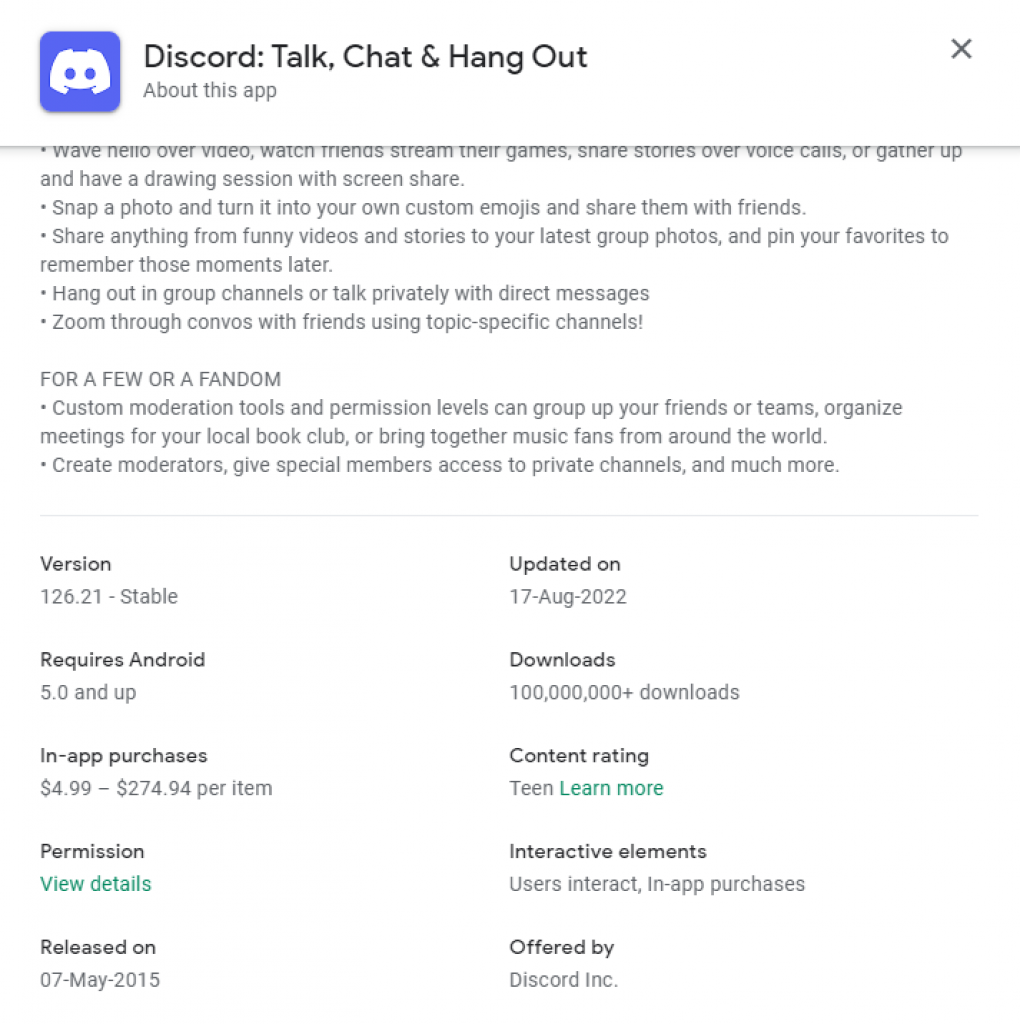
This problem can also happen if a certain version of Discord has a bug or glitch. You could try updating your Discord app to get the most recent version that fixes bugs. You can update your Discord Desktop Client Application by doing either of the following:
- You can do this by either restarting the application or connecting to a good Wi-Fi or mobile data network.
- Discord will then automatically update itself.
- If you don’t want to do that, you can right-click the Discord button in the Taskbar and click “Check for Updates.”
6. Reinstall Discord to Fix Discord Game Detection
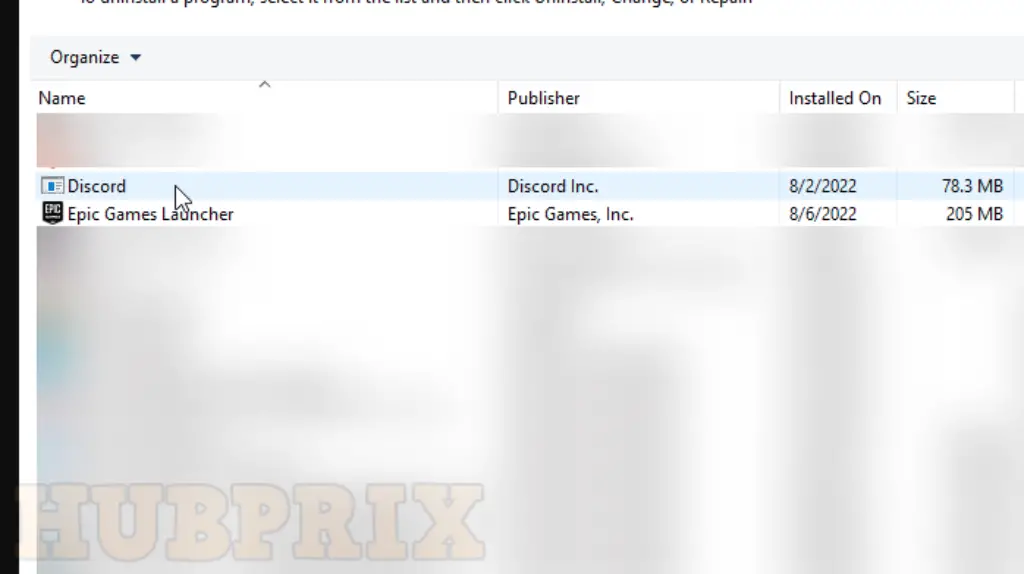
If the above solution didn’t work, the least you can do is reinstall Discord. There might be a bug, and when a new version of the game is downloaded, it will definitely fix Discord not detecting games or Minecraft.
To reinstall Discord, you only need to do a few simple things:
- When you press Windows+R, a Run command box will pop up. Type “appwiz.cpl” in the box and press Enter.
- An application manager will appear.
- Look for Discord in the application manager.
- Right-click on Discord and choose “Uninstall.”
- Hold Windows+R and type “%appdata%” and press Enter.
- This will show you all the app folders that contain their contents, such as cache.
- Find the folder called “Discord” and delete it.
- If you can’t find a folder in Discord, it might be hidden.
- Click “View” in the menu bar at the top and then “Hidden Items.”
- Install the latest version of Discord and restart your computer.
- Open Discord without Discord Not Detecting games.
5. Contacting Support
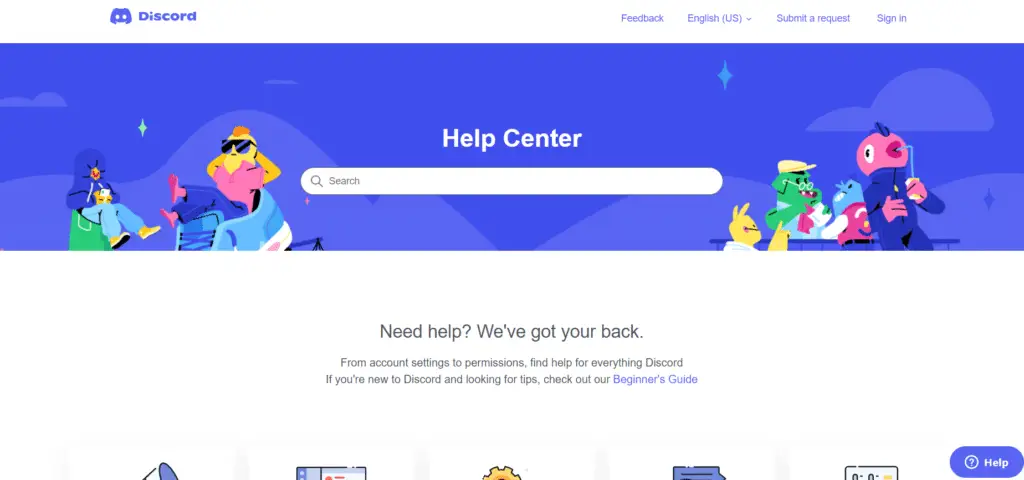
If none of the above solutions fix the problem of Discord not detecting the game, you’ll need to talk to Discord support to know out what’s wrong.
- Go to the help page for Discord.
- Click the button that says “Submit a Request” at the top right of the page.
- In the new window that opens, click on Help & Support.
- Fill out the form and click on “Submit.”
- Most of the time, Discord will get back to you within a few days with solutions to your questions.
4. Switch to Windowed Mode
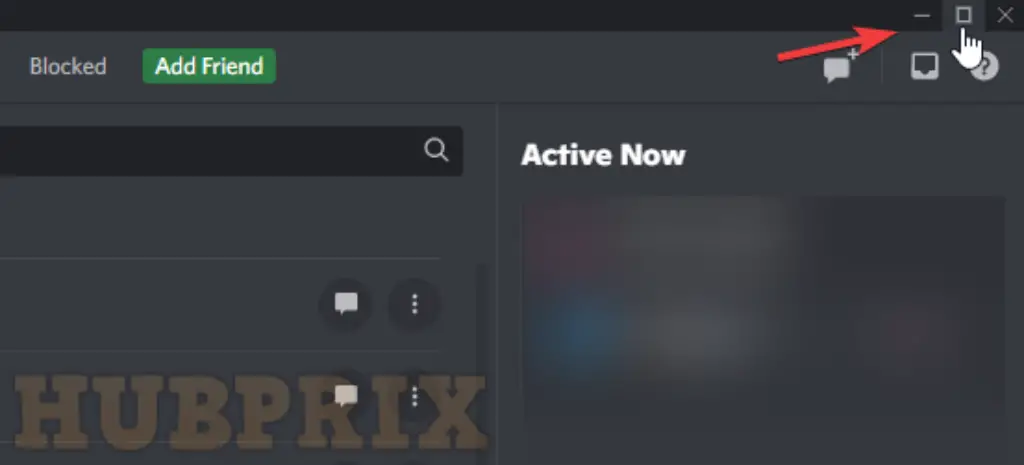
Unfortunately, Discord only permits screen sharing for windowed—i.e., not full-screen—applications and games at this time. Your viewers will most likely see a black screen if you try to stream a full-screen application or game.
You may typically switch to windowed mode when using specific applications by running the F11 key on your keyboard (especially for browsers). Using the window controls at the top left (for Mac, while holding the Shift key) or top right (for Windows) portions may also enable you to switch windowed mode.
However, you might need to open the settings menu in order to do this in games. To ensure a nearly full screen experience while enabling Discord to record and stream your screen, be sure to select windowed or borderless.
3. Disable Hardware Acceleration
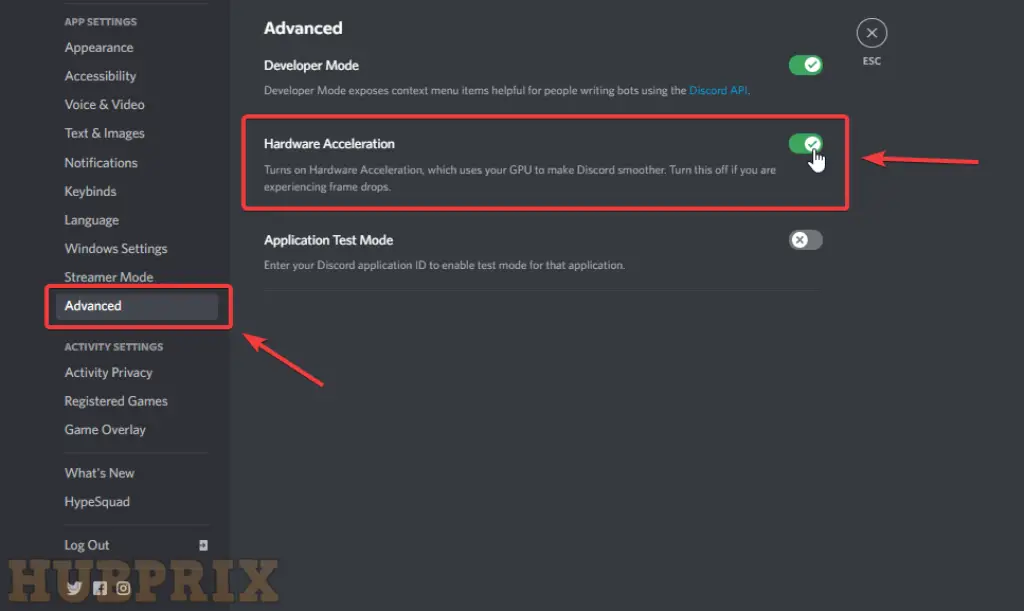
Hardware acceleration uses the power of your graphics card to help your computer handle the load of some applications that are hard on the CPU. It is used by Discord to help balance your PC’s system resources for tasks like sharing your screen.
But if your screen recording stutters or doesn’t work, it could be a problem with hardware acceleration, especially on older PCs. You’ll need to turn off hardware acceleration completely to fix the problem.
- In the bottom left corner of the Discord desktop app, next to your username, you’ll see a gear icon.
- Click on that.
- Choose Voice & Video from the Settings menu in Discord.
- From there, choose the H.264 Hardware Acceleration slider and select it to “Off.”
2. Ensure Strong Internet Connection
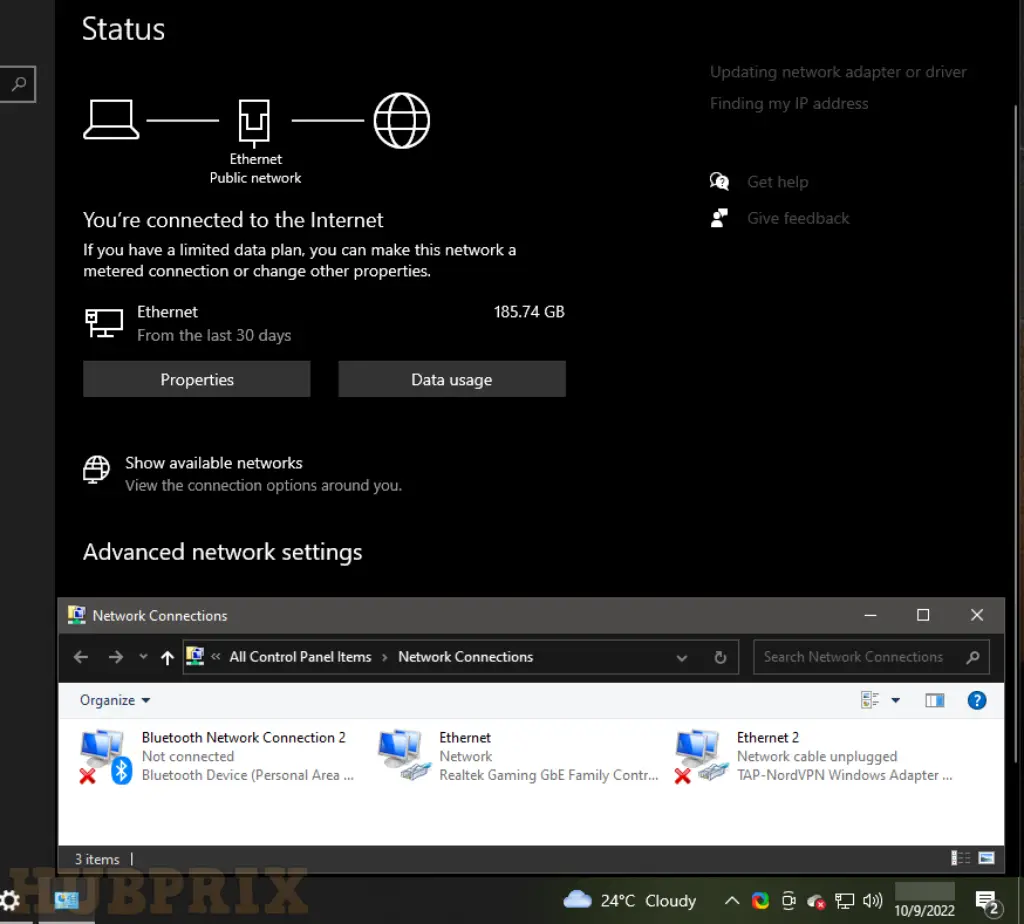
Before moving on to more complicated steps, you should first make sure that your internet connection is strong enough for Discord to work. Most of the time, Discord can’t find Battle Net because the internet connection isn’t stable.
If your internet speed goes up and down or stays the same, you should restart your router. If you’re having trouble with your network in Windows 10, you can also check out our guide on how to fix network problems.
If you’re still having trouble with your PC and the internet, you should call your internet service provider and tell them what’s going on.
1. Privacy Settings Of Windows
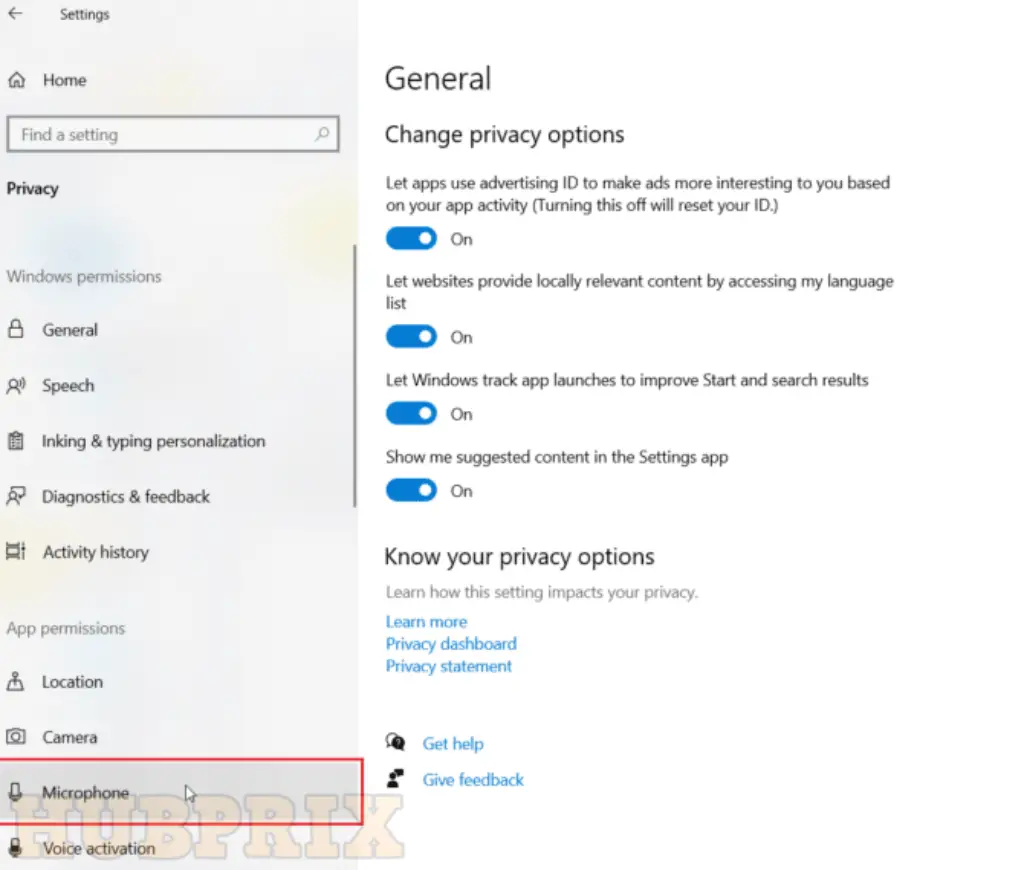
The next thing to check at is your system’s microphone and privacy settings. People who like to play games need both a microphone and headphones so they can talk to each other. To do this, you need to allow a microphone access to the device you’re going to use for Discord. So, changing some of the privacy settings can be very helpful.
- Open the Search box in Windows, type “privacy settings,” and then click “Open.”
- Select Microphone from the side panel, as shown in the picture below.
- access on the option that says “Allow apps to use my microphone.”
- Scroll down and allow Discord and Battle Net to access the microphone.
Why Is Discord Not Detecting Games?
The Discord Game Detection feature may not work for a number of reasons, such as small bugs or glitches. But before we come to a conclusion, we need to make sure that your PC has the feature turned on. If it is turned off, no matter what you do, you won’t be able to use this feature. If it is turned on but still doesn’t work, read this post until the end to know out how to get it back up and running.
Frequently Asked Questions on Discord Not Detecting Game
How do you make Discord detect what game you’re playing?
You may enable Mobile Game Detection and have it automatically set your status to the game you’re playing on mobile for the very first time if you link your Discord account with your Samsung account. This is a first in the history of mobile gaming. Before this, the only people who could access this feature on Discord were those who used a personal computer or an Xbox console.
Can Discord detect cracked games?
Use of games that are neither verified or available through Steam, and are almost certainly stolen copies. These apps cannot be found using the automated programme detection scan that is performed on Discord.
Is Discord monitored by the FBI?
However, worrisome criminal behaviour has emerged alongside the tremendous population expansion. Forbes is able to reveal, based on previously undisclosed court files, that the FBI is conducting an investigation into Discord groups that are dedicated to engaging in cybercriminal activity. These groups are being used by hackers with low-level access to share data such as usernames and passwords that they have stolen.
Are cracked games illegal?
Last but not least, keep in mind that it is against the law to use gaming content that has been pirated. If it is possible to trace back your usage of cracked software to you, you could face penalties or possibly time in jail, depending on the laws of the jurisdiction in which you live.
How do games check if they are pirated?
Memory inspectors, debuggers, and emulators are all tools that can help a pirate in locating the key in memory and copying it while it is still there. Memory peeking can be countered in a few different methods, including the following: Having a privileged service that is able to detect memory accesses in the specified region and then redirect the addressing to another location is desirable.
Why won’t Spotify show as my status on Discord Mobile 2022?
It is possible that the link between your Spotify and Apple Music accounts was severed as a result of a recent change in your Spotify password. However, you should still try to unlink your Discord accounts and then relink them even if you haven’t made any changes to the setting. Several people have claimed that resolving the issue in this manner resolved it.
Why is my Discord status not changing?
There can be an issue for you if you use a lot of different apps that set your user status on Discord. There is a high probability of an error occurring whenever multiple apps try to set the status on your profile at the same time. Because of this, the most effective method for resolving the issue is to disable the applications, one at a time, that set the status on Discord and check to see whether this resolves the issue.























