Discord is a great way to stay in touch with your friends and join groups. Things can sometimes go wrong on the app, though. On some servers and channels, people can go crazy and talk about things that don’t make sense. These are also sometimes rude. If you are in charge of a channel, you might be wondering how to clear a Discord chat in this situation.
Clearing an entire Discord chat is an option that is often asked for. This is because, unlike some other chat apps, Discord doesn’t let you select many messages at once and delete them all at once. Chats don’t just go away after a few days, either.
The developers of the platform haven’t made it easy to do the same thing yet. But there are a few ways to clear the Discord chat with an individual or on a server.
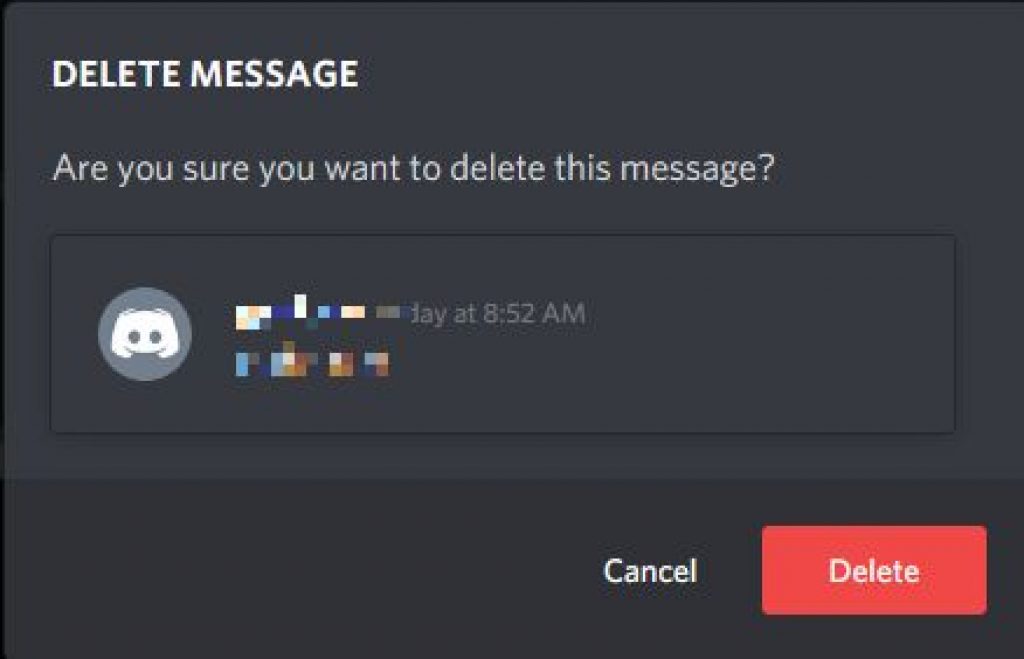
Apps don’t usually have enough space to store so many messages. But this has been possible since the beginning of Discord. In this blog, they’ve written about how they store billions of messages.
Some people have found this to be a blessing. But it could also have been a nightmare, especially if a server where you shared personal information before went bad.
Even though Discord doesn’t make it easy to do this, there are ways to do it. If you want to know how to clear chat on Discord, check out the ways listed below. As shown below, you can clear a Discord chat by hand or use a bot to do it for you.
Clear Discord chat by manually deleting the messages
This method may sound annoying, but it may be exactly what you need. It’s helpful if you don’t want to delete every message, but just a few where you’ve shared personal information.
Note that you can only delete messages from other users if you own and run the server.
If not, you can only delete messages you send in the channel, not messages from other Discord users.
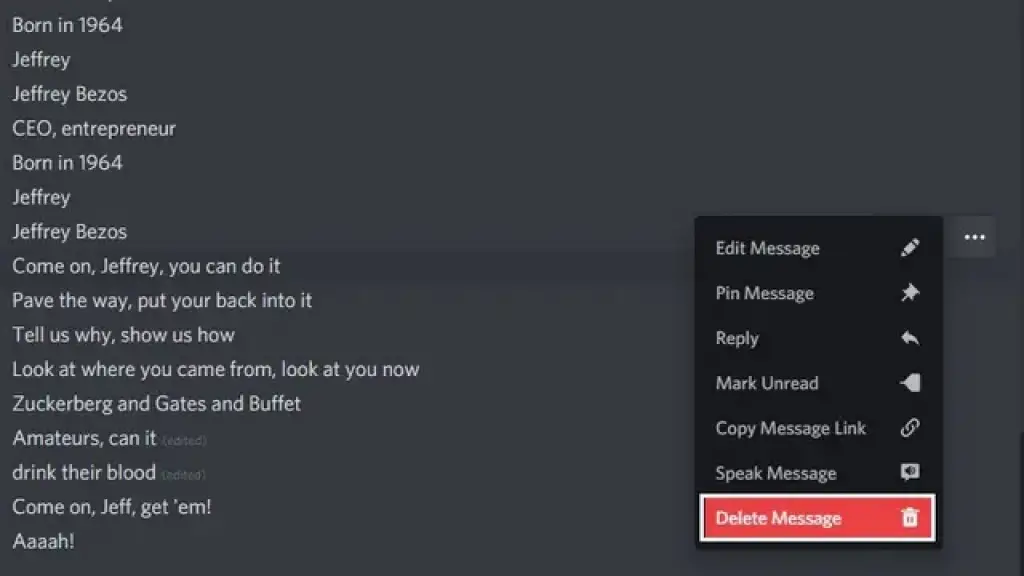
To manually clear a Discord chat,
- Right-click the message you want to get rid of and choose “Delete Message.” Press “Delete” on the popup to confirm.
- To delete messages without being asked to confirm, hold the “Shift” key and click the trash can icon at the top of the screen. All of the messages you’ve sent have a trash can icon. If you own the server, it will show up on every message, no matter who sent it.
- The server owner has an advantage because they don’t have to scroll to find messages. Instead, they can just press Shift and the trash can icon to start deleting. This will save you a lot of time.
On a mobile device, however, you don’t get this kind of advantage. You’d have to hold down on each message, press “Delete,” and then confirm each time.
Frequently Asked Question
Ignore or block—which strategy is more effective?
When it comes to social media, blocking someone is almost always preferable to ignoring them. Blocking someone will prevent them from seeing your posts while ignoring them will only send the message that you don’t care about what they have to say and that you don’t take their opinion into consideration.
Does blocking a person have any negative effects?
There is no one right response to this question because the answer is contingent on the person in question as well as the relationship they share with the other person. Some people may believe that blocking another user is a way to express disapproval or anger, while others may see it as an efficient way to shield oneself from negative interactions with other users. In the end, it is up to each individual to decide for themselves what they believe to be appropriate given the circumstances of their own lives.
Is blocking an act of infancy?
There is no definitive answer to this question as it depends on the individual. It’s possible that some people will think that blocking is childish, while others won’t. In the end, it is up to the individual in question to decide what they feel is appropriate given the circumstances of their own life.
Why are other people trying to block you from moving?
There are a few reasons why people might block you on social media. It’s possible that you offended them in some way, but that’s just one possibility. There’s also the possibility that they don’t share your political views and are trying to steer clear of any potential disagreements. One more possibility is that they simply do not like you and wish to keep you away from the people who follow them because of this dislike.
How do I block an IP address on the Discord server?
You can keep unwanted people or bots from accessing your Discord server by using the blocking feature, which is available on Discord. To block someone from communicating with you on Discord, follow these steps: 1. open the Discord app on the device you’re using. 2. Navigate to the top left corner of the main screen and click the three horizontal lines there. 3. Locate “Server Settings,” and then click the “Blocking” button. 4. Within the “Block Users” section, either the user’s Discord name or their IP address should be typed in. 5. click the “Block” option. 6.
How do you delete chat from both sides of a Discord conversation?
Open the Discord app on your device and click on the three lines located in the top left corner of the main window to delete chat from both sides of the Discord server. Next, select “Settings” from the drop-down menu that has just appeared. On the “Settings” page, locate the “Channels & Server Settings” section and then click on the “Chat” button. To open the settings for a particular chat room, navigate to the “Chat” section and click on the three lines that are located in the top right corner of that room.
Does blocking a user on Discord delete all of their messages?
Blocking someone on Discord does not delete messages. Anyone who has access to the server’s logs will be able to see the messages that have been saved in its memory and made available for viewing.
How long does Discord keep Direct Messages?
Direct Messages on Discord are stored for a maximum of seven days.
Is it possible to delete the discord chat history?
You have the option of erasing your Discord chat history in one of two ways: either by clicking on the three lines in the top left corner of the Discord window and selecting “History” from the menu, or by clicking on the three lines in the top right corner of the Discord window and selecting “Settings” from the menu. Both of these methods are accessible from the menu that appears when you click on the corner of the Discord window that contains three lines.
How do I permanently delete Discord DM?
It is impossible to provide a response that is applicable in every circumstance to this question because the most effective method for removing Discord DM could be different in each instance. Disabling the account, deleting all messages and files from the account, and removing the server entirely are some of the ways that you can permanently delete Discord DM. However, there are other ways as well.
Can the moderators of Discord see your IP address?
The moderators of Discord can, in fact, view your IP address. This is done to assist in enforcing the rules of the server and to prevent abuse from occurring.
Does Discord keep chat logs?
No, Discord does not keep chat logs.
Can Discord owners see deleted messages?
The owners of a Discord server are able to view messages that have been deleted.
Does the audit log of Discord show messages that have been deleted?
Deleted messages are kept in the logs by Discord.
In Discord, what exactly are audit logs?
The audit logs in Discord provide a user for monitoring the activity and effectiveness of Discord users. They can assist you in discovering and preventing abuse, as well as improving server performance and other aspects.























