Discord has this special feature called Connection in its user setting tab which allows you to showcase your social profiles.
Discord in simple words is a place where you can instantly chat with people in Discord servers or Discord groups or even direct message each other similar to Facebook. There are currently over 3+ Million Discord servers, and each day a new discord server is being created in different niches like Gaming Servers, Programming-based Discord servers, or Technology.
Discord Social Connection List
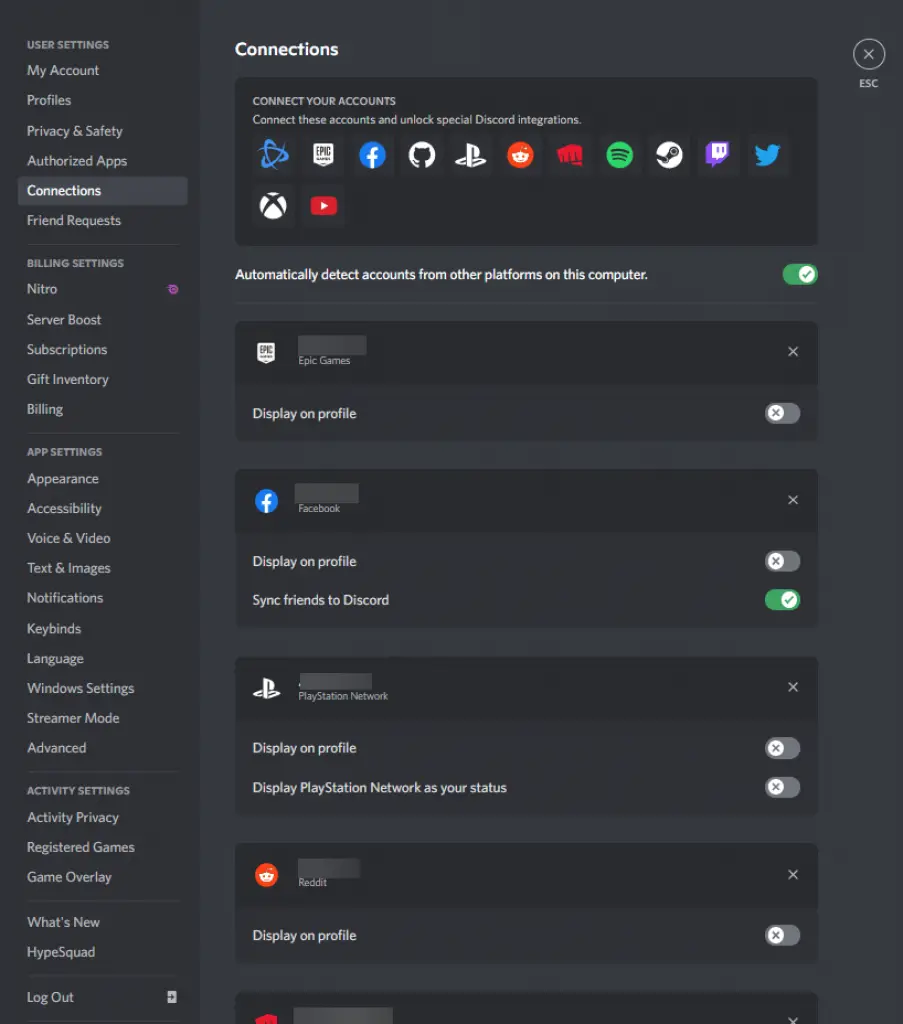
Currently, Discord has all the popular social sites in the connection panel that you can link to.
- Battle Net ( Blizzard )
- Epic Games
- GitHub
- Playstation Network
- Riot Games
- Spotify
- Steam
- Twitch
- Xbox
- YouTube
Popular Social Connection on Discord
Steam

Steam is popular amongst PC gamers, and if you are using Discord for a long time you might have also linked Steam to your Discord account. It is also an easy way to differentiate whether a Discord user is a PC Gamer or a Console gamer.
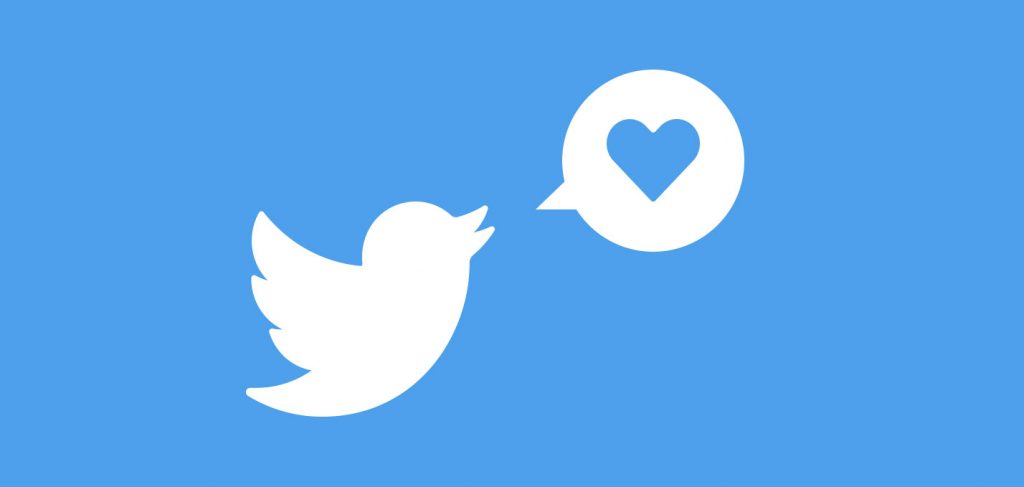
Twitter is also another popular social connection, which most discord users have on their profiles. If you are a PC Gamer and love trending gossip news, then you must be having a Twitter account.
Twitch

Twitch is a popular streaming platform where you will various content creators and streamers providing live content. Not everyone is a twitch streamer, but you might have most discord users having twitch linked to their account. This may be due to various campaigns that twitch does, which involve having users link their accounts.
YouTube

YouTube is a popular video sharing and social media platform which is used by millions of users worldwide. This is the most common social media connection which you might see in every Discord user’s account linked, sometimes you might find multiple linking as well.
Frequently Asked Questions on Discord Integration
What can you integrate with Discord?
- Twitter.
- YouTube.
- Google Sheets.
- Google Calendar.
- RSS by Zapier.
Does Discord have integrations?
You are only able to access a limited number of direct integrations through Discord; however, you are able to increase this number by connecting with a third-party integration tool such as Zapier. You can connect with thousands of popular apps, including Google Sheets and Trello, without having to write any code if you use Zapier.
What is Discord social media platform?
Discord is a platform that was released in 2015 and allows users who share common interests to exchange and connect with one another. The fact that it enables players of different video games to speak with one another and grow a community outside from the games themselves is one of the reasons why it is so popular within the gaming community.
How do you set up integrations on Discord?
You may add a new Discord integration to the StatusCake app by going to the integrations section and starting the process from there. In the “Webhook URL” area on the StatusCake end, you should paste the webhook URL that you copied earlier from another location. Define, on a case-by-case basis, the name of the chat room to which the messages should be sent. Include a name for the new integration in the Alias field.
How do I make my Discord server popular?
Organize Events. You may arrange exciting community-based events, conduct trivia games, or simply listen to music together with the help of bots for the Discord messaging service. Because you are organising these, the players on your server will tell their friends about the events, which will result in a significant increase in the amount of exposure received by your server.
























