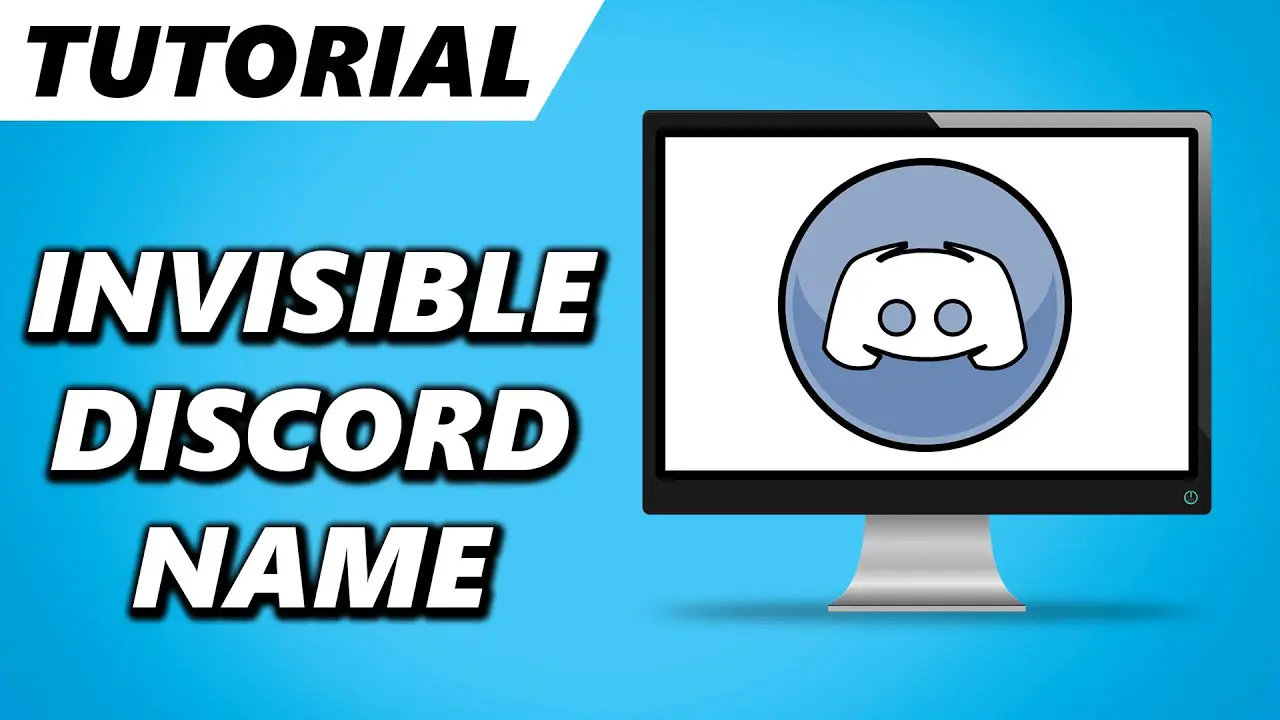The fact that Discord is a “cool” app should go without saying. Because it has so many features, this app gives you plenty of opportunities to impress your peers.
Starting with creating a cool username and continuing on to personalizing your Discord background. You are able to have an experience that is uniquely tailored thanks to Discord.
One invisible thing that you might have noticed is that some users have names that are hidden from view. It comes as a surprise given that their names consist of nothing but blank space.
It’s possible that you tried to change your username by entering a blank space while you were trying to do so. After that, you would have realized that Discord does not give you permission to do that.
Even though there are protocols in place to protect users, Discord also offers you the option to hide your identity by making your username “invisible.”
If you want to learn how to hide your username on Discord, we’ll show you how to do so using the desktop and mobile apps.
In a similar vein, if you try to change your nickname while in a server and you use a blank space, Discord will reset it.
Do you, therefore, acquire a Discord name that is not invisible to others? In this article, we will walk you through the specific steps that need to be taken in order for your Discord name to become invisible.
Continue reading this article to find out how you can achieve this goal. You’ll also find a bonus section that explains how to make your Discord avatar invisible.
How does the Invisible Discord Username work?
Users on Discord are identified by a combination of their username and their tag. To view this information, simply click on the name of any participant in your server’s community. You also have the option to check the combination of username and tag by clicking on the name of a friend within a Discord direct message.
The majority of users who use Discord have usernames that are reflective of their gaming persona. However, you may have seen some users with no name. Your curiosity and interest level would have been piqued as a result of this. Where can I find the instructions for putting a blank space as my Discord name?
An invisible entity The “name” field in Discord is not an empty space but rather contains a character that cannot be seen. Therefore, it is not an empty value; rather, it is analogous to a single letter, such as the letter ‘A’. The only problem is that you can’t actually see it. The implementation of Unicode enables the aforementioned to take place.
Unicode is an encoding standard that can be applied to a variety of writing systems and languages. In Unicode, each character (letter, digit or symbol) is assigned a unique numeric value. This value is a standard that can be recognized on all different kinds of platforms and in all kinds of programs.
For instance, the value of the letter ‘A’ in the English alphabet as represented by Unicode is ‘U+0041.’ Different editors have different syntax requirements for entering this information. For instance, in Microsoft Word, you can type “U+0041,” then select the text and press “Alt + X.”
This will create a special character. The letter ‘A’ will show in the text in that case. In order to obtain a Discord name that is not invisible, we are going to apply the same basic concept. Check into it, and have fun fooling your friends with what you find.
How to Make an Invisible Discord Name on a PC?
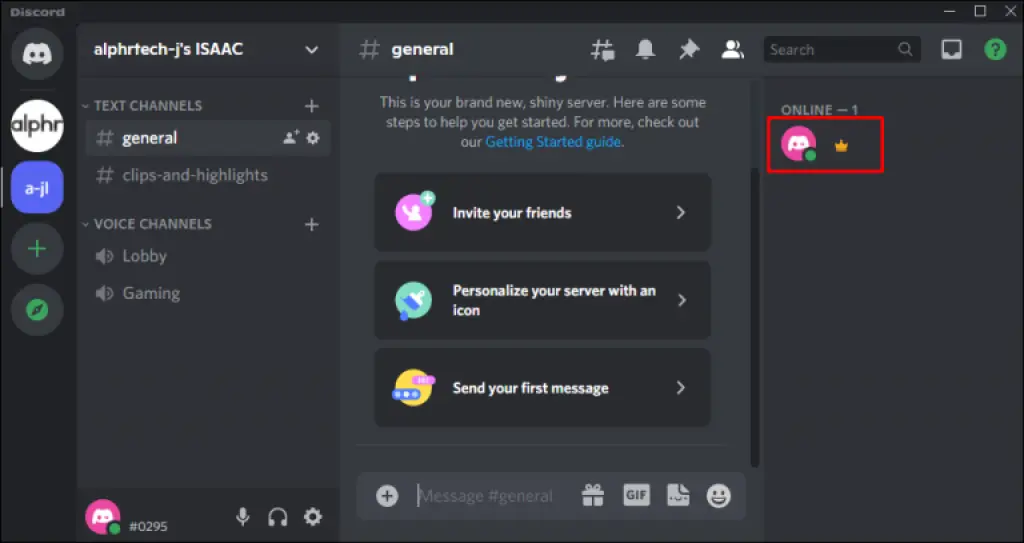
Follow these steps from your desktop computer to generate an invisible, blank Discord name using the app or web browser version of the service:
- Launch Discord and ensure that you are signed in to your account.
- Scroll all the way down until you reach the bottom of the screen, then click the icon that says User Settings.
- In the section labeled “My Account,” click the “Edit” button located in the middle window.
- Erase the contents of the username text field, then copy and paste, making sure there are no spaces between the characters, the special character “” (tilde) into the text field. Click Done.
- Now check to see that you are listed as Online despite having an anonymous username.
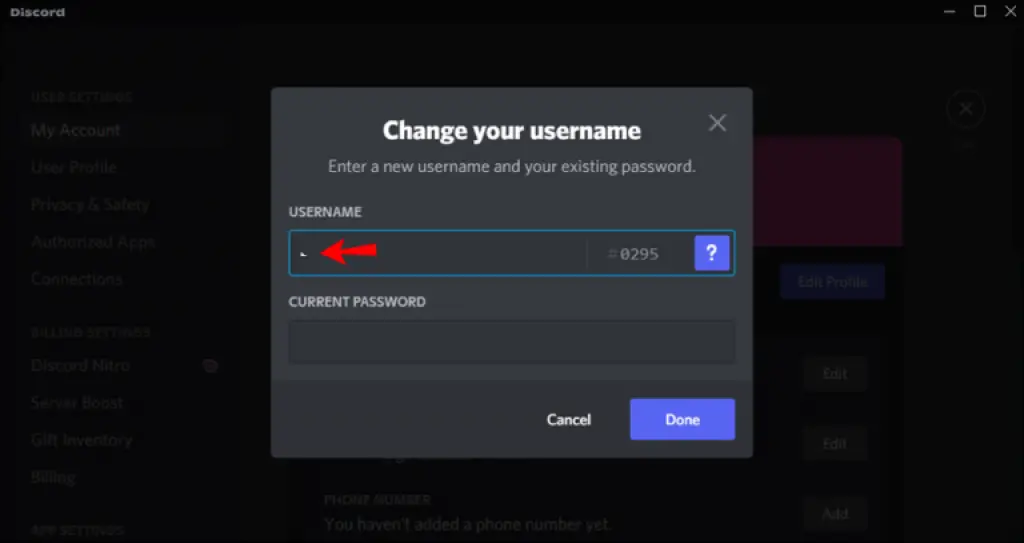
Additional FAQs on Discord Invisible Username
Can I have a blank Discord name?
There is a character blank even where there appears to be no text at all.
Can I Have My Name Appear as Just One Letter?
It is possible to have a username on Discord that only consists of one letter or one symbol.
It will most likely be simpler for you to configure it from your desktop, so here is how:
- Open up your Discord client and sign in.
- Go to Mediafire and save the swag.txt file you find there to your desktop after downloading it from the site.
- Open the swag.txt file, delete the exclamation mark, and replace it with the letter or symbol you want to use as your username.
- At this point, please copy everything (your letter and the special character).
- Once you have returned to your Discord account, click the icon labeled “User Settings” at the very bottom of the screen.
- Navigate to the section labeled “My Account,” and then click the Edit button in the middle pane.
- Delete the username you are currently using, then paste the content that you copied from the text file earlier.
- Click the Save button.
Your username will now only show a single letter going forward.
Be the Discord User Without a Name
The widely used Discord platform for online communication offers tricks for customizing how your account is presented when you are online, including the option to display a blank username.
This option is ideal for keeping a cool, mysterious identity while still standing out from the crowd and being discreet at the same time. Even though Discord already has safety protocols in place, selecting this option additionally conceals your identity.
Making an invisible username is not nearly as difficult as it may sound like it would be. Simply enter the special tilde character () into the text field designated for either your Username or Nickname within your account.
Since Discord is unable to display that character, it has provided you with a blank username in its place.