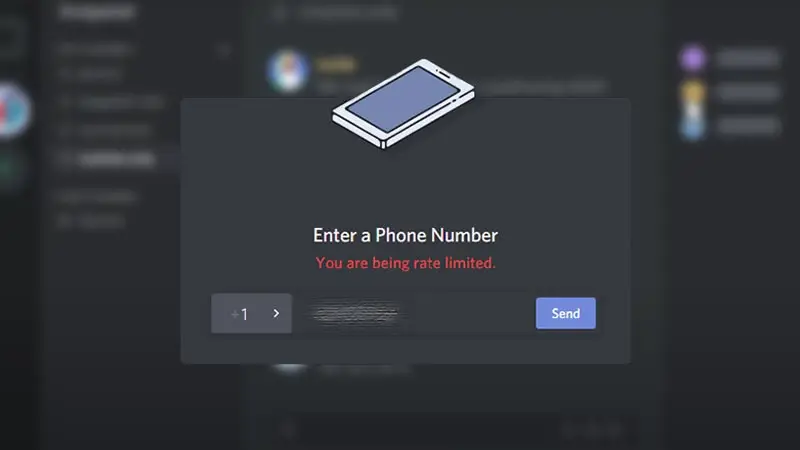There have been a lot of reports of people getting an error message that says “You are being rate limited” when they try to enter channels that need mobile verification. During the process, this message will display, and it will prevent the user from entering the text verification process again. This error occurs for a specific reason, and in this post, we will go over that reason, as well as present a workable solution for fixing the problem once and for all.
There is a feature in Discord that prevents users from repeatedly carrying out the same action. You will see an error message that reads “you are being rate limited” if you utilise a certain feature an excessive number of times. This should only happen if you repeatedly use a feature in a short amount of time one after the other.
If you utilise a feature repeatedly while leaving space in between your activities, the ‘rate limited’ error shouldn’t be triggered by your behaviour. In the event that you receive the error, Discord should additionally inform you of the amount of time you need to wait before attempting the activity once more.
The length of time, which fluctuates according on the circumstances and is referred to as the “rate limit timer,” is displayed on the screen. The rate limits on Discord can also vary depending on the type of account and feature being used.
11. Common Waiting Game
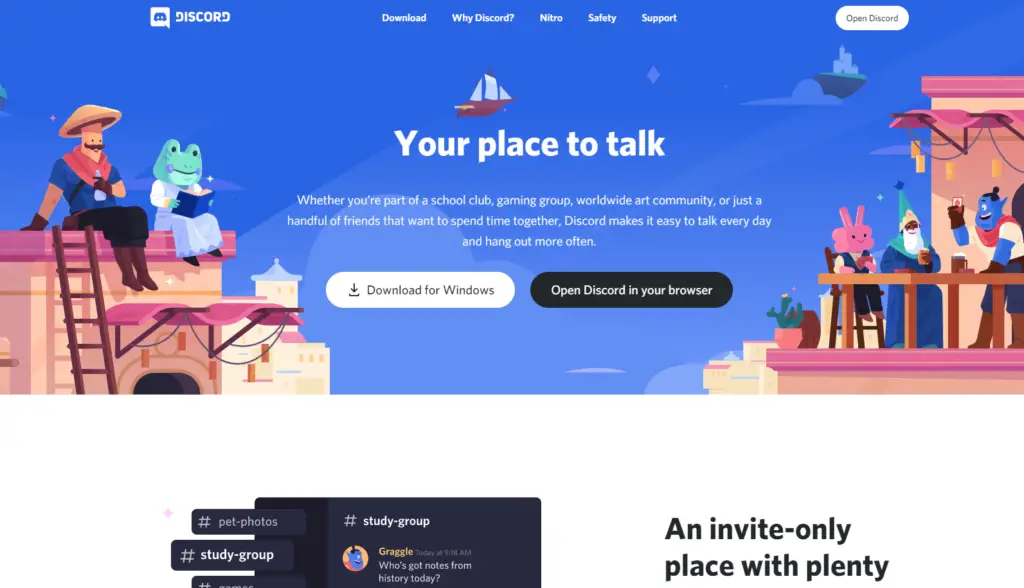
We have the easiest way to fix it. Wait it out. Most of the time, the error “You are being rate limited” only lasts a short time. You can just log out of Discord and try again a few minutes simply.
Most of the time, you’ll have to wait between 5 and 10 minutes before you can get rid of the error. Sometimes it will work after just a few seconds of waiting, but I would wait at least a minute before trying again.
Most “You are being rate limited” errors can be fixed without too much trouble by simply waiting.
10. Restart Your Connection

Next, if you really need to use Discord and can’t wait for the error to go away, you can also try restarting your connection. By holding down the power button for a few seconds, you can turn your Wi-Fi on or off, unplug and re-plug your LAN cable, or restart your router.
This refreshes your connection and can help remove the temporary IP ban caused by the rate limit error.
9. Restart your Device

You can always try restarting your device if restarting your connection or router doesn’t work. Restarting your device is a simple but effective way to fix a wide range of temporary-term problems. It’s one of the most basic ways to fix a problem, and it only takes a few seconds to do.
If you’re using Discord on your phone, just hold down the power button for a few seconds and then press reboot or restart. Open the Start menu on your PC, click on Power, and then click Restart.
Make sure that nothing important is running in the background before you restart your device. If you have apps running in the background, you could lose all the data you haven’t saved yet, so be careful.
8. Try a Different Discord Platform
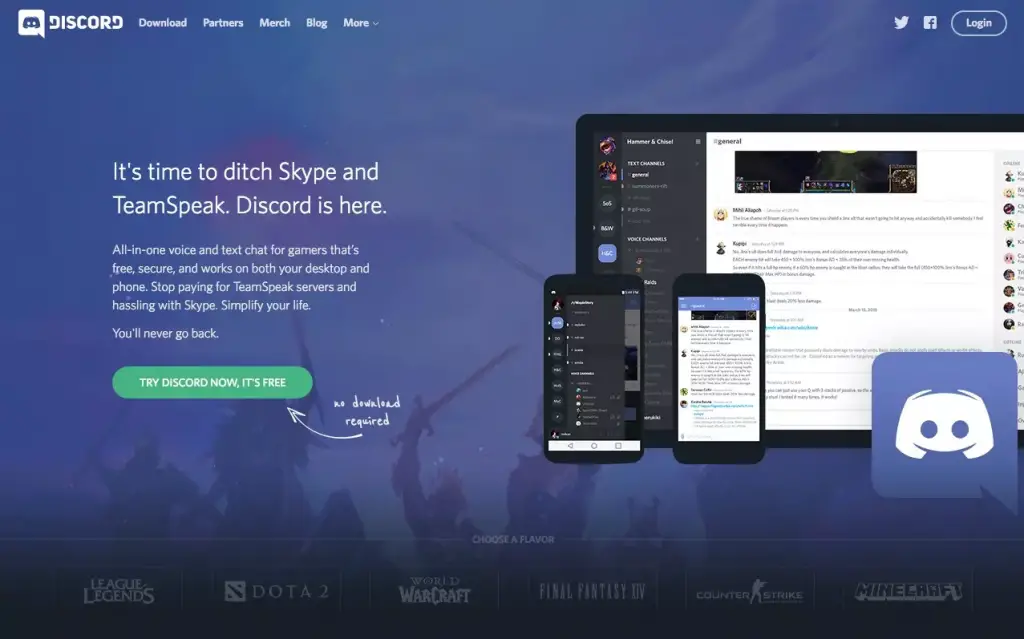
You can also try Discord on a different device. Discord is compatible with Windows, macOS, Android, iOS, and Linux. You can try out any of these platforms, and you can even try out Discord on any web browser.
This can help you cross hardware problems off your list. But the web and mobile versions of Discord don’t support overlay. If you want to use it, try a different computer.
7. Use a Different Internet Network
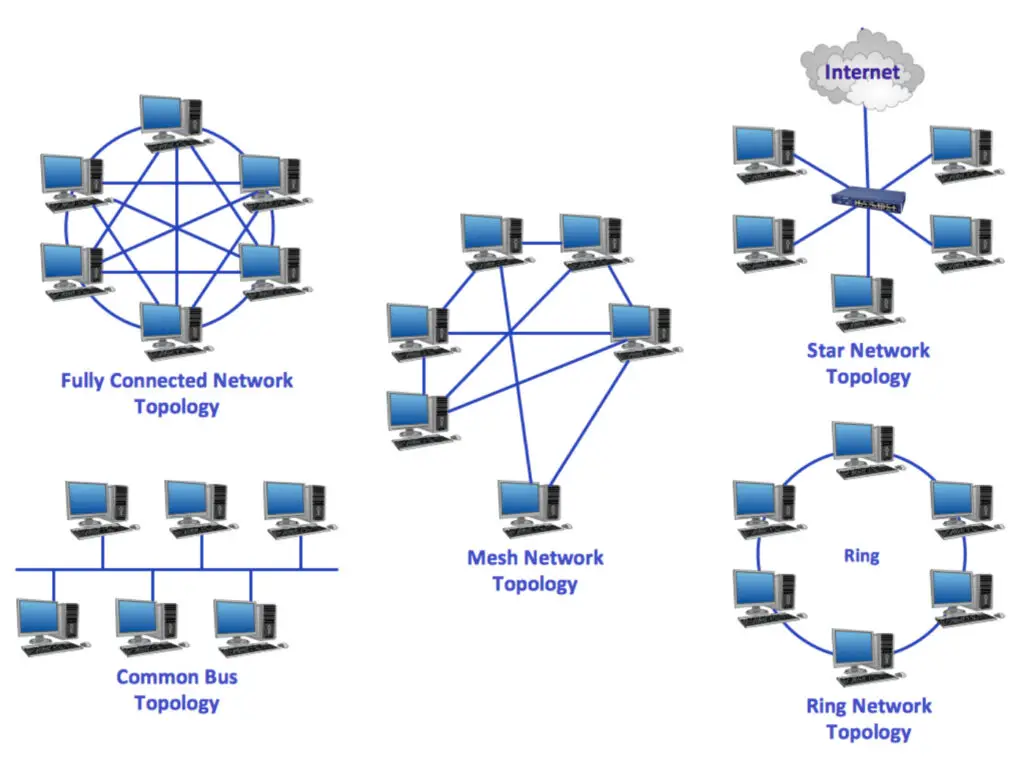
You can also try to try your problem by using a different network. The rate limit error on Discord blocks your IP address so that you can’t ask for things from Discord for a temporary time. If you use a different network, your IP address will change, which may help you get rid of the rate limit error.
All modern cell phones have a feature called “hotspot” that lets you connect your computer to your mobile data. You can also use the app to use Discord directly on your mobile phone. If you want to join a voice channel on your mobile phone without anyone else hearing, you can still use your headset.
6. Try Using a VPN
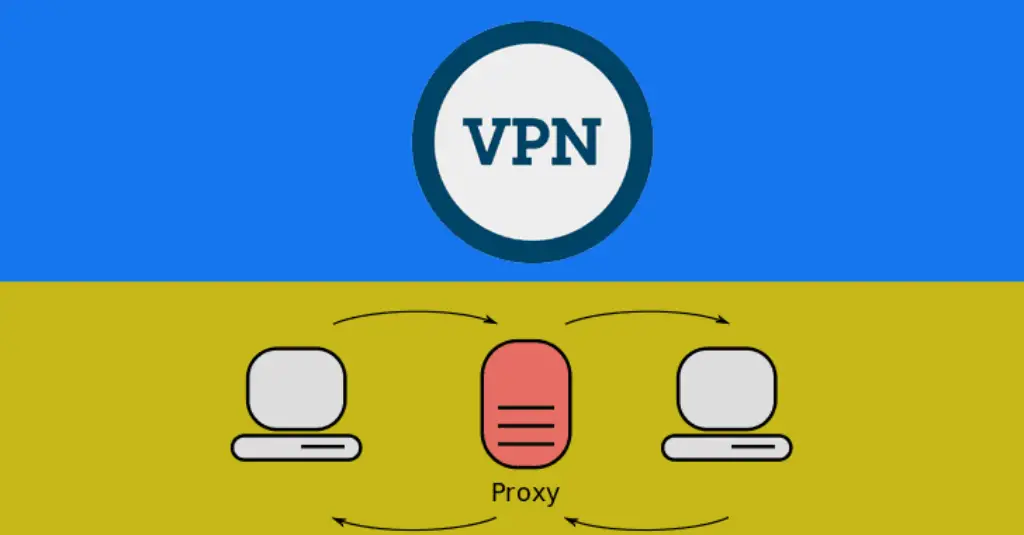
If you get the “You are being rate limited” error on Discord, you can try to fix it with a VPN. Your IP address can be hidden with a virtual private network, or VPN. This could help you trick the Discord servers.
Most of the good VPNs, unfortunately, charge you a monthly fee to use their services. But if you don’t want to spend money, a few of them offer free trials or are free up to a certain bandwidth limit.
5. Contact Discord Support Online
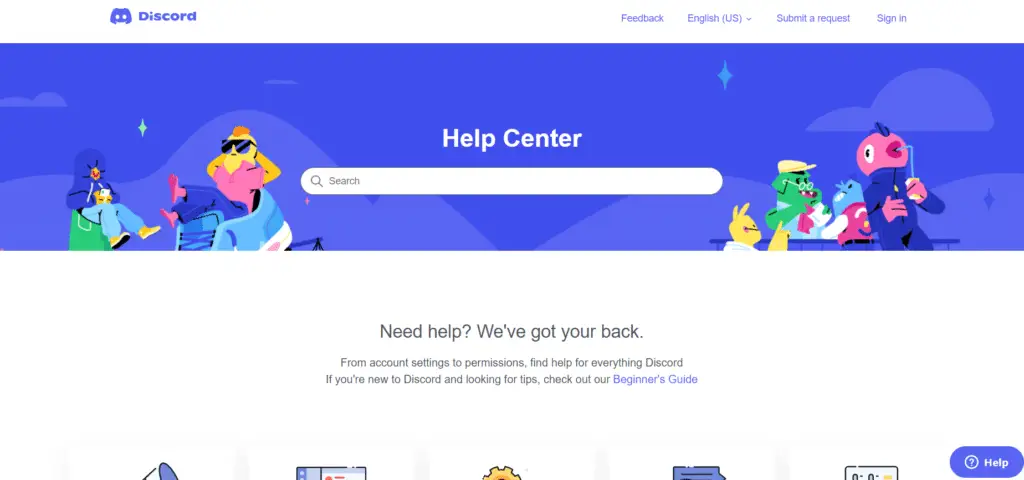
If nothing else works, you have no choice but to ask for more help. You can try on Twitter or the Discord subreddit to see if someone else has had the same problem.
Most of the time, when you get a rate limit error on Discord, it is a temporary error that is easy to fix. If you’ve tried all the possible fixes and have been waiting for a long time, you have to contact Discord support.
They are in the best problem to help you figure out what’s wrong. All you have to do is fill out a request form and wait for a friendly Discord employee to help you.
4. Use a Mobile Hotspot

Mobile Hotspots can also eliminate the rate limited error. This will help your IP address, bypassing the rate-limited error. First, log out of Discord.
Mobile Data is equally important. Mobile Hotspots require a data-enabled phone. Mobile Hotspot allows another device to use a phone’s mobile data. A phone will share its info with another device.
Open your phone and other device to use Mobile Hotspot. Your PC is the other device. Go to your PC after opening both devices. Disconnect your PC from a Wi-Fi network.
Click the lower-right Wi-Fi symbol. The tab should open. Right-click the tab’s arrow. This displays Wi-Fi networks. Click ‘disconnect’ underneath your network to disconnect.
3. Use Incognito Mode in Browser

2. Power Cycle Router

A user’s IP is banned so that they can’t enter the verification code. Most internet service providers don’t offer a static IP address.
It means that if the IP address changes, the limit will be removed. Restarting a PC and turning off and on the power to the wifi router will reset it completely.
- Unplug the power cord from the internet router.
- Hold down the “Power” button on the router for at least 30 seconds.
- Plug in the router to a wall socket to turn it on.
- Check to see if the problem still exists after restarting the computer and connecting to the internet.
1. No More Rate Limits
Due to millions of active Discord users, developers prioritise security. Accounts that make too many continuous attempts to perform anything are blocked. Discord will temporarily ban the account and display the error message “You Are Being Rate Limited.”
This error is fixable. Wait till it’s automatically lifted; the time varies. Other methods include utilising a different IP address or Incognito mode.
What does rate limited mean on Discord
On Discord, if you try to access or do the same thing more than once without trying a second between each time, your account access gets temporarily blocked and you get a “You are being rate limited” error message. This feature was added to Discord to stop people and hackers from guessing verification codes to get unauthorised access and to only accept a limited number of requests to keep the server from getting too busy.
But if you have run into the rate limited error by accident, don’t worry! In the section that follows, you’ll find some good ways to fix the error that was mentioned.
How Long The Discord Rate Limited Ban Last?
In most circumstances, the rate limited error on Discord will be resolved in 15 minutes, however in rare instances, it may take a little bit longer. Therefore, to be on the safe side, you should wait at least thirty minutes before trying it another go.
In certain instances, the problem with the rate limit persisted for approximately one hour. However, the issue was resolved in the end. So before you start to freak out when you see the error message about the rate limit in Discord, keep in mind that it is not a permanent problem. Your lack of impatience will eventually correct this error on its own. Wait it out!
Conclusion on Discord Rate Limited
The error message “You are being rate limited” will appear on your access whenever Discord prevents you from accessing the platform because it is taking extra security measures.
You can solve this problem by launching Discord in anonymous mode, making use of a virtual private network (VPN), restarting your device as well as your router, or by making use of your mobile data, all of which disguise your IP address from Discord.
Because of this, it is unable to determine that you are the one who was rate limited.
If none of the solutions we discussed above were successful, it is probable that Discord has banned all of your devices from the platform.
In such a scenario, you will need to get in touch with the Discord support team in order to get this problem fixed on their end.
Frequently Asked Question on Rate Limited on Discord
How long does a rate limit last on Discord?
We strongly advise you not to make any changes and to simply relax because the rate-limited limitation will be lifted after approximately 5-10 minutes.
Why is Discord saying I am rate limited?
Being Rate Limited in Discord indicates that you are prevented from engaging in a specific activity for a predetermined amount of time. In essence, you are unable to proceed with what it is that you are now trying to achieve because you are being prevented from doing so.
In spite of the fact that this seems ludicrous, doing so is an unfortunate but necessary requirement in order to prevent unwanted server overload caused by spam abuse.
What does it mean if you are rate limited?
One method that can be used to reduce the amount of traffic on a network is called rate limitation. It places a limit on the number of times someone can perform an action within a given period of time, such as trying to log in to an account many times.
The use of rate limits can be helpful in putting a stop to certain types of malicious bot activity. Additionally, it can alleviate the stress placed on web servers.
Why is my rate limit exceeded?
It is not the end of the world if you receive the warning that the rate limit has been exceeded. It merely denotes that Twitter will refrain from providing any updates until the end of the hour.
Until the new hour starts and the rate limit is reset, several features of Twitter will give the appearance of being frozen.
How long does Discord API ban last?
For consistently violating their rate limits, such as by spamming reactions, the user has been banned a partial ban from accessing Discord’s application programming interface (API).
The length of time that these prohibitions are in effect ranges anywhere from one hour to several days. A temporary ban has been placed on the user’s account, which prevents them from accessing Discord.