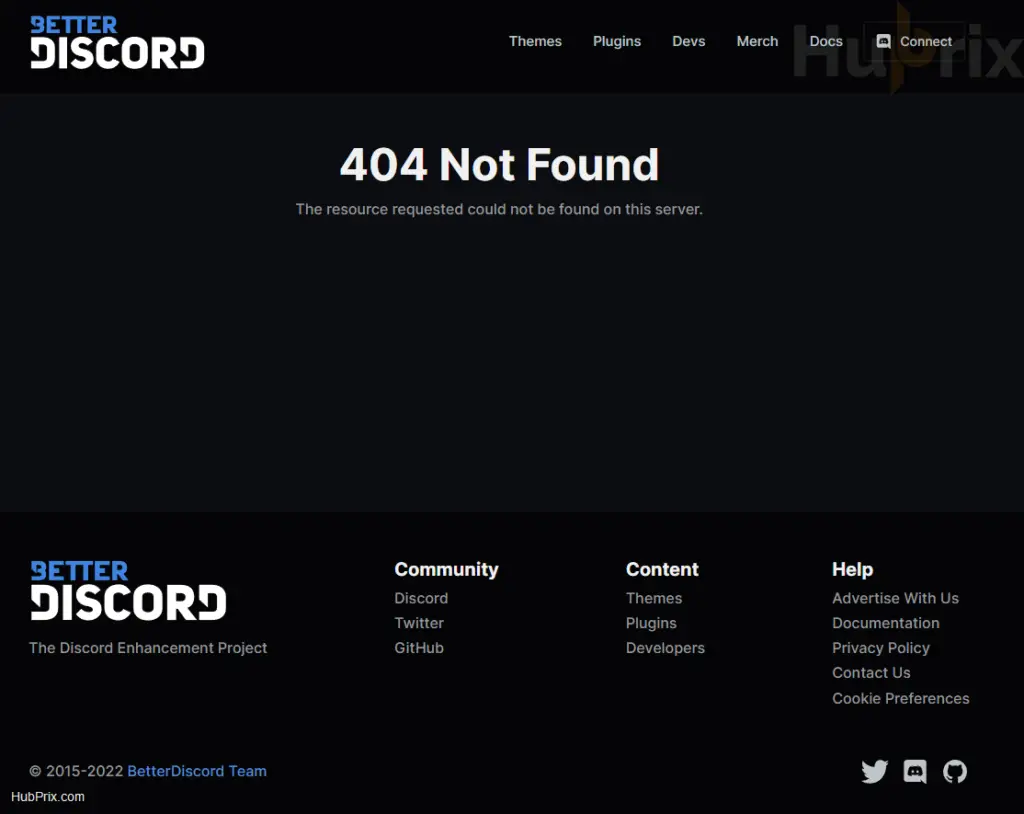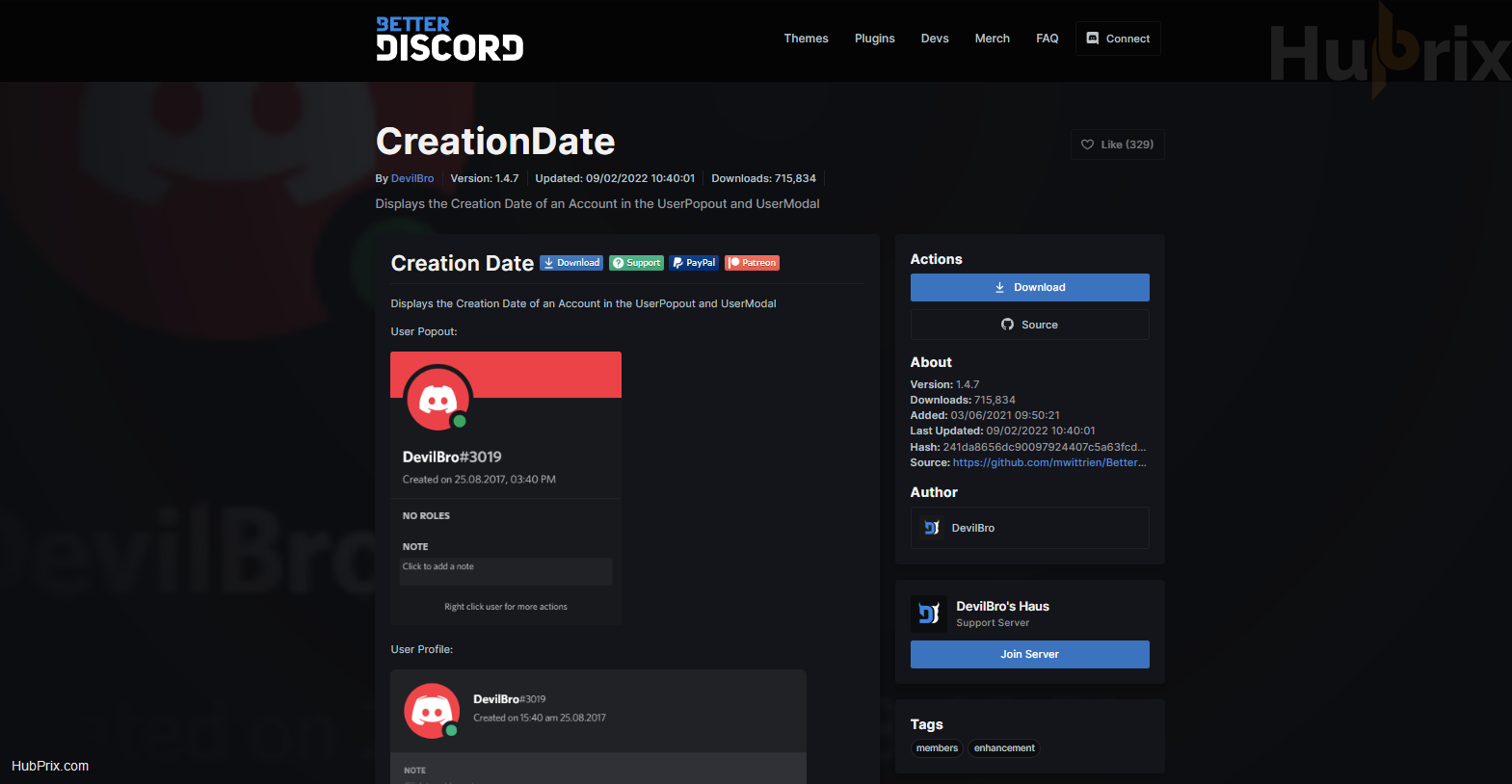After BetterDiscord Removed the ShowHiddenChannel plugin from its collection. Now CreationDate plugin is Discontinued from the BetterDiscord Plugins.
Even though the Plugin was very popular, there was another quick way to tell if a Discord user is a scammer or not by looking at when their account was made or how long it has been around.
If you are receiving the below message ” Discord Added This Feature By Themselves, Making this Plugin Useless DELETE TO REMOVE THIS EMPTY PLUGIN FILE” then you have come to the right article.
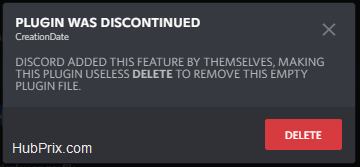
Most Discord users either had this plugin installed or used Discord ID Lookup website.
But after the latest Discord Update, with an integrated feature that not only shows the user’s account creation date but also shows when did they join any particular mutual server.
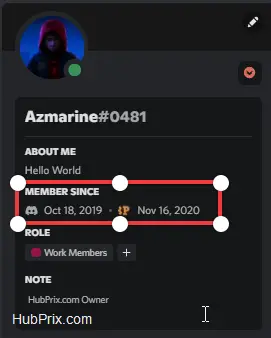
CreationDate BetterDiscord Plugin
- The Plugin had over 700,000 Active Downloads
- It was the 3rd Most Downloaded Plugin
- Created By DevilBro
I guess, its time to say various BetterDiscord app Plugin good bye.
How to Delete CreationDate BetterDiscord Plugin?
1. Click the Gear Icon in the bottom left in the Discord App.
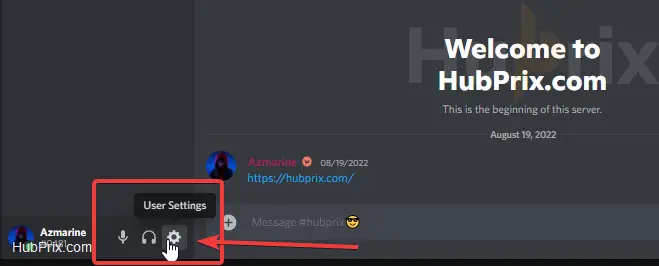
2. Scroll down the bottom setting, If you have installed BetterDiscord, you will see newly created setting from BetterDiscord. Click the plugin Option
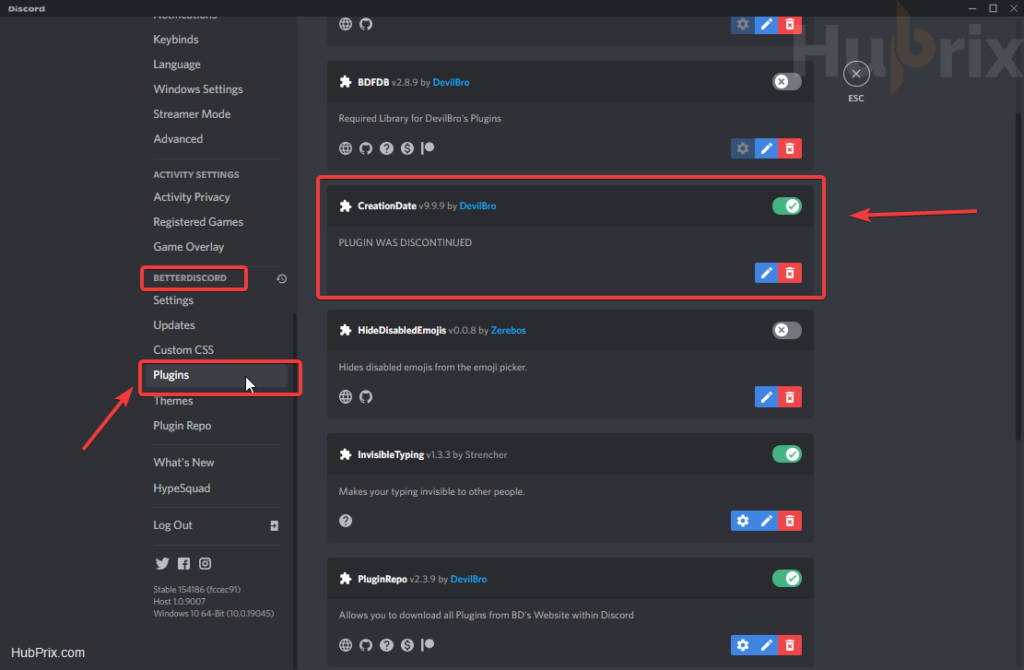
3. Find Your Discord Plugin which you installed and click on the delete/trash button.
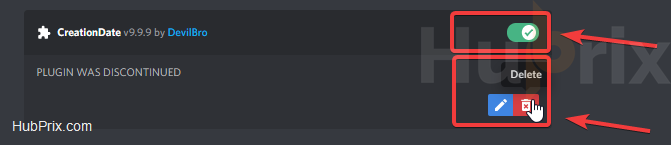
4. And You are done, Congratulations.
Either way, if you have this plugin deleted or not. It won’t work anymore, since the GitHub file & the official page are removed.
- https://betterdiscord.app/plugin/CreationDate
- https://github.com/mwittrien/BetterDiscordAddons/tree/master/Plugins/CreationDate/