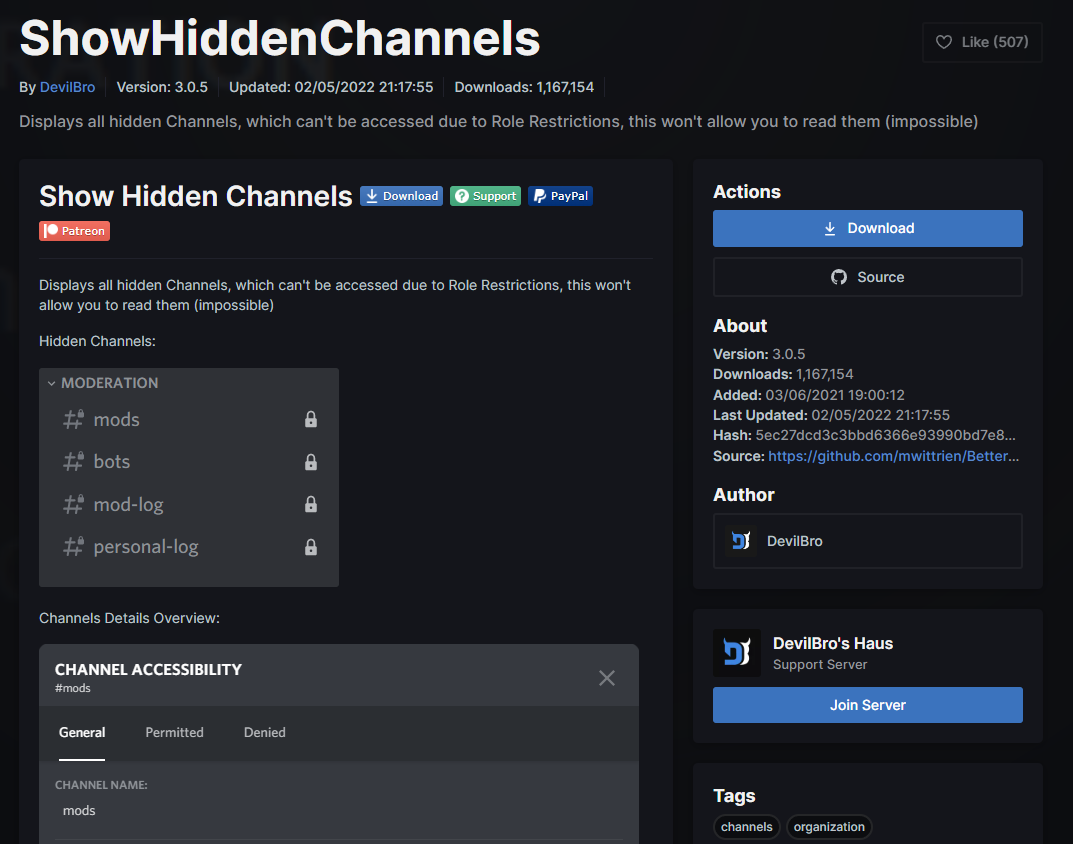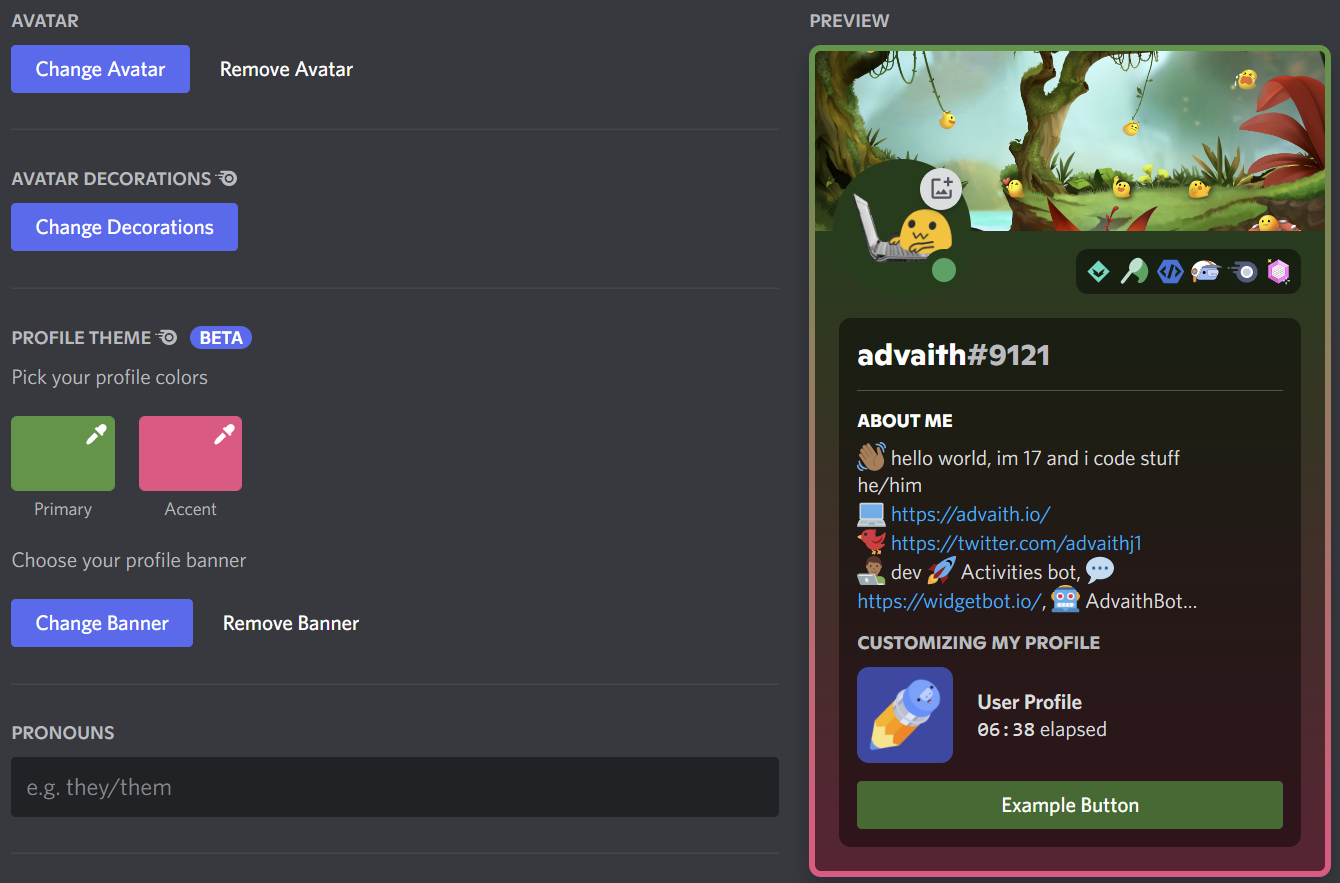The text-to-speech bot for Discord is compatible with virtually all digital devices. Find out how to use the text to speech service on your desktop, mobile, and mac apps by reading this guide.
Text to Speech discord bot is compatible with virtually all digital devices, including mobile phones, personal computers, and tablet PCs. Text, PDF files, and Word documents are just some of the formats that can have their content read out loud. When you do not have a microphone available.
You can use a bot for entertainment purposes, such as chatting in voice channels or just goofing off. TTS software has a variety of capabilities, each of which is quite helpful in day-to-day living, particularly for youngsters who have difficulty reading or decoding.
One of its qualities makes the words stand out more prominently when they are spoken aloud. Another technology that TTS possesses is called optical character recognition (OCR), and it gives its tools the ability to read text from photographs.
Let’s have a look at some of the most impressive text-to-speech bots that are currently available on discord:
6. Orator
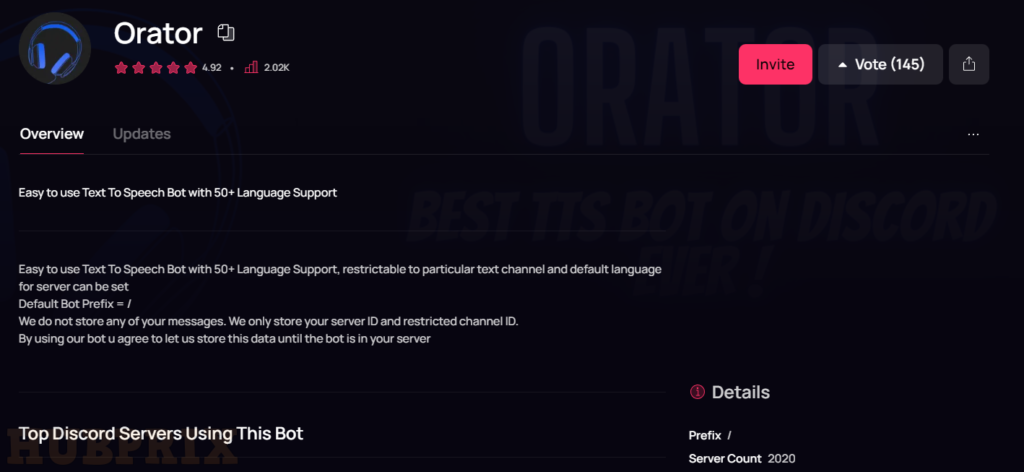
Orator is one of the most well regarded text-to-speech bots for Discord, boasting an almost perfect rating of 5 stars. This user-friendly speech bot supports more than 50 different languages. Users have the ability to restrict the bot’s use in particular text channels, as well as choose the language that will be used by the server by default.
You can change the language that the server uses by default by using:
Default Bot Prefix = /
The bot does not save any of the messages; all it remembers is the Server ID and the limited IDs of the channels.
5. ST MANAGER
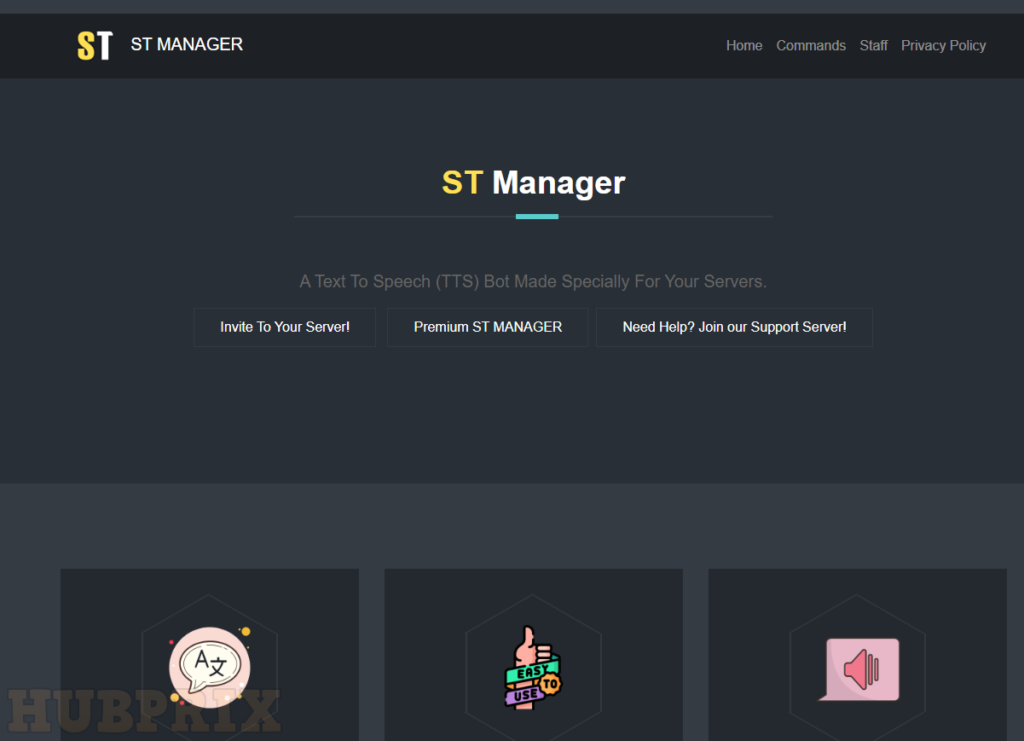
ST Manager is another another text-to-speech application that is quite popular among disabled persons due to its high level of efficiency and effectiveness. The ST Manager bot is put to use for dictation in a variety of simulated voices, languages, and accents in addition to its use by persons who have disabilities.
Because the bot supports more than 100 languages and provides a variety of simulated voices and accents for each language (think about Microsoft, Google, Amazon, and so on), you will be able to pick the one that is the most suitable for the text-to-speech requirements you have.
4. Hawking’s
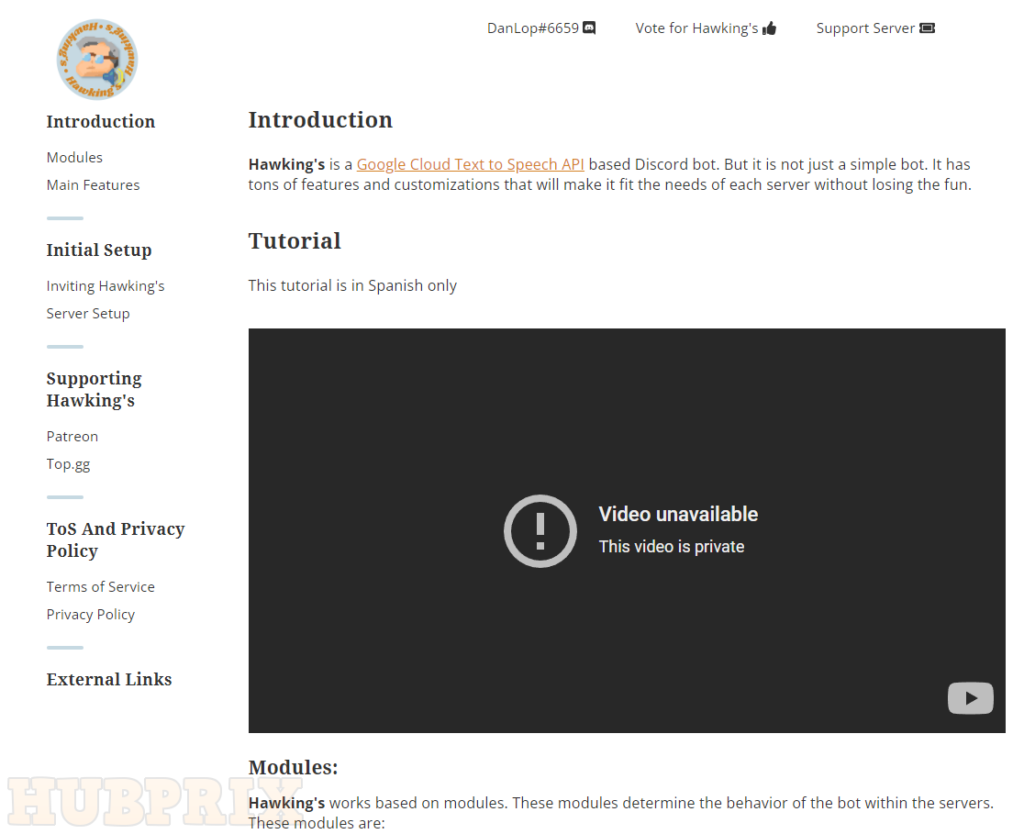
With a humorous twist, Hawking’s Text-to-Speech Discord Bot is one of the most extensive text-to-speech discord bots available. Your experience on Discord will be taken to a whole new level thanks to the bot’s wide variety of functions and the ability to be customised.
The fact that those who utilise Hawking’s bot will never become uninterested in doing so is the feature that stands out the most about it. It gives users the ability to send various records, such as Fakeyou or Ubderduck.ai, while also providing the opportunity to interact with the Moonbase alpha module, which has what we consider to be the funniest spaceman of all time.
3. Appypie ChatBot
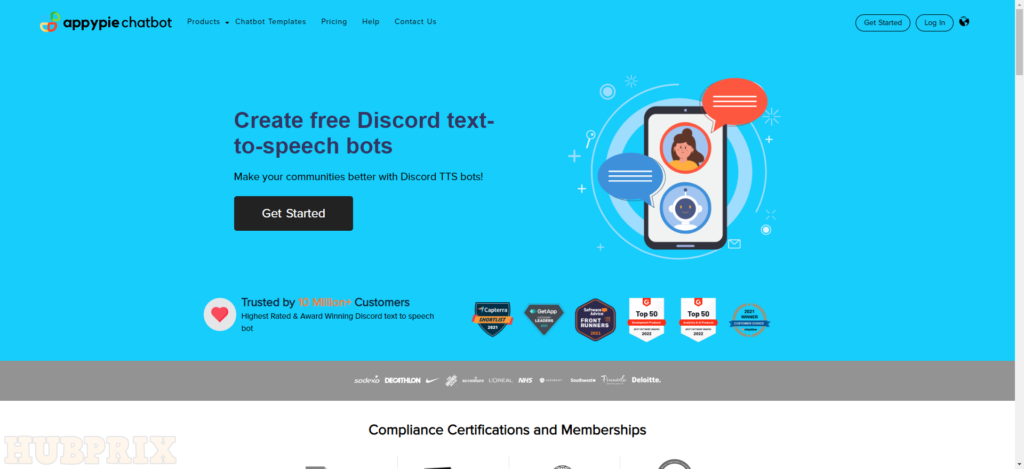
Give your community bot a one-of-a-kind human voice with the help of Appy Pie Chatbot Builder’s Discord bot for TTS to win the hearts of your users. Increase the amount of engagement your users have with your platform and make it easier for them to use it.
2. SnatchBot
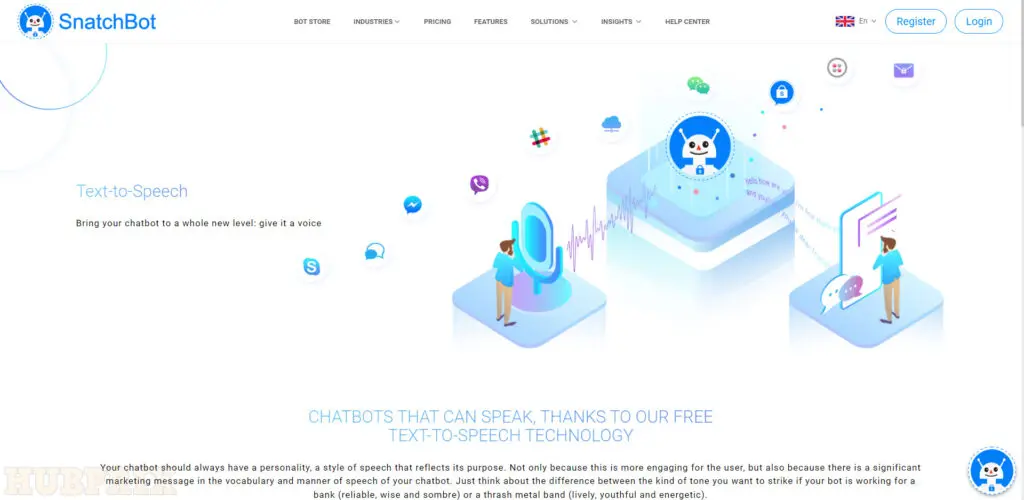
Your chatbot ought to constantly have a personality, as well as a manner of speech that is reflective of its function. Not only does the user have a better experience as a result of this, but your chatbot also conveys an important commercial message through the words it uses and the way it talks.
Think about the difference in the kind of mood you want to convey between a bot that is working for a bank (reliable, wise, and solemn) and a bot that is working for a thrash metal band (loud, aggressive, and fun) (lively, youthful and energetic).
1. Speechify
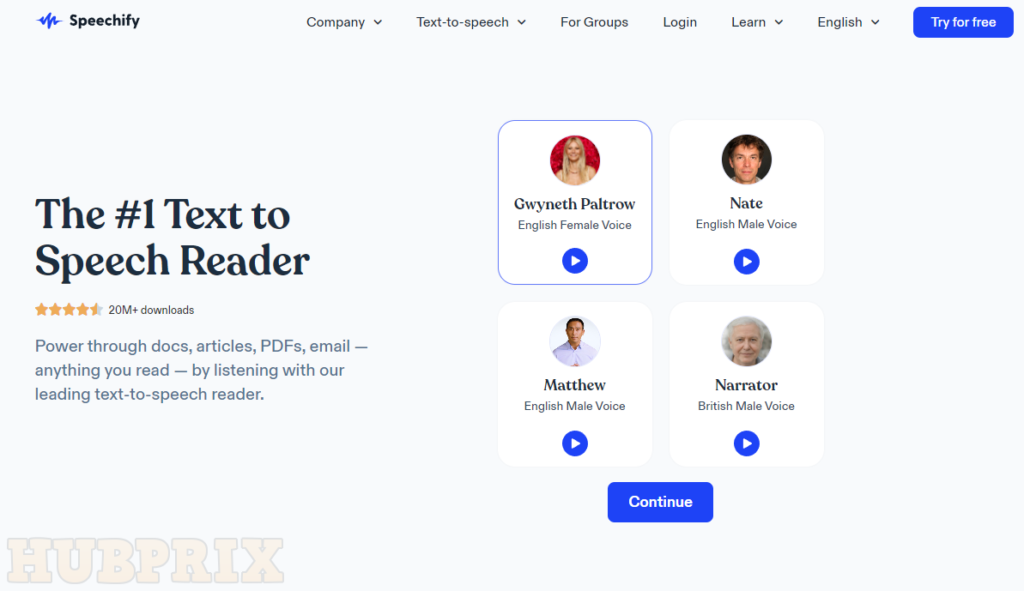
Speechify is currently the app that offers the best text-to-speech conversion capabilities. It is compatible with any device, and the usage steps are very straightforward. When it comes to using Speechify with Discord, one of the simplest ways to do so is by downloading the extension for your web browser.
The fact that Speechify is able to accommodate a wide variety of languages and accents, in addition to having a voice that is so realistic that it sounds just like a real person’s, is one of its many appealing features. You will get the impression that someone is reading the messages that are posted to your Discord server in real time if you use this.
Because Speechify is available on every device imaginable, the manner you use it will primarily be determined by the device you choose to use to access it. Using a browser extension, which is a feature that can be found on both Chrome and Safari, is the quickest and easiest way to launch the application.
After downloading and installing the extension, the last step is to turn it on so that you may use it. That is the simplest way to put it! Within the app, you will have the opportunity to select the voice that best suits your needs, as well as the speed, language, accent, and many other options. Your overall experience will be improved depending on which of these settings you choose.
Conclusion
Consider what you need when looking for the best text-to-speech software. The best text-to-speech tools on the market are listed above. But each tool is best for a different group of users.
Overall, Notevibes is the best text-to-speech software in every way. You can choose a different option for yourself based on your needs. Low-cost tools like Natural Reader are great if you only use them occasionally, and you can always use simple tools like Text to Speech as well.
Frequently Asked Question on Discord TTS
Can Discord bots use TTS?
On the text to speech Discord bot, the text-to-speech feature can be turned on with a simple slash command at the beginning of a message.
What is TTS bot Discord?
Text-to-Speech (TTS) will help you make your robot dreams come true by reading directly to your channel what you type.