Discord is a great app for managing to your friends and building a tight-knit community, but it’s not always easy to run your own Discord server.
Managing old messages is one of the most annoying parts of running a busy Discord server, especially when you need to delete negative or otherwise unacceptable messages.
Depending on how big your Discord server is, there could be thousands of messages in your text chat. It’s important to know the easiest way to delete all messages, whether you want to get rid of inappropriate ones or just wipe over.
In this article, I will demonstrate how to manage the message backlog on your Discord server, including how to delete all of your messages and get rid of the backlog entirely.
Process for UnDiscord Script
- Open Discord in a browser like Chrome or Firefox;
- Open DevTools pressing F12 or ⌘ command+option+J;
- Copy the deleteDiscordMessages.js script and paste it in the Console, then press ENTER;
- A window will be opened, fill the variables and click the START button.
Variables
authToken
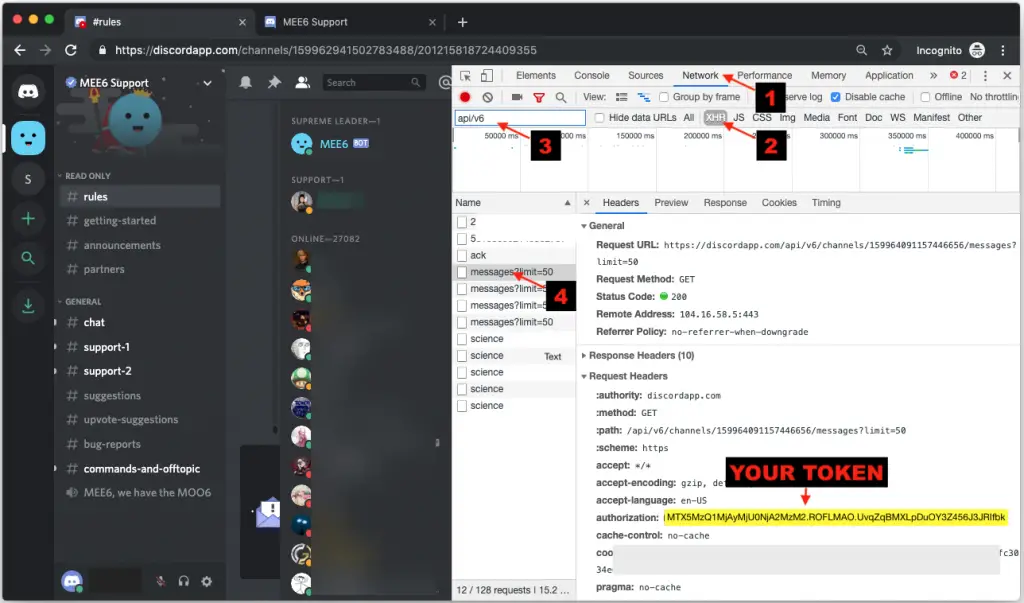
- Open the dev tools (F12), open the Network tab. (You should clear all requests for better readability if you see some.)
- Delete one message manually. In the request log, you will see a request with a DELETE method.
- Click on the request to open the details, and on the Headers tab, copy the ‘authorization’ token. It’s a long text > with dots like
MTX5MzQ1MjAyMjU0NjA2MzM2.ROFLMAO.UvqZqBMXLpDuOY3Z456J3JRIfbk.
Discord Author Id / User ID
Right click your avatar in a message you sent in the chat, Copy ID NOT THE MESSAGE THE AVATAR.
(You cannot delete the other’s personal messages a in the DM channel, you will get Error 403)
Discord Channel ID
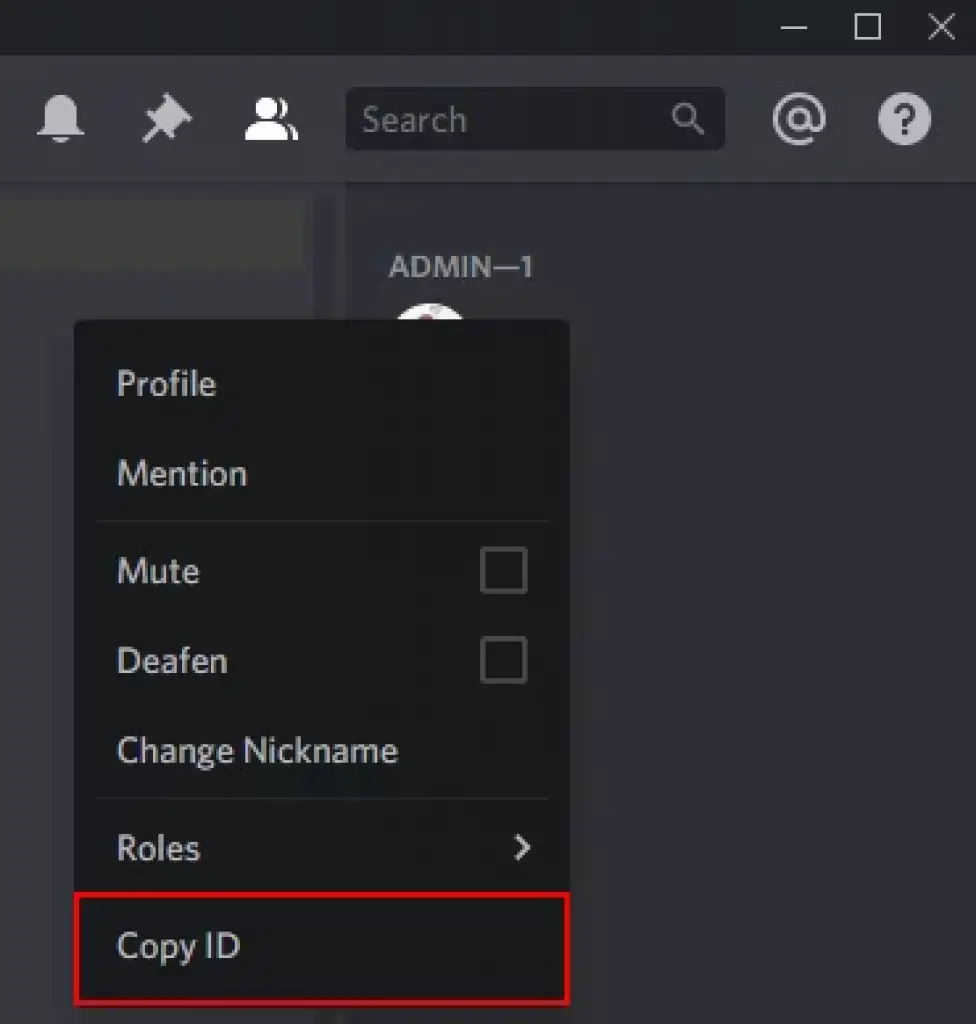
For public channels: Right click a channel, Copy ID
For a DM/Direct messages: copy the number after /@me/ in the URL)
DO NOT SHARE YOUR authToken!
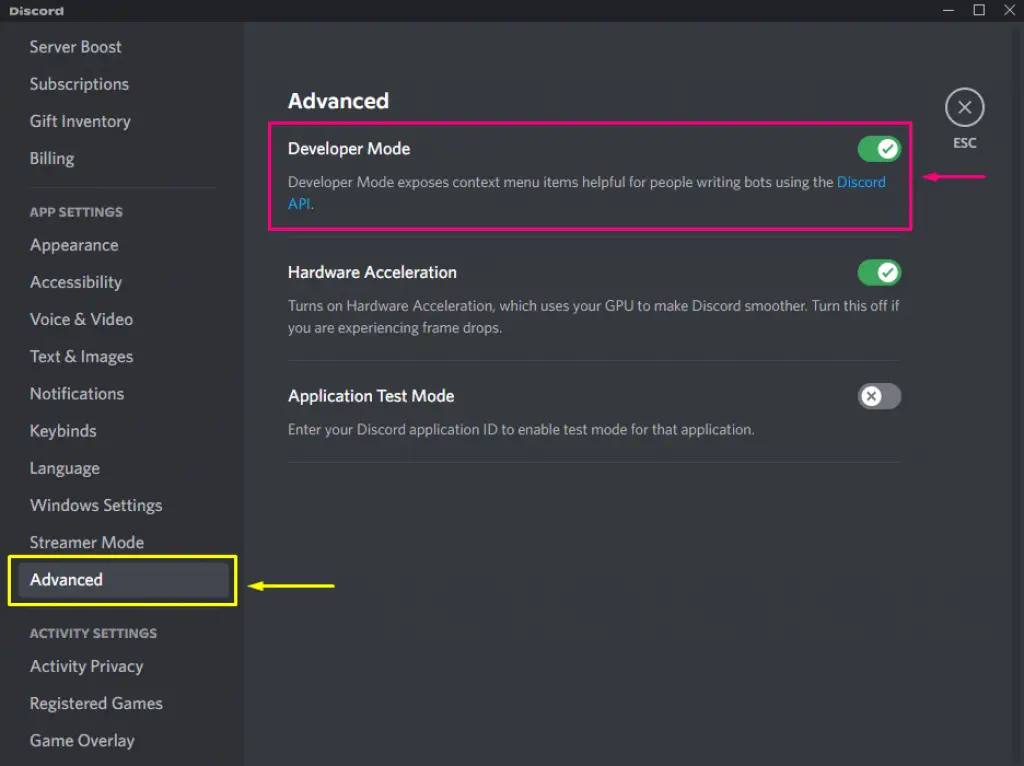
If you right-click and don’t see the Copy ID menu:
Enable developer mode in discord
- Go to user Settings > Appearance in Discord and enable on Developer mode.
If you share your authToken on the internet, anyone will be able to get into your account. There are bots all over the internet that gather passwords.
If you accidentally post your token, log out of Discord on the same browser where you got that token right away.
Changing your password will make sure that you are logged out of every device. I think you should turn on 2FA after that.
If you aren’t unsure, don’t share screenshots or copy and paste logs on the internet.























