Discord is a place where gamers can talk to each other and share pictures, sounds, and videos with them. But it’s not just for gamers; people from all walks of life can use it to talk to each other or share their thoughts.
It’s easy to set up a server, which is kind of like a virtual room, where you can join up with other people who share your thoughts and talk to them through DMs, voice or video calls, etc. The server can be either private or open to the public. Only people who have the invitation link can join a private server. A public server, on the other hand, doesn’t have this kind of rule.
Since anyone can join a public server, most scammers or bullies use it to scam or hurt people on Discord. You can report them, but they are smart enough to get rid of their rude messages before you can do anything. You can’t report someone on Discord without proper proof, so you need to get the deleted messages back in order to report the abuse. But is it even possible to get back messages that have been deleted from Discord? Let’s find out.
Why Would Someone Want to Get Back Messages They Deleted on Discord?
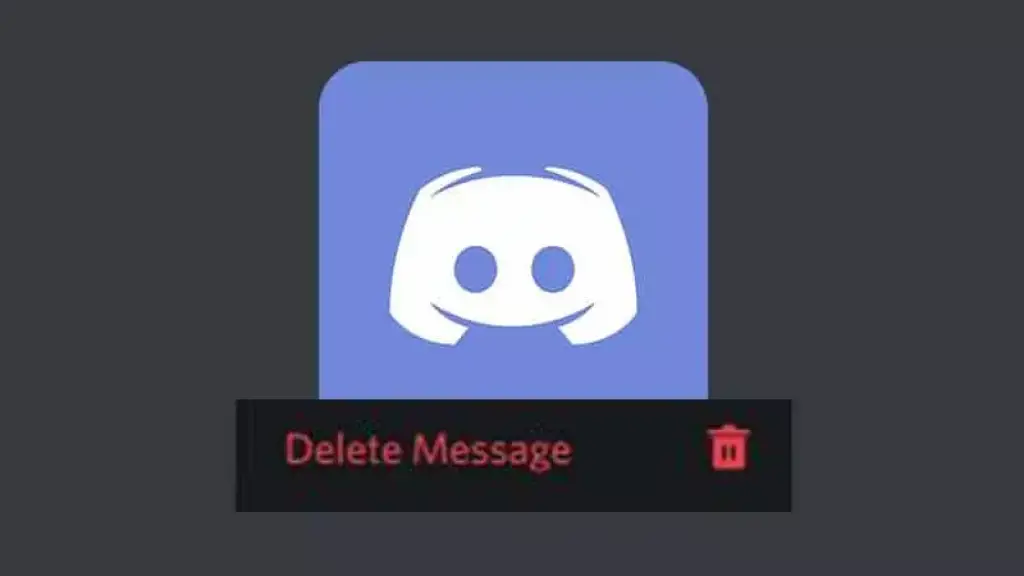
Before we go any further, let’s look at why you would want to recover deleted messages on Discord. First of all, you might have deleted a Discord DM by accident and want to get it back. Or, as I said earlier, you might want to report someone. You need three things to report a user: the user’s ID, the server’s ID, and the message-id. So, you can’t have these IDs if the message is deleted.
Can you get back the messages you deleted from Discord?
It’s a shame, but you can’t get back deleted Discord messages once the person who sent them deleted them. The Discord DMs are taken off the Discord server right away, and they won’t be back. You can confirm from this tweet from Discord itself.
Discord Hack To See Deleted Messages
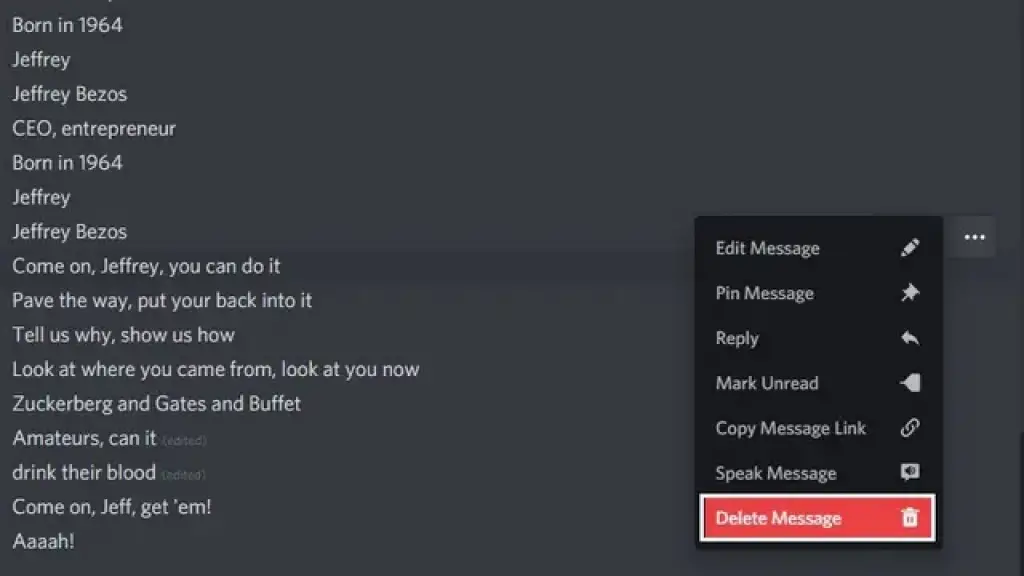
You can’t see a message that has been deleted on Discord. But there are some tricks that work well to keep Discord messages from being deleted in the future. Let’s take a look at a few of these.
- Take pictures & screenshots of Discord direct messages.
When someone sends you an inappropriate message, the first thing you should do is take a screenshot of it as soon as you can. This is because the person who sent the message can delete it at any time. The screenshot can be used as proof to get the troll’s Discord account shut down, so they can’t bother you or anyone else ever again. - Use Discord bots to see messages that have been deleted
Bots make it easy to change how Discord works. You can find many Discord bots online, like Dyno, YAGPDB, etc. You can use any of them based on what you need.
The best part is that most Discord bots are free, so you don’t have to pay anything to use them. For example, you can read up to 10 deleted messages for free in the YAGPDB bot. But you can upgrade to their premium plan if you want to see more than 10 deleted DMs. If you upgrade, you’ll be able to see all the messages that have been deleted from the server in the last 12 hours.
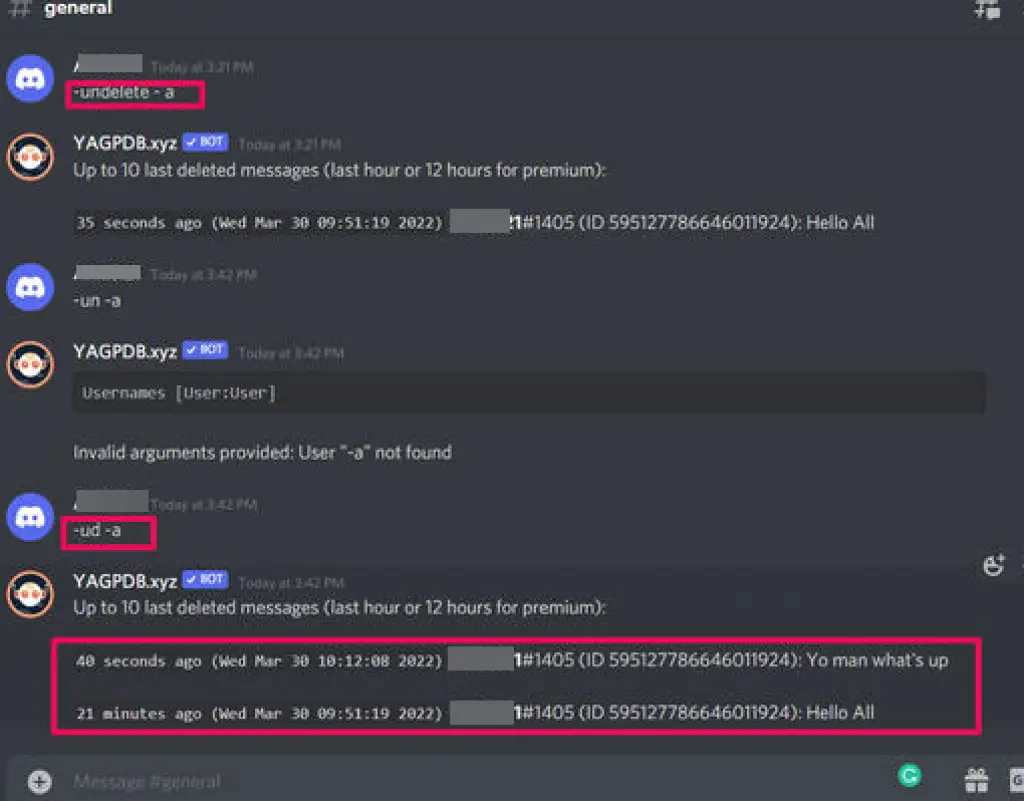
Using a Discord bot is better than taking screenshots by work because you can keep working without having to stop to take a screenshot of the abusive message.
Also, you don’t need to install any special software or apps to use a bot, and you don’t need to know anything about technology. You just need to go to the bot’s website and enter your credentials to log in to your Discord Server from there. You will now be able to see every message you deleted on Discord.
- See Deleted Message On Discord Plugin
You can also use a Discord plugin like MessageLoggerV2 to see the deleted messages instead of a bot. But Discord doesn’t let you add a plugin from a third party. So, you need to use an add-on service like Better Discord that lets you add themes and plugins to your Discord account.
But I like the bot method better than the plugin to get back deleted messages. Here, you have to first download the add-on and then the plugin, which takes time and may be hard for some people to find out. So I recommend you use the Discord bot instead of the plugin.
- Turn off/Mute a Channel
This hack won’t let you see a deleted message on Discord, but it can keep inappropriate messages from getting through. If the only reason you want to find deleted messages is to report a bully, you can also do this by muting a channel. If you mute a channel on a server that you think is being used to harass people, no one will be able to post on it.
Also, even if you have reported someone, you can still mute them until Discord removes their account from the server.
Conclusion
So, these are a few ways you can recover a message you deleted from Discord. Even if you can’t get back a message you deleted, you can keep someone from being mean to you by muting that channel. Even though there is no official way to recover deleted Discord messages, if you see an abusive DM, you can take a screenshot of it and report it later. You can also use a Discord bot, which makes it easy to find messages that have been deleted on Discord.
Frequently Asked Questions on Delete Message

How do I get back a deleted channel?
You can bring back deleted channels by going to the “Channels” listing.
Move to the right pane and click on the ‘Channels’ list. The channel will be under the ‘Deleted’ list.
Just click the “Restore” button that’s next to it.
Confirm the restoration by following the on-screen instructions. How can I
How Can I get back files that I’ve deleted for good from Discord?
Accounts that have been deleted are gone for good and can’t be brought back. Don’t mess around with this. This wiki is not liable for any harm caused. A user can delete their Discord account if they no longer want to use it.
How do I find servers that have been deleted from Discord?
If a server has already been deleted, there is no way to get it back. The best thing to do would be to make a new server and send invites to people who used to be on the old one.
How to Use Hotkeys to Delete Discord DM History
By moving your mouse over it, you can see the hamburger menu icon on the right. By clicking on the icon. Selecting Delete. Clicking the Delete button to confirm the deletion.
Does Discord keep chat logs?
We decided early on to keep all chat history forever, so users can come back at any time and access their data on any device. This is a lot of data that is getting bigger and faster and needs to remain available.
Can Discord admins see private messages?
Discord admins can see the private chat.
How can I tell if a Discord Server has been deleted?
How do you know if a Discord server has been deleted? Only because it’s no longer there. If a server disappears from your server list and you can’t find it using search, it’s likely that it’s been deleted. If it disappears from your server list but stays in search, you may have been kicked or banned.
Does Discord delete accounts that aren’t used?
No, Discord does not delete or mark accounts that haven’t been used in a while. A server has a “prune” option that lets you get rid of users who haven’t logged into Discord in x days and don’t have a role.
If I delete my Discord account, will my messages still be there?
When you delete your account, ALL of the messages you sent should be deleted from ALL servers. – Discord.
How can I get back messages I deleted from WhatsApp?
You can also recover your WhatsApp messages from Google Drive or iCloud.
- Take WhatsApp off of your iPhone or Android phone.
- Install WhatsApp again and use the same phone number to sign in.
- Now, you can get your messages back from iCloud or Google Drive. To start the process, tap “Restore.”
- All of your messages will be back.
How do I get back a team that I deleted?
Search for Groups, and when you select them, click on “Deleted Groups.” You should be able to find the team you deleted on the list. Select the team and click on Restore Group.
Where can I find a Team recycling bin?
(In Microsoft Teams, select More > Open in SharePoint from the Files tab at the top of your channel.) Click Recycle bin in the Quick Launch bar at the bottom left of the screen. Then, click Site contents. On the Site Contents page, the recycle bin is in the top right corner.
Do Discord accounts that are turned off get deleted?
How do accounts that are not working look? You might be wondering what your Discord account will look like or how it will work after you turn it off. This is because turning off your Discord account does not delete it for good. It stays on the server; you just don’t have access to it anymore.
Does Discord delete inactive servers?
No, Discord does not delete or mark accounts that haven’t been used in a while. A server has a “prune” option that lets you get rid of users who haven’t logged into Discord in x days and don’t have a role.
What shouldn’t be done on Discord?
Attacking someone or a person because of their race, ethnicity, national origin, sex, gender, sexual orientation, religious affiliation, or disability is not okay. Do not make violent threats or threats to hurt other people.
Do servers for Discord go away when deleted?
If the server owner didn’t set a custom date for the Discord invite to end, it will automatically end in 24 hours. If the expiration date on your Discord link has passed, you won’t be able to use it to join the server.
How do I delete everything I’ve done on Discord?
Delete the chat history on Discord
- Log into the channel where you want to remove the chats.
- Move your mouse pointer over a line of chat until the three-dot menu icon appears on the right.
- Choose the icon, and then from the drop-down menu, choose “Delete.”
- Repeat for every line of chat you want to remove.
Does discord delete messages on both sides?
You can delete DMs from both sides of a Discord conversation. … You can only delete your side of a conversation. On the other person’s side, you can’t delete DMs. So you can delete messages from your own Discord app, but they will remain on the other person’s app until they delete them as well.
Does deleting a DM also delete it for the other person?
When you delete a direct message on Instagram, does the other person also delete it? Yes, when you delete a direct message (DM) on Instagram, it will also be deleted for the other person.
Can You report Discord About a Message That Was Deleted?
To report a message, you have to be able to show it to Discord. You must also submit the user’s account information so that they can act action.
If someone is harassing you on Discord, take a picture of the messages right away. You will need to follow our guide on how to report Discord about messages. You will need to submit some user IDs and show proof of what has been said. Try to act as quickly as you can before the message gets deleted.
You can also show the message to the server’s administrator to see what they do.























