Do you have more than one Discord account, but you’re not sure how to use them all on the same device at the same time? Find how to use multiple Discord accounts by reading this guide.
It is common practice to use Discord as a means of communication with one’s acquaintances, coworkers, and other users of the platform for a variety of reasons.
For many people, the app has evolved into a comprehensive communication solution. Additionally, many users have multiple accounts on Discord, one for each possible application of the platform.
It’s also possible that you have multiple accounts, one for work, one for family, and one for friends.
If you have more than one account on Discord, you may already be aware of the fact that there is currently few ways for the Discord app to allow you to use multiple accounts at the same time. However, there is a way out of this predicament, and we are here to help you.
So, how do you make use of multiple Discord accounts at the same time without having to type in your user credentials each and every time? In this blog, you will learn how to use all of your Discord accounts on the same device, whether it be a mobile phone or a desktop computer. Find the answers to some of the other frequently asked questions regarding the account of having multiple accounts on Discord.
1. Switch Account
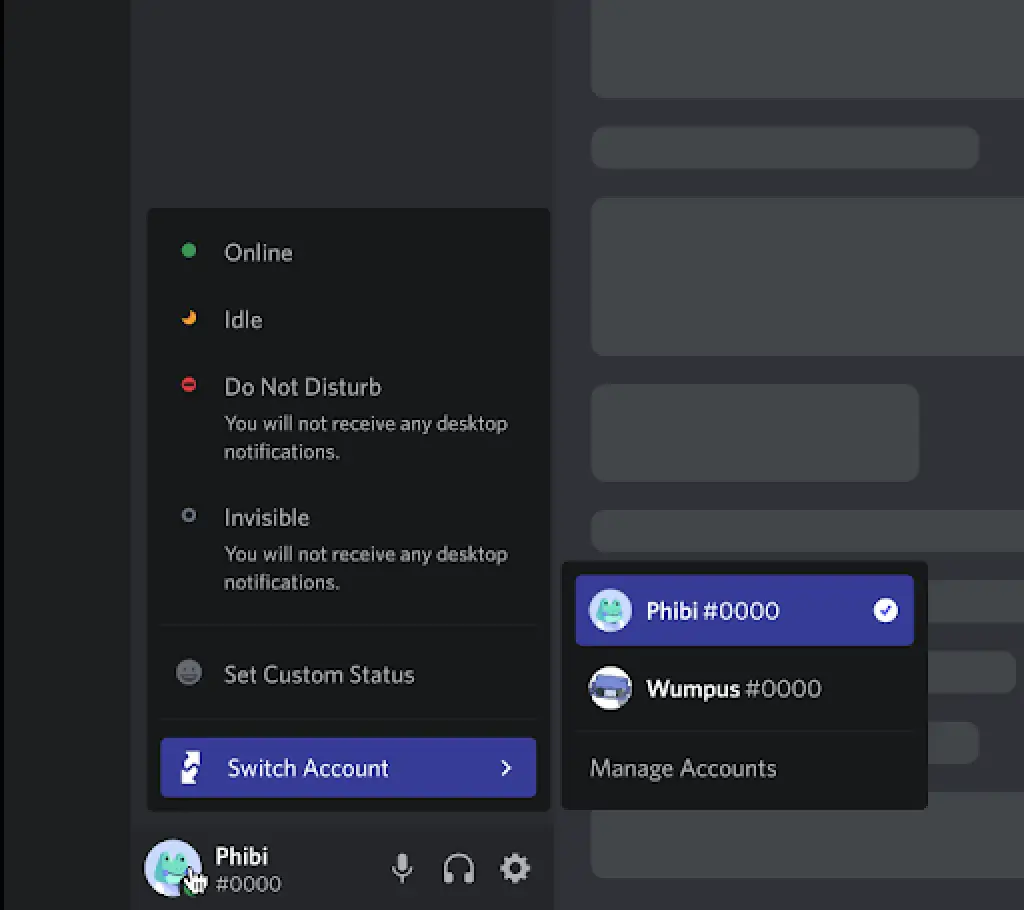
Users of Discord who have multiple accounts will find that the Account Switcher makes it simple to access and switch between these accounts on the desktop client.
Select “Switch Accounts” by clicking on the image of your avatar that is located in the bottom left corner of your Discord app.
The Account Switcher allows you to log into five different accounts at once. You can switch between your accounts much more quickly and easily thanks to the Account Switcher. It does not show to other users the accounts that you are currently switching between.
When you switch between accounts, certain preferences will be cleared and re-set. Notable items include the appearance settings, such as the scaling of the font. When you switch between accounts, drafted messages will also be deleted and not stored.
2. How to use multiple Discord accounts on a computer?
If you use Discord on a computer and want to use multiple accounts there, you can use any one of the following methods to make use of more than one account at the same time:
You can use Discord on both the mobile app and the browser.
- In the first step, go to the official website of Discord and download the app client for your computer by clicking the “Download” button on the homepage of the site.
- Launch the login screen for one of your accounts. You will be able to use this account within the app.
- To create a second account on Discord, download and launch another web browser (Chrome, Firefox, Safari, etc.) on your device, then navigate back to the site’s official homepage.
- To open Discord in your browser, press the button that says “Open Discord here.” Follow the on-screen prompts to successfully log in to your Discord account.
- When you open Discord.com in the browser, you will see a button labelled “Open Discord.” Clicking this button will allow you to access the web application.
- Now, in order to use multiple accounts at the same time on your personal computer, you can keep the browser tab open while also having the Discord app open at the same time.
3. Use Discord on multiple browsers
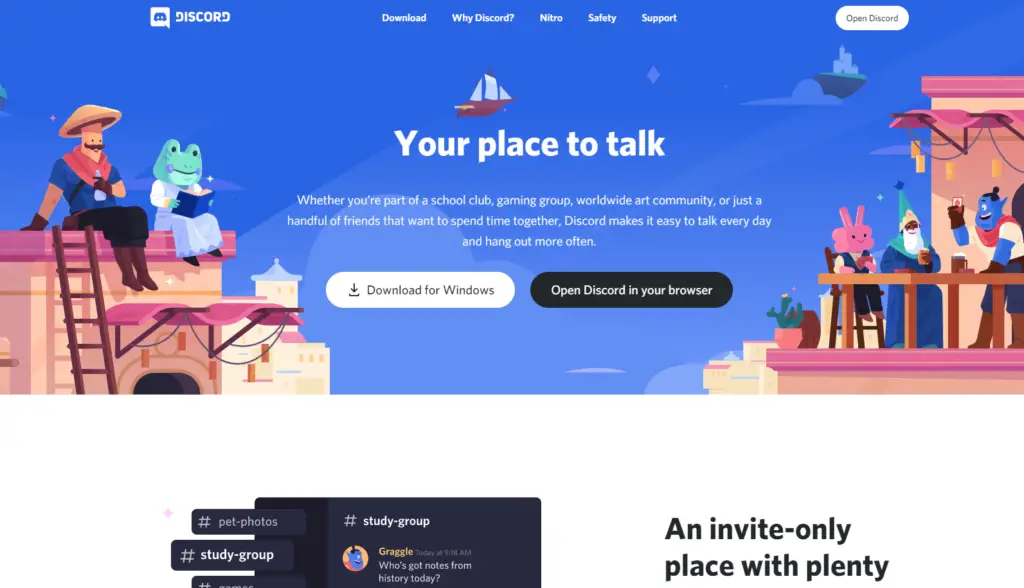
You can use Discord on multiple browsers in the following ways if you want to use multiple accounts but do not want the app to take up a lot of space on your device:
Download and launch two or more web browsers, such as Chrome, Firefox, Safari, or Edge, and then navigate to the Discord website using each of those browsers.
Both browsers have an option to “Open Discord in your browser,” which must be selected before the login procedure can be finished.
Now, whenever you open Discord.com in one of these browsers, all you have to do to start using the platform is click the “Open Discord” button that is located in the top right corner. You are not required to login in each and every time, unless the history has been cleared out.
4. Use Discord Canary + PTB + Stable version apps
You have the ability to download two different versions of the Discord app on your device if you are comfortable allowing the Discord app to take up a significant amount of storage space on your computer.
The most popular version of Discord, which is referred to as Stable, is available in addition to the Canary, which is an Alpha version, and the PTB, which is a Beta version. You are able to download all three accounts onto your computer, and you can log in to each of them using a unique account. However, keep in mind that the version that is currently being tested may still contain bugs.
The following are the links to download the file:
- Discord Canary – Windows, MacOS, Linux
- Discord PTB – Windows, MacOS, Linux
- Discord Stable – Go to Discord.com and click ‘Download’
How to use multiple Discord accounts on a mobile device?
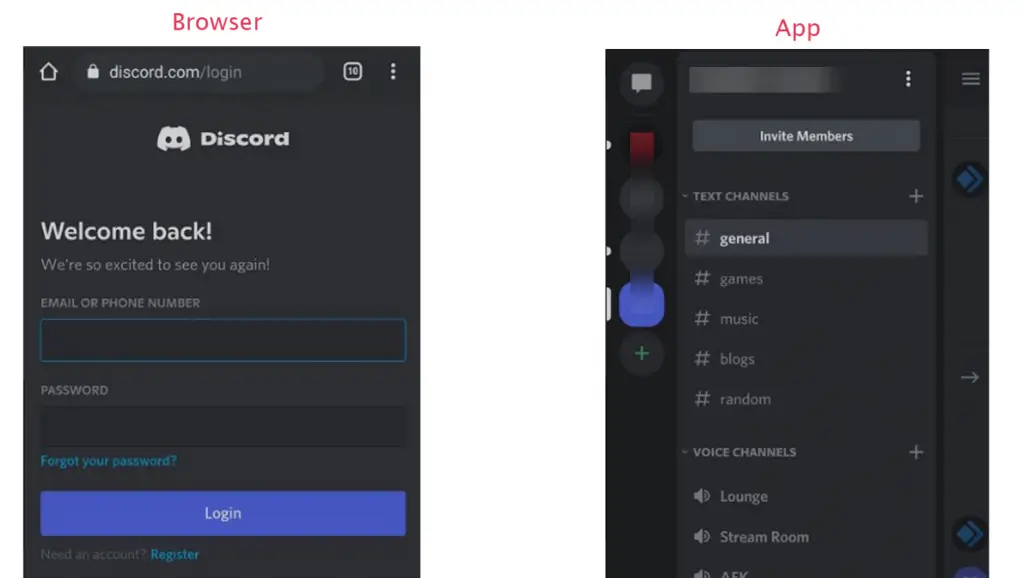
In the same way that you can use multiple Discord accounts on a computer, you can also use multiple accounts on your mobile device, both Android and iOS. Either download the app and open it on the browser, too, or open it on two browsers.
The following are links that will allow you to download Discord onto your mobile device:
- Android – Google’s Play store.
- iOS – Apple’s App store.
Additionally, open up Discord on any browser you have installed on your mobile device. You might notice that the homepage instantly reloads to show only the link to download the file. You can circumvent this issue by accessing Discord.com directly from within the browser after you have successfully logged in for the first time.
Frequently Asked Questions on Multiple Discord Account
Can you have two Discord accounts using the same email ID?
No, using the same email address for multiple Discord accounts is not something that is supported by the platform in any provision.
In order to create multiple Discord accounts, you will need to use separate email addresses for each one.
Do the Discord terms of service ban multiple accounts?
There is no prohibition against having multiple accounts anywhere in the Terms of Service for Discord.
However, if you make inappropriate use of any of the accounts or abuse the features of Discord, your account may be suspended.
How many accounts can I log into with the Account Switcher?
The Account Switcher allows you to log into five different accounts at once.
Will the Account Switcher show Discord users my other accounts?
No. You can switch between your accounts much more quickly and easily thanks to the Account Switcher. It does not show to other users the accounts that you are currently switching between.
Will switching between accounts reset any preferences?
When you switch between accounts, certain preferences will be cleared and reset. Notable items include the appearance settings, such as the scaling of the font.
When you switch between accounts, drafted messages will also be deleted and not stored.
Will the privacy settings I have chosen for my accounts change because I use the Account Switcher?
When you use the Account Switcher, your current Privacy and Safety settings for each of your accounts will not be altered in any way.
Multiple accounts. If I violate Discord’s TOS or Community Guidelines, will our Trust and Safety team take action on multiple accounts?
Yes. If a user violates our Terms or Guidelines, we reserve the right to take action on any account that we are able to determine belongs to that user in order to keep the safety of our community.
Accounts that have been switched using the Account Switcher could fall under this category.
The severity of the violation will determine the likelihood that we will take action across all of a user’s accounts.























