As a Voice over Internet Protocol (VoIP), Discord lets users talk and share media using both text chat and voice chat. Users can meet up in servers that have permanent chat rooms. This lets folks form all sorts of groups.
If you use Discord often, you’ve probably noticed that folks’s status can change. Some of these are easy to figure out, but the Idle status might not be. Let’s talk about what that status means for you and your friends when you see it.
- “Idle” status on Discord usually means that the user has Discord open on their computer or web browser but hasn’t looked at it in a while.
- You can change your status by tapping your profile picture and changing your status. This will make it look like you are idle even if you are still using Discord.
- If you use the messaging platform Discord often, you may have noticed that some users sometimes show up as “Idle” instead of online or offline.
What Does Idle Mean On Discord?

The idle status in Discord means that the user is still logged into Discord, but hasn’t done anything in the last five to ten minutes. But this doesn’t mean that the user is no longer logged in or has lost their connection. Instead, it means that the user is using another programme or hasn’t been at the keyboard for a while.
It lets you talk over text, voice, and video with your friends and stay in touch. It came out in 2015. At first, it was released as a way for online gamers to talk to each other. This let gamers connect with each other while playing through chats, voice calls, and video calls.
Now that time has passed, the use of Discord is no longer limited to gamers only. Discord is a communication for people with all kinds of interests to talk to each other. Because of how popular this platform is, businesses from all over the world have started their own communities on it.
Businesses create Discord communities so that their fans, followers, and subscribers have a place to talk to each other. By getting all of their followers in one place, they can easily promote their latest offers, news, new products, etc.
Businesses are using Discord more and more when they want to start their own communities. Servers are the communities that meet on Discord.
“Away from keyboard,” or “AFK,” is another common acronym for this status. This idle status is what Discord shows other users when you haven’t used the programme in a while. With this status, people know that you are logged into Discord and could see messages when you get back, but you might not be able to respond right away because you are doing something else.
The user’s status as “idle” is shown as a yellow crescent moon in the bottom right corner of their profile picture. This circle is visible to you and everyone else, so you can tell at a glance if the user is at their keyboard or not. The status circle shows everyone on the server or your friend list how active you are and can’t be turned off.
Why is Discord So Popular?

It was a hit with gamers from the time it came out, but its fame has spread beyond the gaming world.
It’s popular because you can create servers with text and voice features without having to pay extra. It helps businesses and influencers organise and keep track of their communities of fans, followers, or subscribers. This makes it easier for them to tell everyone when they want to say something to the whole crowd.
Discord also lets you combine conversations or comments from different social media sites without letting spammers take over.
This platform is also much more interesting because it is always getting new updates. Its development team is open to the valuable ideas of the people who use it.
Discord Audiences Worldwide

More than 150 million users use Discord every month, and it has nearly 300 million registered accounts. Most of the users who use Discord are gamers, people who like crypto, and people who like NFT. But business influencers, bloggers, YouTubers, and TV shows also make up a big part of its audience. They both want to bring everyone in their community to one place where they can handle everything together.
Some companies are also using Discord’s best features to get their teams to work together.
Stats show that adults in countries like the US, France, the UK, and Germany love the show Discord.
How to Manually Set the Idle Status
Your Discord status will automatically change to “idle” after a certain amount of time. But if you need to, you can also switch to idle on your own. If you’re going to be away from your computer for a while, you might want to set the idle status.
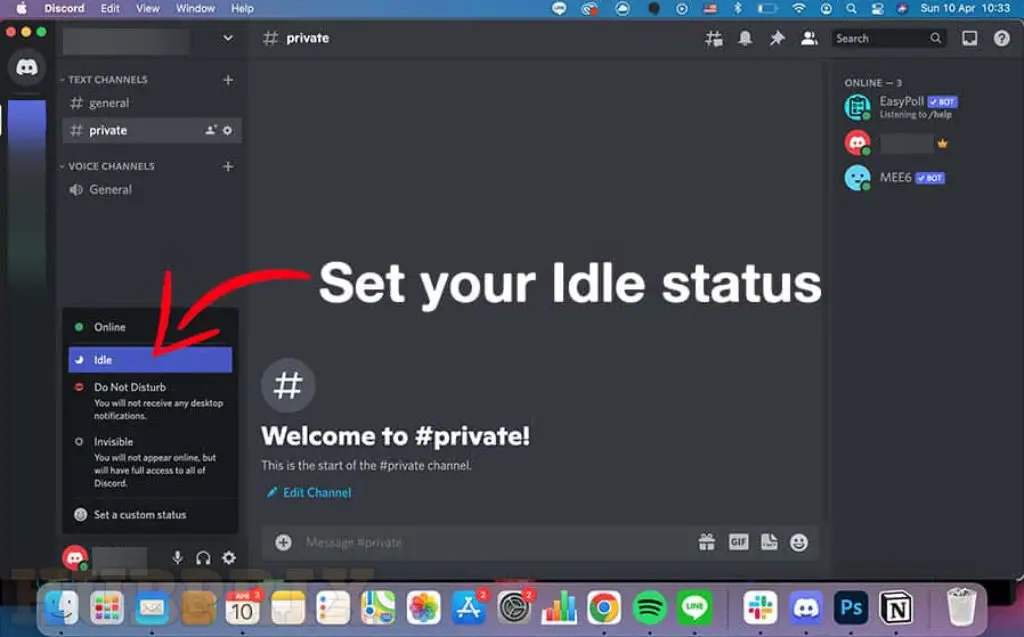
So, when you know, people will know right away, instead of having to wait for Discord to tell them. Regular Discord users may already know how to do this, but if you’re new to the platform, you may not. If you want to set your own status, you should do the following:
- open your Discord programme. Since Discord can run in the background, if the programme window isn’t already open, do so now.
- In the bottom left corner, click on your profile picture: Your profile picture is a quick way to get to the settings for your status.
- Choose the “idle” status from the options. The “idle” status, shown by a crescent moon, should be one of the choices on the menu that appears.
Once you choose the “Idle” status from the menu, you’ll change to that status. This status will stay there until you come back to Discord and change it, do something else in Discord, or log off. Remember that if you leave your Discord account alone for a certain amount of time, your profile will automatically change to the “idle” status.
Other Statuses on Discord
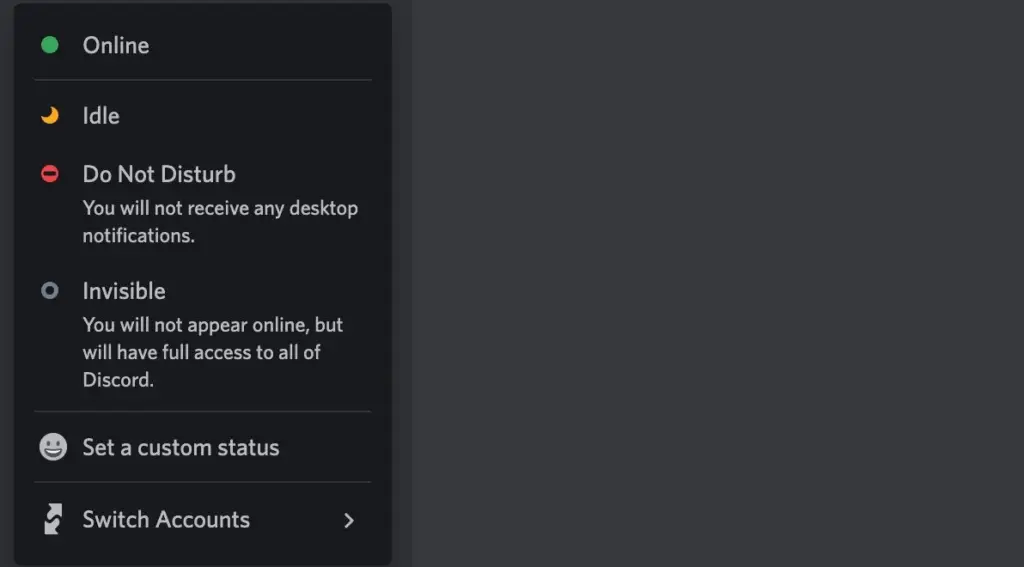
You might have seen when you were in the status menu that there are other ways to set your status. Here’s a quick summary of what those statuses are and what they mean to other people:
- Online: A green circle is the default status, which means you are online and can receive messages and notifications.
- Do Not Disturb: This status, which is shown by a red circle with a dash in the middle, means that you are online but are not getting notifications from other users or servers. This status is for people who are busy and don’t want to be bothered while they are using it.
- Invisible: With this status, other users will think you are offline, but you will still be logged in. You’ll still get notifications, but no one else will know that you’re online. This is a great way to keep an eye on Discord without bothering anyone else.
At the bottom of the status menu is an option to set a custom status. This option lets you type a small joke about what you’re doing or working on, and you can add Discord emojis to make it even funnier. This text is usually used by Discord to show what app or game you’re using. But this could be a way to let people show what you’re doing without having to be in another programme that Discord can see.
Idle Status Mode on Discord View
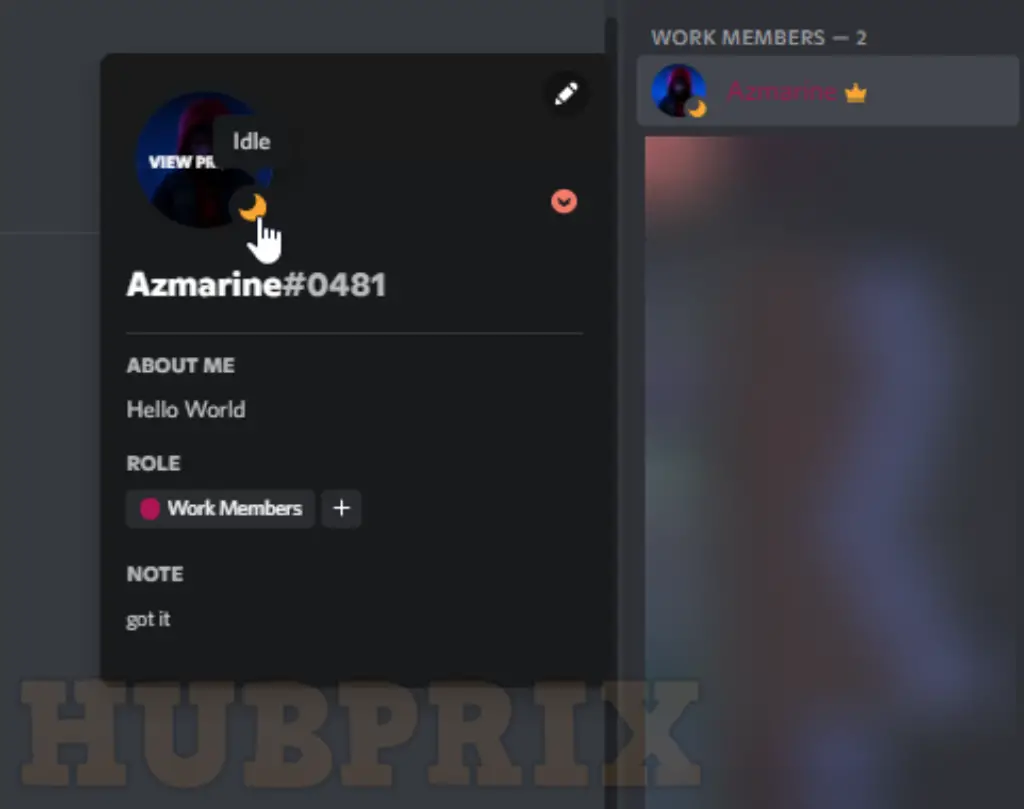
Idle status represents that you have Discord open on your computer or phone, but you haven’t been using it in a while. It means that you are still logged in to Discord. You may have heard of the term “Away From Keyboard” (AFK), which represents the same thing as “idle status.”
Most of the time, Discord automatically shows your status to “Idle” after a few minutes of inactivity. But you can also set your status to “Idle” on your own. If you do this, your status will show that you are Idle, even if you are doing something. Let’s look at the steps to manually set this status mode.
How to Set the Status to Idle on Discord for Desktop
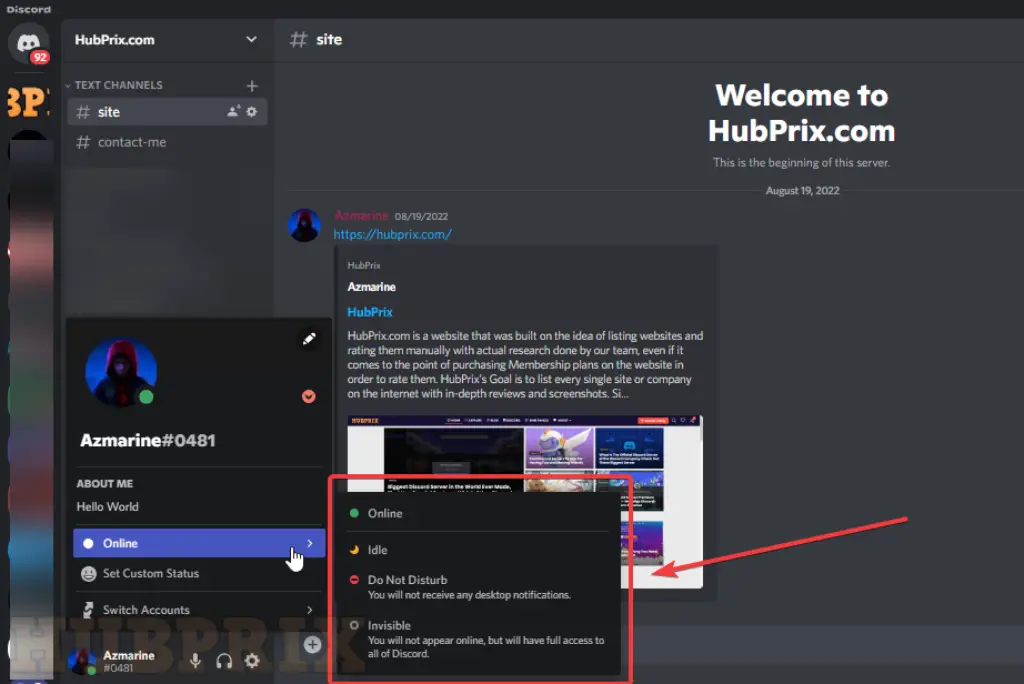
Step 1: Open the Discord app on your computer’s desktop.
Step 2: Find your profile icon in the bottom left corner of the Discord home screen. Just click it.
Step 3: A pop-up menu with all the status options will appear. Select the Idle option from the list. Idle is now the status of your Discord profile.
How to Set the Status to Idle on Discord for Mobile
Step 1: Open the Discord app and tap the profile icon in the bottom right corner of the screen.
Step 2: This will open up the section for setting up the user. Tap “Set Status,” which is the first option.
Step 3: A list of the different status modes will show up. Choose “Idle” from the option.
Step 4: Your status mode will now be set to Idle.
How to Set Up an Inactive Channel on Discord
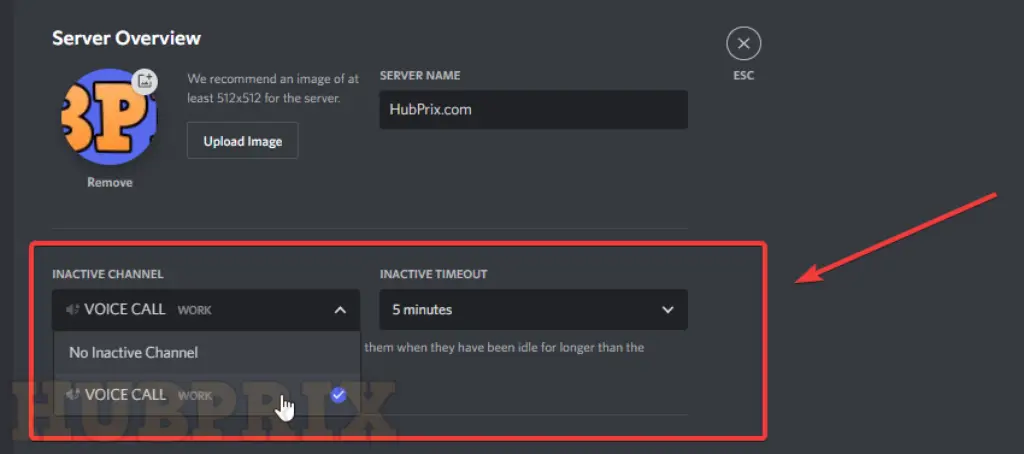
If your Discord server has voice channels, you can also set up a “inactive” or “AFK” channel for people who aren’t using it. After a certain amount of time, anyone who isn’t talking in the voice channel will be moved to the AFK channel. This way, users will know that the user is not online and will join the voice chat when the user is back online. Check out these steps to set up an inactive channel:
- Open the Discord app and go to the server where you are an admin.
- Now, click on the Server name in the top left corner to open the drop-down menu. Pick the option to Create Channel from the list.
- Set the channel type to “Voice Channel,” and call the channel “AFK.” Then click the button that says “Create Channel.”
- Click again on the Server name and choose Server Settings from the list of options.
- The Inactive channel and timeout options can be found in the Overview option. Set the AFK channel you just made to the Inactive channel. Now, set the Inactive timeout. After that, the user will be moved to that channel and their microphone will be muted.
- When you’re done making changes to the settings, click “Save Changes” to put them into option.
- Any user who isn’t talking in a voice channel will now be moved to the AFK channel after a certain amount of time has passed.
Conclusion
It is pretty easy to set your Discord status to “Idle” on both mobile apps and desktops. If you follow these steps, you can do this quickly and easily in a few seconds.
“Idle” on Discord means that the user hasn’t done anything in a while, but the Discord app is still open on their computer. To set Idle status on your Discord desktop, click on your profile picture, and from the menu that pops up, choose “Idle” as your status.
When using the mobile option of Discord, tapping on the profile picture will bring up the “User Settings” menu, where you can “Set Status” to “Idle.” This article talked about what “Idle” means on Discord and how to set your status to “Idle” on Discord.
Frequently Asked Question
Can you go idle on Discord mobile?
You can be idle on mobile Discord, too. If you leave Discord open on your phone but don’t use it, your friends on Discord will see that your status is “idle.”
How long does idle last on Discord?
If your current status is set to Active, it will change to Idle after approximately 5 minutes of inactivity if you do not interact with the system.
If your status is set to Do Not Disturb or Invisible, Discord will not immediately change it to Idle when it detects that you are away from your computer; nonetheless, other users will be aware that you are away from your computer. CONNECTED: What Does It Mean to Be “AFK,” and How Should It Be Used?
Does Discord change to idle offline?
When a user logs off of the Discord chat platform, the status of the user’s account is changed to “offline.” The status will automatically switch from Idle to Offline if you are not active for an extended period of time or if you are only there for a short while.
Does Discord automatically change status on mobile?
When you aren’t actively using the Discord app and it’s been a while since you last opened it, your status will be changed to “idle” automatically.
When you exit the app on your desktop computer or mobile device, your status in Discord is set to offline.
Does Discord go offline automatically?
When you haven’t used the Discord app in a while, the app will notify you that you are now in the Idle status automatically. You also have the option of manually configuring it. You should be aware that the auto-idle status will be removed once you return to the Discord app; however, you do have the option to manually set the idle status for an indefinite amount of period.
How can you tell if someone is invisible or offline Discord?
There is currently no way (that we are aware of) to tell whether a user is genuinely offline or just pretending to be invisible on Discord. It is both a blessing and a curse to have this. It indicates that you can safely pretend that you aren’t there, but at the same time, you have no way of knowing if someone is genuinely offline on Discord at any one time.
Can people see IM invisible Discord?
No, other people on Discord will not be aware that you have chosen to know invisible. The experience of being invisible is identical to that of simply being offline. People will just think that you are not currently logged into Discord because of this behaviour on your part.
How do you know if someone is on Discord mobile?
The mobile indication is a feature that just recently landed its way into stable versions of Discord (January 16, 2019). When it detects that a user is supposedly engaged with their mobile phone, it displays a phone icon next to their profile picture.
How long does it take for Discord to go offline?
It takes about five to ten minutes for this particular status to become active. The online presence of a user while they are away from their computer is shown by the idle status on Discord.
Can someone see if you ignore their friend request on Discord?
The following is an excerpt from a tweet that was sent on March 18, 2016, in response to a question (which appears to be asking if you can tell if your request has been denied).
“You won’t be able to tell any difference at all. By doing it this way, it stops people from spamming it if they are trying to avoid being friends with someone.”
How do I appear offline on Discord?
Simply clicking on your avatar, which can be found in the bottom-left corner of the application, and selecting “Invisible” from the pop-up menu is all that is required to make yourself invisible manually in Discord. It will remain to function normally unless you log out of Discord or manually set your status to anything different.
Does Discord mobile show what you are doing?
There are a lot of gamers who use Discord, thus it has a feature that displays the game that you are currently playing. Now, the Android app is conducting a test of a feature that has the capability of identifying the game that you are currently playing on your phone.
This is a feature that is currently in testing, and users have the option to enable it. This feature requires access to your usage data so that it can detect your behaviour.
What does orange moon mean on Discord?
If you are also curious about what the moon means on Discord, then the answer is as follows: “it is an idle status.” The idle status is almost identical to the away from keyboard status; the user is not logged into Discord, but the application is still running in the background on their computer. You have the option to do it manually, however the system will automatically switch the active status to the idle status after a certain amount of time.
What does yellow moon mean on Discord?
Idle, on the other hand, means that the person has the Discord app open on their computer or phone but is not currently interacting with it. On Discord, an individual’s Idle status is indicated by a yellow icon in the shape of a crescent moon that is located in the bottom right corner of their profile image.
What does the GREY circle mean on Discord?
Gray denotes an offline or invisible state. Keep in mind that the only time you will be moved to idle status is after you have been away from your device for an extended period of time. This is similar to being moved to an AFK voice channel, which stands for away from keyboard. In addition, Offline does not have a dot, but the user’s name and avatar will be pretty greyed out when it is selected.
What does DND mean on Discord?
Do Not Disturb on Discord means to the status option that enables you the ability to turn any and all types of notifications from within the desktop app.
























