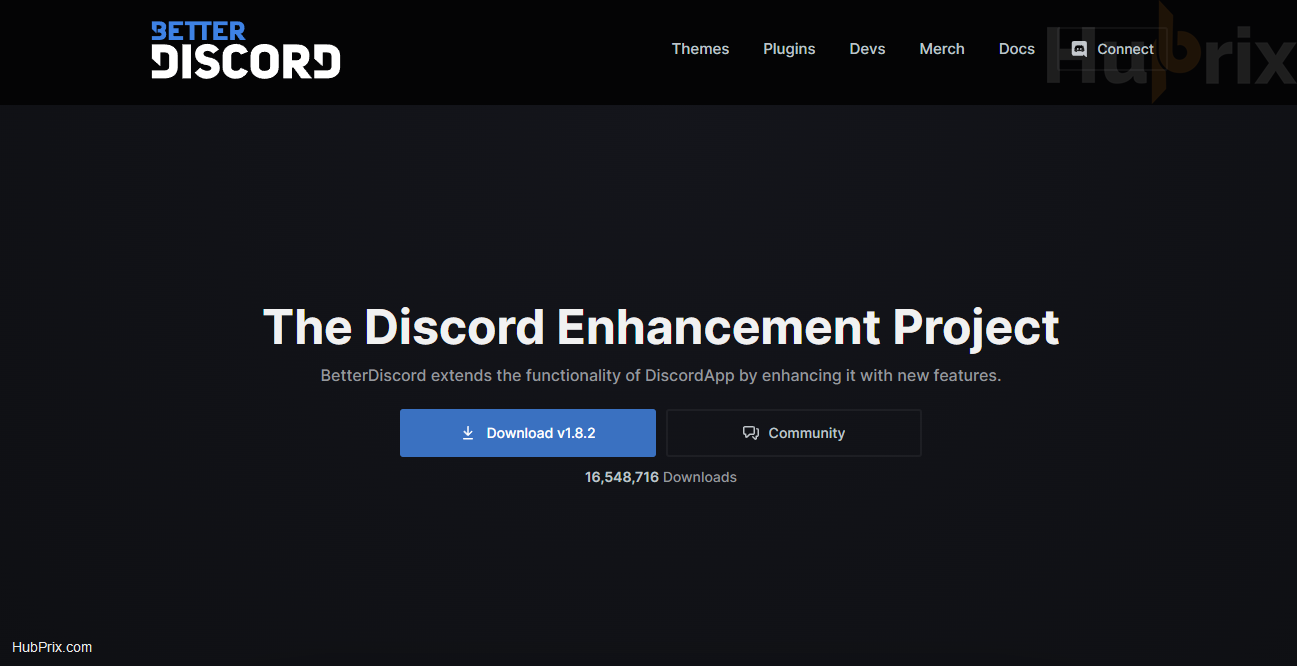BetterDiscord is an add-on that lets you change the way your Discord client looks and how it works by hand. This tool can help you add themes and plugins that will make your Discord experience better as a whole.
But Discord did say in a tweet that using BetterDiscord or any other client like it is against the rules.
Steps to Install BetterDiscord Properly
1. Visit the BetterDiscord.app Website
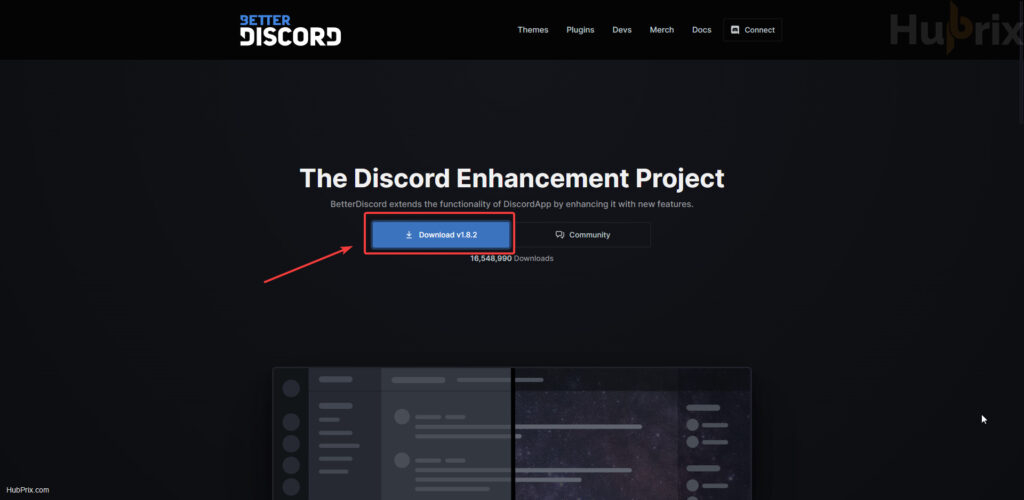
2. Download the Latest version of the software from the official website.
Note: Do not download any other version from other 3rd party websites or YouTube Videos or from us. Make sure you are downloading the software from the official website.
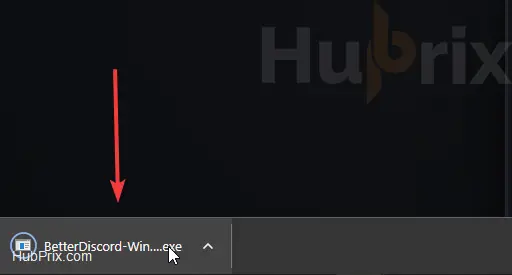
3. Accept the Terms and Conditions and click on the Next Button
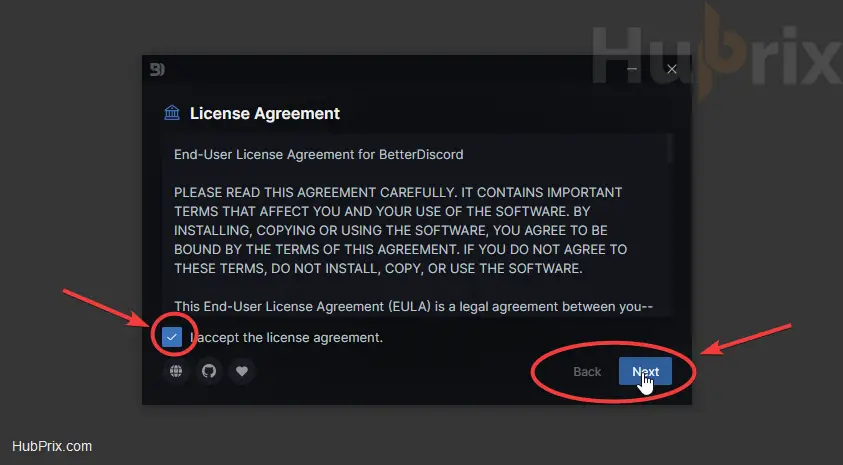
4. Select on the Install BetterDiscord Option, during the installation > and click on the Next Button.
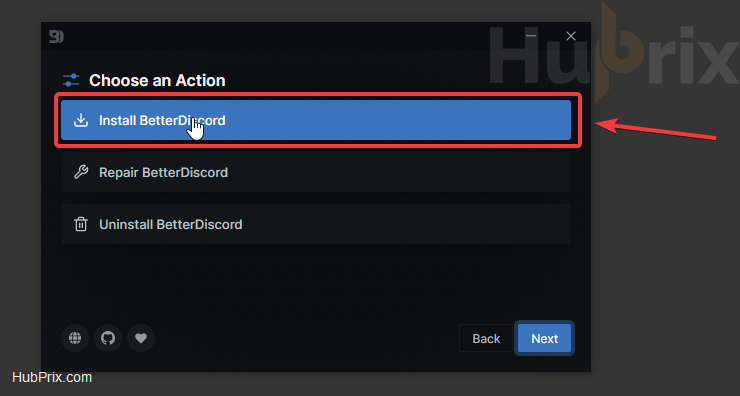
5. Depending on which version of Discord you are currently using choose the discord version.
Although, most users uses the Normal Discord Version.
Their a small percentage of Discord users that uses the Discord PTB & Discord canary version.
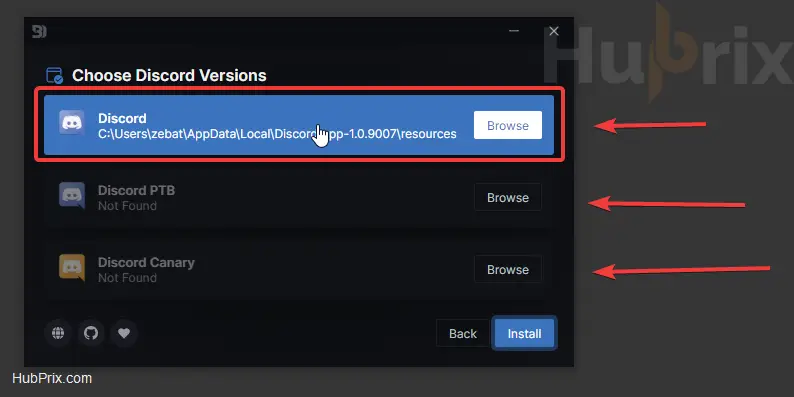
6. After you click on the “Install” Button, wait for the installation progress. [ And Voila You are done ]
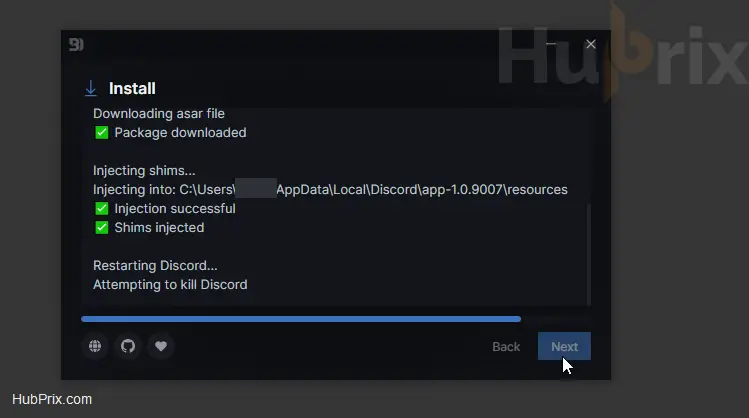
7. After the BetterDiscord installation is done, your Discord will be restarted you will be treated with a BetterDiscord preview screen on your discord app.
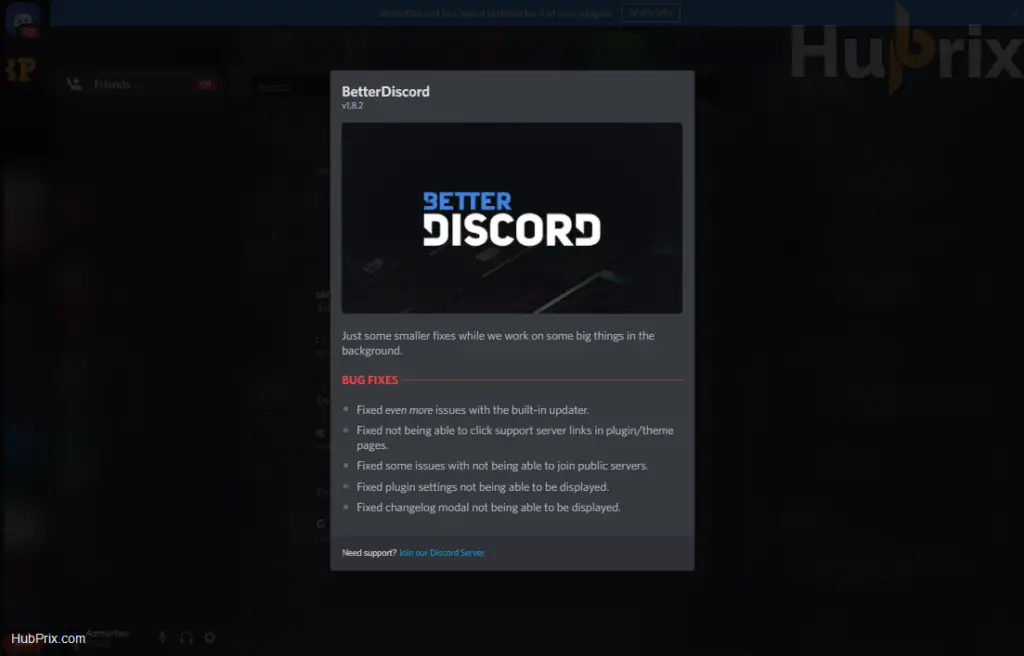
Why I cant install better Discord?
Make sure you haven’t installed or downloaded any mods along with Better Discord, as they can cause many problems during the installation process. If you already have them on your device, just delete them all and try to reinstall Better Discord again. Now, everything should go well. 0
Should I install better Discord?
You can use BetterDiscord without worrying. But if you choose to install third-party themes, which could have viruses, you should be careful. To avoid this, you should only get themes from the official BetterDiscord server.
Is there a better Discord app?
BetterDiscord is an add-on that lets you change the way your Discord client looks and how it works by hand. This tool can help you add themes and plugins that will make your Discord experience better as a whole. You can add a rhythm bot to your Discord client to add music.