Discord is a great platform to connect with people who share your interests, but there are times when it’s more of a bad experience. Maybe you feel strongly about a subject, and someone else tries to put you down, or you get into a heated fight with another online group.
You might not want to use the platform anymore because you don’t understand how to use it. No matter what, you can delete your Discord account with just a few clicks. This is how.
Want to remove your Discord account? Here is a step-by-step guide that will only take you a minute to follow to delete your Discord account. Plus, you have to remove out the servers as well. Here’s how to permanently delete your account:
Open the Discord app on your Mac or PC and click the gear icon near your username at the bottom left of the screen.
- Next to your display profile, click the “Edit” button.
- Click on “Delete Account.”
How to Completely Delete Your Discord Account on Windows
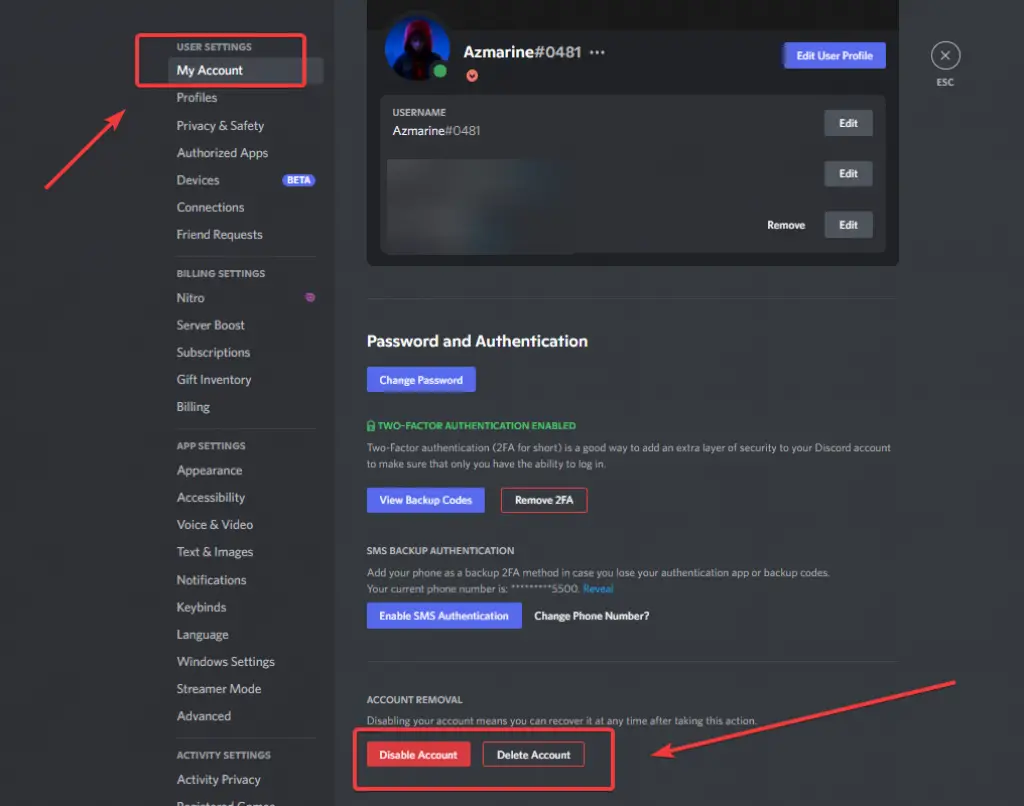
Do you care about online privacy and want to make sure your kids and office network are communicating on a safe platform? If you have decided to delete your account for good, it is best to do it the right way.
Here are the steps to delete your account permanently, no matter how many servers you use.
- Go to your account and log in.
- Click on the Settings option.
- Choose Edit.
- Click on “Delete Account.”
- Type in your Discord password and click “Delete Account.” The process of deleting your file will begin.
Congratulations! Now that you’ve removed your information from Discord servers, your account is gone for good. But you must first delete your servers before you can delete your account. If you didn’t permanently delete your servers, this message will keep popping up on your screen.
To delete a Discord server, go to your Server Settings > Delete Server > enter your password.
You only have to give ownership to another group member or delete the group. After that, you won’t see this message anymore.
How to Delete Your Discord Account on an iPhone
Here are the steps to follow:
- Log in to your account on an iPhone to delete an account.
- Click the option for Settings.
- Pick a User Account.
- Click “Close Account.”
- Type in your Discord password and click the “Okay” button.
- If you do all of these things, your account will be gone for good. You can do the same things with an Android device.
Is Discord Safe for Kids? Dark Side of Discord?

If you are careful when sharing an invitation link, adding strangers to your personal server, or turning on two-factor authentication (2FA), Discord is safe (two-factor authentication). This means that keeping your Discord account safe from hackers and unknown meme lords depends on you.
When talking about your child’s account, the first thing you need to do is keep an eye on the server’s activities, members who are joining channels, or setting a complicated password. If you keep your Discord private and hidden from stalkers, it can be used as a private channel to talk.
Check Out This Article For Dark Side Of Discord
Remember that if you put links to your channel everywhere to get more users, you will also get spambots and other members you don’t want.
But to be honest, nothing on the internet is safe. We’ve already talked about how hackers can get into computers that are supposed to be secure. This puts your online privacy at risk. Hackers might send you a QR code on Discord in exchange for free stuff. Hackers can get into your account and private channels by using this trick. If you delete your account, this risk goes away.
Hackers are smart enough to figure out how to get into your private networks.
What are the Benefits of Discord?
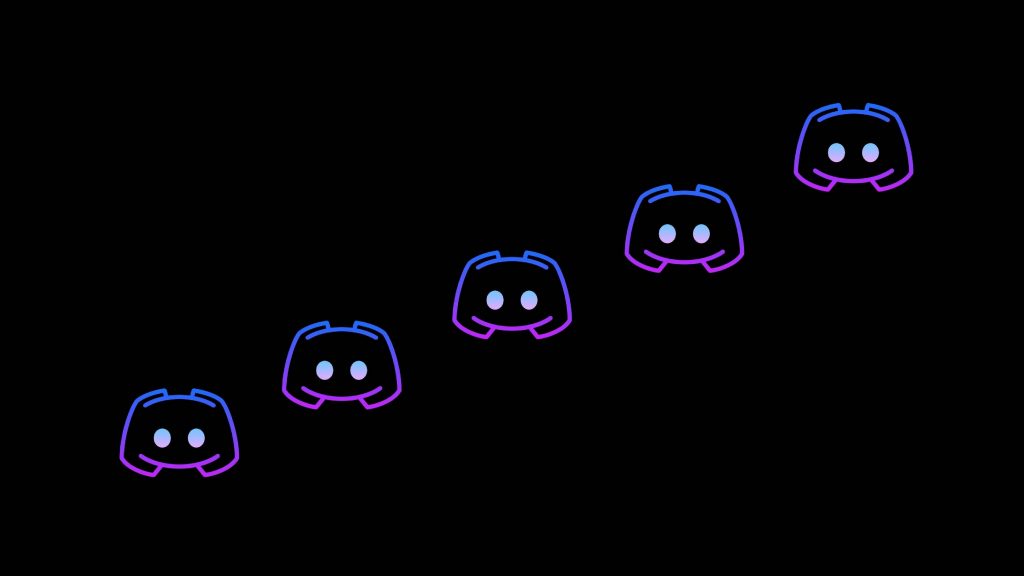
Discord is a popular app for instant messaging and voice over IP (VoIP). It has a lot of great features. Some of the most key reasons to use Discord are:
- Ability to create servers and join them right away.
- A great user experience and a nicely designed user interface.
- Key features that make it easy to share and work with others.
- The app was designed with security in mind, and it gets daily bug fixes, patch updates, and security improvements.
- Even though the app has a lot of features, you won’t experience any lag.
Is Discord Safe from Malware and Viruses?
Most of the time, it is safe to use Discord. The users who work on Discord care a lot about privacy and security, which is why millions of people around the platform prefer it.
With Discord, you have full control over who can message you, how safe NSFW images are, and what kind of content is allowed on your server (with bots).
You should only download Discord from the official website and not from a site that you don’t know much about because it might have malware or viruses on it. Find out more about the malware on Discord.























