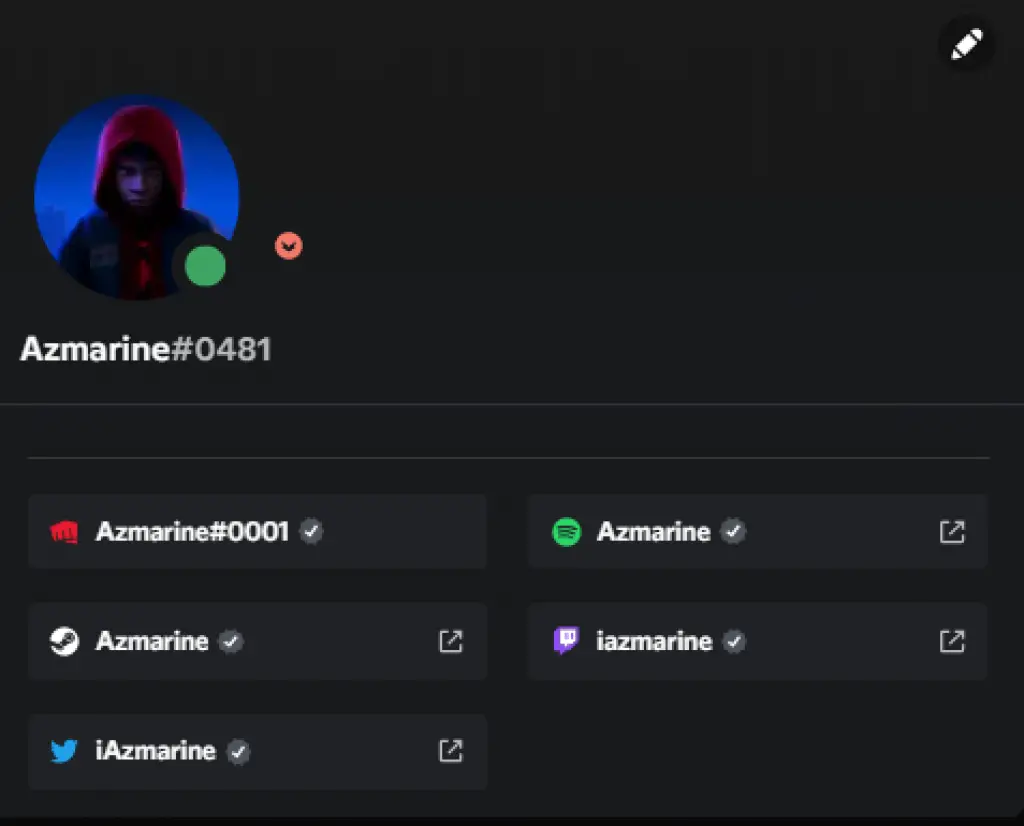Alternative or Alt accounts has been a thing on Discord ever since its launch, some people use it for different personas like business, while other use it for ethical works like scamming, and phishing. There are various other reasons why users create alt accounts, but the main question remains – How to determine an Alt Discord account?
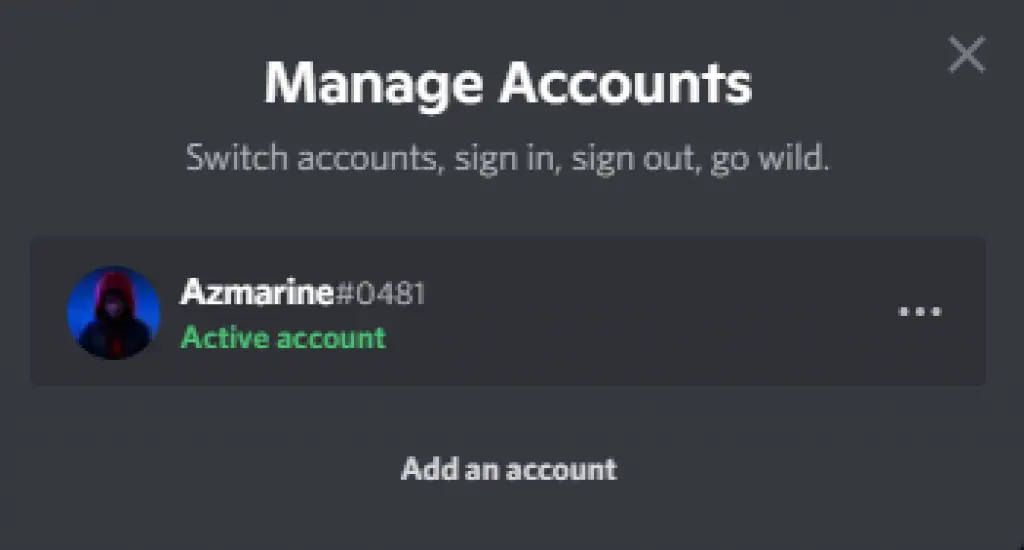
Creating an account is very simple and easy to create. Installing the application, then registering via Email address and verification. And done, your account is live.
You can also follow other tasks like linking phone and socials, changing avatars, and joining Discord servers.
If you are following the above steps, then does it mean you have created the account for personal use or isn’t?
Alt Discord accounts are not always sketchy, some may want to differentiate their private account from a personal account. Let’s agree that we all have alternative social media accounts.
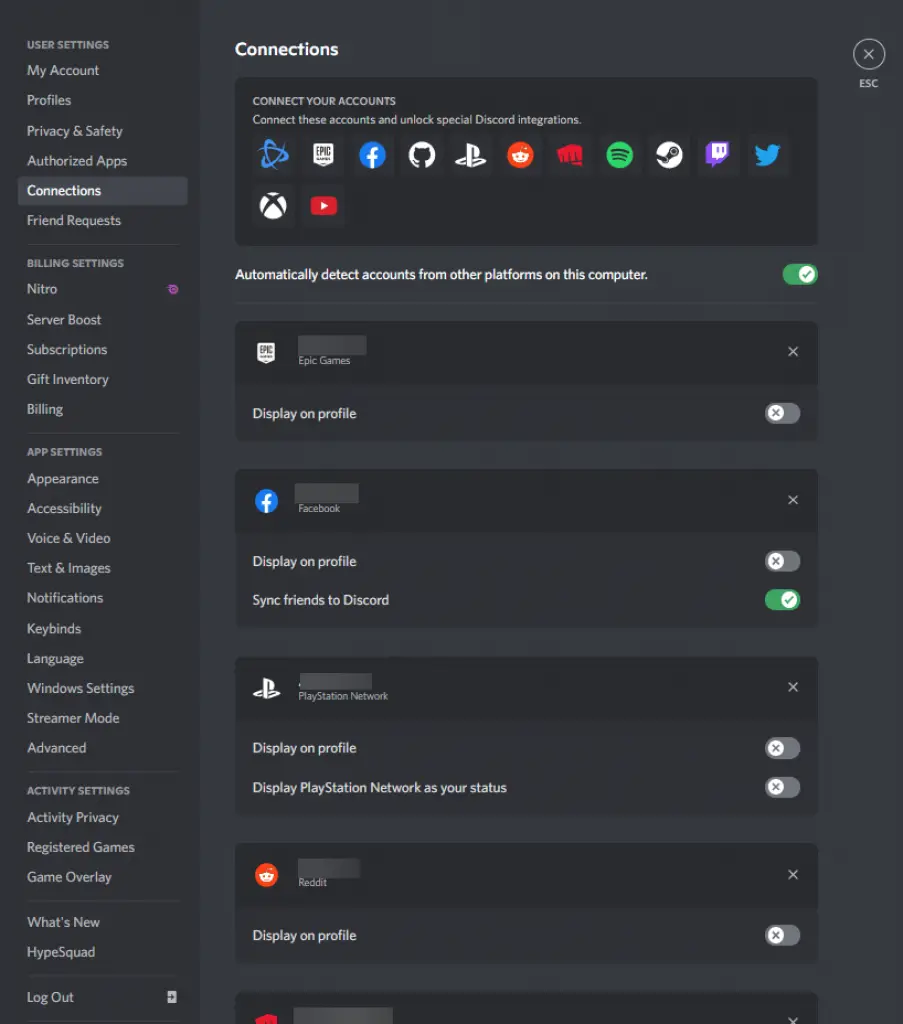
We sometimes have soo many connections on our public Discord account, that we sometimes want to create a new Discord account, which is new and private.
Rise of Fake Discord Account
But with the rise of various fake account and bot discord account, which looks very real like any account. It gets confusing and complicated. As discord has very low security and barrier in order to create a Discord account. There are several generator website and services, where users create bulk discord account that looks very looks. As the only requirement is an email and password, in order to use Discord.
Example of Generator scripts:
- Account: https://github.com/topics/discord-account-creator
- Bot: https://elements.heroku.com/buttons/zekog/account-generator-bot-discord
Is that Discord Alt Account?
As a normal Discord user or server owner, it is not possible to check if a Discord user is legit or has a scammy purpose. This is not easy and sometimes might get sketchy when communicating with a new discord account. As like said before, creating a Discord account is very easy and simple.
There aren’t any special tools or perks for the users or server owners to identify fake users or bots. The only option which server owner has is
- Blocking new account, based on registration date
- Increase the security level of the Discord server
- Creating verification system for new users to follow Captcha in order to join a server
Tips to follow to Identify fake Discord Account
- Reverse search the Profile Image on Google
- Check their account connection and linking
- Check their account registration date
- Check their previously used username changes