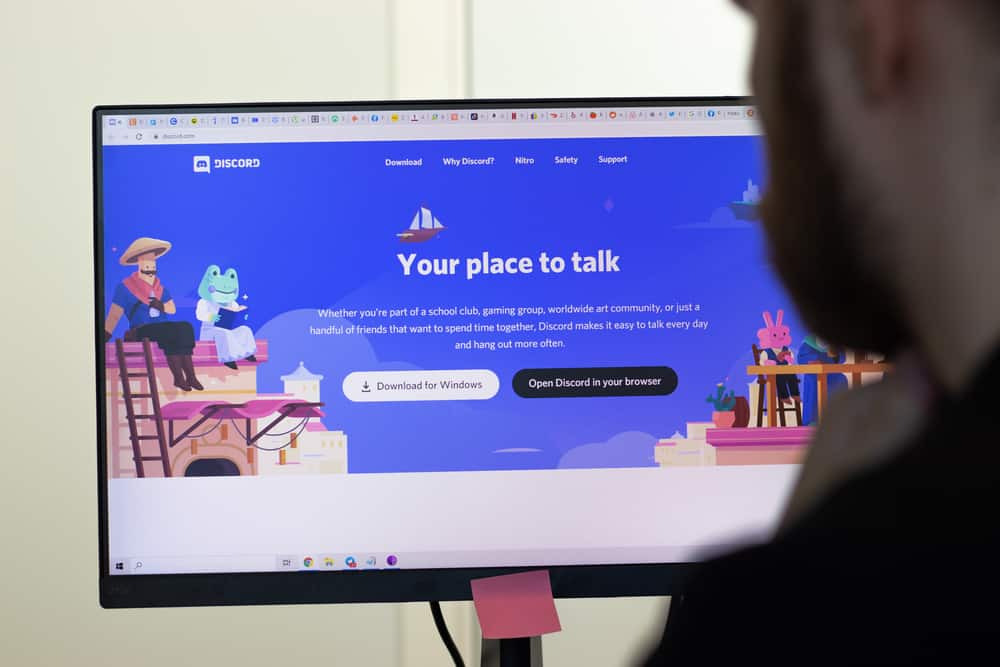While using Discord, if you violate the terms of service in any way, your Internet protocol (IP) address will be blocked. In the end, the decision as to whether or not something you said or did breaches Discord’s guidelines rests solely in the hands of Discord. Because of this, users end up getting blacklisted for no reason.
We have developed this article in order to assist you in regaining access to a Discord server after it has banned your IP address. Bans on Discord are a common issue, which is why we have written it. We are going to provide you with three different options that you can take in order to get unbanned from a server.
Discord Ban Constitute Another ToS Violation
The thing to keep in mind with bans on Discord is that almost seldom will you be banned from using the platform in its entirety or any of its associated applications. If you get into an argument with the moderator of a particular Discord server, that moderator will almost always ban your account and kick you off of the server as a result. Since the administrator of that specific server has booted you off, it is irrelevant to consider whether or not you were deserving of the ban because they have already taken action.
The sections that follow will focus on how you can get around a Discord IP ban; however, you may be wondering if unbanning yourself from Discord will result in more issues for you because you violated the rules of service. If you were banned from a certain server by the administrator of that server, you could always join one of the many thousands of other servers that are available on Discord. You may now state that you are interested in rejoining the server from which you were previously kicked out. If this is the case, then all you need to do to get started is create a new profile for yourself. After that, you should be ready to go.
1. Use a VPN Software To Get Unbanned
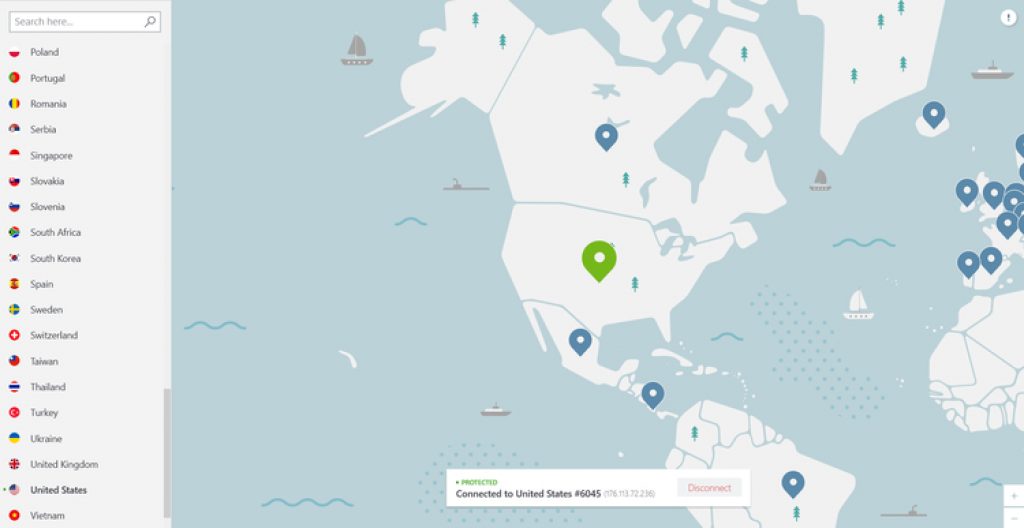
If you want to get your Discord account unbanned, this is the easiest way to do it. In fact, using a VPN service is the best way to get around any ban, not just on Discord.
VPN stands for Virtual Private Network, which is a service that can hide your real IP address and give you a new IP address from any country you want. To get one, just do a quick search on your favourite search engine to find the VPN software package that’s right for you. There are both paid and free VPN services on the market right now. You want to avoid the Discord IP ban, so you need to sign up for a VPN service. You can choose between a free VPN and a paid VPN.
To get around the VPN ban on Discord, you only need to use a VPN service for a short time. This makes a free VPN a better choice for this simple task. Also, a paid VPN service will give you better privacy and security than a free VPN service with only the most basic features.
- Step 1: Create an account with a VPN service.
- Step 2: Get the VPN app and install it on your computer.
- Step 3: launch the VPN programme.
- Step 4: Sign in with the VPN app.
- Step 5: Close the desktop app for Discord.
- Step 6: Clear the cache. .
- Step 7: launch the VPN app and connect to any server that gives you a new IP address.
- Step 8: Open the desktop Discord app.
- Step 9: Use a new email address to make a new account.
- Step 10: Use the new account to sign in to Discord.
- Step 11: Get back into the Discord server that kicked you out.
2. Use a Different Mobile Data
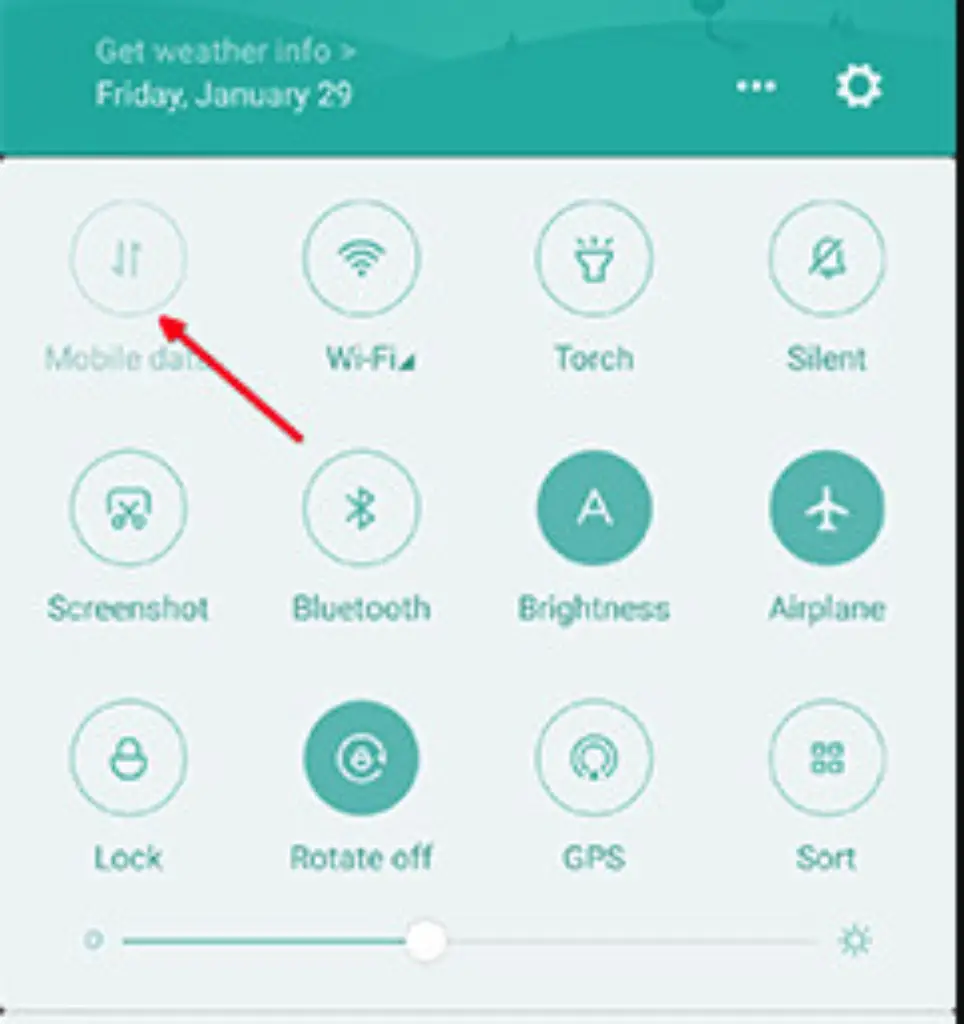
Assuming you were banned while using the official Discord desktop app, you need to know two things. First, the Discord app banned you by using your account ID. Before you were banned, you used your account ID to sign in to Discord. Second, the desktop client for Discord used your IP address to make it even harder for you to get around the ban.
In short, your account information and IP address are used by Discord to ban you.
Since Discord still knows your IP address, making a new account won’t help you get around the ban. Even if you do, the Discord server will see your IP address and ban you again. In fact, even if you had a new account, it wouldn’t let you join the server at all.
Step 1: Use a mobile device to get around the ban. And if you were banned while using a mobile device, use a different mobile device.
Step 2: Next, turn on cellular data, no matter what plan you have.
Step 3: Get the Discord app for your mobile and launch it.
Step 4: Sign up for a new Discord account by going through the sign-up process again.
Step 5: launch the Discord app and use your new account to sign in.
Step 6: Leave Discord by logging out.
Step 7: Turn off the cellular data.
Step 8: Sign in again, but this time use the new account and the desktop Discord client.
And that’s it! If you did everything right, you should now be able to use Discord again.
If you don’t have an extra mobile device or access to mobile cellular data, you’ll need to use the method described below.
3. Talk To the Discord Server Admin
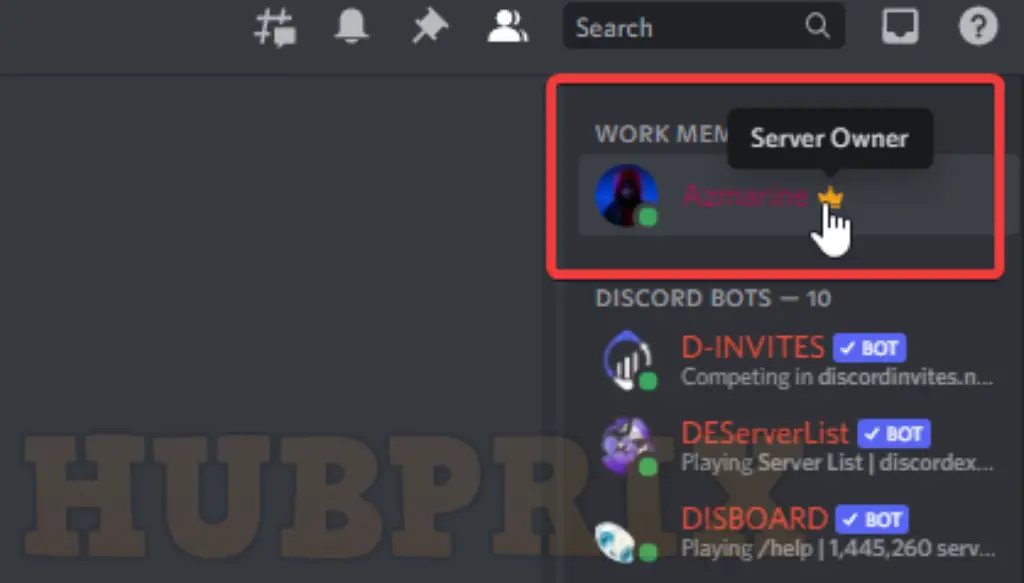
We don’t want toxic people to use the methods we listed above to get unbanned and continue to harass other users on any Discord server after they have been banned. So, if you think the admin or owner of a Discord server banned you instead of someone else, the best thing to do is talk to the admin of the server from which you were banned. It’s easy for mods to ban the wrong person or user name from their server.
Why do users get banned from discord?
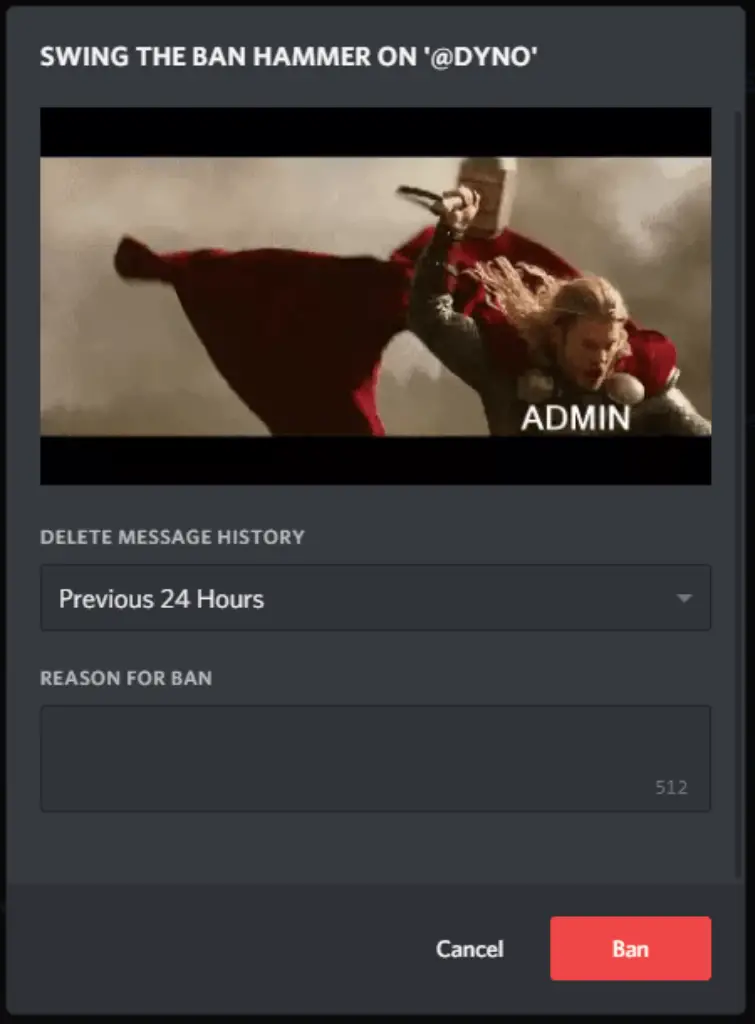
- Making accounts to send spam
- sending unwanted text messages or friend requests over and over
- Raids on servers are planned and tried.
- Promoting suicide or hurting oneself
- Doing or indulging in anything illegal
- Not keeping NSFW channels separate and labelling them
- Sharing sex pictures
- Sharing things that break the law about copying
This isn’t the only way you could get kicked off. If the maintainers or server admin think you’re doing something wrong or just don’t want you there, they could kick you out. So, follow the rules and smile after getting around the IP ban.
How to Ip Ban someone on Discord
Before we talk about how to get around a ban, let’s talk about how to ban someone in Discord.
Here’s how to ban someone’s IP address on Discord:
- Choose the server of the person you want to stay away from.
- Choose the channel they are on right now.
- Find out their Discord user ID.
- Right-click and scroll down to find the message that says Ban.
- When you click Ban, a small window will pop up.
- Choose from the options and write a note for the person. After that, click Ban.
The person’s IP address is completely blocked, so even if they change their username and try to log in to the server again, they won’t be able to.
Conclusion
To ban someone’s IP address from your server, open your favourite browser and sign in to your Discord account through Discord web. After that, pick a server and look at its list of members. Then, right-click on the username whose IP address you want to ban and choose “Ban [username].” Last, say why you want to ban the user and click the “Ban” button to confirm. This tutorial showed how to block a person’s IP address on Discord.
Frequently Asked Questions on Unbanned Discord App
How do you un IP ban someone on Discord?
- Start Discord up on your phone.
- Choose the server on the left where you kicked a player out.
- Click on the icon with three dots in the upper left corner of the screen.
- Click on the gear.
- Tap on Bans.
- Click on the name.
- The last step is to click Unban.
Can Discord IP ban you from the app?
Yes, if you get banned from discord, you will be ip banned. Because discord performs automatic ip bans, even if you ban someone from your own server, they will still be subject to the ban on their computer.
How long do IP bans last Discord?
The user’s IP address will be removed from the server ban lists after two weeks if they do not login to their account during that time. However, as soon as they do login, the IP address that they are using on that account will be added to the ban list of every server they were banned in.
Is Discord IP ban permanent?
They can accomplish this goal in one of two ways: When you get kicked, you are removed from the server; however, you are free to rejoin the server at any point in the future if you so choose. A ban is an exclusion from the server that is intended to be permanent. A ban on Discord will result in the banning of your phone’s IP address.
How do I revoke an IP ban?
- Change your IP address by modifying the settings on either your network or your computer.
- Employ a Virtual Private Network (VPN) – Employ a virtual private network in order to acquire a new IP address from a VPN provider.
- Make Use of a Proxy Server You can access the service from a different IP address by making use of a proxy server.
Why did Discord IP ban me?
Violations of the Terms of Service (ToS) or Community Guidelines are typically the primary factors that lead to a user being banned from Discord. There is the possibility of both temporary and permanent bans, in addition to the possibility that the company will terminate your account: At any given time Whatever the case may be.
How do I bypass Discord ban?
Getting a new IP address and making a new username are the two steps you need to take in order to regain access to the Discord system after being banned from it in its whole or from a specific chat room within it. Utilizing a Virtual Private Network is by far the most effective method for altering your IP address (VPN).
Is Discord IP banning accounts for changing PFP?
Due to how simple it is to interact on while using it during gaming sessions, it has a large user base among gamers. People have been getting wrongly ip banned from Discord for altering their profile photo or anything else on their profile; therefore, DO NOT change your profile picture for the time being and spread this information around.
Can Dyno IP ban?
Bans on Discord are tied to your IP address, so you may have another account that is banned. If they are still unable to find the ban, however, you will need to get in touch with Discord in order to fix the issue. This is not a problem with Dyno itself; rather, it is a problem with Discord.
How long do Discord bans take?
The length of time that these prohibitions are in effect ranges anywhere from one hour to several days. A temporary ban has been placed on the user’s account, which prevents them from accessing Discord. When an account is terminated, first it is made inaccessible to the user, and then it is finally removed. They are free to create a new account if they so choose.
Does changing IP remove IP ban?
It is dependent on the kind of ban. If it’s only an IP ban, all you need to do to get over it is connect to a VPN server in order to alter your IP address. After that, you should be set to go. If your account has been banned, you will not be able to play the game until you create a new account and connect to it via a virtual private network (VPN). Fortnite players will find that CyberGhost’s VPN service performs quite well.