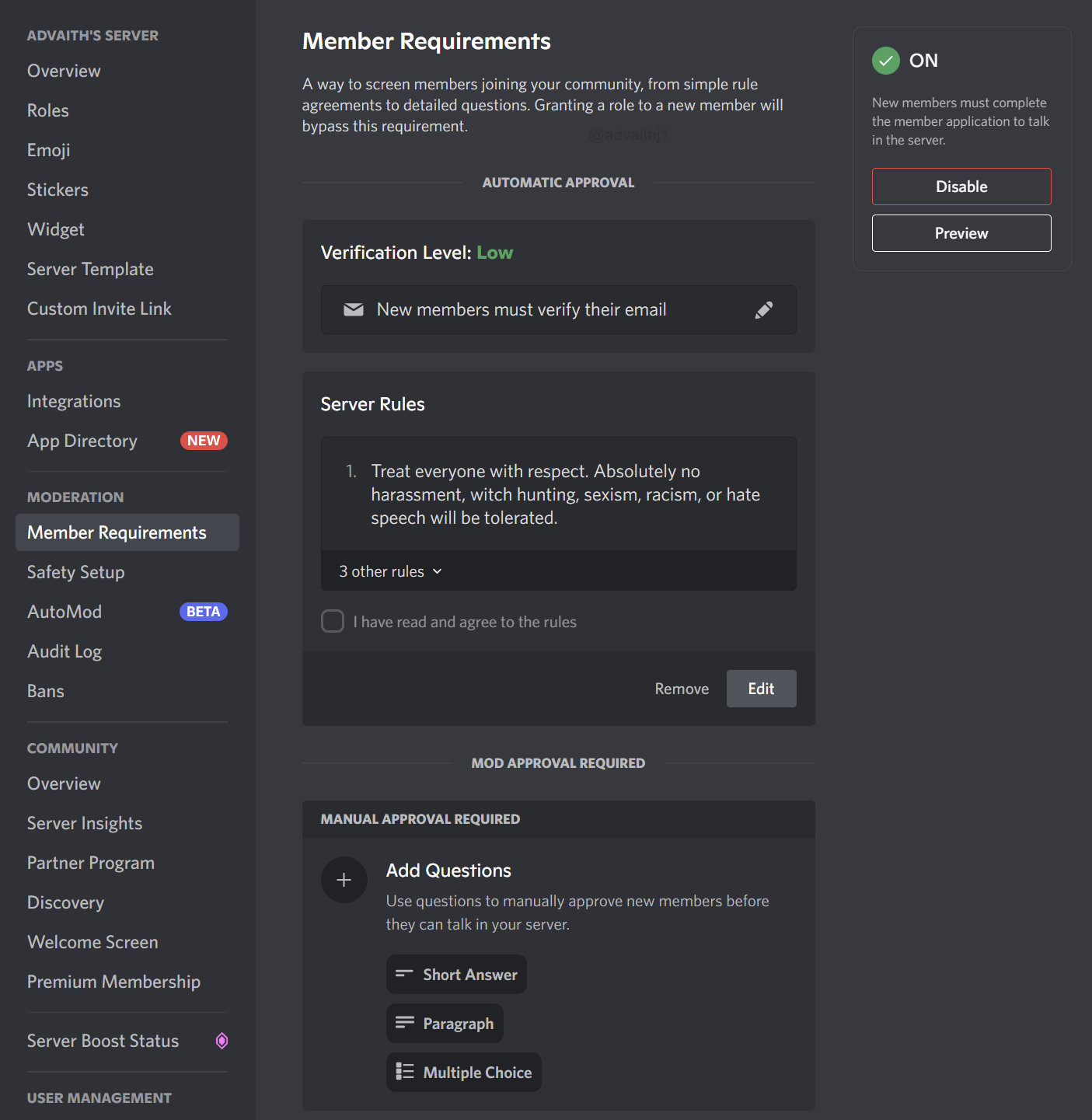We’ve all been through it before. When you join a new server, you get that popup asking you to read and agree to the rules before you can talk to other members.
Any server admin will know that when setting up that popup, there are a few options that haven’t been made public yet. Well, surprise! Discord is finally doing something about it! And I’m going to tell you all about it on this lovely Saturday afternoon, so let’s go!
Admins of Community servers, which are servers that have all of the Community features turned on, have been very familiar with this page since Rule Screening was added.
You could only choose to add Server Rules to your popup, as the other options were greyed out. Let’s face it, most people just check the box and don’t bother to read what’s inside.
Well, you check-box people, Discord has added all of those options that are greyed out. Get ready to fill out forms like Google Forms to get into your new favourite server.
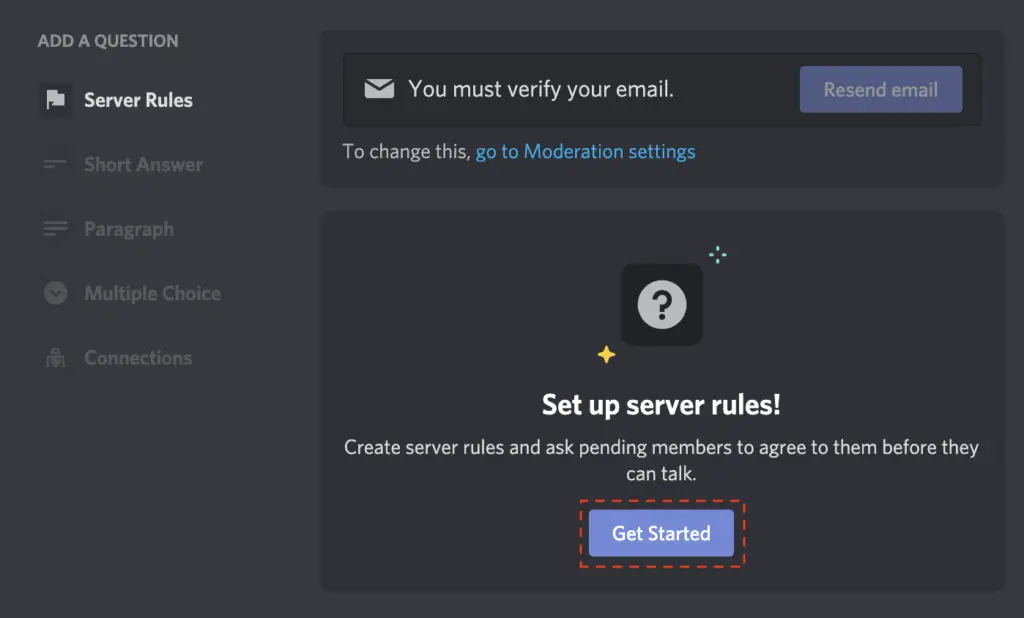
Discord Automatic & Manual Approval
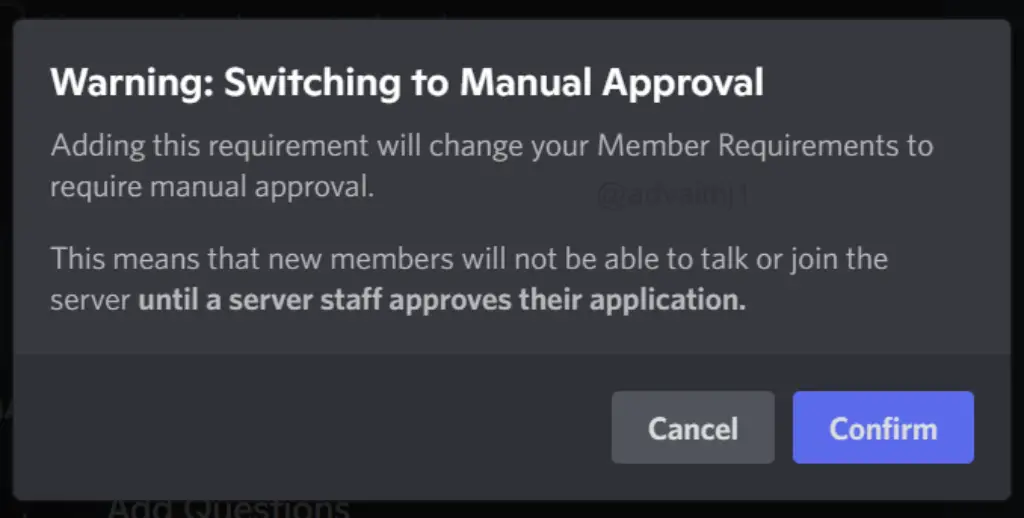
As with the new system, when a member checked the box, they were automatically given access to the server. But Discord has added a mode called “Manual Approval,” which means that a staff member has to approve your request by hand.
As that screenshot shows, you can’t even fully join until they accept your request. I think this might be a place like Purgatory where you can’t watch any channels.
Discord Verification on Short Answer Questions
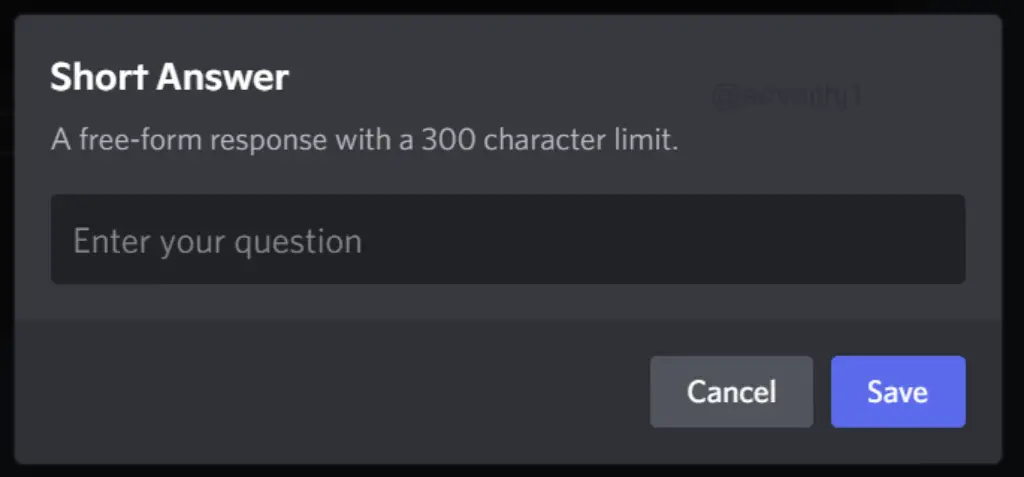
You have the ability to fill in a question while using Short Answers, and members have a character limit of 300 when typing in their responses.
The following are some potential instances of questions that could be asked using short answers:
- When did you first become aware of the server?
- Who was it that invited you?
- Do you have any friends or acquaintances who use this server?
Discord Verification on Long Answers
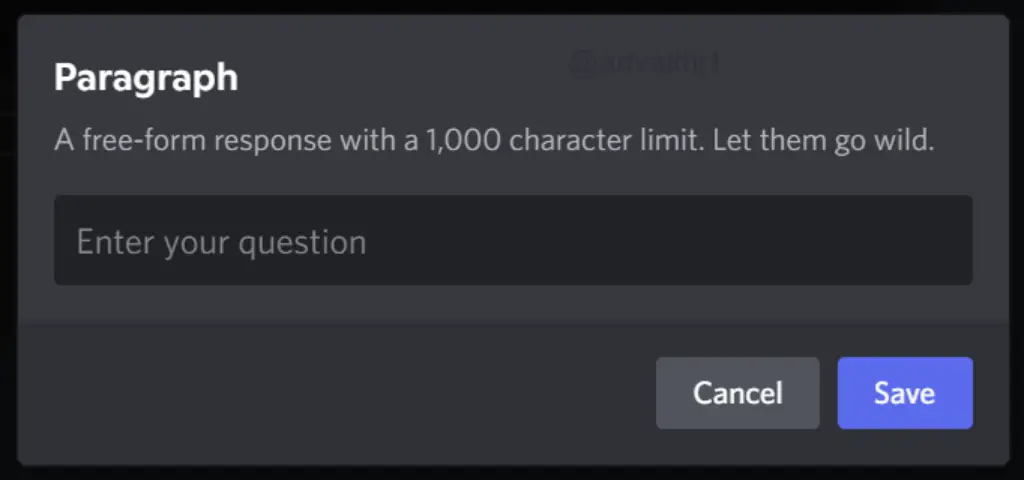
Long answers are very similar to Short Answers; however, the most notable difference is that users are provided with a greater amount of space in which to compose their responses.
This makes space for questions on your application that demand answers that are more specific, such as the following:
What aspects of being a member of the server appeal to you the most?
In what ways does this server meet your needs?
Discord Verification on Multiple Choice
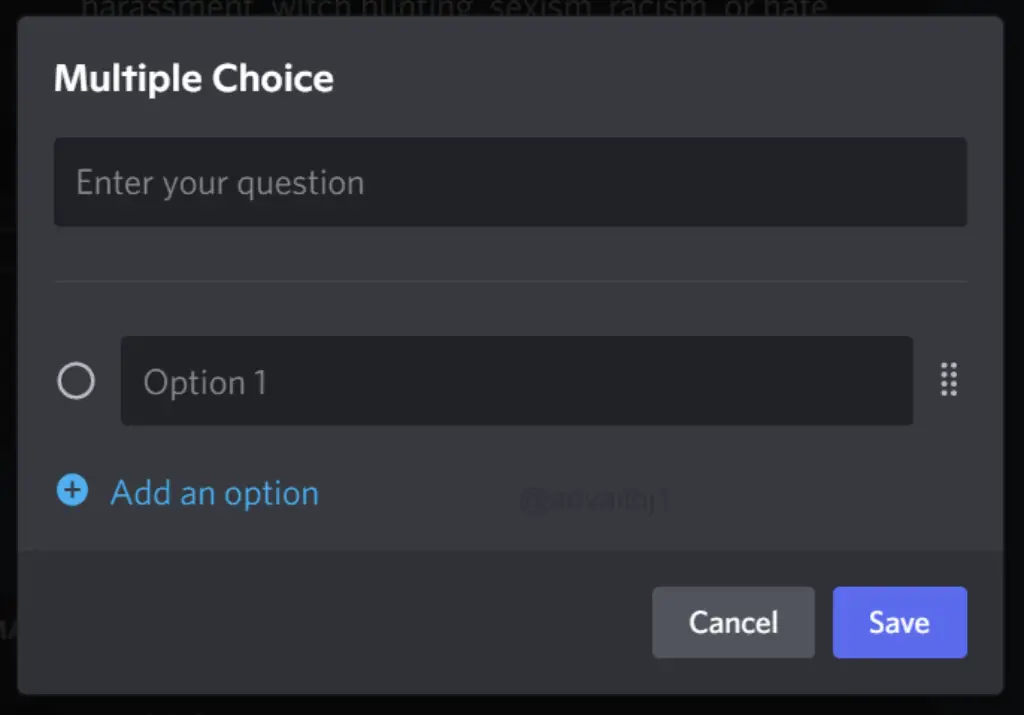
Users are presented with a question in the form of a multiple-choice question, and they are required to choose an answer from a set number of possible responses.
Some Multiple Choice questions could be:
Do you foresee yourself being interested in applying for a moderating position on this server? (The choices are Yes and No)
Are you willing to be an active member of the server who frequently engages in conversation in the chat for the purpose of the experiences it provides with other users, as opposed to simply grinding for rewards? (The choices are Yes and No)
Conclusion
An explanation of the recently revised Rules Screening tool that can be found in Discord is now available. Although it’s possible that it’s just me, this brings to mind a few of the many question types available in Google Forms.