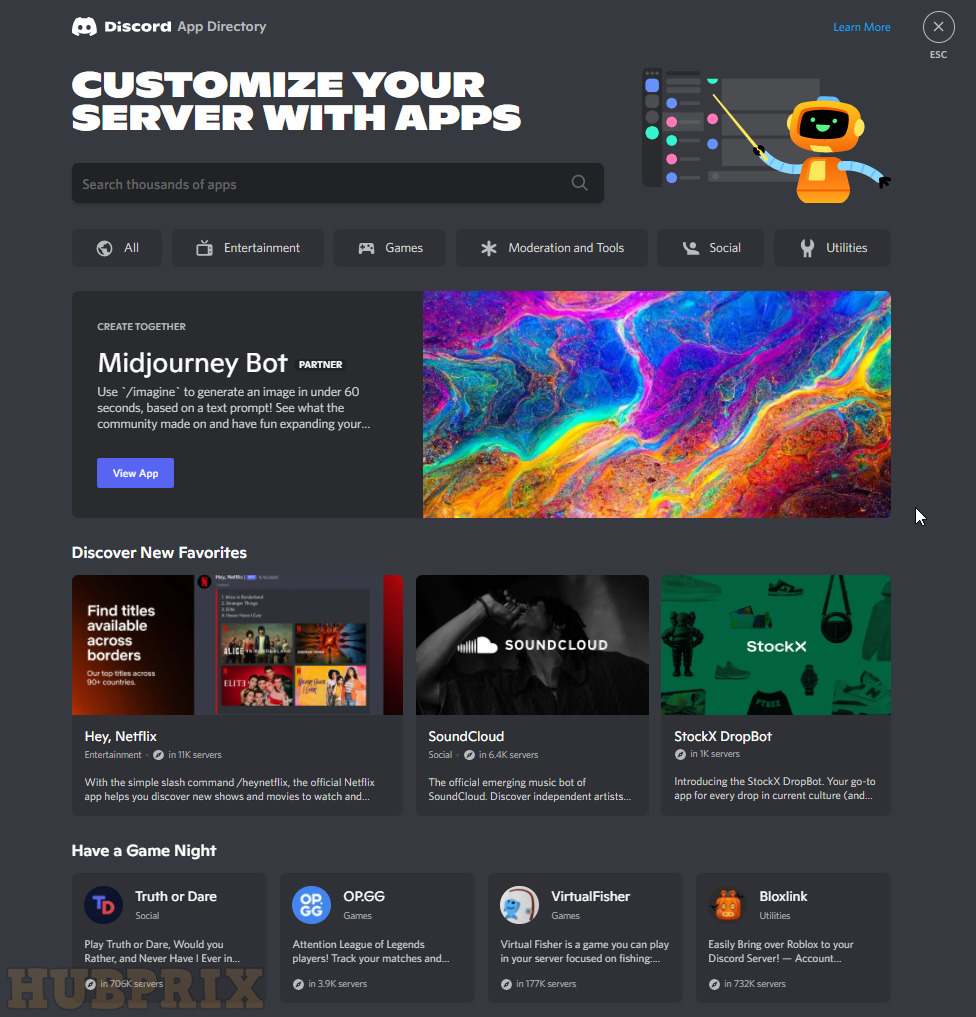Discord announced Monday a set of new features that will let users of the social media app host activities like watching a YouTube stream together or hosting a social game like poker in the app itself. Also, the client will soon have an app directory that will make it easier to add useful apps to your server. There will also be a new lower Nitro tier and a few other interesting additions.
Today, they are putting out a new App Directory where server owners can find everything they need to customize their server. The app directory will have everything from music bots to moderation tools. There will be a wide range of free and paid options available, including premium app subscriptions.
This is a big step for Discord, whose popularity has been steadily growing since it came out in 2015.
The company says that its app directory is meant to make it easier for server owners to find the right tools for their needs and give developers a way to reach more people with their products.
- When it opens, the Discord App Directory will have more than 100 bots and apps, including popular ones like Dyno Bot and MEE6 and Server Stats and Polls.
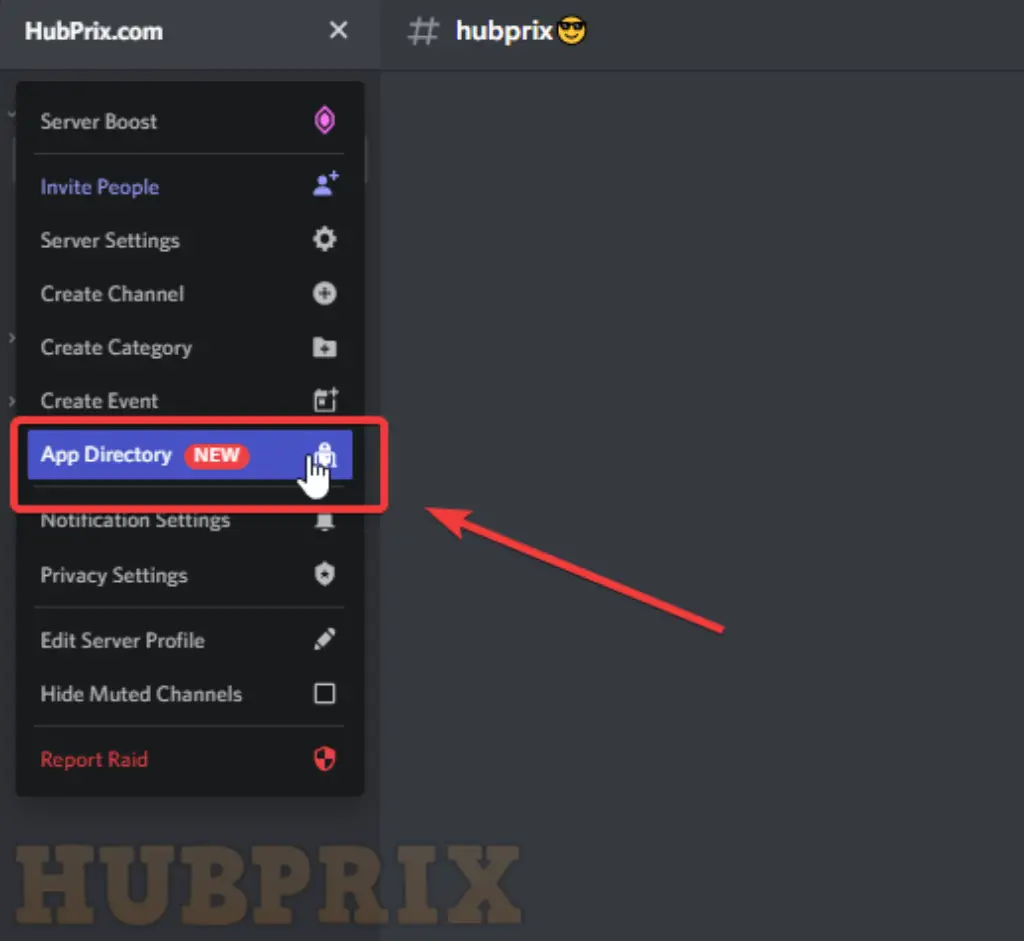
Discord App Premium Subscriptions
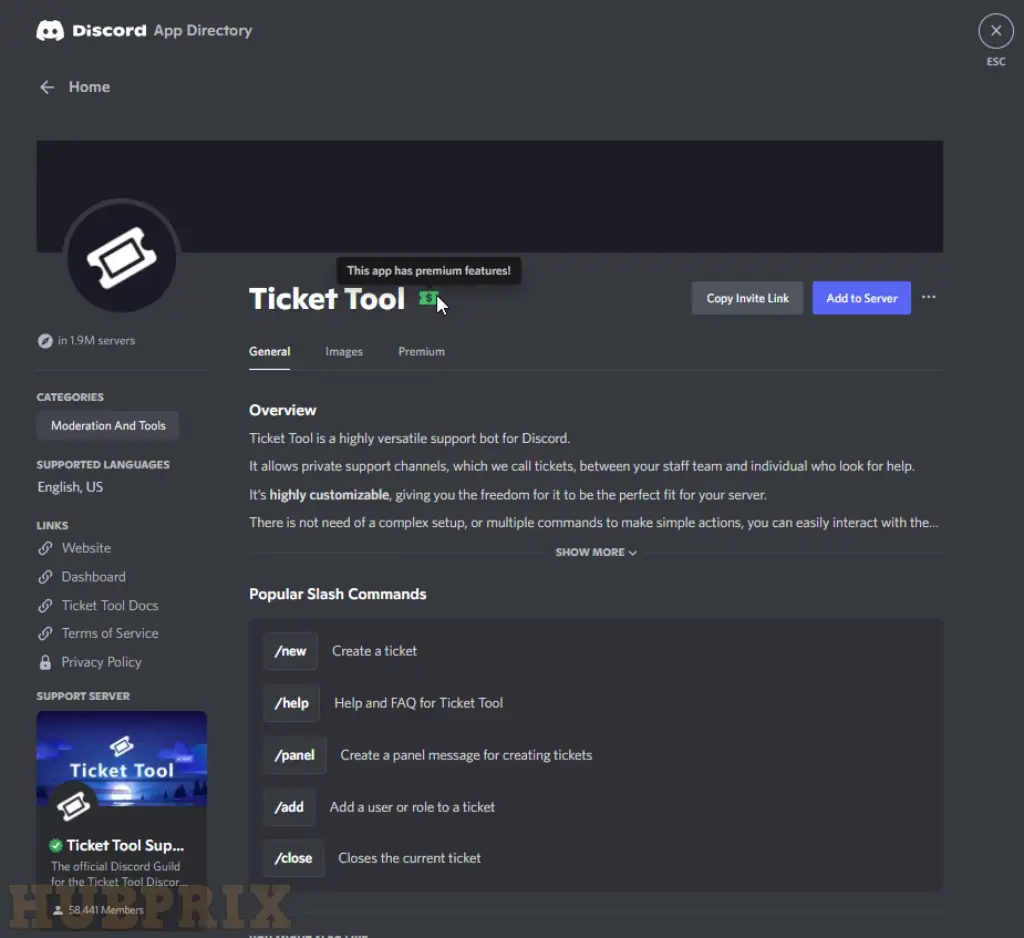
Additionally, Discord will start enabling a select group of developers to offer premium app subscriptions directly from within the platform. These developers will be chosen carefully. When the app directory goes live, everyone will have the option to pay for premium app features, and developers will be able to sign up for a waitlist to get their own premium perks included. However, the test is still fairly limited for the time being.
Can you manually add a Bot on Discord App Directory
If you have not yet obtained verification for your app, you will not be able to see the two new tabs that have been added (product Page and Discovery Status). You will not be able to read these tabs at this time if you are an unverified user or if your request for verification is still being processed.
If you are able to see that tab, then in order to enable your app so that it is included in the App Directory, you will need to opt-in by clicking the “Enable Discovery” button that is located at the bottom of the Discovery Status tab in the Developer Portal. If you are able to see that tab, then enable your app so that it is included in the App Directory.
Be sure to take a look at the brand-new App Directory if you use Discord so that you can discover what kinds of add-ons are currently accessible. And if you’re a developer, this is a fantastic opportunity to put your wares in front of the same people you’ve been trying to reach all along.
That wraps up everything for today, I hope you enjoyed the essay I wrote for today. Be remember to join our official server on Discord if you want to continue discussing this issue or offer suggestions for upcoming posts!