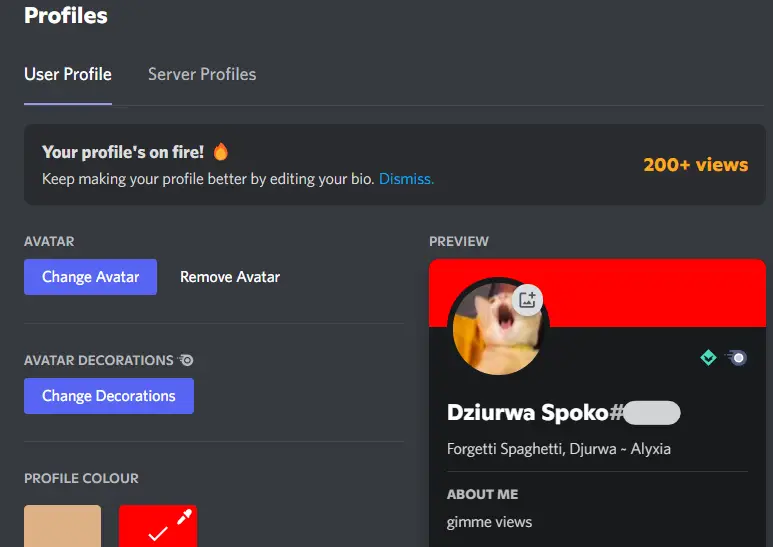Discord added a new sneaky feature without any announcement, that shows total views on a Discord user account. This new update basically tells you how many users had a look at your profile or should I say, stalked your profile. It also provides suggestions, that you should update your profile, as various active users are watching your profile.
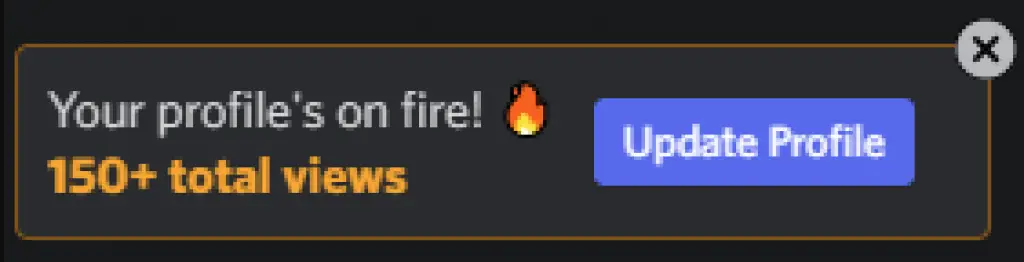
The Discord-datamining commit that took place on August 22, 2022 included a new string variable that hinted at the introduction of a new functionality.
This new ‘Profile View Count’ function is intended to replace the missing ‘social-media’ aspect that Discord now lacks; nevertheless, this may not be something that everyone enjoys. And on this particular day, we will talk about everything there is to know about it up to this point.
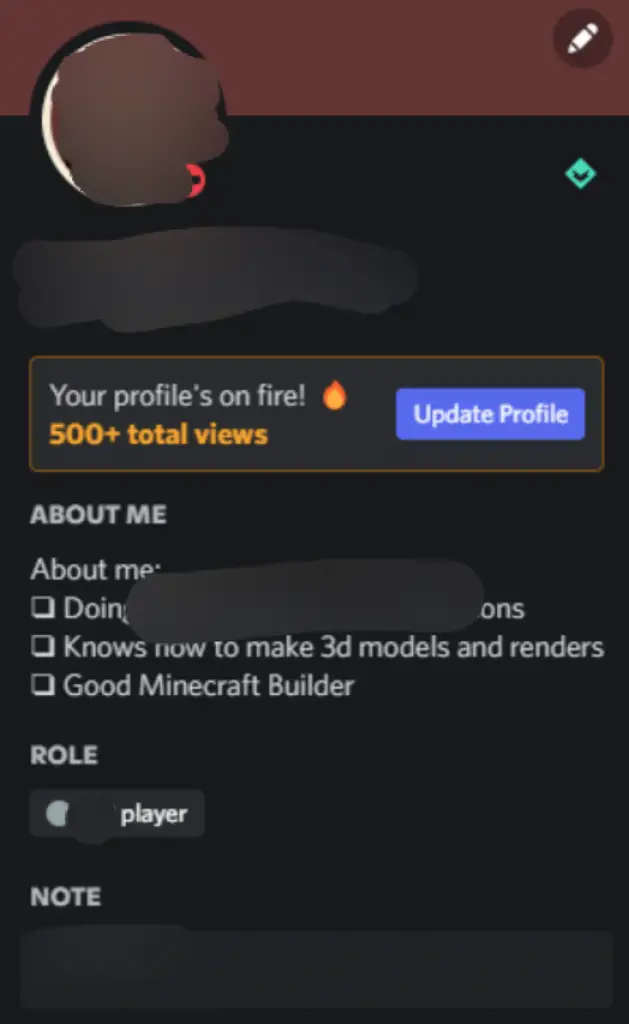
However, this information is private to the user, other public users cannot see this on your profile. Unless you decide to reveal and brag about your Discord profile stats. If you are a streamer, or creator do check your Discord profile. You might have this feature unlocked if you have Discord beta experiments activated on your profile.
New variables with the following names have been discovered in a datamine post that was made not long ago on the Discord Datamining GitHub project.
We are aware that the community has a lot of inquiries regarding this future feature, and we will do our best to respond to all of them.
It is quite certain that this feature exists due to the screenshots that have been displayed above as well as the datamining remarks. It is true that Discord is working on implementing this feature. Having said that, it is important to highlight the fact that this is merely a test. It is possible that this feature will never be made available to the general public, in which case it will seem somewhat differently than the screenshots presented here, and the information may become out of current.
Where is Discord Profile Count Shown
Based on what we know about this feature so far, it does not appear that the profile view is currently visible to the general public – at least not yet. According to the people who sent the screenshots, they discovered the warning by chance when they opened their profile.
Can I see who viewed my Discord Profile
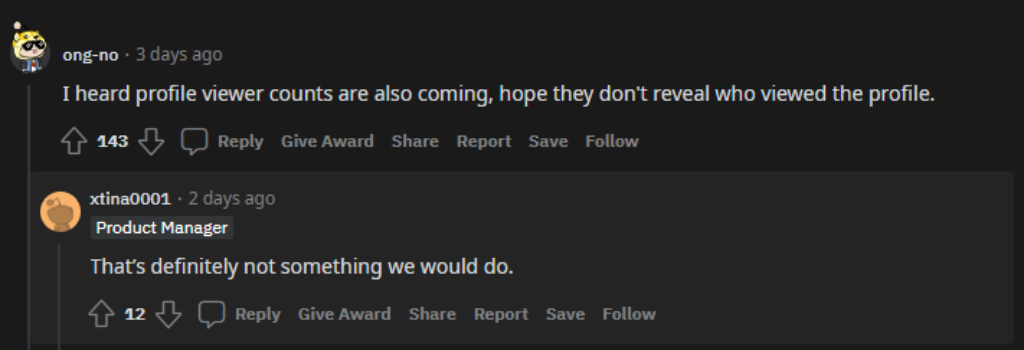
Thankfully, the count is the only thing that takes into account the views. Nobody is able to see who the specific people are that have visited your profile at any one time. It all comes down to the numbers.
This information comes from a Discord employee by the name of u/xtina0001, who made the following statement in another thread:
It is absolutely something to give some consideration to. Because the views aren’t made public, does this suggest that Discord gets the short end of the stick in this situation?
We have a hunch that they will try to promote profile tweaks that make the profile more appealing in the hopes of increasing the number of times it is viewed by other users. In the end, we will recommend that you purchase Discord Nitro so that you may gain access to the various appealing options. These settings include profile banners, animated icons and banners, Nitro badges, and so on.
Frequently Asked Questions on Discord Profile
Is the Discord profile picture bug fixed?
They acknowledged the issue in a Tweet that was put out in July of 2021. This issue may be fixed for the vast majority of users simply by re-uploading their profile photo through a browser rather than through the iOS or Android app. Discord users started reporting the issue just before the company claimed to have developed a fix for it.
Is Discord still ip banning for changing PFP?
Due to how simple it is to interact on while using it during gaming sessions, it has a large user base among gamers. People have been getting wrongly ip banned from Discord for altering their profile photo or anything else on their profile; therefore, DO NOT change your profile picture for the time being and spread this information around.
Is Discord banning people for changing PFP?
People have been getting wrongly ip banned from Discord for altering their profile photo or anything else on their profile; therefore, DO NOT change your profile picture for the time being and spread this information around.
How long is Discord profile picture cooldown?
According to what has been officially stated by Discord Developers on Twitter, it is not the numbers but the rate that is limited. This means that a user’s profile picture can only be changed twice in a period of 10 minutes before they are placed in Dark Cooldown until the end of this period of 10 minutes.