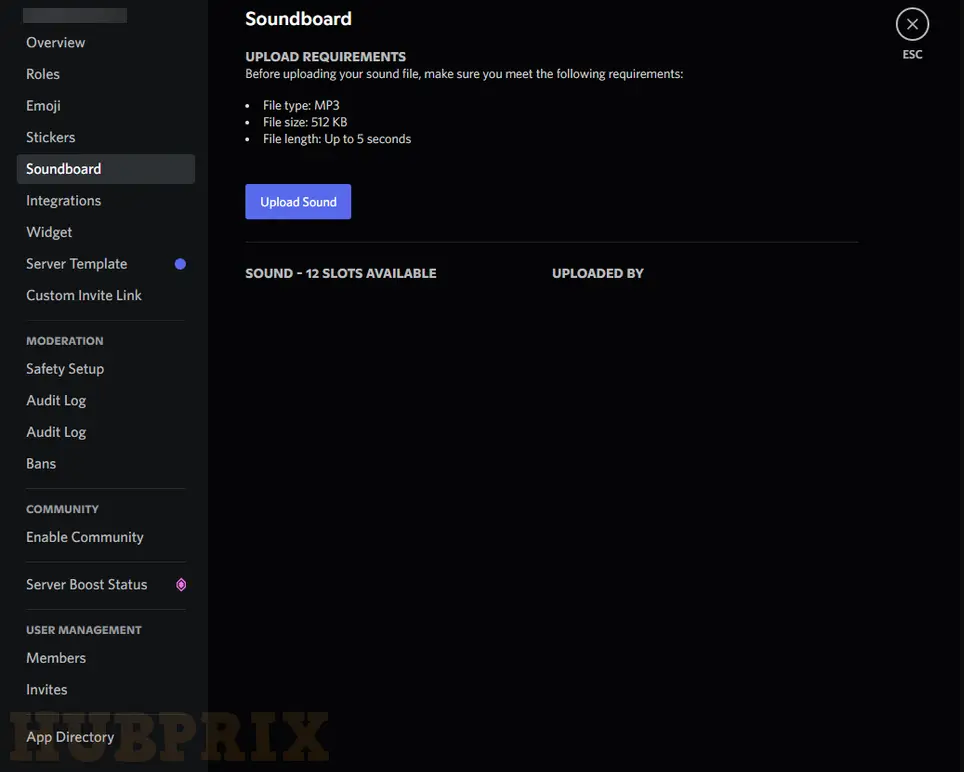One of the most popular voice chat apps for gamers is called Discord. It’s a great way to hang out with your squad or other friends while playing games.
You can make your own Discord servers, add bots to them, and do a lot more. You can also have fun with some crazy voice effects if you want to. You will need a soundboard app, though, to change the pitch of your voice.
In order to upload Sounds to Discord Server follow the below steps:
- Head to your Discord Server Setting
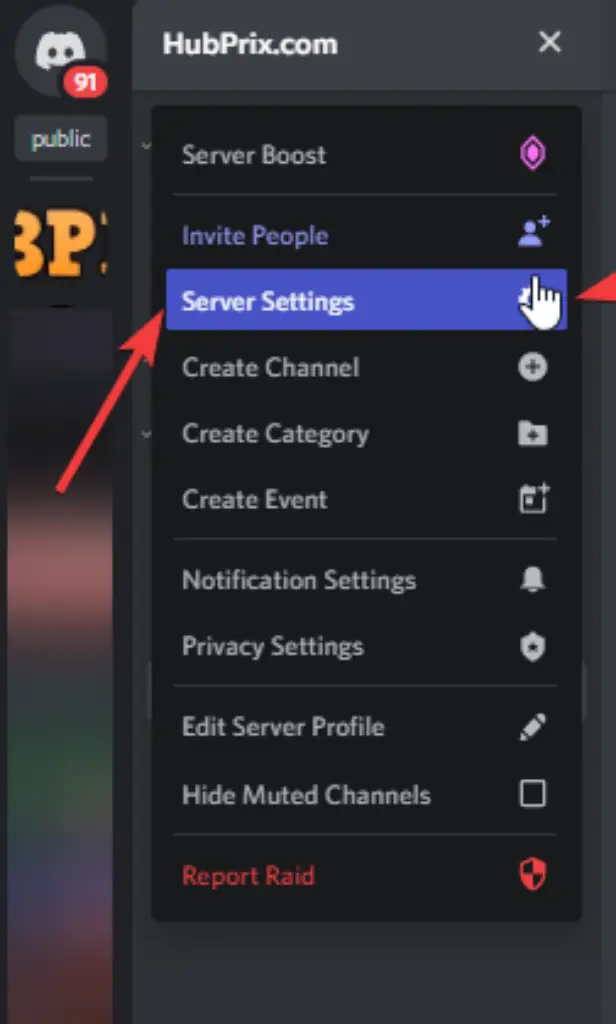
- Click the soundboard setting, in the Overview category of the Discord server setting
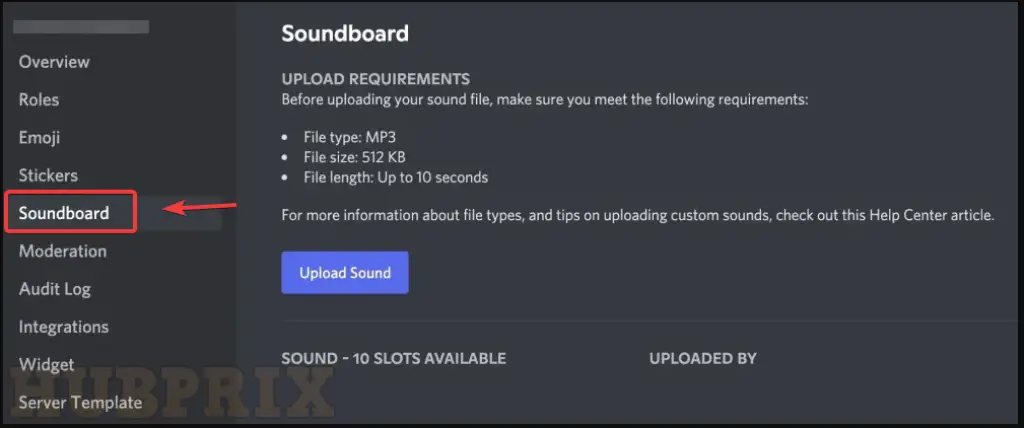
- Make sure you follow the requirements, before uploading, click on Upload sound
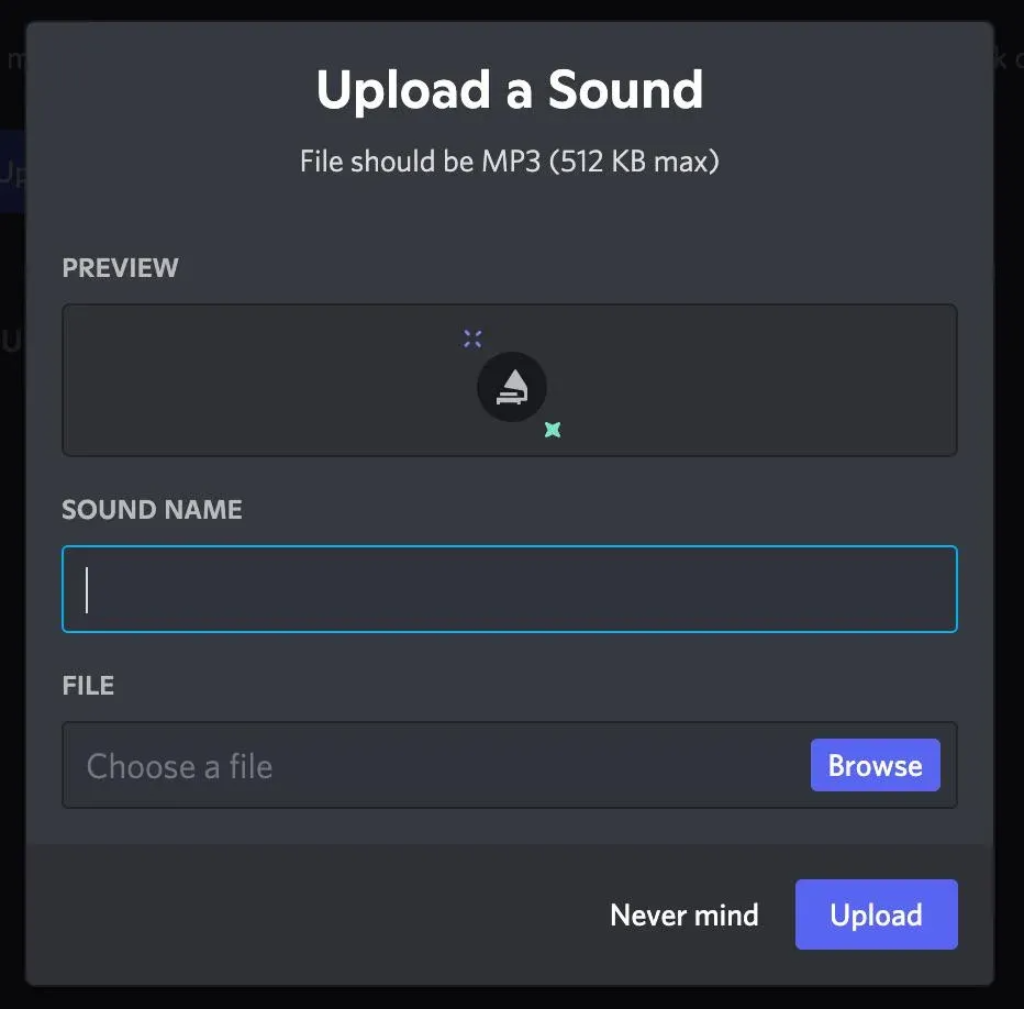
- You will provide a preview of your sound, you can also name your Sound
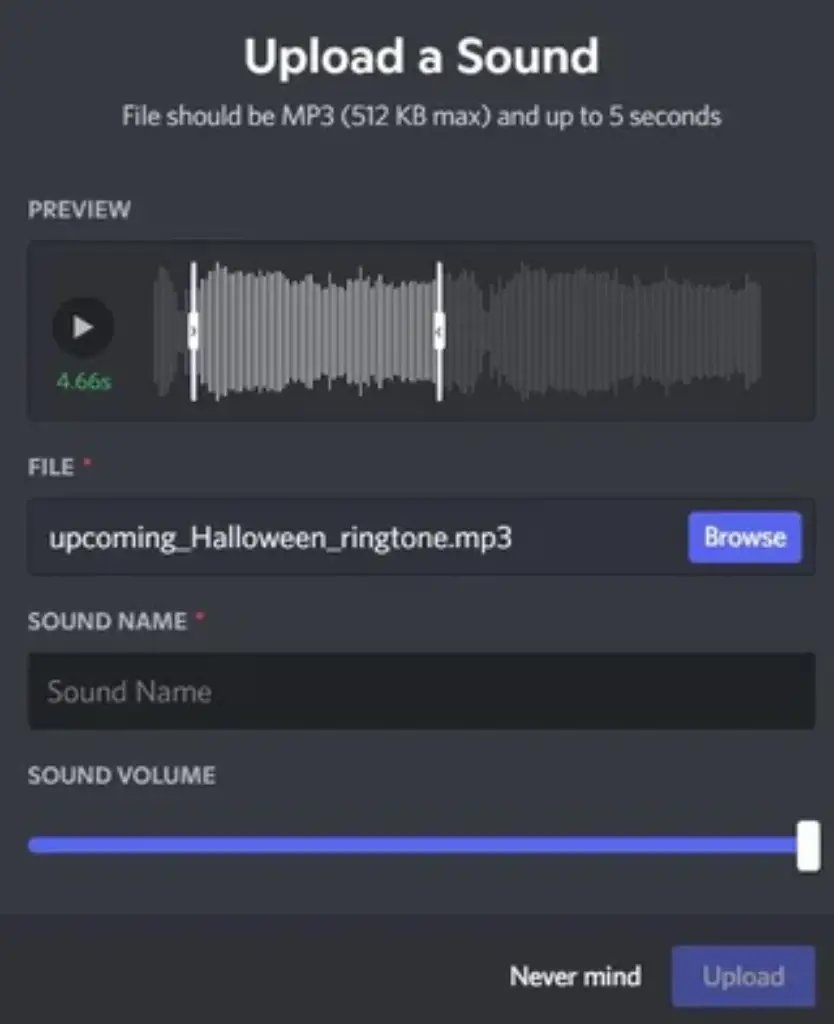
- Click on Browse and find your sound to be uploaded on Discord server
- Hit on Upload and voila you are done!
Discord Soundboard Requirements

In order to upload sounds on the Discord server, you have to follow some rules. This is to prevent sounds from uploading files that contain malware.
- File Type: MP3
- File Size: 512 Kb
- File Length: up to 5 Seconds
Discord Soundboard increase slots
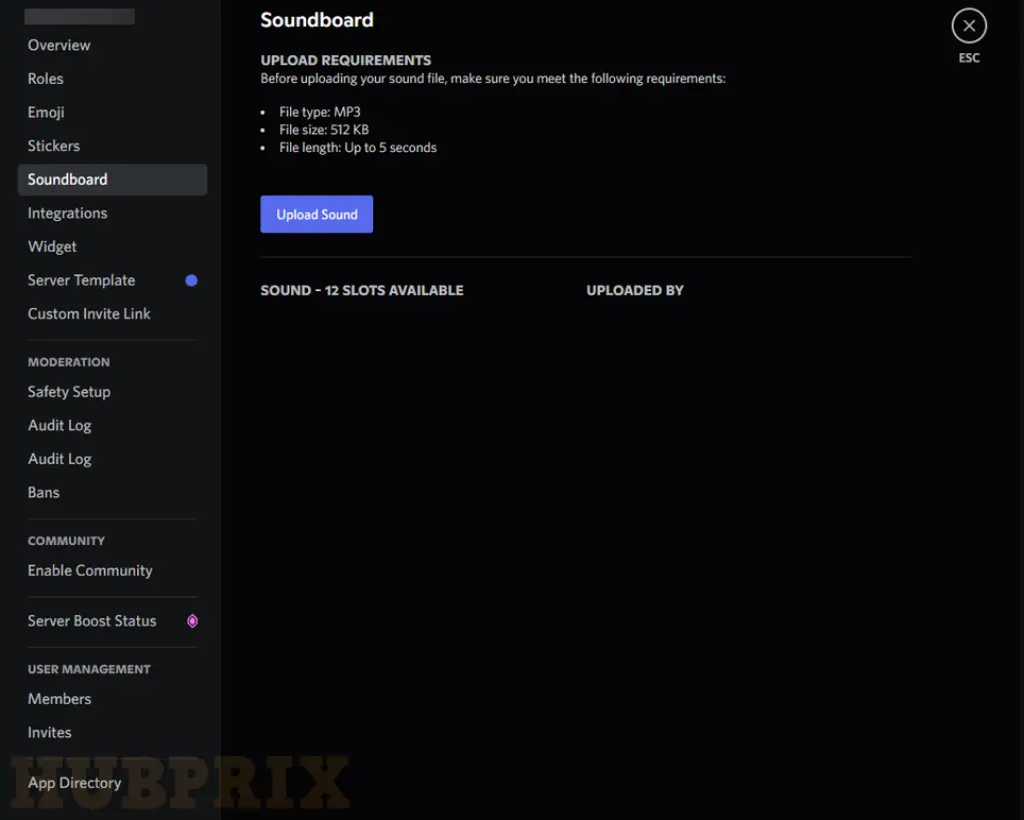
As of right now, it shows that 12 slots are open. I think it would be like stickers in that some slots would be free and you could boost to unlock more slots, but I’m not sure.
Since it is still in the Discord Beta program, more features and improvements will be added in the future. You might need to reach Level 2 or 3 in the Discord server to get more sound slots.
Only the server they were uploaded to will be able to play the soundboard sounds.
Instead, boosting a server will unlock up mote sound slots (12 slots free, 24 slots for level two and 36 slots for level three)