Setting your age when you sign up for Discord is easy, but changing it after you’ve already made an account is much harder.
Discord is a great place to find and join new communities, but it is not easy for a user to change their age or birthday. Several social media sites and network services have added new safety and security features. They’re designed to make safe that everyone can use these apps safely and securely, but they can also hurt the user experience as a whole.

Many services have designed new features to protect their users and communities in response to complaints and criticisms about moderation from users, agencies, and even governments. Some of these changes have changed who can use a service, how they can use it, and what they can post or upload. Most of the time, these changes affect new posts and uploads, but more basic protections have also been put in place.
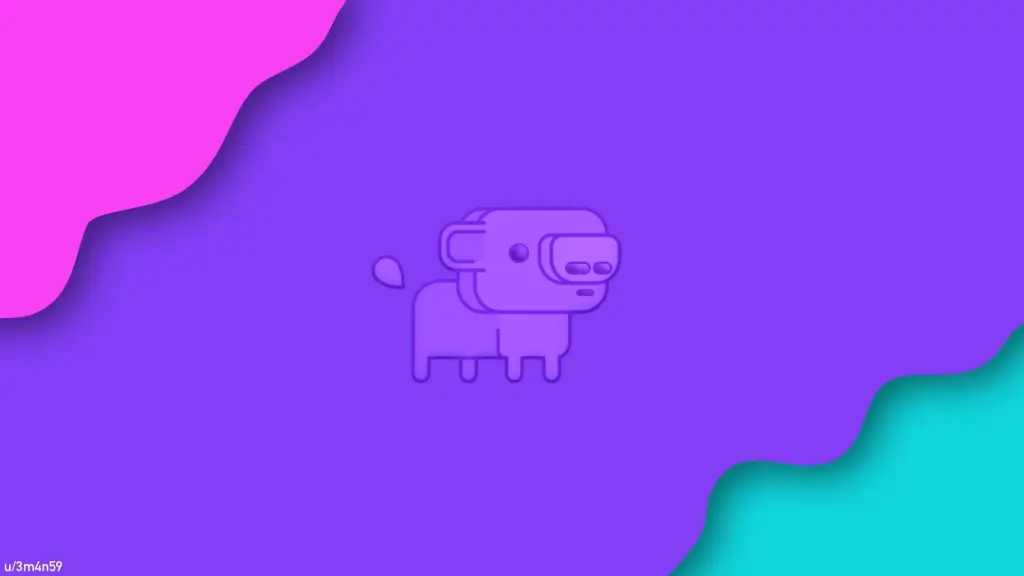
One such change has to do with a user’s date of birth. For example, both Discord and TikTok pay a lot of attention to making sure that the content a user sees is appropriate and made for them to see it. In the case of Discord, this means making sure that no one under the age of 18 can see certain groups. Because of this and the fact that there is no way to check your age when you sign up, some users may not be able to join new communities. There could be a number of reasons why a certain community isn’t available, but a common one is that a user’s profile has the wrong age.
Changing a Discord user’s age isn’t easy.

If a Discord user doesn’t put down the right age when they set up their account, it’s not easy to change it. To be clear, Discord users can’t change their age or date of birth on their profiles by hand. They will have to submit a request to Discord instead. To do this, users must first take a photo of themselves holding a photo ID with their birth date and a piece of paper with their full Discord tag. The full username and the four numbers that come after it must be in the Discord tag (for example, DiscordUser#1234). The next step is for users to submit their request to the Discord Trust & Safety team. On the request page, choose “Appeals, age update, and other questions,” and then choose “Update my age information” from the next dropdown.
Users can now add a subject, an issue description, and a file. It’s important to note that all of the above information needs to be included in a single photo. Ideally, the user should hold their photo ID in one hand and their Discord username on a piece of paper in the other. Lastly, and most importantly, users should enter out the request form with the email address associated with their Discord account. If a user has been locked out of a community they used to be a part of because they are too old, they will need to go through the same steps. This lets the Discord team manually check their age and keep it up to date.
Accessing Age-Restricted Servers On iOS

All age-restricted content is blocked for Discord users between the ages of 13 and 17. On iOS, even users 18 and older may have trouble joining an age-restricted server. This is because Apple requires users to sign up for an age-restricted server on their desktop before they can see it on their iPhone. To do this, iOS users need to sign in to Discord on desktop and click on the gear icon in the bottom-left corner of the screen. This will select up the User Settings menu. Users should click on “Privacy & Safety” and then choose “Allow access to age-restricted content on iOS” to open on the setting.
It’s important to note that Apple doesn’t let any iOS device access servers with “explicit pornographic content.” This means that the Discord iPhone app can’t connect to these servers at all. Users who want to join to these servers will have to do so through the website. Even though these options aren’t as simple as they could be, the process is designed to protect users and the Discord community as a whole. Because of this, it’s not likely to change in the near future, which is another reason why it’s important to set the right age when making a Discord account.























