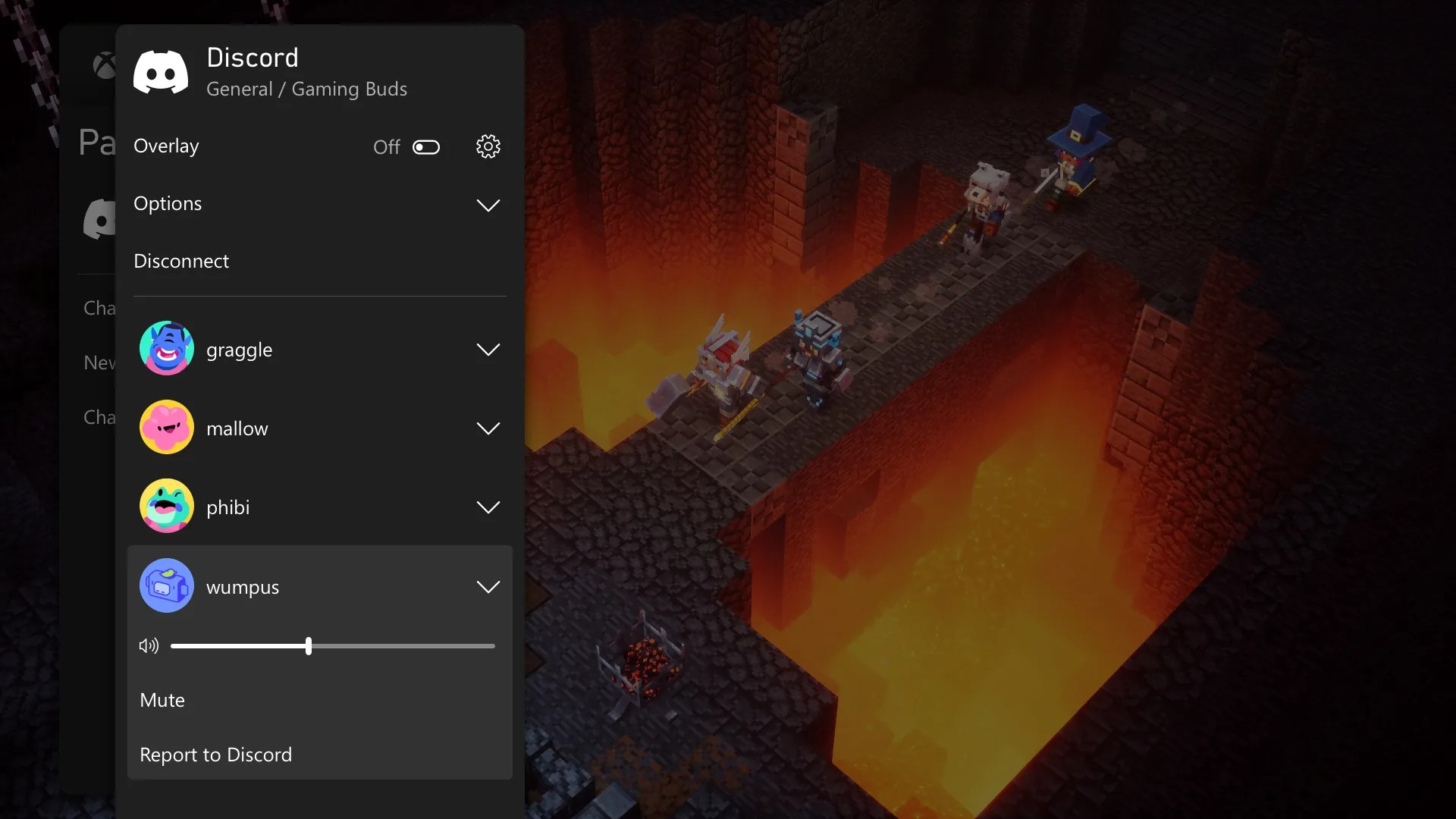Xbox told players through their newswire that Discord Voice Chat is coming to Xbox consoles. Discord Voice Chat will be available on Xbox Series X/S and Xbox One on July 20, 2022. For now, it will only be available to Xbox Insiders, but it will soon be easy for everyone to use. With this feature, players will be able to talk to anyone on Discord through voice channels or group calls that they can start right from the console.
This is one of the most-requested Xbox features, and Microsoft has finally given players what they want. With the Discord app coming to Xbox consoles, players will be able to talk to each other while playing games. So the players will just have to join the other player’s voice channel and they can chat while doing a hard run or just playing normally. Through the Xbox Discord application, players will be able to see who is on the channel, change the sound, and switch between Discord and Xbox Game Chat.
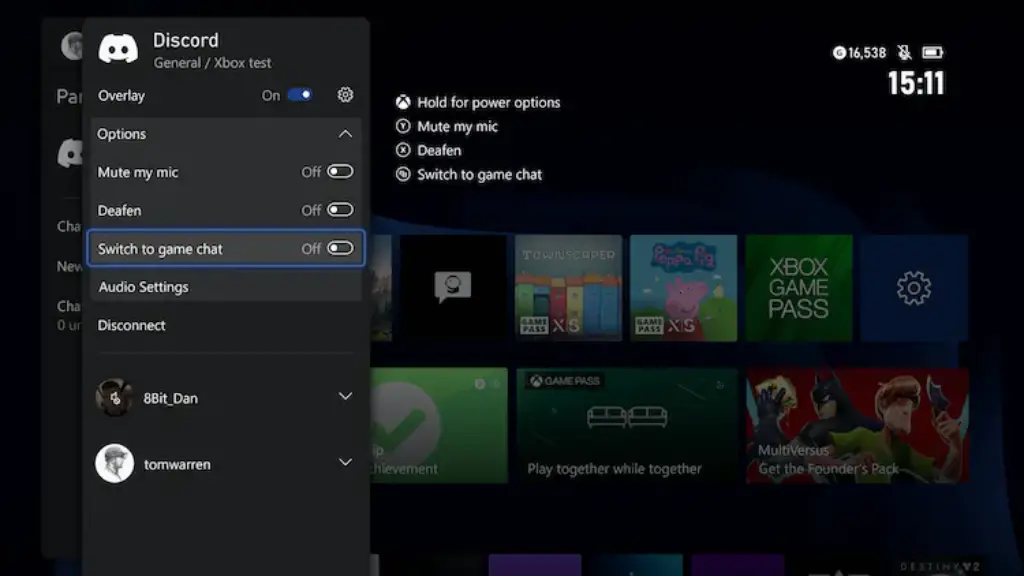
Players who want to try out Discord Voice Chat on Xbox should first press the Xbox button on their console to open the guide. Players should look for the “Parties and Chat” option in that menu and click on it. This will open up a new menu where players need to look for the Try Discord Voice on Xbox option and click on it. The player will then be asked to scan a QR code, which will take them to a menu where they can link their Discord and Xbox accounts. If they have already linked the two accounts, they will need to do it again.
As was already said, this application will only be available to Xbox Insiders for now. It will then be made available to everyone else. But once the player is done linking, they will be able to use Discord on Xbox the same way they have on other platforms. Players will get a new option on the Discord Mobile app called “Join on Xbox.” This will move voice chat from the mobile app to the Xbox console.
All your friends and communities in one place
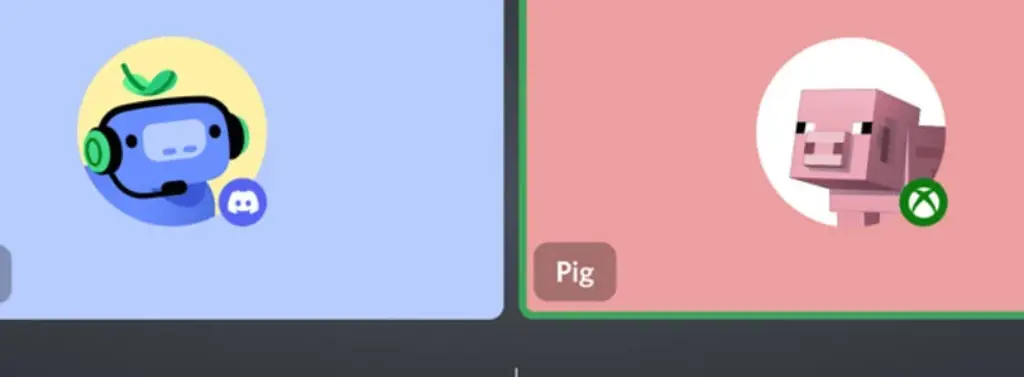
Xbox will soon let you connect with your Discord friends and communities. Voice chat from Discord is coming to Xbox Series X|S and Xbox One. You will be able to chat to anyone on Discord through voice channels or group calls that you can start right from your console. This makes it easy to connect in touch with friends on mobile, Xbox, and PC.
Today, Xbox Insiders will start getting the update, and everyone else will get it soon.
Streamlined audio experience
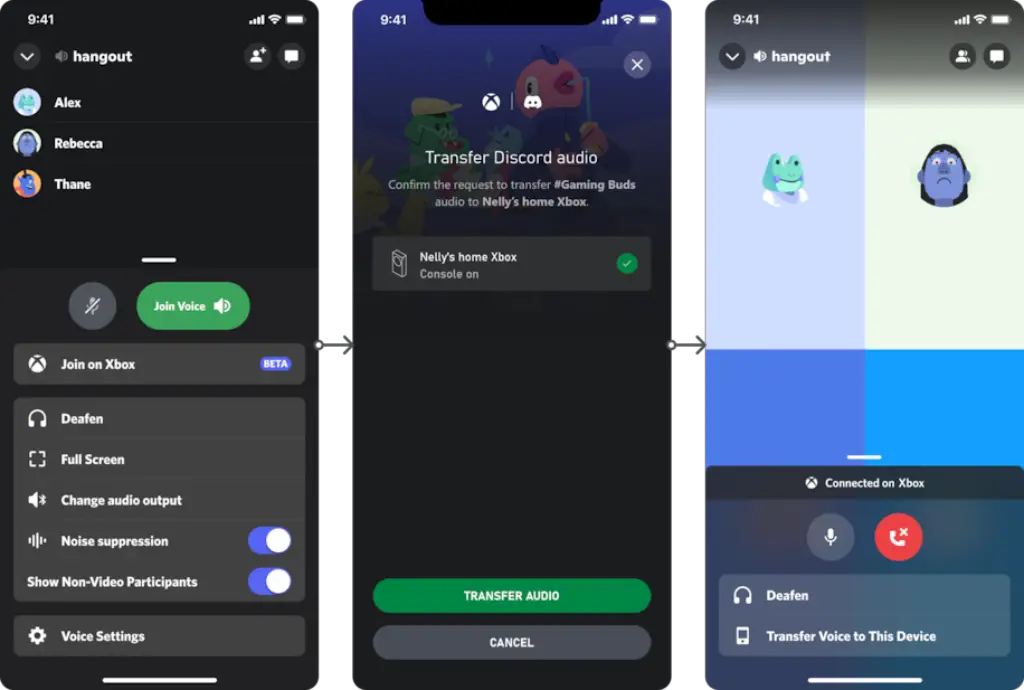
On Xbox consoles, you can use Discord Voice to talk to your friends and other people in the community while you play your favourite games.
Planning to play Halo: Infinite with friends on both console and PC? Exploring new biomes in Minecraft with your friends? See them playing a game that lets them play with other people? Join their voice channel and talk to them while you are all playing.
You can see who is in the call and talking on your console while you are playing. You’ll also be able to change the sound and switch between Xbox game chat and Discord Voice.
Link your Discord account to your Xbox
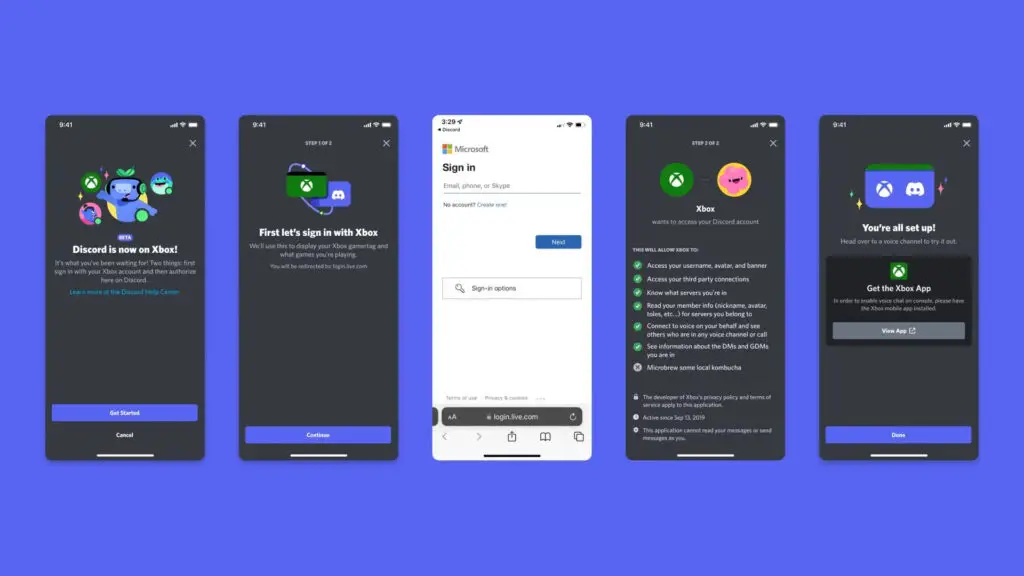
To start, press the Xbox button on your console to bring up the guide, then go to Parties & chats and click Try Discord Voice on Xbox. There will be a choice to scan a QR code.
The QR code will take you to the Discord and Xbox apps, where you can connect your Discord account to Xbox and set up a two-way link. If you’ve already linked your Xbox to your Discord account, you’ll have to do it again.
You must be at least 13 years old to link your Discord account, and other parental controls may also apply.