If you try to share a large video file on Discord, you will see the following message.
The message “Your Files are Too Powerful” will pop up, along with a small line of text that says “Max file size is 8 MB, please.”
Using a video compressor that reduces the size of the video is a quick and easy way to get around this.
Many websites online let you convert videos for free, which makes them perfect for a Discord video compressor.
I had this problem, so I started trying out different services to see which ones worked best.
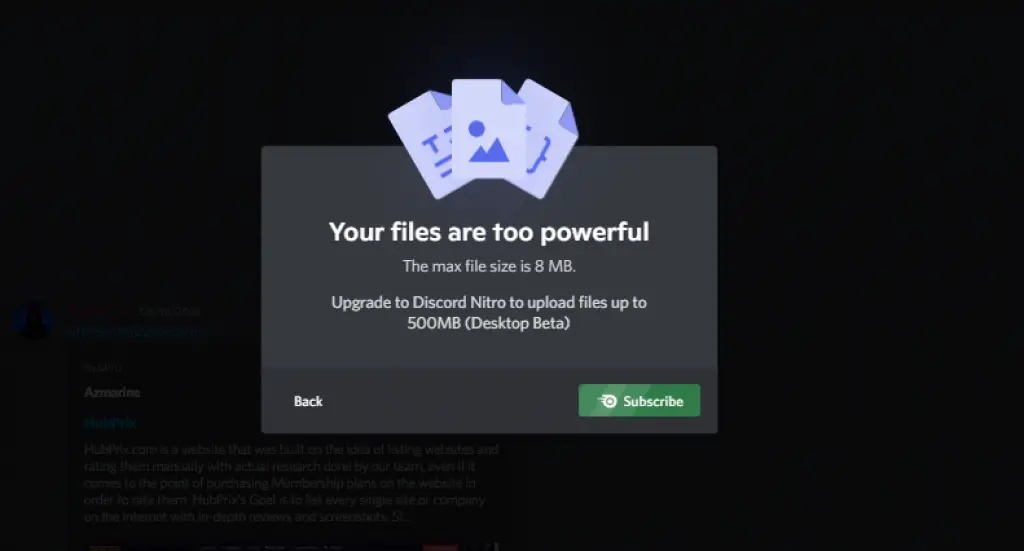
You can also put software on your computer to shrink a video, but a website service works very well if you want something quick, free, and easy.
The websites I’ve found and use are listed below. Tell us in the comments if you know a good site that makes videos smaller.
If the 8MB file size limit on Discord bothers you, you can compress your video to make it smaller than 8MB. This post has a list of the 8 best free video compressors for Discord that can shrink videos without hurting their quality.
You can upload a file of up to 8MB to Discord. If you have Discord Nitro, you’ll be able to upload files up to 100MB in size. Whether you have Discord Nitro or not, you may get the error message “Your files are too powerful” In this case, the best thing to do is to compress the Discord video.
Now, let’s look at the 8 best free video compressors for Discord and find out how to compress video for Discord.
10. Discord Nitro Or Share Video Link
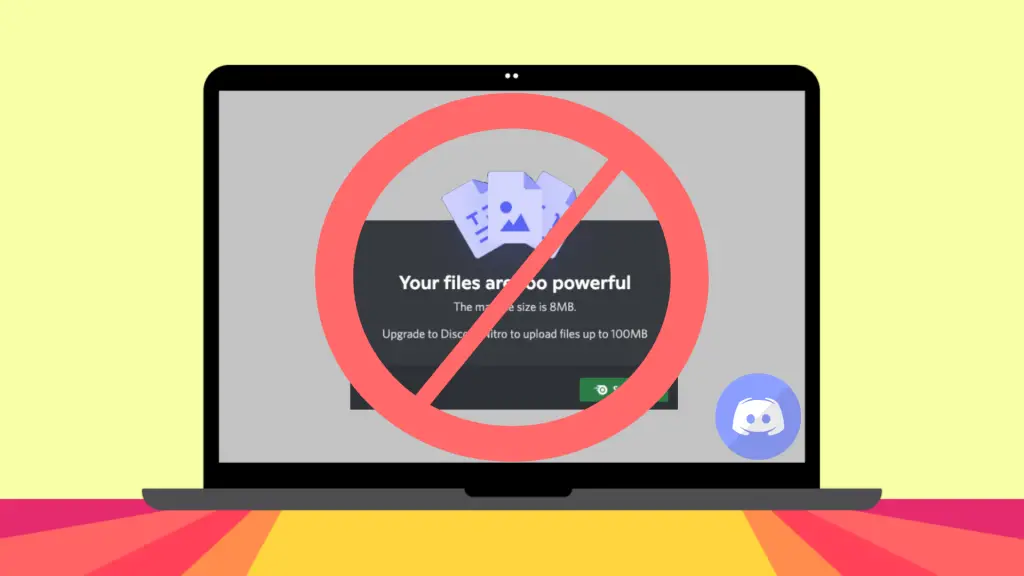
Get Discord Nitro
Getting the Discord Nitro is one of the best things you can do. If you pay for a better version, you can upload larger files. If you choose Nitro Classic, you can upload files up to 50 MB in size. If you get a premium version of Nitro, you can upload files up to 100 MB in size.
Share a Video Link
Since the maximum size of a video you can upload to Discord is 8MB, you can upload it to another video and share the link on Discord. For example, you might want to upload your video file on YouTube or Google Drive and share the link on Discord.
9. Using VLC Media Player
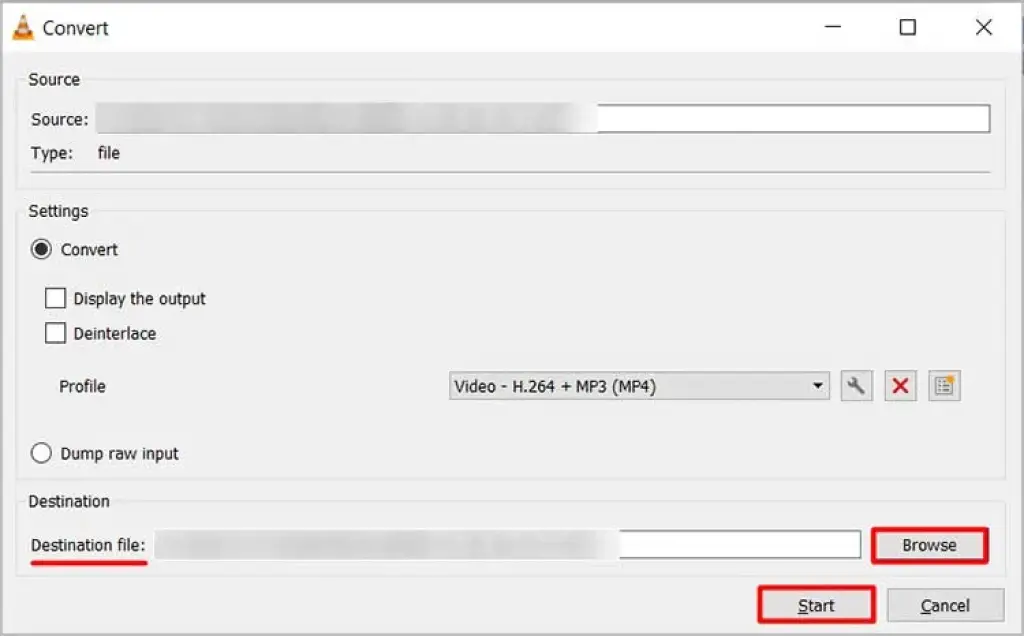
VLC Media Player is one of the easiest methods to compress the size of a video. By compressing the video file with VLC, you can keep the video quality while reducing the file size to what you want.
You can try the steps below to see if VLC can compress the video file.
- Open up the VLC media player. If you don’t already have one, you can get it from the VLC website.
Then, click the Media tab in the menu bar at the top. - Now, from the list, choose the “Convert/Save” option.
- Click the Add button next.
After that, choose the video file and click the Open button. - Now, click the Convert/Save option at the bottom of the dialogue box.
- You’ll see the Browse button next to the Destination file; click it.
- You’ll now need to choose where the compressed video will go and click Save.
Next, click the “Start” option. - On top of the VLC media player, you can now see the message “Converting…” Depending on the file size, it may take longer to convert the video. Once the process is done, the message will go away.
8. Veed.io
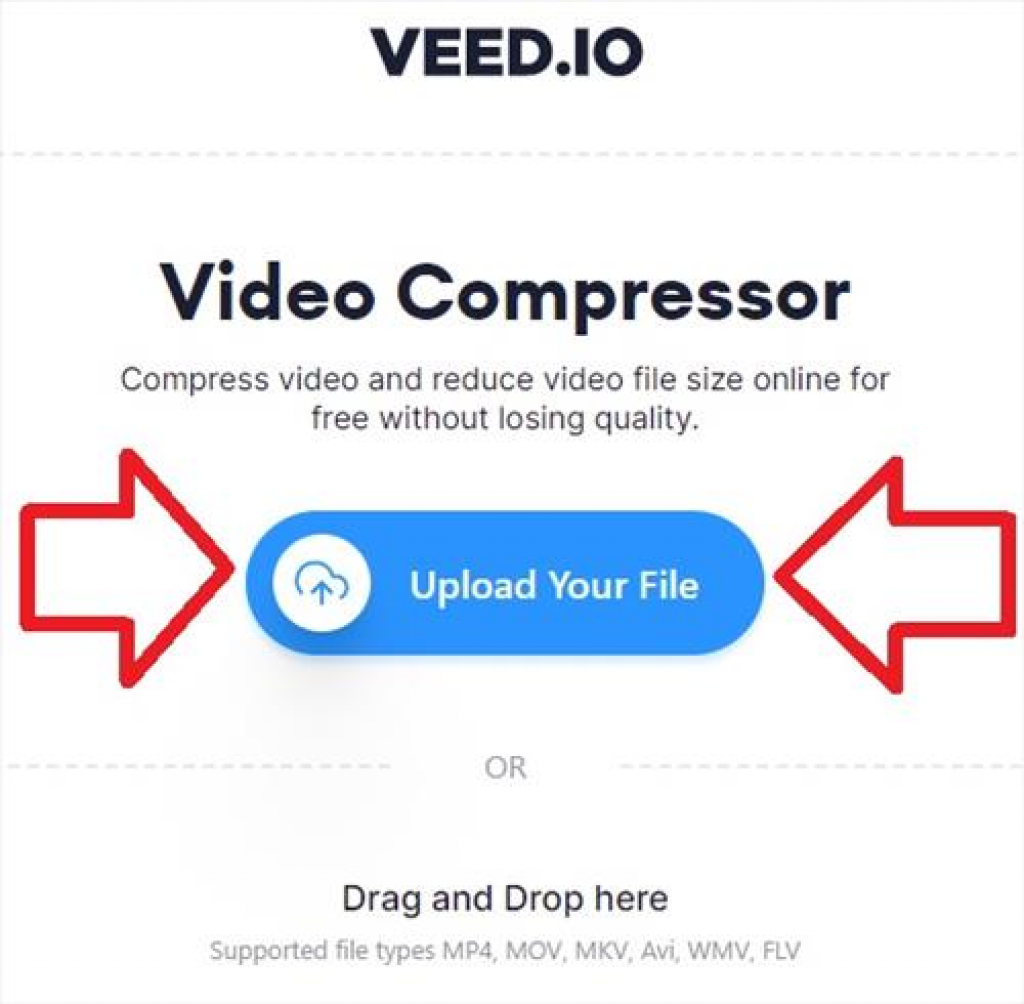
I have used Veed.io’s free video compressor several times, and it works very well.
It is easy to use the interface to upload a video file and choose how much it should be compressed.
The compression ratio is a nice feature that can be changed to be higher or lower and shows the size of the video for that ratio.
The smaller the video size, the lower the ratio.
7. Free Convert
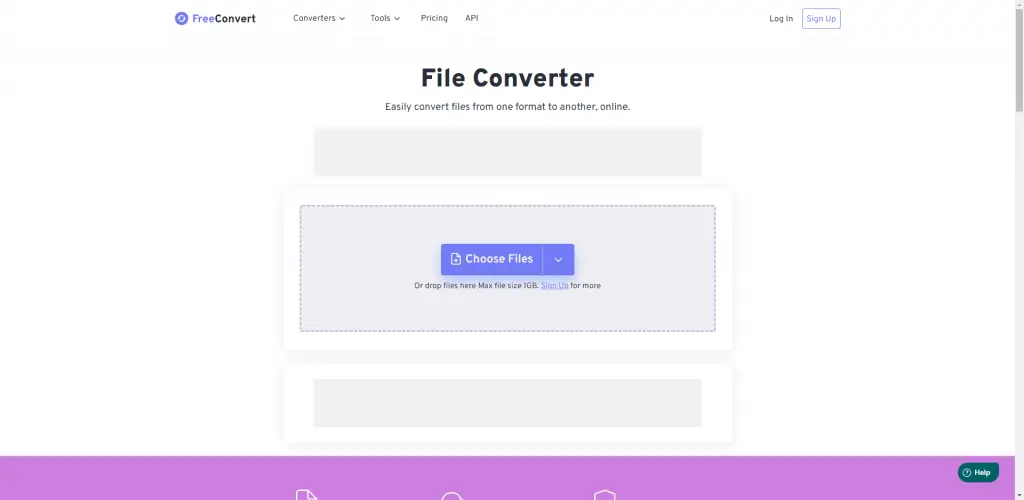
They have options like Codec type, Compression Method, and Target Size that are more complex.
You can set the output files to be in MP4, FLV, MKV, AVI, MOV, or 3GP format.
The website freeconvert.com is another good free service for reducing the size of video files.
6. 8mb.Video
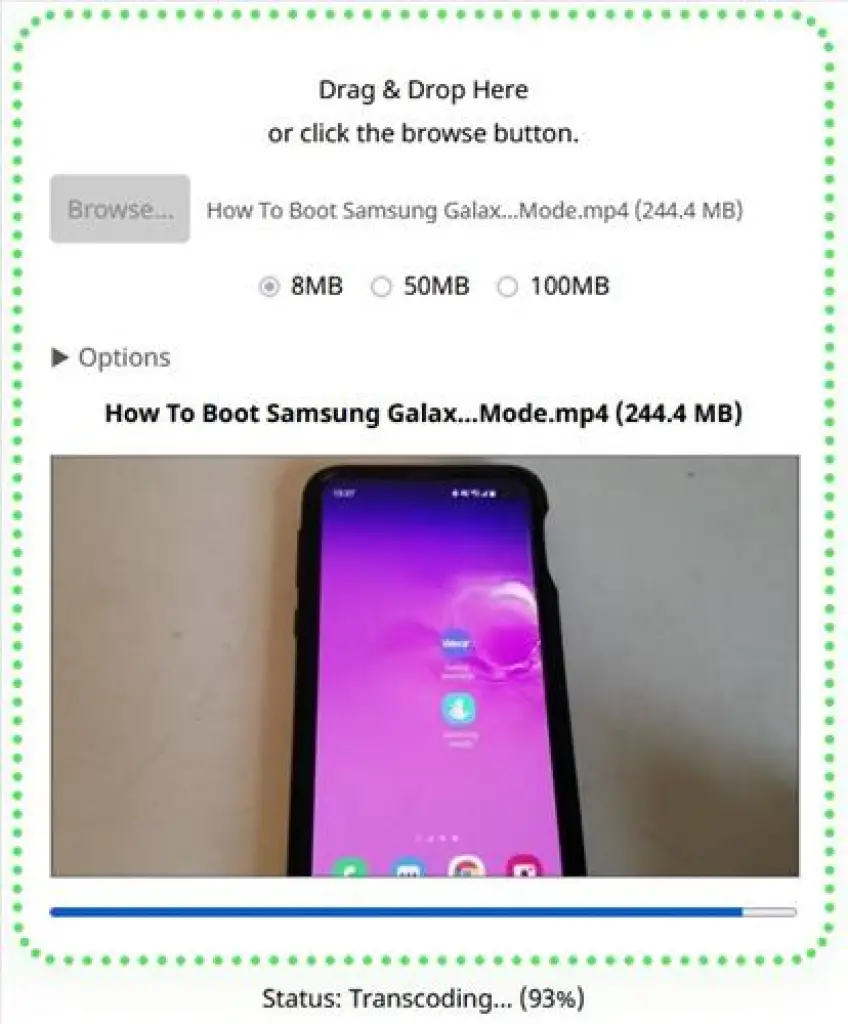
8mb.video has an easy-to-use interface that reduces it quick to cut a video down to less than 8MB.
They give you options for different sizes of reduction, such as 8MB, 50MB, and 100MB.
There are also sound options for the service, such as “remove audio.”
I tested it with a 233MB video, and it quickly and easily shrunk the size.
There was no difference in the quality of the video at all.
5. VideoProc Converter
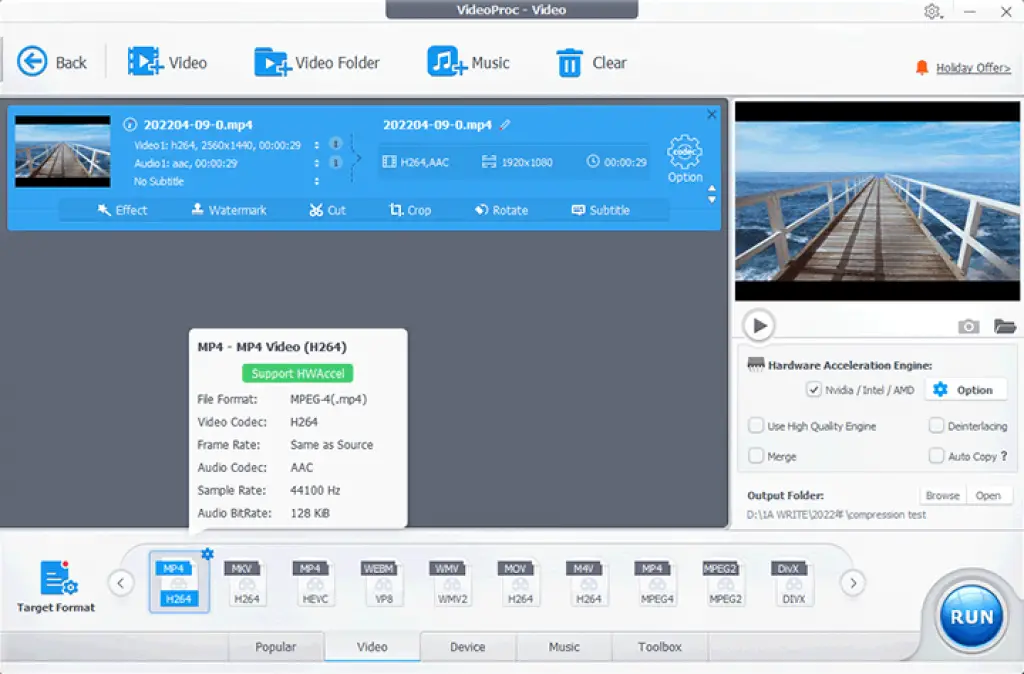
VideoProc Converter is the best video compressor for Discord on both Windows and Mac. It lets users of all skill levels easily compress the size of a large video to less than 8MB with just one click, without sacrificing the quality of the video.
This powerful video compression tool has no limits on resolution or bitrates and works with more than 420 popular and rare video and audio formats, such as MP4, MKV, MOV, AVI, H.264, and MPEG2.
In other words, it can compress any video you have, whether it was made with iMovie or KineMaster, a funny short video you downloaded from the internet, a high-quality 4K 120FPS video taken with a smartphone or camera, or a recording of a video call or gameplay.
4. HandBrake
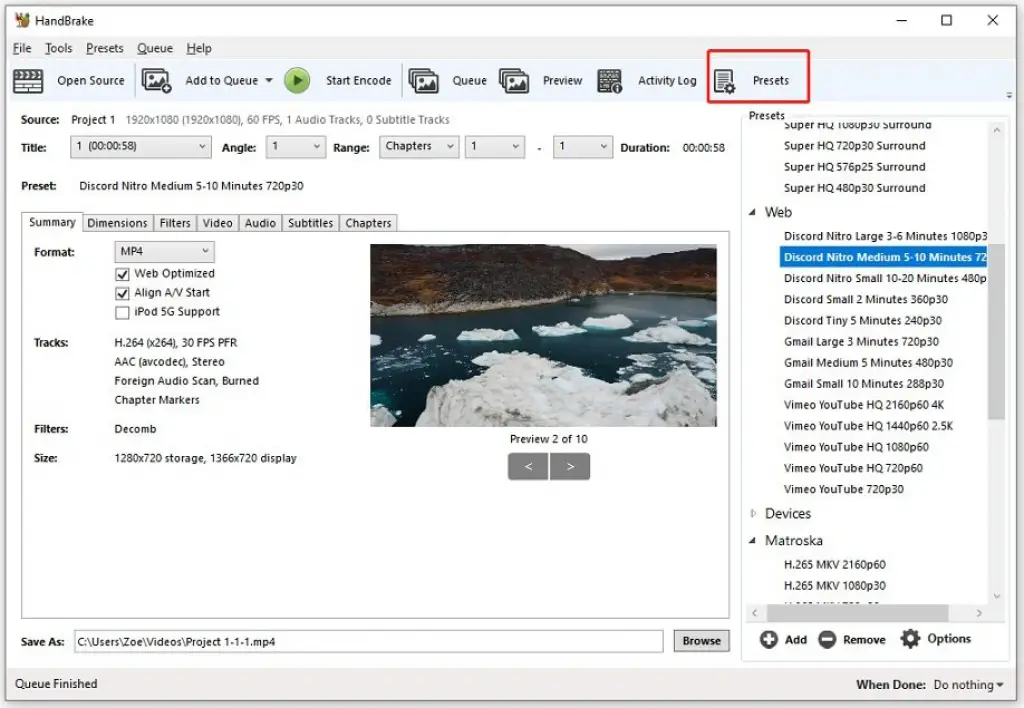
HandBrake is a well-known video transcoder that can change the video of videos. It is free, open-source, and works on multiple platforms. It can act as a video compressor for Discord. The process of video compression can be done in just a few minutes. HandBrake has a lot of presets you can use to make videos work best on your device or on websites like Discord, YouTube, and Vimeo.
3. MiniTool Video Converter
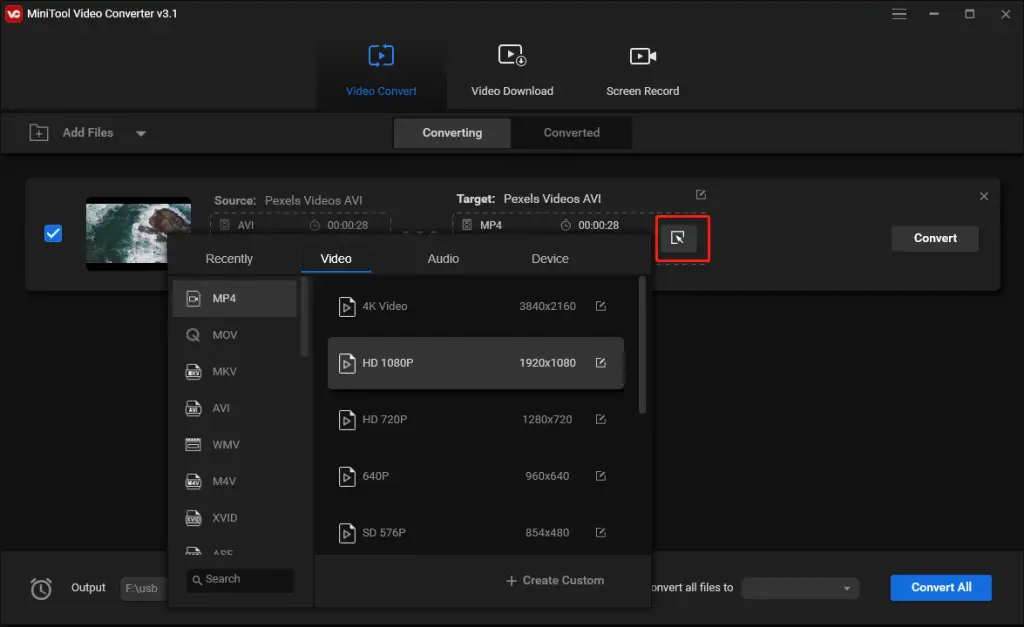
MiniTool Video Converter is a free video compressor for Windows that can be used with Discord. There is no limit on file size. You can compress videos in any format or size. As a professional video converter, it can change video and audio to the format you want.
If the video you want to upload is too big and Discord won’t let you, the best thing to do is use MiniTool Video Converter. It not only lets you change the format of the video, but it also helps you compress the video smaller for Discord.
2. MiniTool MovieMaker
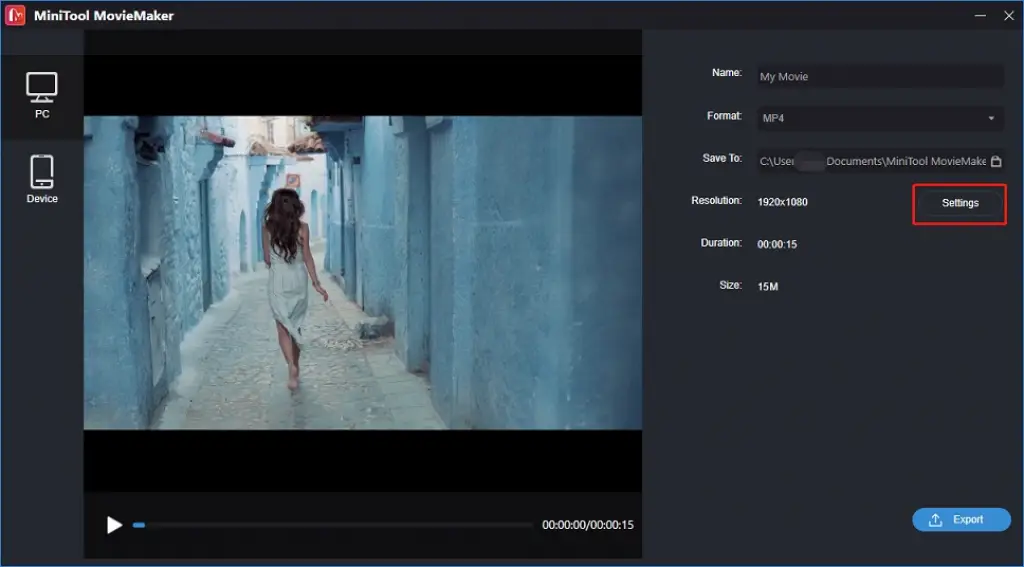
MiniTool MovieMaker is a good video compressor to use with Discord. You can compress videos in any common format, like MP4, AVI, MOV, MKV, WMV, or WebM, because it works with all of them. By lowering the video’s resolution, quality, and bitrate, it can make a big Discord video file smaller than 8MB or 100MB.
MiniTool MovieMaker has a set of tools for editing videos, such as a video trimmer, video splitter, video speed editor, audio remover, video colour editor, and video reverser. Some editing tools can help you cut down the size of a Discord video. The video splitter can cut out parts of a video that you don’t want to see. The video speed editor can speed up a video by 2X, 4X, 8X, 20X, and 50X.
1. CompressVideo
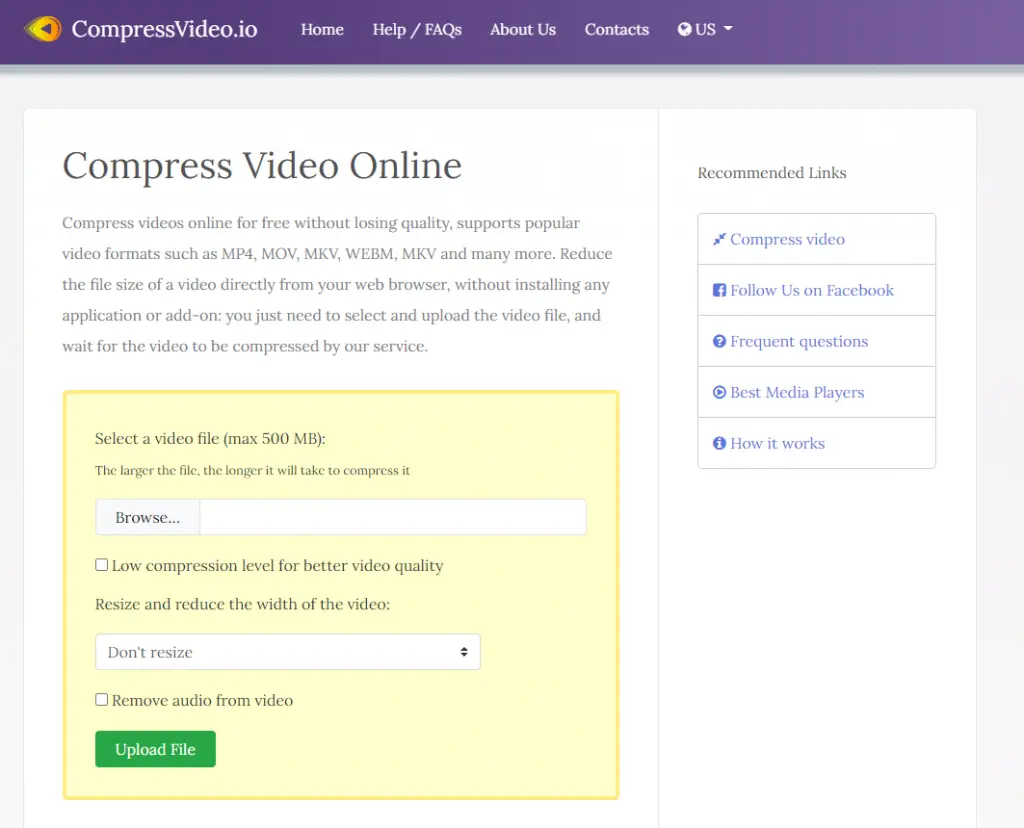
This is yet another free online video compressor for Discord. It works with formats like MP4, MOV, MKV, WebM, and more. You can reduce the size of the video file without converting it to MP4. Videos can also be shrunk or turned off.
But CompressVideo set a limit on the file size that could be upload. It lets you post videos that are up to 500MB in size. It will take a long time to compress a large-sized video size.
- Go to the website for CompressVideo.io.
- Click Browse… And choose the video over 8MB that you want to share on Discord.
- Tap on Upload File, and it will start to shrink the file.
- When the compression is done, click on Download File to save the compressed file.
Other Tricky Method To Compress Discord VIdeos
There are other ways to make a video file on Discord smaller than 8MB.
When you compress a video, the quality will go down. Is there a way to make a Discord video smaller without losing quality? This section shows you three ways to reduce the size of a video file while keeping the same quality.
- Change video format
- You can cut out parts of a video that aren’t unwanted.
- Split a video into two parts
Change video format
MP4 files are smaller in size and have high quality. If the video you want to compress is not in MP4, you might want to convert it to MP4. Here are a few Discord video converters for you: There are more than just MiniTool Video Converter, VLC media player, Online Converter, CloudConvert, and Zamzar.
Trim Video
Taking out parts of a video that aren’t unwanted can make the file size much smaller. Many video editors, like MiniTool MovieMaker, the Photos app, iMovie, Adobe Premiere Pro, and Final Cut Pro, have the trim feature.
Split a video into two parts
You can split a video larger than 8MB into two parts and send them on Discord without compressing them. Here’s what you need to do.
Frequently Asked Questions
How do I compress a video on my phone so I can use it on Discord?
To compress a video for Discord on your phone, just use an online video compressor for Discord like Freeconvert or Veed.io, or a mobile-based video compressor app.
Does Discord compress videos?
When we upload or share videos, Discord doesn’t compress them. It only works on PNG and JPG files, which are image files.
How do I reduce the size of a video on Discord?
With a good video compressor for Discord, you can easily reduce the size of a video in Discord. Here’s a look at how VideoProc Converter, the best Discord video compressor, can be used to shrink a video.
How do I compress a video smaller on Discord?
To compress a video in Discord, use an outside website that will quickly reduce the size of the video. There are a few websites that will reduce the size of your video for free, and we’ve found the best ones above.
Does Discord Compress Videos?
At the moment, Discord does not compress video files, only images. If you want to compress a video on Discord, you’ll need to use a service from outside the app.
How do I reduce a video’s MB size?
A website service or software can be used to shrink the size of a video. Several websites offer a free service that can reduce the size of a video by a lot while keeping the quality of the video the same.
Software that can compress the size of videos can also be installed. There is software like VideoProc, WinX HD, Aiseesoft, and a lot more.
What is the best video compressor?
Some of the best free online services we’ve found are 8mb.video, VEED.IO, Free Convert, and others. Movavi Video Converter, VideoSolo Video Converter Ultimate, Final Cut Pro X Compressor, and other programmes are some of the best home software.
How do you send an 8MB video on Discord?
If you have a video that is bigger than 8MB, the first thing you should do is use one of the above services to compress the file until it is smaller than 8MB. After the file size has been cut down, it can be sent through Discord.
How do I send big files without using Nitro on Discord?
A video compressor service must be used to shrink a video file that is bigger than 8MB before it can be sent.
There are a number of free services that do a great job of reducing the size of a video file without affecting its quality.
Does Discord have an MP4 compressor?
Yes, you can compress an MP4 video file with the services listed above.
Almost any video format, such as MP4, MOV, WMV, AVI, FLV, F4V, SWF, H.264, MPEG-4, and MKV, can be compressed.
Obviously, you should check with each service to see what file types they can compress.
Final Words
The 8MB file size limit on Discord videos can be very annoying, but there is a way around it with free websites that compress videos.
When using videos on Discord, they need to be compressed with video editing tools. There are several methods to compress and send large videos. Online video compressor websites are easy to use and can convert between many different file and video formats.
Depending on the compressor used, they may also have editing tools like the ability to change the frame rate, crop the video, and more. To put videos on Discord, you can quickly and easily compress them by uploading them and pressing the “Compress” button.
Websites like 8mb.video, VEED.IO, and Free Convert make it easy to compress 8mb for use in Discord. Even though the websites are free, they work very well and have professional video files that have been compressed.
The video and audio will be the same, but the size sizes will be smaller to get around the size limit on Discord. There is also software you can put on your computer to reduce file size, which some people may prefer.
But if you use one of the websites above, your file will be uploaded to Discord quickly and easily.
There may also be a drop in video quality, but most good video compressors do a good job of keeping the video quality high.
How do you like to cut down the size of video files for Discord? Tell us what you think in the comments.























