Discord is a popular tool that is mostly used for communication. It lets people find common ground, meet like-minded people, and have fun socializing. One of the best things about the platform is that you can change or delete your messages.
There are some good things about this, but there are also some bad things. For example, some people get upset or frustrated when other people delete their messages, especially if those messages were meant to hurt or harass someone, or if they made someone sad or upset.
Read on to learn more about the steps you can take to fix deleted messages on Discord. We’ll talk about this in more detail below.
Can I Recover Deleted Messages On Discord?
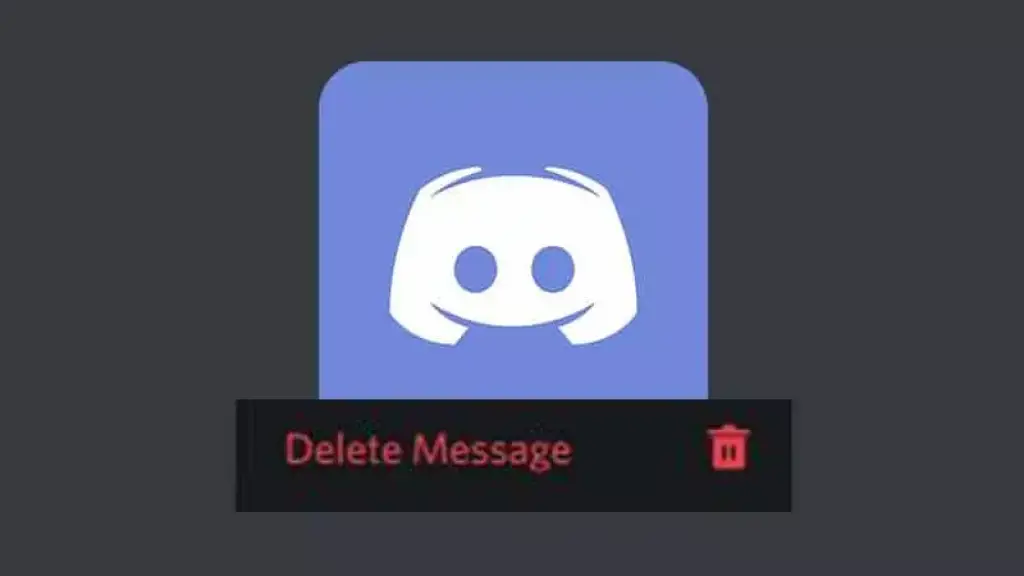
The main problem with deleted messages on Discord is that they cannot be recovered once they have been deleted. This can make it hard to find abusive users.
There are ways to get back messages that you accidentally deleted or that you need for reporting. Messages that are deleted from Discord are not kept on the company’s servers. This means that you won’t be able to get them back through Discord, but you can try a few other things.
You can use a bot that saves all messages or take a screenshot whenever a message is inappropriate. Assuming you’re trying to report content on a Discord server, you’ll need proof of that communication to email the support team.
In fact, Discord made a public announcement on Twitter that when you delete a message on Discord, it’s gone for good. Keeping the information would be a breach of privacy for users and against the system’s terms of service.
Even the owners of Discord servers are not allowed to look at messages that have been deleted. Again, this would be against the rules and violate the privacy of users.
The Dyno Bots or Discord Bots can be used to see that a Discord message has been deleted, but they can’t see what was in the message. In the same content, audit logs can record that a message was deleted on Discord, but they can’t tell what it said.
Can I Report Deleted Messages?
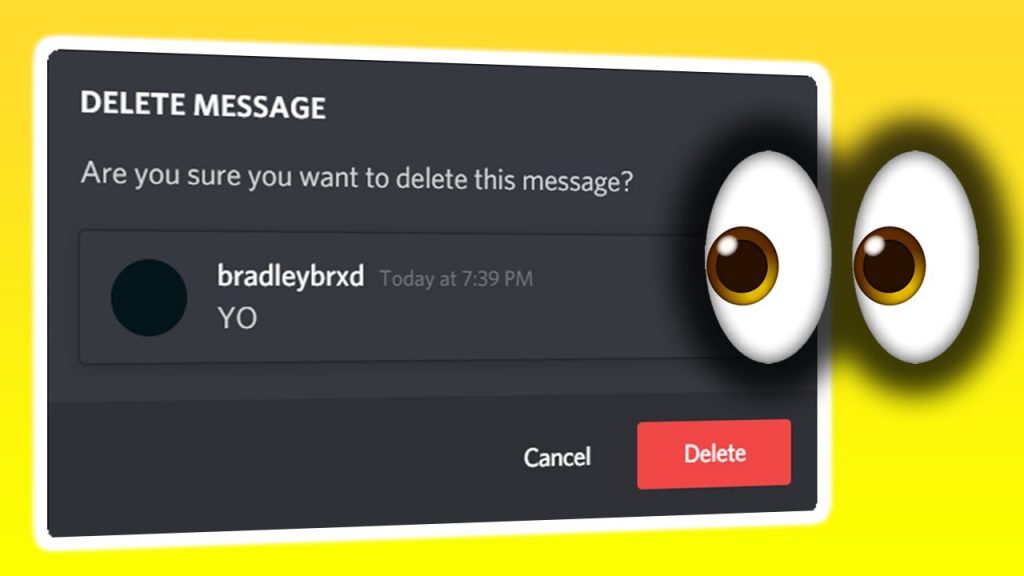
Since deleted messages are gone for good, it is hard to report them if you are being harassed. You have to be able to show the message and give information about the user in question in order to report the message.
Take screenshots
The only thing you can do is take a screenshot of any unpleasant, distressing, or upsetting messages as soon as you get them, making sure to include the sender’s User ID and any other information you can find.
Report a message to the Discord team.
Once you have these messages, report them to the Discord team as soon as you can, and keep doing this for any other messages you get.
It is also a good idea to send copies of any rude messages to the server administrator. If the party is breaking the rules, they may be able to block or ban them.
You can report abuse by clicking the red “Report” button in Discord. It’s best to write down the ID numbers and send them to Discord Support, as this will help the admin team find the party who caused the problem.
Don’t forget to make sure that Developer mode is on.
Obtain The Necessary Data
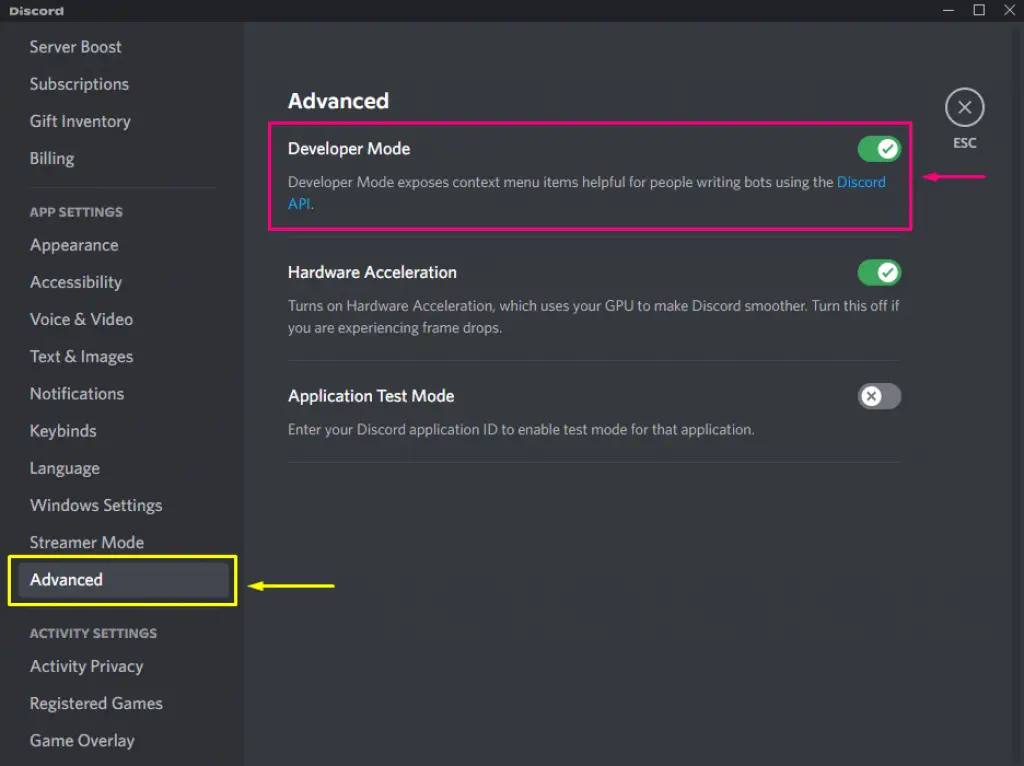
To get the information you need, go to the app’s settings, click on “Advanced,” and then turn on “Developer mode.”
Then, copy the ID of the person who posted the message and the ID of your message, and paste them into the right reporting form.
Here’s what I mean:
- User ID: 952856303611576370
- Copy Number: 953215593568436244
- Server ID: 945617950956728380
To get the User ID, right-click on the user’s name and click Copy ID. Note down this number as the User ID.
Then, right-click on the message and press the Copy ID button. Make a note of this as the Copy ID.
Lastly, click the right mouse button on the server icon on the left side of your screen. Click “Copy ID,” and note down this number. This is your Server ID.
All of this information can be included in your report to Discord, which you can find here.
What Else Can I Do If I Am Being Harassed?
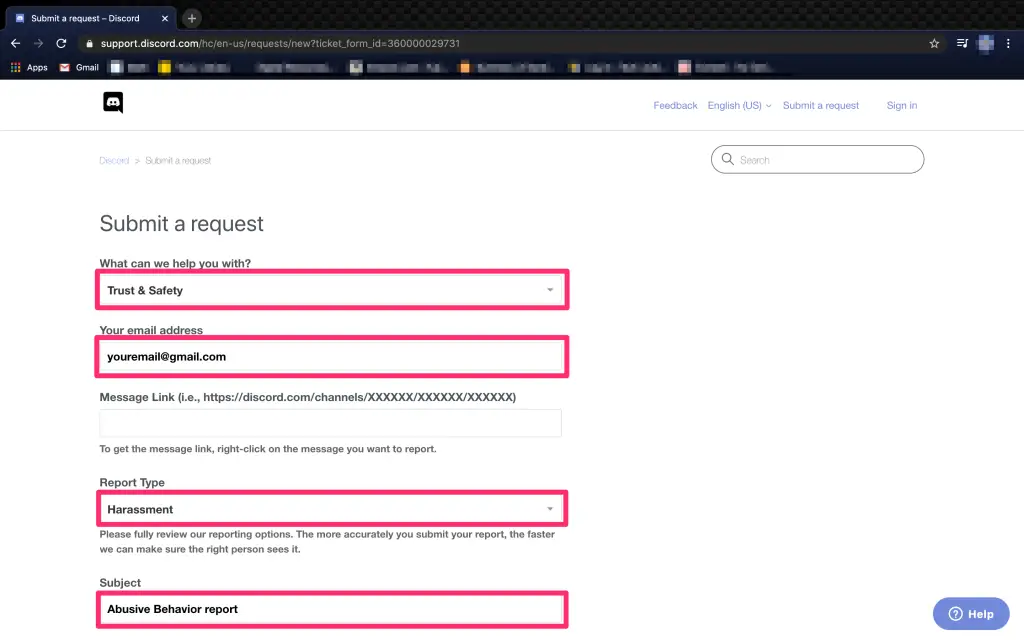
Even though you won’t be able to get back deleted messages to use as proof, you can take steps to protect yourself from harassment.
Take screenshots
One of the most important things to try to do is take a screenshot of anything you receive before the user deletes it. This way, you will have proof even if the sender deletes it on their end. Then, you can send a request form or message to Discord, which will take the next steps.
Mute/Ban Servers
You can also mute channels for a short time, which stops people from bothering you while you play games or do other things. You can also block or ban certain users, which stops them from contacting you while you are using a Discord server.























