After a user has set up a Discord account and learned how to use it, they may want to change their email address and password.
Users must enter their name, email address, and phone number when they sign up for a Discord account. Most of the time, Discord will use the user’s email address to let them know about account users and activities.
Users can use the phone number to set up two-factor authentication. Also, the platform asks users to make a username, which makes it easier for people to identify each other.

But it’s likely that users will want to change the email address or username that is connected to their account. Users can change their age and birthday on Discord, and it is also possible to change the email address and username linked to an account after it has been created.
Users can do this on both Discord for desktop and Discord for smartphone (Android and iOS). Users only need to follow a few simple steps in the “User Settings” section of the application to make the changes they need, and they’re good to go.
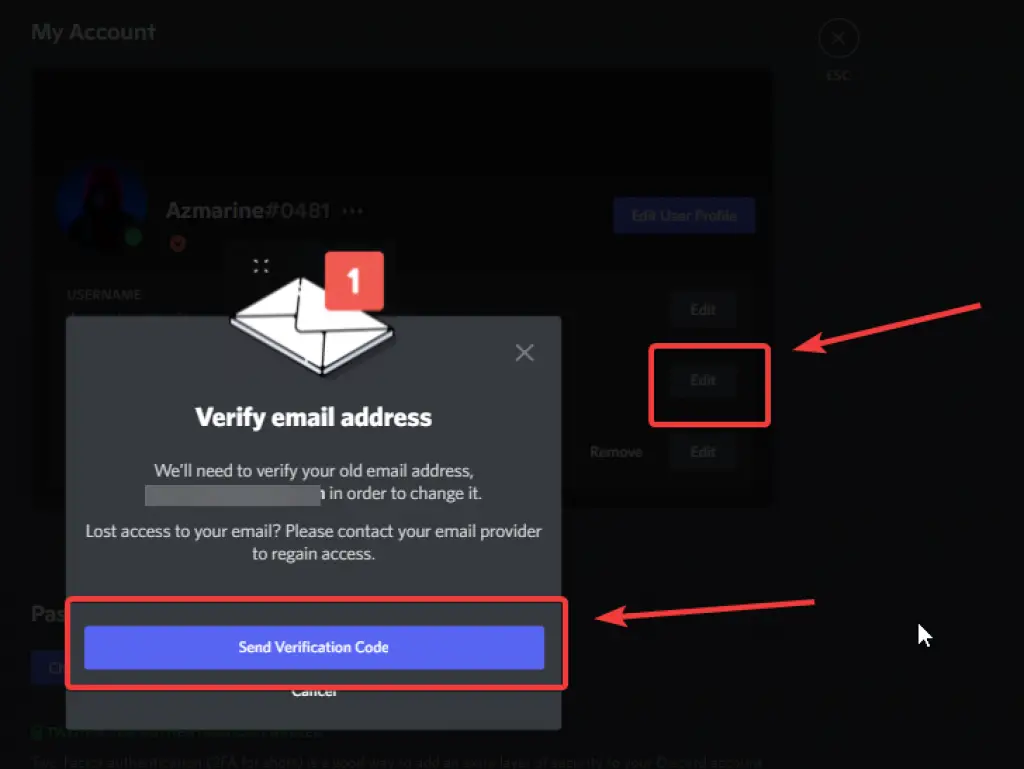
First, click on the gear icon in the bottom left corner of the desktop to open “User Settings.” This is where you can change your Discord email address. The user’s username, email address, and phone number for the Discord account are shown in the first section of the screen. Tap the “Edit” button next to the email address you already have. The user then enters the new email address they want to use with their Discord account in the dialogue box, enters the current password, and clicks “Done.” After that, the platform will send an email to the new email address to make sure it is correct.
Change User Discord Username
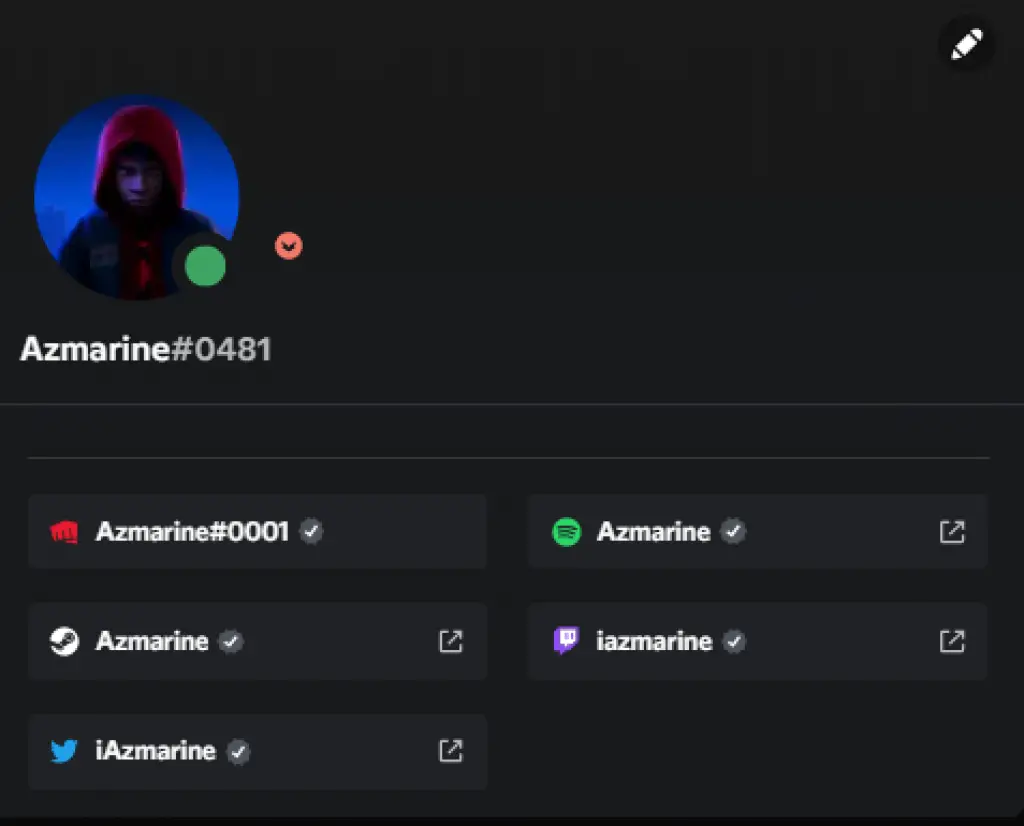
Changing a Discord username is similar to changing a username on other messaging apps like Telegram. First, as was already said, go to “My Account” and click “Edit” next to your current username. Next, enter the new username on the screen, enter the password, and click “Done.”
This will change the Discord username, which will be visible to other users on the platform. One thing to note is that Discord allows multiple people to have the same username, but it gives each person a unique four-digit number to identify them.
To change the email address on Discord for mobile, go to “User Settings” by tapping on the avatar in the bottom right corner, then open “My Account” and tap “Email” to enter the new address. Users can contact the Discord support team if they have trouble changing their email addresses.
On the other hand, if a user wants to change their Discord username from their phone, they can go to the “My Account” section and tap on “Username” to edit it and save the new username. On its official support page, Discord says that you can only change your username twice an hour.























